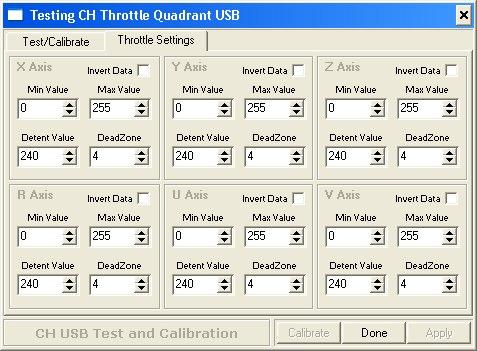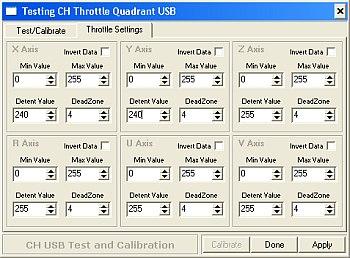peterhayes
Members-
Posts
898 -
Joined
-
Last visited
-
Days Won
1
Content Type
Profiles
Forums
Events
Gallery
Downloads
Everything posted by peterhayes
-
Uncontrollable flight until I Rescan my axes
peterhayes replied to snomhf's topic in FSUIPC Support Pete Dowson Modules
Mark A couple of things to check: in FSX Make sure that you have NO axes assigned in CHCM Are you running the CHCM in "mapped" mode? Do you have any axes assigned (incl the keyboard, mouse) in FSX - they must all be removed. Can you calibrate the game controllers in Windows? Duplicate assignments of axes can cause some of the problems. Do you have a CH TQ attached? Just moving all of the levers very slightly prior to flying can be quite useful. Personally I would use the CHCM in direct mode and map all buttons and axes either in FSX or FSUIPC (unless you have some very complex assignments). PeteD will probably give a much better response. PeterH -
FSUIPC CH Produts problems...still! help!
peterhayes replied to j.t.s.'s topic in FSUIPC Support Pete Dowson Modules
John I take it that you are talking about the CH Yoke, TQ and rudder pedals? Are you assigning axes in FSX or in FSUIPC? If using FSUIPC alone -- make sure that all assignemnets in FSX are removed. That is: Make sure you have no duplicate axis assignements in either FSX or FSUIPC (including the keyboard) Check the null zone and sensitivity settings for ALL 6 axes of the TQ (some are "hidden") in FSX (Sensitivity full right; null zone full left) (With regard to the mixture axes not moving just "jiggle" the 6 levers on the TQ before seeing if the mixture can be calibrated I found with my TQ if the levers were in a certain position --- I couldn't see any movement in FSUIPC until I moved them a bit - just a thought) Are you using the CH Control Manager software? (in mapped or direct mode?) NOTE: The easiest way to set reverse thrust in a CH TQ so that RT starts at the detent on the TQ and continues below to minimum, -- is to load (but not run) the CH Control Manager (or run it in Direct Mode) This will then give you an extra tab named "THROTTLE SETTINGS" in the Windows calibration screen. (If you are running the CHCM in direct mode you can set the detent value in that program) In Windows: This extra "THROTTLE SETTINGS" tab shows: MinValue = 0; MaxValue= 255; DetentValue = 240 [NB]; DeadZone= 4 [see attached picture] You need to "calibrate" the TQ in Windows (or set in the CHCM software) first so that you can set the detent value at 240 and hence easily set RT in FSUIPC4. Regards PeterH -
Joystick calibration FSUIPC4 in FSX
peterhayes replied to ribitt's topic in FSUIPC Support Pete Dowson Modules
Hi Pete Thanks - I am not bashful - so I don't mind my name being there but leave it you. Regards PeterH -
Joystick calibration FSUIPC4 in FSX
peterhayes replied to ribitt's topic in FSUIPC Support Pete Dowson Modules
Welcome back. I hadn't realised you had returned from holiday - hence my answer. If you have time, please have a look at my zip attachment of a doc file on this post viewtopic.php?f=54&t=69456. If you think that it could be useful please use it (or not use it) in any way that you want. Thanks PeterH -
Joystick calibration FSUIPC4 in FSX
peterhayes replied to ribitt's topic in FSUIPC Support Pete Dowson Modules
Ribbitt You said"Edit the FS Cfg file etc." I can't locate the [Controls] section. A search of FSX brings up nothing"The FSX.cfg file is located in C:\Documents and Settings\User Name\Application Data\Microsoft\FSX\fsx.cfg. You need to ensure that you can view "hidden" files. Insert your "STICK_SENSITIVITY_MODE=0' under [Controls] You said :"Disable the joystick input in FS in Options - Controls" When I do that I have no control whatsover." You have two to three options in assigning buttons, keys and axes in FSX and using FSUIPC4: 1) You can assign almost every axis, key and/or button in FSX, calibrate in Windows and perform a fine tune calibration in FSUIPC. (No duplicate assignments in FSUIPC4). 2) You can disable all assignments in FSX, and assign and calibrate every key, button and axis only in FSUIPC4. To achieve this you have to ASSIGN the axes, buttons and keys in FSUIPC4 before they will work. So when you disable in FSX nothing will work until you input those assignments into FSUIPC4 3) You can have a mixture of 1 and 2 as long as there are no duplicate assignments. I'm sure PeteD will answer better when he gets back from his holiday but this may help in the interim. PeterH [Edit] -
Need Clarification on assignments
peterhayes replied to Plane1's topic in FSUIPC Support Pete Dowson Modules
Plane1 It opens fine with winzip 11.0 and Word2003, but I attach another zip file (in an older format). You cannot post .doc files on this site. If this fails pnm with your email address and I'll send the doc file. {edit: Checked this file and it opens OK). Regards PeterH FSUIPC to use the Aircraft Specific option together with ShortAircraftNameO2 BEAVER VERSIONK.zip -
Need Clarification on assignments
peterhayes replied to Plane1's topic in FSUIPC Support Pete Dowson Modules
Hi Plane 1 I will attempt to answer some of your questions: You said: I take it you can have only 1 Generic set of assignments. Is that correct? I take it that “Generic” means ”Non-aircraft specific”, and in that case anything (axes, buttons, keys) you assign in FSUIPC4 applies to every single plane from helicopters to 3/4/6 engine jets. One size fits all!! You said :Pg 43 Users Guide Where it talks about twin throttles Calibrate throttles 1 and 2 then check option Map 1->12,2->34 I know how to do this but when does this apply? Does it only apply to a specific assignment? Also in this same area you can assign Map 1->12,2->3 for 3 engine planes again I know how I just do not understand when or how it can be used. Many throttle quadrants have only 6 levers and if you only have one TQ but you want to assign 2 levers to cover 4 engine actions ie throttles then PeteD gives you this option. So you could assign the first two levers to cover 4 throttles, the next 2 could cover 4 propeller pitches and the final 2 could cover 4 engine mixtures. This would be the same for 3 engine planes, so the first two levers set for throttles would control 3 engine throttles using PeteD’s option. You said : ”It looks like you have to make a large amount of assignments to cover all the different types of planes cause unless I am missing something your Generic can apply to only one type say all single engine planes, therefore the only way you can control all the rest ( if you want different assignments and I think you would) is by Specific assignment. I know you can use the ShortAircraftNameOk=Substring,but seeing as how it is not a good thing to change the Title of the Default aircraft it seems to mean a large number of Specific assignments are needed.” Once you have made an assignment for a particular type of plane eg single engine GA you can copy and paste the settings in the FSUIPC4.ini file to cover a similar type of plane but with a different name, eg you could set up assignments for a Cessna and then copy and paste those assignments and change the name to say a Mooney (using the substring option), ie you only need to make one assignment for a type of plane and you can then copy and paste it to be used for similar types of planes. I have a document file which attempts to cover the points that you raise, posted as a "ZIP" file, as I think it explains most of your questions.. PeteD will probably answer your questions much better than me, but this may help in the meantime. Please let me know if there is something that you do not understand. regards PeterH FSUIPC to use the Aircraft Specific option together with ShortAircraftNameO BEAVER VERSIONK.zip -
Setting Thrust Reverse, Prop Feather and Mixture Idle-Cutoff
peterhayes replied to jahman's topic in FAQ
Bob Many thanks, we should perhaps prepare a "sticky" for the CH Hangar on this very point. I'll have a look at all the posts and see if I can distill it down to something succinct, and send it over to you for a fimnal edit!! Regards PeterH -
Help Please (Aircraft Specific)
peterhayes replied to Plane1's topic in FSUIPC Support Pete Dowson Modules
Plane 1 You may need to check if you have the same assigments ie brake, rudder pedals in FS. PeteD: "Before making assignments in FSUIPC you should ensure that they are note being assigned in FS itself" (read P34 FSUIPC4 manual) You said "DO YOU WANT TO APPLY THE GENERAL ASSIGNMENTS TO THIS AIRCRAFT" - see p36 of the FSUIPC4 manual PeteD explains it very well. You said, "DO YOU WANT CHANGES SO FAR TO BE SAVED FIRST" see p 36 of the FSUIPC4 manual Peted recommends yes for this. For calibration issues pp39++ explain it extremely well. Hope this helps PeterH -
Setting Thrust Reverse, Prop Feather and Mixture Idle-Cutoff
peterhayes replied to jahman's topic in FAQ
Hi Bob Thanks for clarifying that. I was just trying to say that if you installed CHCM but don't actually run it you get the option to set the detent position (which you can't without CHCM) and this makes it easier to set up reverse thrust and a null zone at minimum thrust in FSUIPC. Without CHCM installed it is very difficult to get a reading in FSUIPC that corresponds to minimum thrust at the detent and reverse thrust below the detent on the TQ. I would say without CHCM installed it would be difficult to set up reverse thrust in any meaningful way. With CHCM installed I have had no issues with Reverse thrust as I did when I did not install CHCM. I was trying to give simmers a cast iron method to ensure that the settings on the TQ at detent corresponded exactly with changed values in FSUIPC - time after time and by setting a null zone, reverse thrust would not "kick in" until well below minimum thrust. Thanks again I learn so much from you :) :) Regards PeterH -
Setting Thrust Reverse, Prop Feather and Mixture Idle-Cutoff
peterhayes replied to jahman's topic in FAQ
Hi Bob This needs clarification. 1) If I install CHCM ( I never open it) I get the second Throttle settings window under windows calibration which has the Detent setting. I just installed (about 3 weeks ago) the latest version of CHCM and have never opened it, and the second throttle settings window is there. 2) If I uninstall CHCM the second throttle settings window disappears. So because I have installed it - is it running in "DIRECT" mode in the background. I do not see it in any of the Windows processes in Task Manager? Where is it loading to? What should I see in the "Task Manager I can send you screenshots if you need them. It seems just the installation of CHCM does give you this extra throttle settings window. This is what you see with CHCM installed Regards PeterH -
Hi Pete I have recently installed ver 4.25 (and the subsequent upgrades 4.251 and 4.252). Since installing ver 4.25 if I select FSUIPC from the Add-ons memory assign axes, buttons/keys and/or calibrate etc and finally check "OK". The SIM "hangs" for up to 5 minutes and will then finally re-start. Sometimes I have to minimise the SIM and then "restore" before it will restart. If I open task manager duing this "freeze" it states that the SIM is not responding. The length of the "freeze" seems to be proportional to the number of changes that I make, ie the fewer the changes the faster the SIM re-starts. I attach the install.log and the FSUIPC4.log but they look Ok to me? Install LOG: Installer for FSUIPC4.DLL version 4.25 Looking in registry for FSX install path: HKEY_LOCAL_MACHINE\SOFTWARE\Microsoft\Microsoft Games\Flight Simulator\10.0 Parameter"SetupPath" SetupPath="V:\Program Files\Microsoft Games\Microsoft Flight Simulator X" Checking version of FSX.EXE: ... Version 10.0.61637.0 (Need at least 10.0.60905.0) Checking compatibility with installed SimConnect: ... Okay, Probe Manifest matches installed SimConnect 60905 (Original) Found later build SimConnect 61242 (SP1 May07) Found later build SimConnect 61259 (Acc/SP2 Oct07) Checking if there's already a version of FSUIPC4 installed in: V:\Program Files\Microsoft Games\Microsoft Flight Simulator X\Modules\FSUIPC4.DLL ... Version 4.250 found. FSX Modules folder already exists. Okay -- installed FSUIPC4 into "V:\Program Files\Microsoft Games\Microsoft Flight Simulator X\Modules\FSUIPC4.DLL" Looking for the current user's Application Data path: ... found as "C:\Documents and Settings\Peter Hayes\Application Data" Now finding \Microsoft\FSX\FSX.CFG for all users, including this one Looking in "C:\Documents and Settings\Administrator\Application Data" No FSX.CFG there Looking in "C:\Documents and Settings\Administrator.TI-AMD\Application Data" No FSX.CFG there Looking in "C:\Documents and Settings\All Users\Application Data" No FSX.CFG there Looking in "C:\Documents and Settings\Default User\Application Data" No FSX.CFG there Looking in "C:\Documents and Settings\LocalService\Application Data" No FSX.CFG there Looking in "C:\Documents and Settings\NETGEAR NAS\Application Data" No FSX.CFG there Looking in "C:\Documents and Settings\NetworkService\Application Data" No FSX.CFG there Looking in "C:\Documents and Settings\Peter Hayes\Application Data" Found FSX.CFG in "C:\Documents and Settings\Peter Hayes\Application Data\Microsoft\FSX\FSX.CFG"! Now checking DLL.XML ... ... There is a previous DLL.XML, checking for FSUIPC4 section. ... FSUIPC4 section already exists but will be replaced. ... FSUIPC4 section of DLL.XML written okay Now checking for a SimConnect.XML file ... ... No SimConnect.XML file found. This is okay. Now installing additional files into the Modules folder: Installed "FSUIPC4 User Guide.pdf" okay Installed "FSUIPC4 for Advanced Users.pdf" okay Installed "FSUIPC4 History.pdf" okay Installed "List of FSX controls.pdf" okay All installer tasks completed okay! Registration for FSUIPC4 was successful! (result code 00) FSUIPC4 LOG: ********* FSUIPC4, Version 4.252 by Pete Dowson ********* Reading options from "V:\Program Files\Microsoft Games\Microsoft Flight Simulator X\Modules\FSUIPC4.ini" User Name="Peter Hayes" User Addr="xxxxxxxx@bigpond.net.au" [Note blanked out by me] FSUIPC4 Key is provided WIDEFS7 not user registered, or expired Running inside FSX (SimConnect Acc/SP2 Oct07) Module base=61000000 Wind smoothing fix is fully installed DebugStatus=15 282 System time = 13:36:08 282 FLT UNC path = "\\TI-AMD\SYSWIN ©\Documents and Settings\Peter Hayes\My Documents\Flight Simulator X Files\" 282 FS UNC path = "\\TI-AMD\FSX (V)\Program Files\Microsoft Games\Microsoft Flight Simulator X\" 2063 LogOptions=00000001 2063 SimConnect_Open succeeded: waiting to check version okay 8516 Running in "Microsoft Flight Simulator X", Version: 10.0.61637.0 (SimConnect: 10.0.61259.0) 8516 Initialising SimConnect data requests now 8516 FSUIPC Menu entry added 8610 V:\Program Files\Microsoft Games\Microsoft Flight Simulator X\FLIGHTS\OTHER\FLTSIM.FLT 8610 V:\Program Files\Microsoft Games\Microsoft Flight Simulator X\SimObjects\Airplanes\Aircreation_582SL\Aircreation_582SL.AIR 351141 C:\Documents and Settings\Peter Hayes\My Documents\Flight Simulator X Files\VFR Coulee City to Omak.PLN 354625 System time = 13:42:02, FSX time = 13:36:16 (21:36Z) 354860 Aircraft="Aircreation582SL red" 495110 Advanced Weather Interface Enabled 526516 V:\Program Files\Microsoft Games\Microsoft Flight Simulator X\SimObjects\Rotorcraft\ALPHA AH-64A Apache\Apache.AIR 529360 Aircraft="ALPHA Apache 0" 1215891 Sim stopped: average frame rate for last 685 secs = 16.3 fps 2462922 Sim stopped: average frame rate for last 1232 secs = 15.1 fps 3251110 Sim stopped: average frame rate for last 21 secs = 13.6 fps 3575657 Sim stopped: average frame rate for last 249 secs = 13.7 fps 3582125 V:\Program Files\Microsoft Games\Microsoft Flight Simulator X\SimObjects\Airplanes\Aircreation_582SL\Aircreation_582SL.AIR 3582125 C:\Documents and Settings\Peter Hayes\My Documents\Flight Simulator X Files\VFR Coulee City to Omak.PLN 3582125 Weather Mode now = Theme 3582125 C:\Documents and Settings\Peter Hayes\Application Data\Microsoft\FSX\Previous flight.FLT 3779907 System time = 14:39:07, FSX time = 14:11:34 (22:11Z) 3779907 *** FSUIPC log file being closed Average frame rate for running time of 2212 secs = 15.3 fps Memory managed: 430 Allocs, 430 Freed ********* FSUIPC Log file closed *********** Any ideas? Thanks PeterH
-
Pete & Dougal I wasn't sure which sim version we were discussing so have included FS9/FSX. In FS9, You can do this via the config file: In the “FS9.cfg” look for PAN_RATE=400 Change the “400″ to a higher number “900″ for example. I don't think that this works in FSX? Also, if you add pan_in_cockpit_mode=1 after the pan rate line, you can pan around in the 2D cockpit view. In FSX its a little more complicated, I think that you have to change the cameras.cfg (the one found in C:\Documents and Settings\\Application Data\Microsoft\FSX) -see these posts for VC Pan Rate: http://forums.avsim.net/dcboard.php?az=ode=full,; http://forums.avsim.net/dcboard.php?az=342&page=2 and 2D pan rate:http://forums.avsim.net/dcboard.php?az=printer_friendly&forum=121&topic_id=355867. You may have to enter and/or change these 2 lines in the relevant section(s) of the cameras.cfg: PitchPanRate = ## HeadingPanRate = ## PeteD re:these last two lines, in FSUIPC4 you have "AXIS_PAN_HEADING", & "AXIS_PAN_PITCH", - are they similar? If yes, what values would you put in to make the panning slower or faster! It would be a great enhancement to be able to set the pan rate (2D and VC, spot etc) [slower or faster) from FSUIPC particularly in FSX. Regards PeterH
-
Valentino I'm sorry that you are still having issues, but if you follow what I have said above and PeteD's excellent manuals you should be able to set things up to your satisfaction. I am a little perplexed that you want to assign a brake key in FSUIPC? Why not assign it in FS9/X - it is there as a default assignment that works very well. I can't see any advantage in assigning it in FSUIPC. Is there a particular reason for doing that? This is what PeteD says about keys: "Normally you will assign keys to Flight Sim operations in the Options–Controls-Assignments dialogue in FS itself, or possibly by directly editing the FS CFG file." However this is a step by step guide for entering the period key in FSUIPC (not assigned in FS9) (this is an FS9 example but its the same in FSX): 1. Open FS9/FSX - then choose Addons Menu - FSUIPC 2. Choose the "Key Settings Tab" Choose aircraft specific if it is for a particular aircraft or leave unticked if universal. 3. Press the Set button in the left hand panel. 4. The edit box displays ― "PRESS KEY". 5. Press the "period" (".") key and you will see it displayed in the edit box as ".>" in place of "Press Key" 6. Now go to the "Control sent when keys pressed" drop down box and choose "Brakes" from the list. 7. You do not need any parameters unless you want to do something special and you do not need to enter anything in "Control sent when main key released". 7. Press "Confirm" at the bottom the box the confirmation appears on the right side of the box - and that's it 8. Press OK and its locked into FSUIPC. 9. Back in the SIM press "." and the brakes text appears bottom left - let go of "." key and the brakes come off. Hope this helps PeterH
-
Tom No I haven't, but Luciano's programs are usually very good and he gives good support. Regards pH
-
Setting Thrust Reverse, Prop Feather and Mixture Idle-Cutoff
peterhayes replied to jahman's topic in FAQ
Jahman Great post and guide. One small point you can also achieve the same result by installing CHCM but not using it and doing the calibration set up in Windows. Gives two options and is the same as "Direct" mode in the CHCM. Thanks again PeterH -
Valentino You need to start by reading Pete Dowson's manual on how to assign axes - he puts it down in a very logical and easy to follow fashion. This is a simple version for setting the mixture axis in FSUIPC 1. Unassign the mixture axis in FSX 2. Open FSX go to Addons FSUIPC 3. Choose axis assignment. 4. Move the levers on the throttle quadrant minutely - just helps with the rescan 5. Press "rescan" until no axis is showing. 6. Choose your lever for the mixture axis and move it up and down and the number of the joystick and the axis letter will show on the screen 7. Choose "Send to FS as normal axis and from the drop down box below choose "Mixture" or "Mixture 1" and so on 8. Repeat 5 to 8 for all axes. 9. Move on to Axis Calibration and calibrate If all has gone well you should see an entry in the FSUIPC.ini under Axes:[\FSX\Modules\FSUIPC.ini] [Axes.] 0=0X,256,D,7,0,0,0 1=0Y,256,D,8,0,0,0 2=0R,256,D,3,0,0,0 3=1X,256,D,9,0,0,0 4=1Y,256,D,10,0,0,0 5=1Z,256,D,17,0,0,0 6=1R,256,D,18,0,0,0 7=1U,256,D,13,0,0,0 8=1V,256,D,14,0,0,0 9=2X,256,D,1,0,0,0 10=2Y,256,D,2,0,0,0 11=2Z,256,D,22,0,0,0 12=2U,256,D,29,0,0,0 or similar and under "Joystick Calibration" you should see: Mixture1=-16384,-14433,-11833,16383 Mixture2=-16384,-14693,-11572,16254 or similar eg just Mixture if only one axis is assigned to the mixture Buttons are assigned as per PeteD's manual Also please read John Cook's guide "sticky" above, although its about the CH products the general principles apply. Regards PeterH
-
Valentino, Until PeteD gets back with a better explanation: Try not to use Saitek SST software unless needed for specialist functions. (I'm not sure how this software interacts with FSUIPC) I try to Assign as many axes and buttons as I can in FSX (I only use FSUIPC to assign axes/buttons that can't be assigned in FSX or are aircraft specific) To assign axes correctly in FSUIPC check the manual around page 31 Make sure there are no duplicate axes and buttons in FSX - check all your controllers to make sure this hasn't happened!! Make sure in FSX that the sensitivities are full right and null zone is full left for every axis. Do not duplicate buttons or axes in FSX and FSUIPC ie assign in one and not the other. Make sure that the brake's axes are reversed either in FSX or in FSUIPC calibration but NOT in both. Calibrate in Windows Fine tune (Calibrate) the axes in FSUIPC from the Addons menu when the sim has started - there is a guide for CH users above and it applies in very general terms to the Saitek controllers. I have a similar set up to you and have no issues with any of the Saitek Controllers in FSX with FSUIPC. Regards PeterH
-
FlyinDoc' Is this the program; Key2Mouse by Luciano Napolitano at http://www.wideview.it/key2mouse.htm? Regards PeterH
-
Andrew This may be totally stupid but may be worth a try. Why not set the mixture axes in FSX and NOT in FSUIPC. Calibrate the mixture levers in Windows (you have the CHCM installed) but not in FSUIPC and then see what sort of response you get in FSX with various types of planes? Set the sensistivity and null zone as I suggested earlier. This should give you a reference point to see if the behaviour is different to FSUIPC but its what you want. I did this and got a very smooth response in FSX with the levers in the VC not having the "jump". Regards PeterH F9XBPD (email me for an explanation)
-
Hi Andrew A few questions: Are you running CHCM in "mapped" or "Direct Mode"? Are your sensitivities full right and null zone full left (for all 6 axes) in the sim? Have you calibrated in Windows? Have you read cmnote02.zip by Bob Church at http://www.stickworks.com (explains difference between direct/mapped mode and setting up in FSIPC)? May Help PeterH F9XBPD
-
CH Joystick Calibration Doldrums (and Minor Bug)
peterhayes replied to jahman's topic in FSUIPC Support Pete Dowson Modules
Andrew You are welcome! Not related to Wally D Hayes more likely to Wallace & Grommit Regards PeterH -
CH Joystick Calibration Doldrums (and Minor Bug)
peterhayes replied to jahman's topic in FSUIPC Support Pete Dowson Modules
PeteD and Jahman I notice in the first post that Jahaman says, "Without: CH Control Center". Unfortunately I believe that if you do not install (not necessarily use) the CHCM it is much more difficult to set up reverse thrust in FSUIPC. I have just posted a topic to Bob Church on the CH-Hangar on this point (http://www.ch-hangar.com/forum/showthread.php?t=5141). In essence Bob says that you should install the CHCM for the CH products to perform well in FSX/FS9. Part of his reply: "There are a couple of good reasons for installing the CM even if you're not going to use a map. There's a bug in Windows that will disconnect the controllers under certain circumstances with the standard Windows drivers. Usually it's reported with the pedals going dead after they've set for about 20 minutes without being moved (and it's not just that Windows has cut the power). Also, it's the CM drivers that provide the Detent and MinZone buttons on the TQ. Finally, it calibrates center on the rudders, something that MS has never thought necessary." The detent and min zone point certainly helps when using FSUIPC for Reverse thust (after calibrating in windows). If the CHCM is installed. opening the windows calibration page with the TQ you now get a "throttle settings page" and this shows all 6 axes, X, Y, Z, R, U, V and under these axes you can set the "MIN", "MAX", "DEAD ZONE" and "DETENTE". If you set the detent to 240 (as you would in CHCM) this makes it easy to set up reverse thrust in FSUIPC corresponding to the physical detent position on the TQ. If you the uninstall the CHCM you just get the standard test/calibrate tab with no frills and it is sometimes difficult to set up reverse thrust corresponding to the detent, ie the FSUIPC value for the "MIN" does not usually change when you move the lever to the detent. For example on my system with CHCM installed, calibrated in Windows the FSUIPC.ini gives these values:Throttle1=-16193,-14258,-12196,16192, (MIN, Detent, Detent, MAX)giving a null zone at the TQ detent and not initiating Reverse thrust until the lever moves toward the minimum. Now remove CHCM and still calibrate in windows an my throttle 1 would probably read:Throttle1=-16193,-16193,-16193,16192, you can still set reverse thrust but it may not correspond to the actual physical TQ detent position. I've probably explained this badly so I hope you can see what I am getting at? 1.Install CHCM (no need to run it) 2. Assign as many axes, buttons, etc as you can in FS9/FSX 3. Calibrate in Windows, set sensitivities, null zones etc 4. Fine Tune in FSUIPC. Regards PeterH FL7X