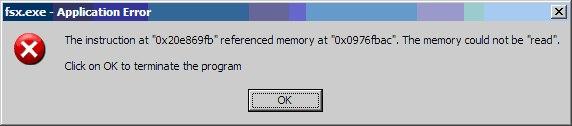peterhayes
Members-
Posts
898 -
Joined
-
Last visited
-
Days Won
1
Content Type
Profiles
Forums
Events
Gallery
Downloads
Everything posted by peterhayes
-
Martiner This may have nothing to do with your problem but but in XP I have seen the "button flicker" and subsequent freezing up of FS9/FSX or not even being able to assign a button when the levers on my CH Throttle Quadrant were at the detente or near the detente position. In my case, I solved the issue by moving one or more of the axis lever(s) on the CH TQ to a different position. I hasten to add that this may have nothing to do with your issue as this phenomena sometimes did NOT allow me to assign or calibrate an axis until I moved one or more of the levers on the CH TQ. I guess that you do not have the same button assignment set in both FS and FSUIPC4? Regards PeterH
-
Jahman try this: In Axis assignment: Press rescan button until NO axes show up - press it enough times and it will eventually clear the display ie no axes will be shown. Keep well away from the controller at this time as sometimes even the most sensitive movement can register. Then Move the axis you want to assign and there you have it - assign it according to the manual. (In fact I press rescan again until the display clears ie no axis is shown - then select the same axes making sure it has the same assignment ie X, Y etc as the first time.) I have a CH TQ, CH Yoke and Saitek pedals connected and have never had to use the ignore axis option. My advice would be to set as many axes as possible in FSX, calibrate in WINDOWS then "fine tune" those axes in FSUIPC, that way you do not have to worry about axis assignment in FSUIPC but you still get all of its benefits. Regards PeterH
-
buying FSUIPC for FS9 and X
peterhayes replied to ulisses's topic in FSUIPC Support Pete Dowson Modules
Hi Jim & Ulisses There is a discount for an upgrade if you purchased any previous version in the last 6 months. There is also a bundle price for FSUIPC4 and WIDEFS. So your friend should get a discount on one of the versions. See the details in my reply to post "to buy FSUIPC 4 new vers fsx" below Regards PeterH -
to buy FSIUCP 4 new vers fsx
peterhayes replied to lorenzoc3's topic in FSUIPC Support Pete Dowson Modules
Hi Lorenzoc3 Here is the pricing: 1. FSUIPC 4 EUR24.00 (+VAT where applicable) (FSUIPC only) 2. WIDEFS 7 EUR24.00 (+VAT where applicable) (Wide FS only) 3. BUNDLE EUR36.00 (+VAT where applicable) (BOTH FSUIPC4 + WIDEFS) 4. FSUIPC 4 UPGRADE EUR12.00 (+VAT where applicable) (Upgrade price if you purchased FSUIPC 3.xxx after April 14 2006) 5. WIDEFS 7 UPGRADE EUR12.00 (+VAT where applicable) (Upgrade price if purchased any previous WIDEFS after April 14 2006) 6. BUNDLE UPGRADE EUR24.00 (+VAT where applicable) (Upgrade price of FSUIPC4 + WIDEFS if ONE version purchased after April 14 2006 **** UPGRADE ENTITLEMENT: WHEN ANY PREVIOUS VERSION PURCHASED AFTER APRIL 14th 2006 ***** If you purchased any previous version in the last 6 MONTHS, you are entitled to an upgrade - if not then you pay full price. To purchase FSUIPC4 ONLY you should pay EUR24.00 + VAT (no VAT if not in Europe). If you paid more, contact Simmarket to get a refund. Hope this explains it? Regards PeterH -
FSX FS Clock Synchronised
peterhayes replied to peterhayes's topic in FSUIPC Support Pete Dowson Modules
Peted Thanks - great service as ever. Regards peterH -
PeteD I recently checked the FS Clock Sync'd (in FSUIPC ver 4.175) with the interval set at 5 minutes. After 5 minutes FSX pauses and a message appears on the screen stating "Loading, Land, Air, Sea and Traffic". This takes up to a minute and after it has finished the sim continues for another 5 minutes, the process repeats itself and so on. If you untick FS Clock Sync'd the SIM works as normal ie this message does not appear. Is this the intended behaviour? If it is - is there another setting that prevents the pause and message? Thanks PeterH
-
Saitek Pro Flight Yoke calibration
peterhayes replied to georgetyrrell's topic in FSUIPC Support Pete Dowson Modules
Pete & George This may not be relevant but has George actually got the SAITEK driver installed? (Not the SST software that's programming software). In his first post George says that he does not have the " SST driver" Software installed. If the drivers are not installed you can get some very strange effects. If the driver is installed it will be listed in the Windows game controller window [Properties\About]. It may be worth reinstalling the Saitek driver and see if that makes a difference?? Regards PeterH -
Problem Running FSUIPC4 Installer
peterhayes replied to marcdavison's topic in FSUIPC Support Pete Dowson Modules
Marc If you have previously installed FSUIPC4 then you should have a FSUIPC4.dll in your X:\\Microsoft Simulator X\Modules folder. To update go to the to of this page under " FSX DOWNLOADS and UPDATES [9th October 2007] " dl the FSUIPC ver 4.174 its a zip file - unzip and copy the FSUIPC4.dll and overwrite your copy. If not follow PeteD's instructions in this post. Its that easy. Regards PeterH -
FSUIPC.dll Most Current Updates
peterhayes replied to Harold G. R.'s topic in FSUIPC Support Pete Dowson Modules
Hi Frank Doesn't he need to go to the top of the page and d/l version 3.763? viewtopic.php?f=54&t=41519 This a zip file just unzip and add the dll to ...\FS9|Modules folder. Hope I'm right PeterH -
Hi Pete Enjoy your holiday. I visited Poland as a young man but never got as far as Galicia, too much "cold war" red tape at that time!! I love steam trains I spent many happy hours as a ragamuffin trainspotting in the Potteries and W Midlands (even saw the 4 "named" Staniers)!! It was also a great thrill to see King George V (Bell ringing if we annoyed the driver enough by playing "chicken") about 3-4 miles from Hereford station (Bradbury Lines) on its way to Welsh Wales. I could reminisce all day!! I managed to program 3 buttons as suggested P/B straight, PB Left, PB Right. I was able to manage that because of the replies you give to people like me in your forum. I am truly grateful. The code: 17=P4,22,K80,9 } 18=P4,22,K49,8 } LEFT 19=P4,20,K80,9 } 20=P4,20,K50,8 } RIGHT and I just use the FSX pushback(start/stop) assigned to another button to give straight p/b.. Regards PeterH
-
Pete Thanks. My offer still stands!! Many questions that I ask are to increase my knowledge base not necessarily to solve an issue. Your answers make that possible. Now I'm off to progarm pushback left and pushback right to 2 buttons on an X-52 joystick -if I run into trouble you may well get another series of inane questions. Any holiday due? Regards PeterH
-
Hi Pete Thanks for your very comprenhensive reply, I'm sure this will help a lot of people. I did try them all and they seemed to do the same function. Many of us are not as competent or as sure as you are about what various controls do or don't do and we need you to confirm that we are heading in the right direction. By the way if I had to try every control in FSUIPC or FSX that I wasn't sure about, I would never fly! Surely its much easier to get this information from a recognised respected expert (like your good self) than use a trial and error approach? I would have liked to see the manual changed to reflect what is now documented in FSX commands and I am happy to help you on this latter point and would be willing under your tuition to change/cross reference all of those "old" commands into the "new" ones used in FSX. (there are quite a few more, eg "look", nav1/gps and toggle). Regards PeterH
-
Hi Pete I wonder if you can explain this to me. I am asking the question as I am NOT familiar with all of the technical terms used in aviation. I have read the manuals but cannot find the solution. In the FSX Commands list supplied by Microsoft there is no mention of either “Barometric” or “Kohslman”, they use the (equivalent?) term Altimeter. Reading your ‘List of FSX Controls’ there is no mention of “Altimeter” anywhere! My question is which of “your” controls ie Barometric (65584), Barometric_STD_Pressure (66846) or Kohlsman_Set (66040) correspond to the FSX listed commands: Altimeter Standard Pressure Altimeter Reset (Assigned keystroke “b/B” by default) I am aware that you give an example of setting the standard pressure using a “hot key” and there is a command “SetStdBaroKey” assigned in your example to “CTRL+SHIFT+B”, but this just adds to the confusion. If any of these 3 commands do the same thing why do they have different control numbers? Is there any chance that you might cross reference these to “Altimeter” (where appropriate) in future FSUIPC manuals? Is Kohlsman the same as Kollsman? Please enlighten my darkness! Thanks Peter Hayes
-
Hi Pete: A couple of questions: 1. In the FSUIPC.ini file there are a couple of lines” “AxisCalibration=No” “NoAxisIntercepts=No” I am showing are the “default settings” from my FSUIPC.ini file, ie on installation, do I need to change these settings ie what do they do? 2. How should I handle commands in FSX which are slightly “different” in FSUIPC 4.12 One example leaps to mind: In FSX “G” (I can assign a single button on my yoke) is assigned to landing gear up/down but in FSUIPC I could assign single button assignments to landing gear down and landing gear up. I usually make all assignments as “Aircraft Specific”. Do I need to delete the button assignment for “landing gear” in FSX or won’t it matter? If I have to delete it in FSX how do you get it to work in any default aircraft not yet designated as “aircraft Specific” in FSUIPC? I guess what I am asking is, should the assignments in FSX be exactly the same in FSUIPC or doesn’t it matter? For example keystroke “B” is assigned to Barometric reset in FSX, if I assigned that to "doors open" for a specific plane in FSUIPC would there be a conflict? Or, if You assign anything in FSUIPC do you delete that same assignment in FSX? Thanks PeterH
-
CH YOKE AND PEDALS WITH THE MADDOG 2006
peterhayes replied to marcusd's topic in FSUIPC Support Pete Dowson Modules
Hi Marc You have two choices: 1) You can assign the elevator axis under FS2004 and then assign the same axis in FSUIPC and then "calibrate" the axis in FSUIPC according to Pete D's very good instruction manual [P33++]. You might find it worthwhile to visit Bob Church's site at http://www.stickworks.com and pick up a copy of cmnote02.zip which describes how to assign axes in FSUIPC. With buttons you just need to assign the buttons in FSUIPC {I assign the same button in FS9 first} using the "buttons" tab and this is explained in Pete D's manual around pages 24++ explained in detail. However if you want to program complex buttons then will need to use CHCM and their forum has lots of tips on how to do that. OR 2. Disable the joystick in FS2004 and assign and calibrate all axes, keys and buttons in FSUIPC only and there is a "sticky" to a guide on how to do this above. "FSUIPC guide for CH Users". I use this method and have no issues with may payware aircraft. Hope this helps Regards PeterH -
CH YOKE AND PEDALS WITH THE MADDOG 2006
peterhayes replied to marcusd's topic in FSUIPC Support Pete Dowson Modules
Hi Marc We need a little more info before we can help you: System Specs FS2004 or FSX OS - WINXP or VISTA CH Products are USB? Are you using CHCM (CH products control Manager) if YES - in Mapped or Direct Mode? What sort of calibration issues are you having? FSUIPC registered or unregistered. Regards PeterH -
Help to calibrate CH quadrant
peterhayes replied to cmgam's topic in FSUIPC Support Pete Dowson Modules
Hi cmgam If you are using CHCM in mapped mode you may want to read Bob Chruch's cmnote02.pdf on how to set up the the throttle axes, etc in CHCM and FSUIPC. (http://www.stickworks.com) If you have the joystick disabled in FS9 then there will be no input from the CHCM software so calibrating it there is not much use. I calibrate in Windows to set the "base" settings before using FSUIPC to "fine tune" the settings. The detente in FSUIPC may not necessarily coincide with the physical detente on the joystick. Actually it may be in front of the physical detente. [This is what John Cook means in his guide] The only way that that I have managed to get the physical detente to line up with a recordable detente in FSUIPC [ie a change in values between the minmum and detente] is: Open Windows calibration and choose the TQ Ensure all 6 levers are in the minimum (not detente) position Choose the "throttle Settings" tab Set all the "dead zones" to zero Choose a value for the detente (255 is the default), I have found 240 works very well. Calibrate the TQ in windows as instructed and apply Open FS9 with the default learjet and choose VC mode Open FSUIPC (axes already assigned) Calibrate the throttles TQ using page 3 of FSUIPC. If your TQ is similar to mine you will see a difference between the minimum and the detente figures. (If not you may have to change the "240" value.) My figures -16384, -14156, - 14156, +16384) Click OK and check if reverse thrust and minimum and maximum thrust work in the default Lear Jet. This works in FSX also. This may not be a universal solution but its the only way that I have found that you see a difference in FSUIPC between the physical detente and the minimum. Regards PeterH -
Help - Lost Axis Assignment & Calibration
peterhayes replied to jordanal's topic in FSUIPC Support Pete Dowson Modules
Hi Al Good to hear from you, I'll try to disable the game controllers in FSX SP1 this weekend and see what happens. One thing I did discover, when I assign axes in FS9 I use the "aircraft specific" and that vey useful setting ShortAircraftNameOk=Substring so that I can assign and calibrate say for one single engine "Cessna" and it applies to all planes with Cessna in the name and so on. Anyway I have found that you can copy these settings ie the "AXES", BUTTONS" and "Joystick Calibration" sections from FSUIPC.ini for a plane in FS9 and just copy it and paste it in the relevant section in FSUIPC.ini file in FSX and it saves heaps of time and works quite well. That way I have the same assignments in either SIM. I'll be interested to see what PeteD has to say, re our problem. Regards PeterH -
Help - Lost Axis Assignment & Calibration
peterhayes replied to jordanal's topic in FSUIPC Support Pete Dowson Modules
Al Just to complete the picture I had this happen to me prior to FSX SP1 and the latest FSUIPC 4.104. I found that, with the joystick etc "disabled" in FSX under axis assignment in FSUIPC the rescan button would be "greyed" out and I couldn't assign any axes but I could assign buttons and some keys, and obviously I couldn't calibrate the axes either. I also had issues with the defualt keyboard settings because I had "disabled" all the game controllers in FSX some of the keyboard settings did not work either (ie those I hadn't assigned in FSUIPC). I though that it might have been a "SIMCONNECT" issue and was waiting until SP1 to see if this had changed. I went back and re-enabled the game controlers in FSX and lo and behiold I could now use the AXES assignments in FSUIPC once again. I haven't been back to see if this has changed with SP1 and ver 4.104 of FSUIPC. I have no issues with FS9 where I only use FSUIPC to assign and calibrate. You are quite right with CHCM if there are no maps loaded then nothing is being sent to FSX. I must admit I thought that it was an FSX issue, but I haven't seen anything reported Regards PeterH -
FSUIPC 4.08 Installation Error
peterhayes replied to peterhayes's topic in FSUIPC Support Pete Dowson Modules
Hi PeteD Thanks for the reply, it was probably related to weather as you suggested. I will upgrade as soon as MS issues a patch. Great service as ever. PeterH -
Hi PeteD i installed ver 4.08 today and was informed that the installation was successful. I then opened FSX and it asked me if I wanted to "trust" FSUIPC (or similar), I said "OK" and I then received the following error message fsx.exe- Application Error The instruction at "0x20e869fb" referenced memory at 0x0976fbac". The memory could not be "read". Click OK to terminate the program. I clicked OK and then restarted FSX and it started normally and FSUIPC seems to function OK. Firewall and AV disabled and an email to the AV programmers to see if it is an AV issue. Any ideas what I have done wrong? Regards PeterH[/img]
-
Hi Dougal Can't help you there - I never use "slew" mode but reading all of PeteD's documents what you describe shouldn't happen. A possible Workaround that I would use - Set up in normal mode save and make a back-up copy of FSUIPC.ini. Do your thing in slew mode save the new FSUIPC.ini and back up. Then copy the the relevant slew section from this "SLEW" version and overwite the slew section in your first "normal" FSUIPC.ini and see if that works OK. PeteD may hve a better solution when he returns from holiday Regards PeterH