-
Posts
3,123 -
Joined
-
Last visited
Posts posted by GaryGB
-
-
Hi Brad:
You know I'll be there as often as I can too! :mrgreen:
GaryGB
FSX
PS: May I request... everyone please EDIT their posts as above to include which FS version they'll be using so we can plan?
Thanks to all! :D
-
Outstanding! :shock:
Thanks Francos! :mrgreen:
GaryGB
-
Hi Ed:
Thanks for taking the initiative to promote greater ease of access to the online MP and TS experience for EFFC members! :)
Probably Larry has the most prepared content already; perhaps Larry could sent that to you for consideration in preparing a new guide?
I sent you a PM with the info I've sent out to a few EFFC members who requested server info if that might be helpful to your efforts.
Hope this helps! :D
GaryGB
-
Hi Larry:
Your FSHostClient Multi-Player (MP) and TeamSpeak (TS) guides for the memorable "Pups" Jan. 2008 Fly-in were excellent. :)
As we all keep rather busy here, and may have a bit of a challenge keeping up with PMs and E-Mails as much as we'd like, I'm proposing that we place a version of the same content in those PDF files into either this thread, or onto the EFFC forum as a stickie thread. :shock:
The simFlight PHPbb forum software can render a reasonbly legible rendition of an HTML web page, and although not as detailed as a PDF would allow, it might prove more efficacious to make that available to folks who want to get set up quicker than we can connect with them on a one-on-one basis.
The obvious limits would be the P.I.T.A. 200 KB file size limit on attachments, the limit of 5 (...or is it 6?) images per post, and the limit of 750 pixel maximum image width here in the EFFC forum.
However, I thought it might be a good idea to get something more available right inside the forum for folks to refer to as an online setup tutorial without having to send files back and forth.
Password info could be attached to those threads inside password protected ZIP files to be opened by EFFC members using their "known" EFFC MP password. :roll:
That way we'd only have to send PMs to folks who don't yet know or who forgot what that EFFC MP password is. :wink:
Although no doubt we'd enjoy helping folks by PM/E-Mail when time allows, we can instead provide one-on-one help easier and more efficiently after they are online live via TeamSpeak... rather than typing via PMs or MP chat boxes. :D
Just an idea to consider. 8)
PS: Thanks to Ed for that "Quick Start Guide" above to help those users with a bit more computer experience get a head start! :P
GaryGB
-
I'm wanting to participate in this event, but need some help (i.e. a link or two) on how to specifically setup my FSHost for FSX (w/ Vista 64), as well as a refresher on TeamSpeak. I PM'd Gary, but I imagine this Black Friday stuff has got him very occupied along with the rest of us. Thanks!
Hi Joel:
I just checked PMs here at simFlight... nothing new as of 6:45 P.M. USA Chicago time on Saturday 1/24/2009
But I'd be glad to try and help... so I sent YOU a PM! :D
GaryGB.
-
I’m really looking forward to EmmaX. Speaking of Emma, just a few days ago I installed a catapult launch at Emma and before a dog can bark… I’m airborne. Obviously I hold nothing sacred and I know I’ll incur the wrath (of Khan) of the other Emma club members for such blatant heresy. :oops:
Larry
Uh-oh... I just gotta' try that one out (before the Lean & Mean Militia sabotages that "feature enhancement" at Emma Field)! :P
PS: Congratulations, Pups... I knew you'd be successful with that project! :wink:
GaryGB
-
I couldn't agree more with what Bill W. said so eloquently! :D
Thanks Bill, for sharing that perspective (...and for the encouraging news about projects in development)! :mrgreen:
PS: I hope someone does update FSNav for FSX too! :wink:
Oh, and is the "PNW Malarkey Truck" simObject still on the drawing board as well? :lol:
GaryGB
-
Hi Francois:
Thanks for your ongoing efforts to keep us informed. :)
In the mean time, a few leads worth considering for your links list:
http://forums1.avsim.net/index.php?showtopic=241688
http://www.futuregpu.org/2009/01/end-oft-sim.html
http://www.sim-outhouse.com/sohforums/sphp?t=8794
GaryGB
-
Read all about it!
viewtopic.php?f=230&t=74668&p=458591#p458591
Since (IMO) simFlight Forums still does not have a clearly marked link to its FS News site in its forum pages, I'll put one here:
OK: Better yet, for details on this topic, please read here first before going to AVSIM and being frustrated by choking servers: :P
http://simflight.com/2009/01/microsoft-s-studios/
The AVSIM Server for the FSX Forum appears to be choking on the number of viewers; lets reduce the load please! :shock:
I recommend all who go there, use a settings change needed when FSX and its SP1/SP2/XPack released... and forums overloaded:
At the right-hand bottom of the AVSIM FSX Forum index page do this... :idea:
1.) Pick "From: 5 Days"
2.) Click "Remember these options"
3.) Click "Go"
Then try browsing the forum; please encourage others to do this until the overload dies down (this could be weeks/months!) :|
PLEASE be sure to reset your forum preferences upon arrival at AVSIM so we can all minimize frustration: :cry:
After re-setting as described, check out this thread at AVSIM FSX Forum opened by Phil Taylor:
http://forums1.avsim.net/index.php?showtopic=241628
IMHO, we should keep the faith... all is not lost; lets make the most of what we now have, and hope for the best in the future. :wink:
GaryGB
-
Hi All:
Just a quick heads up regarding use of the Flight Plan in FS9. :idea:
We discovered the current Flight Plan apparently loads OK in FSX, but not in FS9 (the file structure is different between FSX and FS9).
[EDIT]
Dobie has now posted a new SEPARATE FS9 Flight Plan file version above; look for this:
VFR Bremerton Natl to Plum Island1.zip
FS2004 flight plan
[END_EDIT]
Many thanks for all your hard work developing and flying the Fly-in Flight Plan, Dobie! :D
GaryGB
-
Some footage of Madaz showing off his skills?
In addition to some "teaser" stunt exhibition flying at Plum Island upon arrival as a grand finale for the Emma to Plum Fly-in, I think we should definitely have the proposed May EFFC airshow at KBVY:
viewtopic.php?f=19&t=74512&start=30
I can just see the news story title now: Madaz' Mayday In New England! :!:
GaryGB
-
Hi Bradster (aka btburgy):
The EFFC repaint has graciously been kept available for us over at A37Gnome (Simon Stansfield)'s One Stop Shop:
http://www.stansco.co.uk/Flight_Sim/pafview&id=46
Many thanks again to Simon! :D
The aircraft is one of Milton Shupe's earliest fabulous freeware add-on's:
http://www.flightsimonline.com/dash7/
It needs a little tweaking to get along with FSX:
http://www.sim-outhouse.com/sohforums/sphp?t=6364
An interim workaround for the prop textures is here:
http://www.ncooper00.force9.co.uk/Aircrxtures.zip
I just loved turning up the engine sounds LOUD on this baby when I first got it years ago! :mrgreen:
A STOL demo (don't ya' just love thrust reversers?); Oh... TURN UP THE VOLUME! :wink:
Courcheval (I wanna' be that "Pilots apprentice"!)
Uh-oh... on a roll now; Mad... Mad... Mad(az)! :twisted:
Gravel (I won't call it a, ermmm, runway)
Low Flyby; gives additional meaning to "down under" !
Oops... got carried away there; Madaz without a Caribou? We can't have that (at least not permanently!) :oops:
Have faith... seems "Bushsimmer" owed the Ukrainian 'Broker a favor; found, freed, started, sending this one to you! :shock:
GaryGB
-
Well, what with the new inauguration here, at least this time we probably won't receive one of these letters! :lol:
http://www.snopes.com/politics/satire/revocation.asp
GaryGB
-
Hi Madaz:
Cecil (who lives a very short "stone's throw" from Sanderson) put in a good word for you with his area contacts to help out! :)
Great story! :lol:
Glad you made it safely through the fog to Bremerton... it gets as thick as "Pea Shupe" over there sometimes. :wink:
I'll be looking forward to more gripping reading of "Madaz' Mad DASH" over to SeaTac! :D
GaryGB
-
Hi All:
Here's a quick tutorial about Flight Simulator's Flight Plan (*.PLN) files :idea:
How to Add a Flight Plan (*.PLN file) to Flight Simulator
For FS9, *.FLT (saved flight), *.Wx (saved weather for a flight), and *.PLN (saved flight plan for a flight) files will be located in:
C:\Documents and Settings\[active profile or account name]\My Documents\Flight Simulator Files.
For FSX *.FLT (saved flight), *.Wx (saved weather for a flight), and *.PLN (saved flight plan for a flight) files will be located in:
C:\Documents and Settings\[active profile or account name]\My Documents\Flight Simulator X Files.
NOTE: there is 1 other file type created for flights by FSX in that same folder... the " *.FSSAVE " file is only applicable to Vista systems for user created content, and is not pertinent (or required) for Windows XP users wishing to share complete flight scenario files with one another.
Once the VFR Bremerton Natl to Plum Island.PLN file is inside the folder specified, it's accessible from inside the FS menus.
In FSX, navigate via Settings > Free Flight > Flight Planner > Load , Browse to C:\Documents and Settings\[active profile or account name]\My Documents\Flight Simulator X Files and select VFRBremertonNatltoPlumIsland.PLN; click Open.
Back at the Flight Planner dialog, click on the NavLog button; the waypoints and stats for the PLN file can then be viewed there, and can even be printed.
In FS9, via Settings > Create A Flight > Flight Planner > Load , Browse to C:\Documents and Settings\[active profile or account name]\My Documents\Flight Simulator Files and select "VFR Bremerton Natl to Plum Island1.PLN"; click OK. <--- [EDITED]
Back at the Flight Planner dialog, click on the NavLog button; the waypoints and stats for the PLN file can then be viewed there, and can even be printed.
Hope this helps! 8)
GaryGB
-
Hi Madaz:
I really like that idea! :D
Beverly Municipal KBVY is an airport that Bill W. had indicated he would like to do for his next New England Airports project. :idea:
I flew in there recently in FSX; it looks like a very interesting airport, and would be great for an airshow! :P
Poor Bill W.... now there's even more appealing projects tempting his adherence to the scheduled production time table! :mrgreen:
GaryGB
-
Hi Andy:
I don't know if Bill W. has decided yet whether to release a version of Plum Island for FS9 (I'd love to have a copy too!); if he did, I don't know if such a release would be possible in time for this particular Fly-in. :)
But prior to the last Plum Island Fly-in this Fall 2008, Bill W. was kind enough to release an extra copy of the 2B2 airport file with permission to reposition it for FS9... which I am already mostly done adapting so that we would all (FS9 and FSX) be using the same runway positions.
If we get a show of hands from some FS8 flyers wanting to participate, we may be able to make an FS2002 format AFCAD file to accommodate them as well! :idea:
I repeat: this is open to participation by FS2002 (FS8), FS2004 (FS9), and FSX flyers! :P
The FSX Plum Island custom buildings, scenery objects and the photoreal ground tiles beneath the airport might not be there for FS8 or FS9 users, but with a little editing of the airport ground components and perhaps some help from a surrounding land class tweak here and there, we might be able to provide our fellow FS8 and FS9 users with a somewhat tolerably compatible experience to that of our FSX flyers (at least in the immediate vicinity of the 2B2 airport itself). :D
I don't know if there are plans to comparably enhance the FS8 and FS9 airports in the flight plan to be used for landings in FSX.
Any volunteers... just in case? :roll:
I'd certainly like to see lots of folks at Plum Island when the "EFFC squadron" arrives for festivities and surprises (most of which might also work in FS8 & FS9!) :wink:
I'll look forward to seeing you online! 8)
GaryGB
-
In A few weeks Dobie will be posting the coarse we have selectedThat's a bit rough?
Of course, now I get it! :shock:
"Coarse" as in "rough draft" for the Fly-in route (aka "Flight Plan"); comin' up shortly, right guys? :wink:
(Ya' slipped another past me again, Chris... I must not have had enough caffeine yet that morning!) :lol:
GaryGB
_______________________________________________
Still working on them thar' promises... near Seattle!
-
hahahahahahabumpouch
That's bump ouch not bum pouch...
Is that like a "Fanny Pack"? :D
as I fall off my chair laughing. "My God... it's full of ---"Now what would the Emma Field crew put in there? Oh frabjous day, calloo callay! He chortled in his joy...
Uh-oh... now ya' got my imagination goin' !!! :twisted: :lol:
< starts ThumbsPlus and Corel PhotoPaint > :P
GaryGB
-
Hee hee hee... that was excellent Joe! :lol: :lol: :lol:
GaryGB
-
To paraphrase "Dave Brisman's" message relayed via Hal 9000 in my classic over the top EFFC DirectX 2010 / Borg saga: :mrgreen:
"ALL THESE EMOTICONS ARE YOURS EXCEPT ( :evil: ). ATTEMPT NO DOUBLE ENTENDRE THERE." :P
viewtopic.php?f=19&t=54251&st=0&sk=t&sd=a&start=30
GaryGB
-
As the Pup says: < Ruff ! > :lol:
GaryGB
-
Hi Chris:
Was that...
Rough, as in needing more details (and needing them earlier than a few weeks)? :roll:
OR
Rough, as in a long route to be flown for those that wish to cross the country? :?:
"Help us Dobie-Wan Kenobi, you're our only hope"... for early release of the flight plan, so folks can decide if they are able to join in "live" with the EFFC Cross-Country Squadron on some or all of the legs.
That will help them decide whether they need to set an alternate schedule more compatible with the time zones in their part of the world. :lol:
GaryGB
-
Hi Bob:
Welcome to the EFFC! :)
Thanks for your reply here to the question I had asked in a PM over at Sim-Outhouse (SOH).
Over the years, I've noticed a good number of seaplane bases like 6MA0 end up being abandoned due to restrictions imposed by city ordinances (often at the request of neighbors due to perceived noise around their otherwise peaceful waterfront properties).
I guess the same could be said of some nice land-based airstrips (like Newburyport's Pleasant View!) that have vanished over time due to the encroachment of business and residential area growth in some communities.
IMHO, it's a good thing we have Flight Simulator to keep on enjoying areas that make great flying adventures via add-on scenery! :P
GaryGB


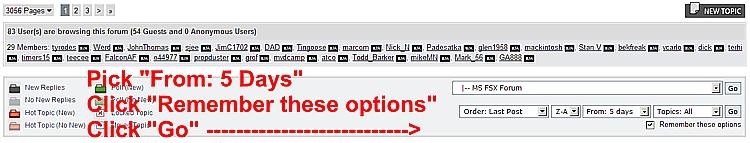
An Opinion on Black Friday
in Emma Field Flying Club
Posted
Hi All:
Some further posting on the ACES / MSFS / TS situation by Phil Taylor:
http://www.futuregpu.org/
GaryGB