-
Posts
3,123 -
Joined
-
Last visited
Content Type
Profiles
Forums
Events
Gallery
Downloads
Posts posted by GaryGB
-
-
I can see this went over like a fart in a windstorm :mrgreen:
Hi Brad:
Do I detect some "crabbing" while doing a "cross"-wind approach in "Flatus Simulator X"? :lol:
http://en.wiktionary.org/wiki/flatus
Most folks just go directly to the EFFC Forum; traffic on the main EFFC intro pages likely dwindled to near zero for that reason. :wink:
I suggest we just make a EFFC Forum "sticky" for Fly-in trophies and membership info etc. (anyone recall the EFFC member list?) :roll:
GaryGB
-
Hi Brad:
As we had discussed, you do indeed seem to have multiple installs of FSX on your system. :)
However, there is a mis-configuration in your present working copy of FSX (affecting functions that do not involve known parts of the Vista registry) which will have to be resolved by removing all copies of FSX and then re-installing (1) FSX version you wish to use.
It is possible to do "parallel" installs of more than one version of FS in FS2002, FS2004, FSX etc.; however, that will require considerably more advance study in order to attempt safely implementing that scenario in the unfamiliar environment of Windows Vista. :?
I suggest that you initially focus on getting one version of FSX running properly. :|
If you wish, you can plan to make your decision on a FSX version to be installed based on favorite aircraft or scenery that display and function best in that particular version. :idea:
Perhaps we could look into doing this next week sometime? :wink:
GaryGB
-
Hi Brad:
Based on what I know of your current installation, you need to remove and re-install FSX. :)
If you wished, you could then replace your existing FSX Standard version with the Deluxe version. :idea:
PS: I sent you a PM. :wink:
Hope this helps! :D
GaryGB
-
I must say as well, that Plum Island has proven to be an increasingly delightful flying experience for me! :)
And I agree, it is especially exhilarating at dusk for the odd hour(s) or so as the sun sets and still casts its westerly glow from the FSX sky onto Bill's scenery (ACES really outdid themselves with the excellent lighting in FSX!). :P
I haven't dabbled much with clouds since FS2002 and early FS2004 as I have been doing so many short inspection flights with fixed parameters of clear skies at the same time of the day for purposes of scenery development, but 2B2 at dusk has been a wonderful re-discovery of the magic FS can provide in a few minutes (...tempted to become hours ?) of inspirational re-creation!
I must find a way to set up some profiles that can be quickly toggled on and off, so I won't lose either my testing configuration or the "Simmer's Delight Flight" configuration, so I too can enjoy all the FSX skies have to offer. :idea:
PS: Joe Watson developed a fabulous "must-have" freeware environmental sound set for Plum Island; get it here:
http://library.avsim.net/esearch.php?CaLID=127783
Thanks for the continuing kind and helpful feedback with this ongoing "complimentary" / "complementary" enhancement project. 8)
GaryGB
-
Hi Chris:
Thanks for pointing this out ! :)
I was disappointed initially when I had to turn off the Touch Down Zone Lights (TDZL) since they seem to be improperly linked to also trigger display of approach lights for up to 1500 feet off the end of the RWY < SDK "BUG" ? >; that resulted in a "single" light pattern along the RWY edge and loss of our scintillating "big airport" lighting. :(
But... after I took a test flight in the Trike though, I decided I also preferred the "small airport" lighting such as I've seen at numerous small airfields in real life; IMHO it preserves the ambiance one might otherwise expect at Plum Island. :P
I too had noticed the intermittent visibility of the RWY lights depending on one's vantage point while flying on the NE aspect of the field along the shoreline; I'd thought there might be some transparency/draw order issue with the Seagulls object between the Trike and the RWY (silly me!). :oops:
But thanks to your incisive beta testing skills, I see it is visible from the nearby ground as well, eliminating the likelihood of the interposed Seagulls object as a possible factor; I'd not been on that part of the field yet after re-compiling. :shock:
Having finished that file later in the evening, I had only 1 other party give it a once over before posting the file last night to all the good folks here for more feedback and fine tuning of this work in progress. :wink:
The FSX-SP2/XPack SDK may require source data in a particular sort order to comply with intended rendering procedures; I will look into this further and try to resolve the current intermittent visibility issue.
No discourtesy intended of course to our esteemed scenery creator of 2B2, but I noticed that one of the layers for the RWY covers up the SDKs Runway End Indicator Lights (REIL) in certain viewpoints, but the single light effect that still shows in those viewpoints is acceptable as an intended marker until one's aircraft moves into a position that enables full visibility of the light strip. :idea:
Many thanks to Bill for sharing with us his discovery of this great little airfield in such a beautiful setting! :mrgreen:
GaryGB
-
Hi All:
Here's an update for the "Approach Light" issue reported by CBris; it appears to be an issue with the
FSX-XPack SDK output for "Touchdown Lights". :idea:
With FSX NOT started, please use Windows Explorer to re-name your existing:
"AFX_2B2_BillW_Default_Mod_LITES.bgl"
...which is located in this folder:
"[FSX install path]\Addon Scenery\2B2_Nocturnal_Immersion\Scenery\"
...to this name:
"AFX_2B2_BillW_Default_Mod_LITES_bgl.bak"
Then un-zip this "2B2_NO_TD_LITES_RWY28_FIX.zip" into that same folder:
"[FSX install path]\Addon Scenery\2B2_Nocturnal_Immersion\Scenery\"
In FSX, be sure 2B2_Nocturnal_Immersion is "checked" in the FSX Scenery Library before a test flight! :roll:
Please let me know how it works for you. :wink:
GaryGB
-
NOTAM:
Plum Island is in Massachusetts, and around Halloween there may be a few low-flying Witches sailin' by from Salem! :P
I coulda' sworn I narrowly missed hitting one of these during the 2B2 Fly-In! :shock:
Hey, maybe that's why my engine kept malfunctioning in FS: a hexadecimal HEX was put on me! :oops:
(Maybe I can fix it with a Hex editor!) :mrgreen:
GaryGB
-
I can see it now... "Operation Baker-CAKE" commencing soon! :lol:
GaryGB
:mrgreen:
The bigger the better to butter up the bellicose "Bugger Orf" neighbor ? :P
NOTAM: Volunteers Needed for this (pending) "2B2 E-Mission" :!:
Instead of the "Dirty Dozen"... we'll have the "Baker's Dozen"! :lol:
http://www.answers.c...the-dirty-dozen
GaryGB
-
Sounds like fun! :D
GaryGB
-
I can see it now... "Operation Baker-Charlie" commencing soon! :lol:
GaryGB
-
Hi Pete:
Perhaps in "Edit" mode you could re-title to 1st Annual EFFC Plum Island Fly-In, Nov.2008 screenshots ? :idea:
Excellent screenies; thanks so much for joining in and snapping these pics for our "MP Memories" scrapbook! :D
GaryGB
-
Thanks Chris we have the #5 back :P i'M IN TEARS LAUGHING AS I WRITE THIS :lol: :lol: And now all we need is the cheexe and we are set for PLUM ISLAND FLY-IN i'LL TRY TO GET THE CRACKERS AND MORE TOILET PAPER FOR THE PORTA POTTIE :lol: :lol:
LOVE THE PAINT JOB
NOTAM:
Massachusetts Public Health Alert Bulletin #2B2-001 prohibits taking crackers into a porta pottie! :shock: :lol:
GaryGB
-
Hi Chris:
"THAT'S RIGHT !" :lol:
...Would I miss a chance to be "irksome" to our contentious neighbor on the other side of the 2B2 "spite fence" ? :twisted: :mrgreen:
But in answer to your question... yes, the airport file can be edited from what the airport creation program initially writes out into a proprietary BGL after it has been decompiled with 3rd party tools; the generic airport file format recompiled with the FSX-SP2 SDK BGLComp will then still be usable. :wink:
I too was concerned that the airport creation program user interface did not allow total control on the distance such lights extended out before/beyond the actual ends of the runway, but since this was put together in great haste at the last minute for the folks to enjoy on the fly-in date, I hadn't had a chance to delve into that fix yet. :oops:
I'll try create an optional alternate version without the extended over-run lights as early as today if I can, and will post back here. :)
NIce screenies, BTW; glad to see you enjoying a "roamin' nocturne"! :P
PS: Gonna' see if I can make a modified "Flour Bombing E-Mission" for the neighbor's house too! :idea:
Happy Flying! :D
GaryGB
-
Hi Brad:
That was great fun! :D
You really did an outstanding job organizing this event; I think we'll all be looking forward to the next one! :P
Kudos to the Bradster:
Today he was The Power in the Tower; our Host on the Post... our Knight of MP Flight! :mrgreen:
GaryGB
-
Many thanks to Bill W. for this truly excellent scenery; hope this "tribute" side project helps everyone enjoy it even more! :D
Thanks for the kind words; any additional ideas for further enhancements are greatly appreciated too! 8)
PS: Credit also goes Bill W., Nils at sim-outhouse.com for positional data, and BTburgy aka "Brad" for creative input in the adapted airport file (still under construction!)
GaryGB
-
Hi Ed:
I was editing the post and the ZIP file just then; try again, this one is correct now! :wink:
GaryGB
-
Hi All:
Here's a perk for those who want to enjoy Plum Island at night too ! :mrgreen:
Just unzip this file into [FSX install path]\Addon Scenery\ and set the time of day to "DUSK" or later.
NOTE: The default "FSX install path" is: C:\Program Files\Microsoft Games\Flight Simulator X
So, for a default FSX install, unzip into C:\Program Files\Microsoft Games\Flight Simulator X\Addon Scenery\
To load these while paused in FSX:
1.) Unzip this file into [FSX install path]\Addon Scenery\
2.) In FSX, click "World > Scenery Library" (Scenery Library opens)
3.) Click "Add Area" and browse to "2B2_Nocturnal_Immersion" in the [FSX install path]\Addon Scenery\ folder list
4.) Click "2B2_Nocturnal_Immersion" so you can see a "Scenery" folder in the browse window
5.) Click "OK" (you are returned to the Scenery Library)
IMPORTANT: Keep this new folder above the entry for Plum Island in the FSX Scenery Library "stack" of layers :idea:
6.) Click "OK" (Scenery Library re-indexes itself, and returns you to your flight which is already in progress)
Be sure time is set to DUSK or later:
1.) Click "World" > "Time and Season" (Select Time and Season opens)
2.) Set "Time of Day" to Dusk or later
3.) Click "OK" (FSX returns you to your flight which is already in progress)
PS: Constructive feed back welcomed; this has not yet been tested with AI traffic and may be updated again soon. :idea:
Enjoy! 8)
GaryGB
[EDITED]
FYI: For SMALL airport lighting within RWY ends (i.e. not "over the fence" at 2B2 encroaching on the neighbors contested domain) use instead
"2B2_NO_TD_LITES_RWY28_FIX.zip" ...posted on page 2 of this thread at:
viewtopic.php?f=19&t=73378&st=0&sk=t&sd=a&start=15
NOTE: Use the "2B2_Nocturnal_Immersion.zip" file attached just below in this post only for BIG airport lighting with "over the top" approaches extending "over the fence" at 2B2
-
Gawd, that was hurl-arious :lol: :lol: :lol: :!:
Those of us who didn't know Jack (O' Lantern) inside out before, er, well... now we do! :P
Looks like "All Hallows' Even" broken loose at Plum Island just like at Emma Field! :mrgreen:
http://en.wikipedia.org/wiki/Halloween
GaryGB
-
Being that Gary has taken so much interest in the Plum Island Halloween gayla event. He will be this evenings Host at the Party :mrgreen:
Rather a queer spelling! :shock: :lol:
http://www.english-test.net/gre/vocabuls.php#gala
Oh well, being a good sport, I'll just sing along: "Don we now our gay apparel..." Oops: wrong season for that one! :P
http://en.wikipedia.org/wiki/Deck_the_Halls
GaryGB
-
Not a bad Haloween costume! :lol:
GaryGB
-
Renovations are underway for the new franchise of 'SHAWS at the Plum Island Cantina. :wink:
During my research, I discovered one of the definitions of "cantina" was: :idea:
"n. (term used in Southwestern U.S.A. and Mexico) bar, pub, tavern; saloon
n. cellar, basement, winery
n. buffet; canteen; post exchange" :P
http://www.dictionarist.com/cantina
GaryGB
-
Uh-oh... this could lead to a series of "Pole-ish" jokes if we aren't careful! :lol:
GaryGB
-
Rumor has it that Brad had gotten so good at flying the circuit around Plum Island that he was now... "Stuck Up"! :lol:
He's an innovative guy; a different sort of forum "post", wouldn't you say? :mrgreen:
GaryGB
-
Hi Brad:
Just to clarify:
If others wish to join in as the week progresses to Saturday, they can have their names and time added to the end of the list? :?:
I figured the more the merrier, and you could then just freeze the list at a time shortly prior to the official beginning time of the Fly-in? :wink:
Also, we might want to state what airport BGL files/settings are needed to get MP planes on the same level so we can all see one another? :roll:
I'm still trying to sort out the issues with elevation levels used for AI traffic vs. MP vs. Free Flight and what's needed in airport BGLs/Flattens.:oops:
GaryGB


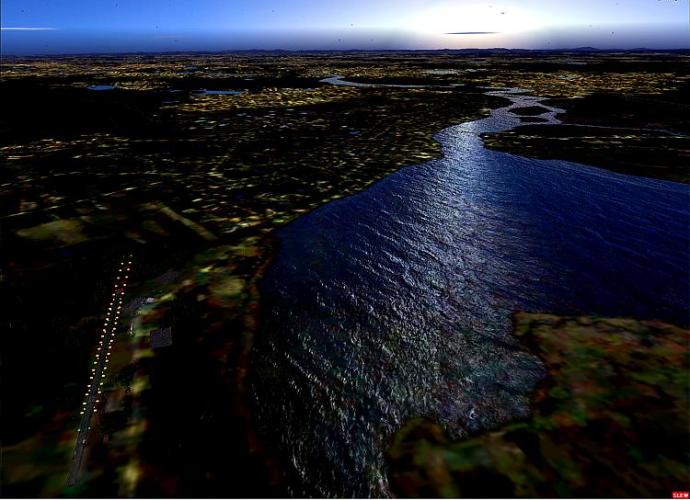
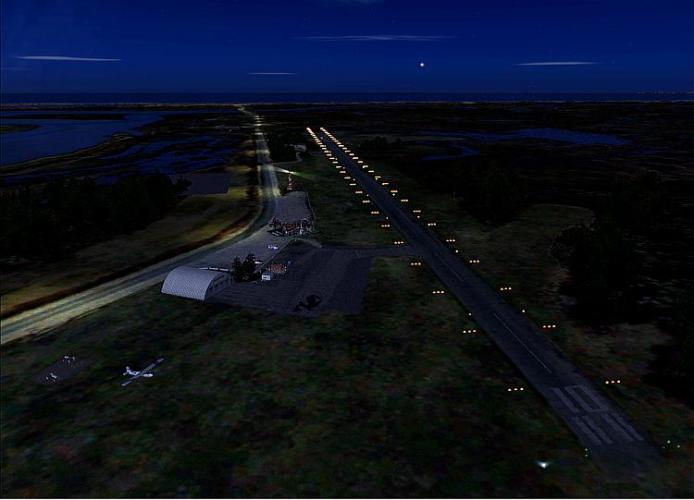
Emma Field Virtual Trophy room
in Emma Field Flying Club
Posted
Hey Brad:
Perhaps you were referring to a Jet Assisted Take Off (JATO)? :wink:
http://en.wikipedia.org/wiki/JATO
I rather like this picture of expended JATO bottles being used as ashtrays in Kangerlussuaq, Greenland: :P
http://upload.wikimedia.org/wikipedia/cussuaq.JPG
IMHO that building's ambiance would fit in quite well into the "plaza" facing the RWY in EmmaX!
Perhaps the EFFC could also have a Pizza joint... that refills JATO bottles out in front! :mrgreen:
Maybe Aerosoft will release an aircraft with a JATO system (can't ya' just hear the sounds for that one?) :lol:
GaryGB