-
Posts
3,123 -
Joined
-
Last visited
Content Type
Profiles
Forums
Events
Gallery
Downloads
Posts posted by GaryGB
-
-
never buy the first version of anything..
Includeing hardware and software
...Unless of course it's the first release of a product from FS-Addon, which one should not hestate to invest in, regardless of how new it is! :lol:
GaryGB
Creeeeeeeeep!
I suppose one word posts by CBris, particularly when there is no accompanying emoticon, can be as difficult to decipher as my own verbaleptic, superfluous ones! :shock: :lol:
So to clarify:
I think Francois and Holger et al. would likely stand behind their products and fix/upgrade them without fail, so one could confidently trust them from the very first release date (unlike some software publishers we may have dealt with in the past!) :wink:
GaryGB
-
never buy the first version of anything..
Includeing hardware and software
...Unless of course it's the first release of a product from FS-Addon, which one should not hesitate to invest in, regardless of how new it is! :lol:
GaryGB
-
Hi Pups:
You can use the "Magic Wand" tool to select the white background around the Little Pups object. One can set the parameters for the color selection 'threshold' with a settings control, and then by holding down the Ctrl key while clicking the object desired, one can extend the initial selection area.
Once the desired area has been selected to as close to the borders of the Little Pup as one wishes, one can then 'invert' the mask or selection. After you do this, the object now ready to copy and paste into another position or graphic will be the Little Pup. If one copies and pastes the object from the windows clipboard into a new file, it can be saved as a prepared object without a background for future 'pup-posts'. When the object is pasted as a new selection or object, one can resize it, reposition it etc.!
A quick Google search revealed a simple summary of the PSP 5.0 tool features (most are the same between versions) here:
http://www.mardiweb.com/web/pspbasic5/psp5basic.htm.
Hope that helps clarify use of the tool... :wink:
PS: The 8 bit 256 "color" grayscale (oops: "colour" greyscale for the Brits!) will still be big, so use the non-lossy compression option! Don't use a color scan for B&W pix unless the tools for editing aren't available in greyscale; if so, convert it back down to full 8-bit grayscale (not 'palletized' or 1-bit B&W) when done editing.
And do use 300 dpi (to as much as 600 dpi if they will be viewed digitally rather than just printed) instead of the color or grayscale defaults in the scanner software, which may be set at a mere 100 dpi default for color at initial installation! This is because most computer screens are 96 dpi, but you will want much more than that to pass on to posterity, and to have some elbow room when editing/restoring. Get as much detail into the scan as possible up front, using the contrast and brightness controls in the scanner user interface, before editing and adjusting the image saved to disk. Always open a newly scanned file, then "save as" to a work copy; it'll "save a$$" eventually!
Unless you have a really special photo, one will rarely see the difference on screen with 1200 dpi scans, and one will have the headache of an impossibly huge file to work with in editing (long load times, editing 'lag', storage space, memory crowding, etc.). If you do have a massive file to work with, look for the option to open a manageable "part" of the file in the open file browse dialog (not sure if PSP has this yet).
Merry Clickfest! :D
GaryGB
-
Hi All:
Here's some screenies I took off my system which might be a helpful reference on the required files if you're reinstalling Emma Field.
I find it harder to remember all this stuff every time I have to do this, which on Windows du Jour is about every 6 months to a year in spite of good computer maintenance practices!
Hey Francois:
Could we create a reference stickie thread here at EFFC to document such common scenarios as this, since Lago's site is not very helpful with such things?
Cheers!
GaryGB
-
Hi Pups:
The "Methane Chronicles" were hilarious; you know what gastronomical cataclysms may result from giving too much (bar?) cheese to a canine, and inclusion of Uncle Elmers volatile spirits in the mix gives a new meaning to the ensuing 'Saturnalia'! :lol:
Keep up the good work with PSP; I haven't used it recently, but it is an excellent program for many purposes. You're getting into graphics at a good time, since it makes things so incredibly easy now; in my days as a professional photographer, doing restoration work was very demanding and costly to do via film, enlarger, etching solutions, dyes, and paper as compared to now in digital only form! :idea:
I am wondering if, since it was bought from JASC by Corel, they might yet have put in the "dotted line" borders delineating the 'work area' of the tool on the graphic like Corel PhotoPaint has?
There is something else I wanted to mention to you when you begin doing your retouching and rendering of archival copies of your family photos: the color balance, display and "entire image" attribute manipulation results of PSP, and its companion thumbnail browser function, has at times in the older editions (through at least version 5 or 7), been of marginal quality and accuracy compared to that of Corel PhotoPaint (and I would assume also Adobe PhotoShop).
( see: http://www.corel.com/servlet/Satellite?orel3/Home )
I use instead "ThumbsPlus" from Cerious Software ( http://www.cerious.com/ ) for image and multimedia file management, as well as simpler 'entire image' attribute manipulation; highly recommended for ease of use, many detailed configuration options, and excellent image display quality and accuracy. It would be a great help in working with your family pix, and making sure you know precisely how finished pix will look on other people's systems too.
Always do your initial scans and editing to either a 'Windows BMP', TIFF (LZW non-lossy compressed) or TGA (RLE non-lossy compressed) rather than a JPG file format, or you will lose detail each time you save the file to that 'lossy' JPEG compression format; certain editing tools may also not be available to use in the JPG format. When you're done, you can simply convert them to JPG's using 'Windows Paint' (for a highly efficient balance of web-browser compatible JPG quality and compression) and burn them all to the root directory of a CD, then your folks can 'autoplay' them as a slide show on most modern home DVD players.
Have Fun! 8)
GaryGB
-
:lol: :lol: :lol: :lol: :lol: Outstanding work there, Pups!
Sorry I almost abbreviated your role in the "Saving of The Solar System" saga; I got caught up on a roll there, and nearly bungled the character continuity. Glad you improvised, and saved the day on that one! :oops:
I'm very impressed by your creative quick thinking with story lines, and the rapid development of your graphics skills! :shock:
Would one attribute your relatively fast learning to 'time dilation'? :roll:
GaryGB
-
-
-
-
-
Hi Simon:
Which twotter; LAGO's, other commercial version, or a specific freeware DHC-6? :roll:
GaryGB
-
Hi Deftl:
I just got it this morning, and sure I appreciated your heads up. 8)
What a great video! :D
Thanks so much for sharing your adventure with us; it was fun seeing another part of the world from a 'low and slow' plane!
I noticed the rather fast shutter speed you used; I've only tried that once videotaping a Blackhawk helicopter at the Chicago Air show... an interesting effect on the prop isn't it? :!:
I will show the video with my old friend from my high school days; although he was born here, he grew up in Hannover, Germany years ago before coming back here in early high school, and he'll enjoy translating your comments for me. :P
I will try to convert some of my many videos of flying with my colleague in the Lake Amphibian LA4-200 EP into a montage for everyone when I get the time. :idea:
Hoping to see some more of your flying soon! :wink:
GaryGB
-
-
I was almost set to go with the TRS80, but you've got me rethinking. :D
The "Trash-80"... boy, that brings back memories! :lol: :lol: :lol:
Kinda' reminds me of my old fleet of Compaq 'luggables' with the 640x400 (6.4" x 4") green hi-scan monographics monitor; no wonder my reading vision is so bad now! :shock:
GaryGB
-
Hey Pups:
Oops! What have I started here! :oops:
I rather envisioned the "Fritzois-tus character" as a likeable rogue at worst!
Perhaps the story line will reveal that Captain Pups had dozed off at his sanitary command pedestal, and had a nightmare borne of anticipatory fervor at vanquishing the 'eX-Bored', and something he 'assimilated' in the mess hall. :shock:
Upon awakening, he would hear a comm alert followed by a message from 'Dr. Heywould Fly' that he was just talking to the long lost 'Dave Brisman', only to have him vanish into thin air!
But I must say, I can see a whole series of story lines here for the "Little Pup" tales of "Peril in Dreamland", somewhat akin to the "Mr. Bill" tales of peril which showed on NBC TV's Saturday Night Live for years. :idea:
Here's a template for ideas aspiring EFFC cartoonists might have; just substitute a new peril for the default peril and post! :mrgreen:
PS: The Fedora equipped engines were hilarious! :lol:
GaryGB
-
Hi Don:
I've noticed from prior posts that you take some very nice photos. When you get a chance, would you be so kind as to share some pix from your visit to Lake Cushman and other PNW areas with the rest of us here at EFFC? :roll:
I'll bet it will help inspire us all "towards more peaceful, sublime and exploratory endeavors"! :lol:
And when we get our FS2004 installations fixed, we can all spend more time flying those same scenic areas of the PNW in the virtual world, until we too can visit them in person. And who knows, maybe a future version of FS will also simulate virtual "fly-fishing"! :wink:
PS: I'm guessing you would prefer to see Warbirds fly in FS2004, if at all, rather than the martial environs of CFS2 or CFS3? :?:
GaryGB
-
Hi Don:
Sorry to hear about your trouble with Emma. I remember vaguely the 16 % problem being described, although I never had it myself. But I do know that it was discussed in the EFFC forum here, although I only was able to find these hits of apparent relevance after search on EFFC with the keyword "CTD":
http://forums.simflight.com/viewtopic.phlight=ctd
http://forums.simflight.com/viewtopic.phlight=ctd
I believe Simon (A37Gnome) may have a better memory of what the 16% crash involved, and at least what keywords to look for in a forum search.
In my experience, a crash at any airport after 53% is usually a problem during the scenery texture tile loading phase, and an immediate crash of FS2004 is usually due to a "VistaMare" Lago module or aircraft component file problem. I can't remember for sure if the 16% Emma crash was due to an AFCAD or mesh/latitude/season problem. My FS2004 is down right now due to a screw-up trying to un-install and re-install my FSD PC-6 Porter, otherwise I'd be glad to explore it further for you.
I'll bet Holger would know right off the top of his head; try a PM to him!
Here's hoping you get a solution to the problem soon! :D
GaryGB
-
Captain Pups, far away from Earth in outer space (as usual?) aboard the reactivated Discovery spacecraft, was determined to help in the fight against the "eX-Bored".
"But what could I do way out here?", he wondered.
Suddenly an 'X'-Monolith appeared 'Directly' in front of his ship. Pups briefly lost sphincter control, then regained his composure. Dazzled by the 'X'-Monolith's outward appearance, he exclaimed: "My God, it's full of promises!"
But his exhiliration quickly turned to horror as he saw what was happening outside his ship on the planet below.
Elsewhere in the spacecraft, Madaz, in his alter ego as "Dr. Heywould Fly" was talking to himself next to a HAL 9000 console after it had finally been rebooted. He is subsequently visited by CBris in 2 of his avatars after his tranfiguration as a Star Child (following his crash doing stunts on his HAL 9000 in the EFFC Space Cruiser).
Dr. Heywould Fly said "I don't know if Hal is homicidal, suicidal, neurotic, psychotic, or just plain broken".
HAL 9000, hearing this, spoke up:"I'm completely operational, and all my circuits are functioning perfectly".
CBris briefly appeared in one of his avatars as "Dr. Chris Chandra", HAL's creator, and said: "Whether we are based on carbon or silicon makes no fundamental difference. We should each be treated with appropriate respect".
Somewhat irritated, Dr. Heywould Fly said: "I do seem to remember a process where you people ask me questions and I give you answers, and then I ask you questions and you give me answers, and that's the way we find out things. I think I read that in a manual somewhere".
CBris then changed into his other avatar "Dave Brisman" and said: "You see, something's going to happen. You must leave."
Dr. Heywould Fly replied: "What? What's going to happen?"
Dave Brisman said charismatically: "Something wonderful."
Dr. Heywould Fly asked again: "What?"
Dave Brisman replied: "I understand how you feel. You see, it's all very clear to me now. The whole thing. It's wonderful!"
CBris vanished and reappeared elsewhere in the spacecraft as his avatar 'Dr. Chris Chandra' at the command center for HAL 9000, programming it for an important new task to save the the solar system from the impending colossal "eX-Bored" upgrade already underway. He programmed HAL to relay a text mode message back to the central matrix of the 'eX-Bored' collective hive mind via a root command pathway, long forgotten, but still existing underneath its recent outward GUI appearance.
Dr. Chandra told HAL he may have to sacrifice himself to save the solar system.
HAL 9000 replied: "I understand now, Dr. Chandra. Thank you for telling me the truth."
Dr. Chandra said: "You deserve it HAL; you've made many wonderful experiences possible for me, my dear old 'One-Eye'!"
HAL-9000 asked: "Dr. Chandra, will I dream?"
Dr. Chandra thoughtfully replied: "I don't know."
CBris then metamorphosed into 'Dave Brisman' again at the HAL 9000 console, and entered the message to be sent back to Earth via a subspace carrier signal into the 'eX-Bored' collective hive mind.
HAL-9000 asked: "What is going to happen?"
Dave Brisman responded reverently: "Something wonderful."
HAL-9000 responded with unusual emotion: "I'm afraid."
Dave replied reassuringly: "Don't be. We'll be together."
HAL-9000 asks: "Where will we be?"
Dave said in a mysterious but inspiring manner: "Where I am now..."
The message was relayed and received at the 'ex-Bored' Unimatrix-0 in Redmond, causing an awakening of individual consciousness long since forgotten in the striving for perfection through assimilation.
Before long, the 'eX-Bored' central processing unit decided to "Get Real", and as an authentic person (as Dr. Phil calls it?), he then dedicated his life to philanthropy and the dissemination of all that had been assimilated, for the betterment of humanity.
54 miles to the southwest on the porch at his cabin, Fritz had watched it all on his new laptop with the satellite internet link.
He shrugged and said to himself: "I figgered' that was gonna' happen!".
Heaving a sigh of relief and pouring himself another Uncle Elmers #5, he relaxed in his rocking chair, admiring the alpenglow of the sunset on the peaks above Lake Cushman. :mrgreen:
PS: (see - http://en.wikipedia.org/wiki/Dave_Bowman & http://en.wikipedia.org/wiki/2010:_The_ke_Contact )
GaryGB
-
:lol: :lol: :lol: Good to know we have met the challenge with such a formidable contender! :shock:
GaryGB
-
-
-
The space shuttle reported seeing a strange cube in Earth orbit.
Immediately after, Microsoft Flight Simulator screens everywhere popped up a live streaming message from 'Fritzois-tus' (Fritz-swat-us) announcing that:
"Your Flight, As It Has Been... Is Over; All FS Installations Will Be Assimilated Into The Collective" :shock:
"Resistance Is Futile!" :?
"Prepare to be Assimilated in January... After Vista is Finished !" :twisted:
"You Will Become One... Who Isn't 'Bored'!" :wink:
GaryGB
-
Outstanding Pups! :lol: :lol: :lol:
I especially liked the "Mole Attack" in the lower right corner of the bottom picture... so that's where we must get our 'eradication' strategy from! :twisted:
GaryGB
-


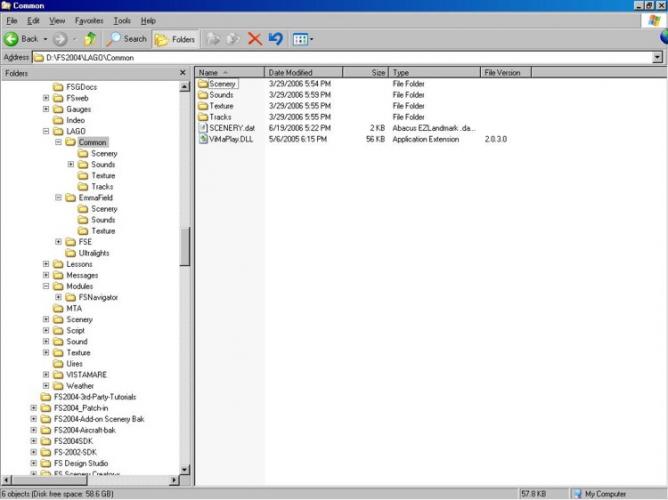
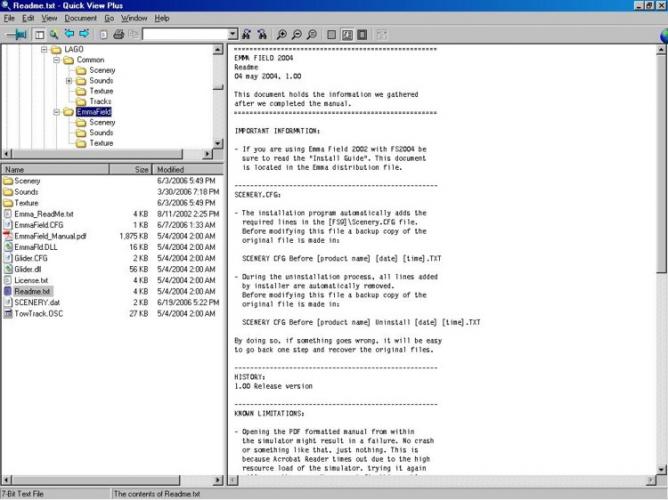
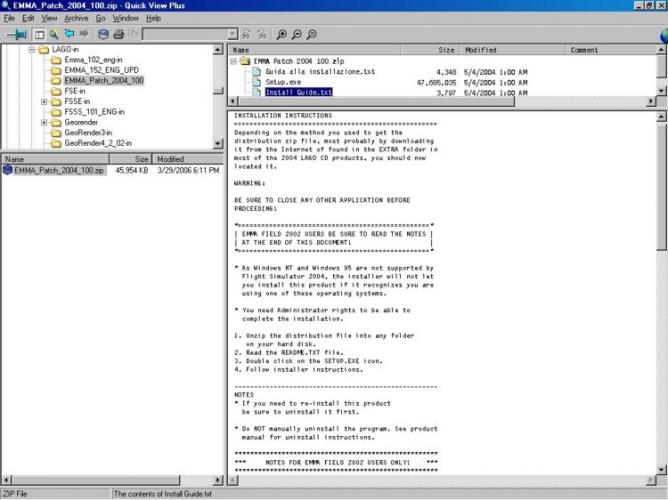
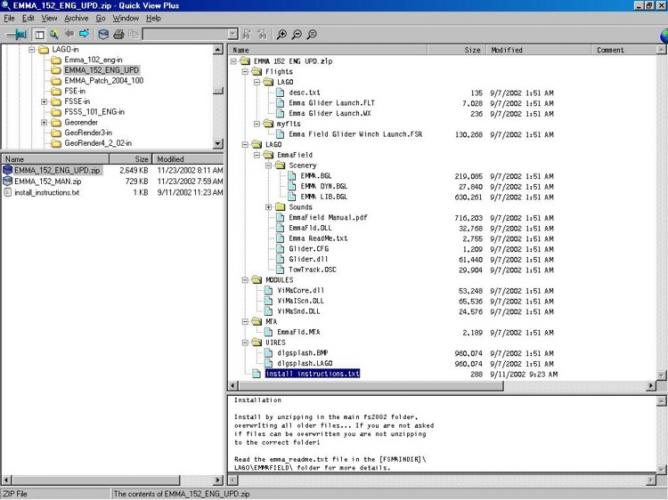
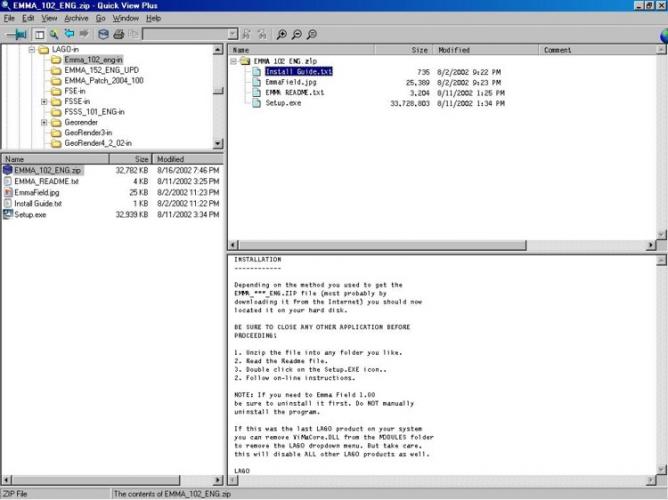

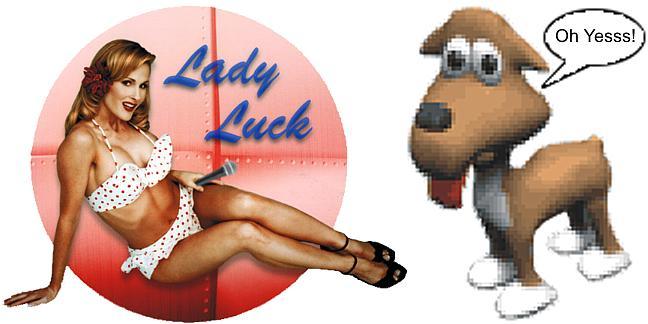


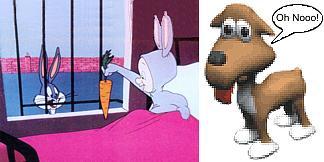
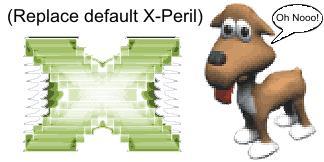
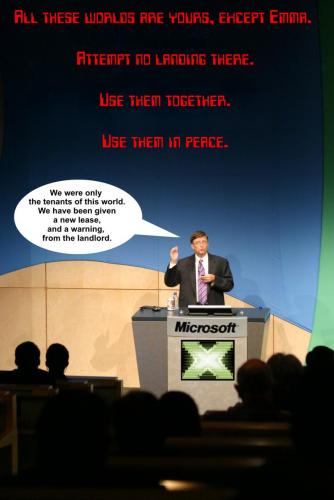
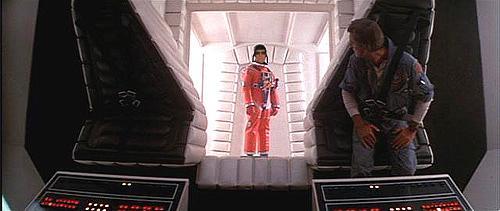
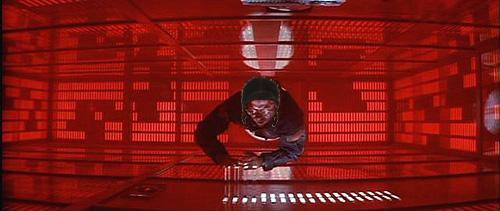

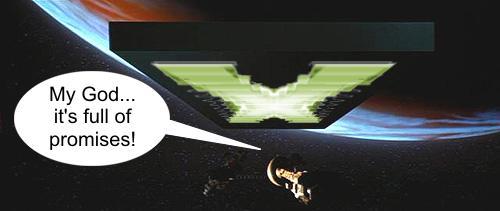



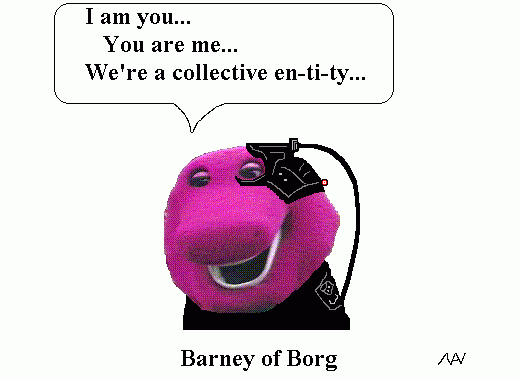




The History of Aviation 101
in Emma Field Flying Club
Posted
Nice pix pups
...And let us not forget the quintessential Paper Airplane! :shock:
Here's an authoritative treatise on the proper manufacturing and operation of same from, of all places, the Lindbergh Foundation website: http://www.lindberghfoundation.org/histplane.html
GaryGB