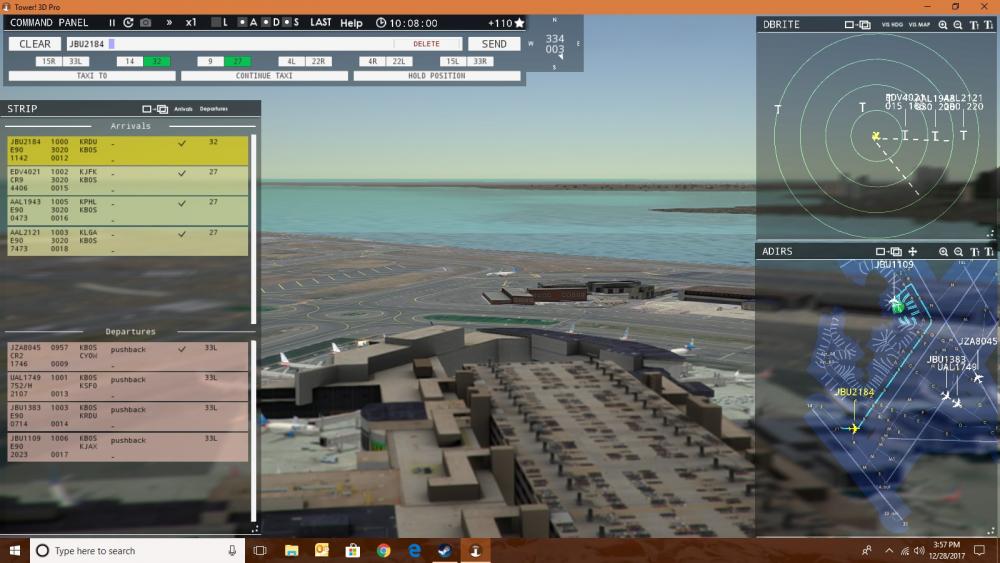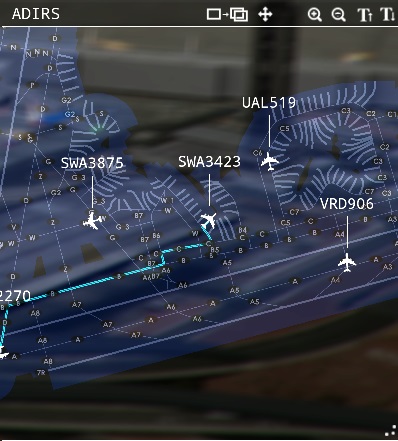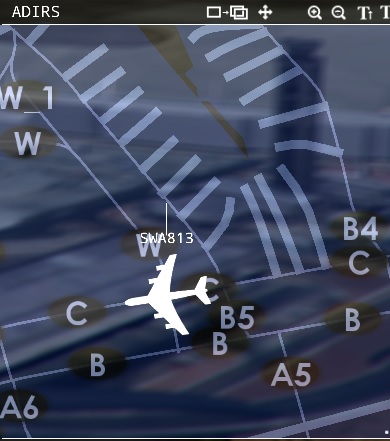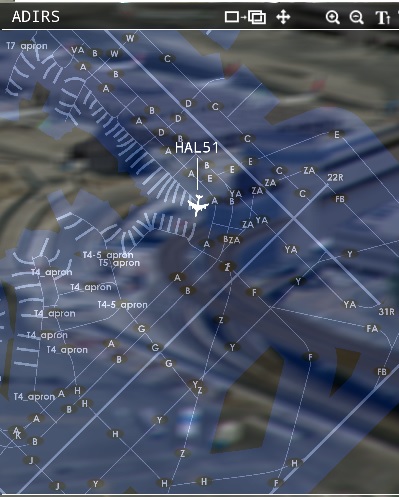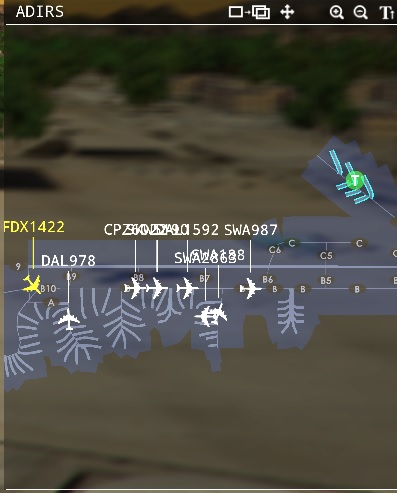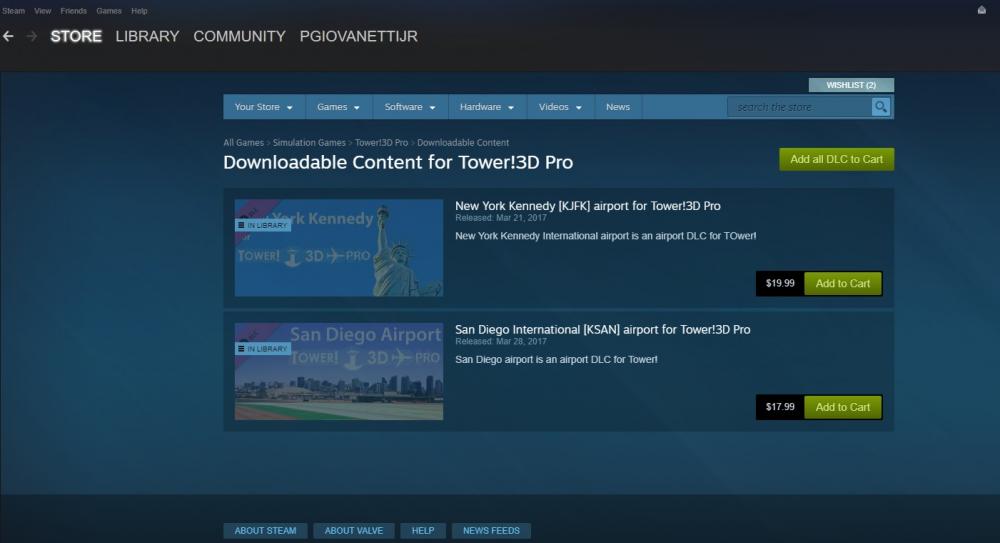MustangPauli
Members-
Posts
57 -
Joined
-
Last visited
-
Days Won
1
Content Type
Profiles
Forums
Events
Gallery
Downloads
Everything posted by MustangPauli
-
BOS - Aircraft stopping at incorrect hold line
MustangPauli replied to MustangPauli's topic in ATC Simulators
Yes, this hold point was added after the initial release of BOS. As you can see from the satellite picture below there are two lines. One for aircraft taxing from the terminals on B to the J holding/deice pads and runways 9 & 4R; this is the line the aircraft are stopping at in the sim. The second line is on taxiway J and is for aircraft vacating runway 32 and the pads from J & J1. It looks like the line is in the sim the aircraft are just ignoring it. It is definitely a minor issue but it could result in a collision if you happen to have multiple aircraft taxing through that area. -
Almost all of the aircraft (I haven't quite figured out which ones do and do not but, I think anything larger than a CRJ9/E190 is affected) do a complete spin at around 400 feet after departing runway 33L at KBOS. It doesn't seem to have any impact on the game other than it's a bit weird and annoying. I haven't been able to get a screenshot as the spin is very quick and I can't react in time. I'll see if I can figure out how to record it though. I have attached my most recent log if it helps. output_log.txt
-
Aircraft are stopping at the incorrect hold line at the Bravo Hold point (intersection of taxiway B & J). The issue occurs when aircraft land on runway 32 and exit onto taxiway J1 or J. The aircraft should stop at the hold line on taxiway J but instead go through that line and stop at the hold line on taxiway B. In the attached screenshot the JetBlue E90 is seen stopped at the line on taxiway B while the line on taxiway J (the one it should have stopped at) is behind the aircraft. output_log.txt
-
Just did another session, found a couple more. Here's the breakdown so far: 1. B77W is unable to use any of the runways - type should be able to use 15R/33L and 4R/22L 2. A321 is unable to use 9/27 - type should be able to use 9/27, 4L/22R, 4R/22L and 15R/33L 3. A343 can only use 15R/33L - type should be able to use 15R/33L and 4R/22L 4. B748 can only use 15R/33L - type should be able to use 15R/33L and 4R/22L output_log.txt
-
I played some KBOS last night and ran into the issue again, I was hoping it had been addressed in the BOS SP. The A321 is also a problem at BOS as it cannot accept 9/27. The A321 has a better takeoff performance than the B739 and yet that type has no issue with 9/27. I hope both issues will be addressed in a later SP. The current RT schedule doesn't include it but BOS does have some limited A380 service now on BA and, to the best of my knowledge, that is the only aircraft which has significant performance limitations at Logan. The A380 can only use 4R/22L and 33L/15R, which was a problem over the summer when 4R/22L was closed for reconstruction. Most of the other heavies will use those two runways as well but, in theory, all of them are capable of utilizing 4L/22R and even occasionally (as I pointed out in a previous post) 9/27.
-
I flew BOS-SFO on a UA 772A a few months ago and was surprised when we departed from 9 so, even a widebody with transcon fuel load can handle it if the winds are right.
-
Taxi Path Yankee at KBOS missing part #FeelThere
MustangPauli replied to VenturaGuy101's topic in ATC Simulators
I believe it is a limitation of the sim which is not exclusive to BOS; you can't use runways to taxi at any of the airports. It would be nice if a future update would allow taxi along inactive runways. In reality, it is fairly common for ATC to route aircraft along 15L/33R at BOS; the runway is used almost exclusively as a taxiway. I worked at BOS a while back and I only witnessed two operations on that runway (a 9K C402 and a PC12, both landings). The runway is too short for even a lightly loaded C402 to depart from and the complete lack of safety runoffs makes landing somewhat precarious too. It is also two close to 15R/33L to allow for parallel approaches so it is really only useful for those one-in-million approaches of a small single engine or lightly loaded twin-engine prop that happens to be close to a larger fast moving aircraft on approach to 15R/33L but, not too close to warrant a separation conflict... -
#Nyerges Tower3D Pro KBOS Cape Air Aircraft type
MustangPauli replied to richbonneau's topic in ATC Simulators
I don't know for sure if the Cair numbers are restricted to a certain digit count but, in most cases, they seem to be between one and three digits while the advertised flight numbers are either three or four digits. I also can not speak to how the developers made the schedule but, the flights which use the CNA aircraft type on Flightaware are generally duplicates and should more often than not be ignored. -
#Nyerges Tower3D Pro KBOS Cape Air Aircraft type
MustangPauli replied to richbonneau's topic in ATC Simulators
The reason there are two entries on Flightaware is that each Cape Air pilot has their own distinct callsign or "Cair Number." The flight plans and all ATC transmissions use that Cair number instead of the customer-facing "Flight Number" used on most other carriers. In the example above, "42" is the Cair Number associated with a particular pilot and KAP42 is the callsign used for that flight. KAP5431 is the advertised flight number (all flights between BOS-ACK start with a 5). If you watch Cape Air on Flightaware you will notice the flight plans using the Cair Numbers are the actual flights while the ones using the Flight Numbers are duplicate ghost flights which tend to be on a brief delay. -
I've encountered this with the AF 77W as well; it simply will not accept any of the runways on the field. I'll get a copy of the log next time it happens.
-
LAX Road Calc Error - TBIT on taxiway D
MustangPauli replied to MustangPauli's topic in ATC Simulators
I've tried that but many times (including in this particular case) the aircraft rejected the instructions for 24L as it was too short for takeoff. -
I mentioned this one a while back but I was new at the time and I didn't know how to attach the log and neglected to get a screengrab. I just had the error crop up again but this time I remembered to get the pic. The issue is specific to any aircraft which push from the northeasternmost gate on TBIT and end up nose east (so expecting to taxi to the 6s/7s or the 25s; issue doesn't occur when nose west, taxing to the 24s). CPA881 is the offending party in this example. output_log.txt
-
Just had the same issue occur with the next gate up (so it's the two lower gates off of taxiway B5). See attached screenshot and log. output_log.txt
-
First off, my apologies for initially attaching these to a previous thread, I didn't see Vic's post requesting a new thread for each issue. Aircraft which push from the gate on B5 nearest C and are instructed to expect any of the runways on the left side of the field (1's, 7's and 19's) cannot create a taxi path to the runway. On the attached log use SWA813 as reference. I think part of the problem is that instead of being pushed out on to taxiway B5 they aircraft are towed all the way down B5 and then well down C past W; it's an unsual pushback for sure. I've run into another road calculation from aircraft departing the upper D gates (taxiway C5 but I forgot to get a screenshot so I'll create a new post if/when it happens again). output_log.txt
-
Vic, I ran across some relatively minor issues on a recent JFK session. HAL51 was unable to push from the northeastern most gate at Terminal 5 (see first screenshot) - it came back with a "Road calculation error." It could be something to do with the aircraft being a heavy. When aircraft push from the outer three gates (as in the ones closest to Taxiway A) on the northwestern side of Terminal 2 (Delta Terminal) they push back into the southeastern gates of Terminal 1; then when you give them instructions to taxi they spin around for about 2 minutes before they finally head out on their way. I haven't had any of them fail to taxi or crash into anything so it's really more of a annoyance than an actual problem (see screenshot 2). Similar to #2, when aircraft arrive at the innermost gate on the northwestern side of the southeastern pier of Terminal 7 they spin around for a bit before finally parking. I forgot to get a screenshot of that one but if you look at the first screenshot below the gate in question is the innermost one on the northwestern side of the row stemming from taxiway W (I'm confused just typing this so I'll try to get a screenshot! :) ). Aircraft bound for the American Airlines terminal (I think Terminal 8) land on 4R and vacate onto taxiway FB, if I give them any taxi instructions other than the basic "Taxi to Terminal" the sim starts to slow down almost to the point of freezing entirely. After about 3-5 minutes the route will finally generate and everything returns to normal but, it's essentially unplayable while it's thinking. If I stick to the basic "Taxi to Terminal" instruction the sim won't slow down but it ends up calculating this really roundabout route along FB, C, E (over runway 13L/31R), B to to the terminal. I checked the log and I don't see anything obvious but, I don't know what to look for either. There is a workaround so not the end of the world if this one can't be tracked down but, based on some other posts I don't think I'm the only one to have run into similar issues at JFK. AAL236 is an example on the attached log where the issue occurred. output_log.txt
-
Final update...tried it a third time and directly instructed Fedex to taxi via B, B6, C6, C and F which worked. The issue is definitely with B4/C4, sim can't seem to calculate a route when given those taxiways.
-
This was actually the first time I had a cargo arrival so I can't say. I'll have to play KSAN a bit more to find out. I purposely had it go down to B9 to avoid conflicts with other traffic coming out of the terminals. *UPDATE Just tried it again, this time I had Fedex go all the way to the end and exit at B10 but it still couldn't create a route when I gave it instructions. Just for the hell of it though I gave it the standard "taxi to terminal" instruction with no specific routing and it worked. The sim sent the aircraft along B6/C6 instead of B4/C4 so, if I had to take a guess I'd say the issue is with B4 and/or C4. I'll try it one more time and give the aircraft specific instructions to use B6/C6 and see if that will work. output_log.txt
-
Log attached. First time running into a Road Calculation Error at KSAN. It was with Fedex 1422 which had just landed and vacated 27 onto B9. I instructed it to taxi to the cargo ramp first via B, B4, F and then by B, B4, C4, F and finally A, B, B4, C4, F - sim didn't like any of those commands, I finally had to delete the aircraft. On a positive note, not sure if KSAN was updated or if I'm just getting better at the voice recognition but B1, B9, B10 and C1 all used to give me major trouble but now the sim recognizes all of them no problem! output_log.txt
-
It's also important to remember that when playing single player you are responsible for both Tower and Ground. I find that most of the "interruptions" are actually from aircraft calling the opposite frequency from the one I just gave a command to, example: Me on Tower: "TAB148runway 1 cleared for takeoff" ANG351 on Ground: "Ground, ANG351 ready to taxi" TAB148 on Tower: "Clear for takeoff runway 1, TAB148"
-
ATLANTA FOR TOWER!3D HAS BEEN RELEASED
MustangPauli replied to FeelThere_Vic's topic in ATC Simulators
Screenshot of the DLC page on my Steam account. Like I said, I got it to work but I had to follow the link from inside Tower!3D Pro; ATL is not listed anywhere in (my) Steam. -
ATLANTA FOR TOWER!3D HAS BEEN RELEASED
MustangPauli replied to FeelThere_Vic's topic in ATC Simulators
Interesting...it's not showing up in the DLC on my Steam account. UPDATE: I found it but only by clicking on the Banner within the sim; when I go to the DLC section of the Steam page there is no mention of ATL anywhere. You might want to have Steam look into that, you're probably losing business. -
ATLANTA FOR TOWER!3D HAS BEEN RELEASED
MustangPauli replied to FeelThere_Vic's topic in ATC Simulators
Are there plans to add ATL to Steam? -
tower!3d pro Possible taxiway night link missing at KLAX
MustangPauli replied to MustangPauli's topic in ATC Simulators
Hi all, Sorry for the delay, took me a little while to get another flight to depart from that gate but, got one today. The flight in question is LAN601, departure time of 16:13. I've included the log. COMMAND: LAN601 RUNWAY 25R TAXI VIA D S B 16:15:08 alt: 0 takeoff: False/False/-1 OWNER_GROUND r: 6R * LAN601 => PARSE CMD: RUNWAY 25R TAXI VIA D S B 16:15:08 alt: 0 takeoff: False/False/-1 OWNER_GROUND r: 25R * LAN601 => VIA roadcut: RUNWAY 25R TAXI VIA DELTA SIERRA BRAVO 16:15:08 alt: 0 takeoff: False/False/-1 OWNER_GROUND r: 25R * LAN601 => RUNWAY roadcut: RUNWAY TWO FIVE RIGHT TAXI VIA DELTA SIERRA BRAVO 16:15:08 alt: 0 takeoff: False/False/-1 OWNER_GROUND r: 25R * LAN601 => SAY: RUNWAY TWO FIVE RIGHT TAXI VIA DELTA SIERRA BRAVO LAN SIX ZERO ONE 16:15:08 * LAN601 => ADD HISTORY: LAN601: RUNWAY 25R TAXI VIA D S B LAN601 16:15:08 alt: 0 takeoff: False/False/-1 OWNER_GROUND r: 25R * LAN601 => STATE CHANGE from STATE_TO_RUNWAY to STATE_TO_RUNWAY 16:15:08 alt: 0 takeoff: False/False/-1 OWNER_GROUND r: 25R * LAN601 => Start calc route from: D10 start idx: 23 16:15:08 alt: 0 takeoff: False/False/-1 OWNER_GROUND r: 25R * LAN601 => Calc from: D10 RT==null 16:15:08 alt: 0 takeoff: False/False/-1 OWNER_GROUND r: 25R * LAN601 => STATE CHANGE from STATE_TO_RUNWAY to STATE_WAITING LAN601 => ERROR: Road calculation error!! game.log -
tower!3d pro Possible taxiway night link missing at KLAX
MustangPauli replied to MustangPauli's topic in ATC Simulators
I've determined this isn't actually a night glitch but actually a glitch with the gate (northeastern most on TBIT). Any aircraft that pushes back from that gate onto taxi way D for a departure on any of the 6s or 7s is unable to create a path to the runways. -
You're on Methos!