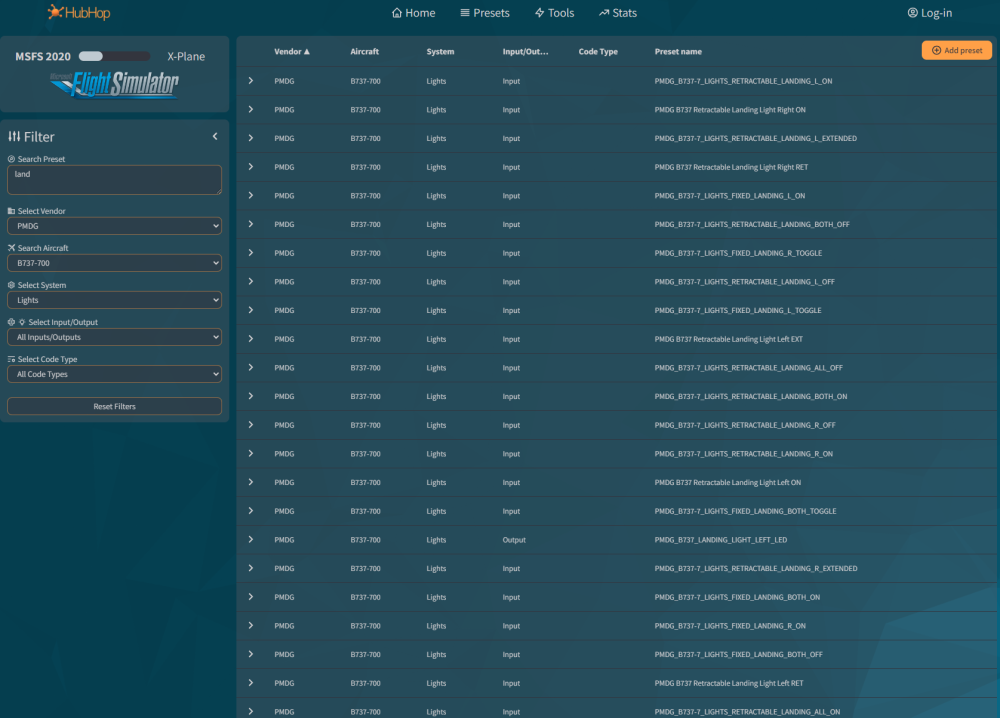John Dowson
Members-
Posts
13,780 -
Joined
-
Last visited
-
Days Won
288
Content Type
Profiles
Forums
Events
Gallery
Downloads
Everything posted by John Dowson
-
It is not complicated at all. You just check Select for Preset and then select the preset you want to use from the down list. Exactly the same as assigning to an FS control, except for that you need to check Select for FS control instead.
-
No, sorry - try avsim
-
As I said, please look at the MF presets. For example, for the landing lights alone, there are 28 presets available:
-
No - please read my previous comment...
-
No, as the dll is not loaded by WideFS/WideClient. I am waiting for a license for ASP6 - I will take a look when I have a license, and when I am back from my holidays (end of next week). John
-
First, you posted in the FAQ sub-forum where it explicitly states NOT for support requests. Please take care to post in the correct forum for support. I have moved your post for you. It is not a problem caused by FSUIPC. Changes to ground friction tables was possible in FSUIPC4/FSX using a hack but this is not possible om FSUIPC5/6 with P3D4-6. See the following thread for further details: John
-
FSUIPC6 for P3dV5, ini file missing!
John Dowson replied to shanmu's topic in FSUIPC Support Pete Dowson Modules
First, you posted in the FAQ sub-forum where it explicitly states NOT for support requests. Please take care to post in the correct forum for support. I have moved your post for you this time. Your FSUIPC6.ini file will be located under your FSUIPC6 installation folder, here: C:\P3Dv5 Addons\FSUIPC6.ini If you cannot see this file then you have windows explorer set to hide the extensions of known file types. See the addendum in the Installing and Registering FSUIPC6 document for details: Addendum: Identifying Files in Windows Explorer -
You should have tried the trial license first, available from a post at the top of this forum. PMDG aircraft are mainly controlled by using presets. See the following website for a list of available presets, where you can search for a preset for specific aircraft and function: https://hubhop.mobiflight.com/presets/. All presets are available for assignment in FSUIPC7 by selecting the Select for preset checkbox. There are also additional offsets for the PMDG 737 that you can use but you must first enable the SDK data broadcasts in the aircraft. See the provided document Offset Mapping for PMDG 737-700.pdf. Your question is also very general - If you have a specific question on a switch assignment I can try to answer that.
-
PMDG seatbelt switch detection
John Dowson replied to ovy1113's topic in FSUIPC Support Pete Dowson Modules
Which PMDG aircraft? Check the SDK documents - for the 737 there is the following SDK variable at offset 0x6477 (and at offset 0x643D in the 777): ELEC_IFEPassSeatSw And the variable SIGNS_SeatBeltsSelector at offset 0x6C2B in the 747. If it isn't any of those, you are probably better off asking about this in the PMDG support forums. John -
I don't know why you are repeatedly posting the same file. And I have already told you what to try, several times now: It really isn't worth you posting anyting until you have read my comments and tried my suggestions. You need to eliminate the possibility of aa corrupt weather file before anythung else. John
-
"Simulator is available: Connected" but it's not
John Dowson replied to EmergencyButter's topic in FSUIPC7 MSFS
Well, the larger the value, the less likely you are to have the issue (remember this setting was previously ignored and defaulted to a value of 25, regardless of what it was set to). And a negative number means that only a message is logged and it does not try to re-open the connection, so the initial connection attempt will be given all the time it needs to generate a response. If you set InitialStallTime=25 then you should get similar behavior to before, except that I have added additional code to retry the connection even if/when the simconnect open call returns an error. Looking at your log, it is taking around 65seconds for the initial open call to return a result. I would therefore recommend using a setting of InitialStallTime=70 which should give plenty of time for it to complete. John -
This is correct - the control is independent of what triggers it (a button or keypress). Can you please activate logging for Buttons & Keys and Events. If you then open the logging console (check the Send to console window checkbox) you should then be able to see what is happening both when you press an assigned button or an assigned key. If you cannot see what is happening, you can post/attach your FSUIPC6.log and FSUIPC6.ini files here and I can take a look, John
-
FSUIPC7 is not compatible with FSX - you need FSUIPC4. FSUIPC7 is for MSFS2020 only. John
-
Yes, that is correct. However, it is far easier, and recommended, to access hvars using either presets or calculator code directly rather than using *.hvar files to make the hvars known to FSUIPC7. You should use the available presets. Even though most are aircraft-specific, the ones for the GN530, G1000 etc, are specific to the model and valid in all aircraft that use them. They are also valid for both the default/Asob versions as well as the Working Title mods. If developing using C#, you should check-out Paul Henty's client dll for .Net. This provides a higher level interface to both FSUIPC offsets as well as the WASM API / WAPI. See https://forum.simflight.com/forum/167-fsuipc-client-dll-for-net/ John
-
Your log is showing that the ASN dll for v5 is being loaded, not v6: Do you not have the v6 dll (which you said was called 'as_connect.dll') in your FSUIPC6 installation folder?
-
"Simulator is available: Connected" but it's not
John Dowson replied to EmergencyButter's topic in FSUIPC7 MSFS
Can you try the attached version please. In this version, the InitialStallTime ini parameter is now being obeyed - previously thus was ignored and was defaulting to a value of 25 (seconds). Can you initially try setting this to -10. This will then log a message every 10 seconds until the SimConnect_Open call has been successfully processed. Wait and see if it eventually connects and if so how many messages are logged before connection. If it does eventually connect, then you can update the value of InitialStallTime to be (number-of-messages-logged * 10) + 5 If you find that it is still not connecting, try with a larger positive value, e,g, 50. This should then try and reconnect every 50 seconds. Let me know how it goes, John FSUIPC7.exe -
"Simulator is available: Connected" but it's not
John Dowson replied to EmergencyButter's topic in FSUIPC7 MSFS
Your log shows that the Simcommect_Open call failed with an error: I am not sure what can cause this. I will make a few changes and post another version for you to test. John -
"Simulator is available: Connected" but it's not
John Dowson replied to EmergencyButter's topic in FSUIPC7 MSFS
Please try the attached and post your new FSUIPC7.log file. Leave FSUIOC7 running for a minute or so after loading an aircraft and then exit, Thanks, John FSUIPC7.exe -
"Simulator is available: Connected" but it's not
John Dowson replied to EmergencyButter's topic in FSUIPC7 MSFS
Very strange...I will provide you with another version that has additional logging so that I can see what is happening, but this will be tomorrow sometime now. -
In the mean-time, could you try the attached dll and show me/attach your FSUIPC6.log file after using it. This will at least tell me if the ASN dll is loaded and if the ASN active function link is set. Thanks, John FSUIPC6.dll
-
I also see that AS for P3Dv6 is still in beta. Anyway, I have requested a license and will take a look at some point. John
-
"Simulator is available: Connected" but it's not
John Dowson replied to EmergencyButter's topic in FSUIPC7 MSFS
Even after you have selected an aircraft in MSFS and are loaded and ready-to-fly? -
As I said, I don't have ASN for P3Dv6 so it is difficult for me to check this. I will take a further look when time permits and let you know, Note however that I am in holiday in a couple of days, back towards the end of next week, so I won't be looking into this for a couple of weeks. John
-
"Simulator is available: Connected" but it's not
John Dowson replied to EmergencyButter's topic in FSUIPC7 MSFS
It does keep retrying, which is why I don't understand your issue. If you just leave it, does it not reconnect?