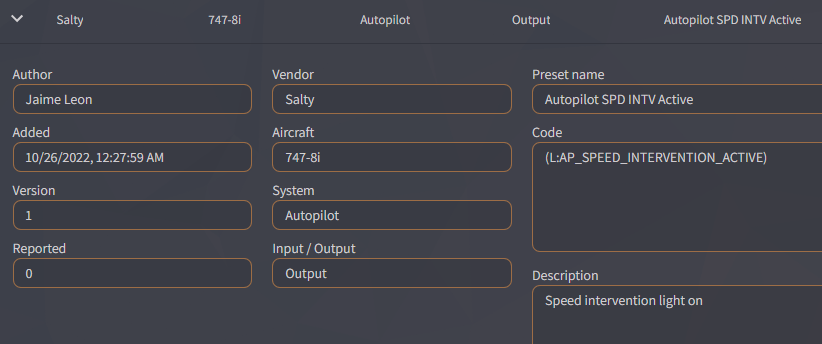John Dowson
Members-
Posts
13,780 -
Joined
-
Last visited
-
Days Won
288
Content Type
Profiles
Forums
Events
Gallery
Downloads
Everything posted by John Dowson
-
I've tested that here now and that works - sending lalt+1 on button press (& release) of B.18 and lalt+2 on B.19, using the facilities provided at offset 0x3110. John
-
What is this? If you want to test by using buttons to write to offsets, you need to use the Offset DWord Set control, and if you set the parameter offset on press, and set the control number 1070 on release, it should look like this: 5=RB,18,Cx03003114,x00001031 -{offset dword set, offset 3114}- 6=UB,18,Cx03003110,x0000042E -{offset dword set, offset 3110}- 7=RB,19,Cx03003114,x00001032 -{offset dword set, offset 3114}- 8=UB,19,Cx03003110,x0000042E -{offset dword set, offset 3110}- John
-
Widefs key registration
John Dowson replied to Driver170's topic in FSUIPC Support Pete Dowson Modules
No you haven't. I want to know what you have tried and what happened - I said please, do as advised and report back what you have done, and what the result was To be clear, did you check the box marked Check if using a different name or address for WideFS, and enter the name and email address for your WideFS7 purchase and then click on Register? You should then see 2 pop-up boxes approving or denying validation - what did they say? If you did that and the licenses didn't valid, it can ONLY be that your VC++ redistibutables are out of date. Please download and install the latest combined redistributable package from Microsoft. Details and a link are provided in the README.txt and in the installation manual. These both validate just fine. I will PM you. John -
They are not the correct parameters - as it says in the documentation, the message (0x3200 4 bytes) is WM_KEYDOWN or WM_KEYUP which are 256 and 257 respectfully. You can see the parameter to use in the log message. Using this offset you would have to send both a WM_KEYDOWN and WM_KEYUP message to get a key press and release, as well as sending the Alt key separately (i.e. 4 messages in total), so maybe better/easier to use offset 0x3110. As specified in the documentation: Unfortunately it seems I removed the text that shows you how to calculate the actual parameter if using offsets. The parameter is keycode+256*shift code, So for lalt +1 (49 + 24), it would be 49 +256*24 = 6193. Alternatively, also 49+256*16 = 4145 (as 8 is the shift code for a normal key and can be ignored). Note that lalt and tab shift codes are switched for key press assignments, and I am not sure which mapping the 1070 control uses. If it uses the key assignments shift codes, it would be 49+256*4 = 1073. So, first try with parameters 4145 and 4146 (or 6193 and 6194), and if those don't work try 1073 and 1074. Remember to write the parameter to offset 0x3114 before writing 1070 to 0x3110. John
-
The LINDA support forum still seems to be active: https://www.avsim.com/forums/forum/429-linda-support/ However, most folks have moved on now from FSX, especially since the release of MSFS2020. There should be a text document in your FSUIPC4 installation folder called The 2016 List of FSX and P3D Controls.pdf - yjis contains a list of available events and their ids, in both numerical and alphabetical order. For a description of whatthe events do, you need to consult the SimConnect SDK documentation. You can use FSUIPC's logging facilities - activate logging for Events (non-axis controls) and Send to console window (both from logging tab) and you can see any event + parameter used when a button/switch is used in the VC. John
-
Widefs key registration
John Dowson replied to Driver170's topic in FSUIPC Support Pete Dowson Modules
You have posted twice, with the second post being deleted as it contained your key. Did you enter the different email addresses (and possibly different names) for the different keys, as advised? Did you see two pop-up boxes - one for fsuipc6 and one for WideFS7? Did one or both fail validation? Have you checked that your VC++ redistibutables are up to date (as advised in the manual)? Did you try manually creating your key file, also as advised in the manual? I did no such thing. This is the forum where you get support on such issues. I am sorry but it may be obvious what your problem is but not the cause. I have given you the solutions to try (and they are also documented in the manual) which resolves 99% of all support issues relating to registration problems. So please, do as advised and report back what you have done, and what the result was. If you still get issues, please let me know the order numbers for both your FSUIPC6 and WideFS7 purchases - order number only, please do not post your key or other registration details. John -
As I said, I have no idea what this VAC software is or where this is from. and you have provided no further information on this so I cannot help you with this. I know some other FSUIPC users are using VoiceAttack with FSUIPC - you can search the FSUIPC forums for questions/solutions on using this software with FSUIPC. John
-
Widefs key registration
John Dowson replied to Driver170's topic in FSUIPC Support Pete Dowson Modules
You posted your key! Please never post your key/registration details in a public forum. Luckily I saw this and deleted it before it went public. All 3 components of the registration need to be correct (as specified in your purchase email or SimMarket account) - Name, Address and key. As your email address has changed, you need to check the box marked Check if using a different name or address for WideFS. Please see the provided manual Installing and Registering FSUIPC.pdf if not obvious. John -
To send key presses via offsets, you can either use the keysend offset at 0x3200, or the general control offset at 0x3110 using the FSUIPC keysend control 1070 (press and release). See the offset status document for offset use, and the Advanced User guide for details on using the key send controls and the parameters (virtual key codes) needed. John
-
No - the counter value is appended to the string 'myvar' and the result written to the lvar. The lvar change is then picked-up (in event.Lvar handling function) and written to an offset (as a string - note that you cannot use the value passed to the handling function as that is a number, you have to read the lvar value to get the string), and this offset update then triggers the event.offset handling function and the offset, which holds the lvar value as a string, is then logged. This is just an example to show you how to handle string lvars, and how to add them to an offset as a string. Bur that is not what your script is doing. Your script is creating and setting lvars based upon the values held in some PMDG-specific offsets. The example I provided shows you how to add data/lvars to offsets in lua - see the lvarUpdated function, which reads the value of an lvar and adds it to an offset. You can also use the lvars-to-offsets functionality provided by editing the FSUIPC7..ini file (see the Advanced User guide). But I don't really understand what you are trying to achieve... as you have the PMDG data on the offsets, why fo you want to use this to create lvars? And what data do you want to write to offsets? And what has this got to do with this topic, which I thought was about using lvars that were strings. John Later: if your issue is that the value received in the event.offset handling function (for strings) is a number and not a string, then you have to read the offset as a string in the handling function, and not use the value provided by the function, as this will always be a number. I will clarify this in the documentation - as well as the same for event.lvar when the lvar value is a string, and I will mention the 8 character limit for lvar string handling,
-
Stock cessna 172 Garmin GNS 530/430 internal controls access?
John Dowson replied to cdub's topic in FSUIPC7 MSFS
👍 Sounds good! Glad it all fell into place. John -
The WAPI debug library is correct and up-to-date. I have updated the WASMClient to use the WAPI debug library when built in the debug configuration. There is a problem in the WASMClient in that that an invalid simConnection is used when running in debug mode. I have corrected this now. If you have a problem connecting in your code, you can try specifically setting this before you start the connection - once you have your WAPI instance, and before calling start(), do this: wasmPtr->setSimConfigConnection(SIMCONNECT_OPEN_CONFIGINDEX_LOCAL); But really this shouldn't be necessary, as that should be the default value anyway... I have attached the latest WAPI libs, so maybe try with them. John FSUIPC_WAPI-libs.zip
-
I think you also need to add data to offsets respecting the offset boundaries for the types you are adding. What this means is the words (e.g. UW, SW) should be added on 2-byte boundaries, dwords (e.g. SD, UD) on 4-nyte boundaries, etc. I am not 100% sure on this without checking the code, but probably a good idea to allocate your offsets with this in mind. John
-
All lvars are handled internally as 8 byte doubles, so the maximum string length of an lvar is always 8 characters. I am not going to go through your lua file, but please see the example script I have attached. This creates an lvar, and sets a timer to update this to a different string value every second. There is an event set to pick up the lvar change, and then write the lvar value to an offset. The event on this offset then picks up the new string value for the lvar and just logs it. John stringTest.lua
-
I don't know...this is probably more a question for the developers/support of the VAC software you are using. I do not know this software - do you have a link to where this is available? I can take a look (if you provide a link to the software you are using), but maybe also try asking this on the support forum for that software. John
-
FSControl by Herve Sors for MSFS2020 possible?
John Dowson replied to wildtomcat's topic in FSUIPC7 MSFS
No, sorry. Only the application/exe is provided - no source, so I have no idea why it isn't working with MSFS2020. The developer would need to look into this, or make the source available for others. John -
Yes - the lua interface is only available with registered versions. as is the auto-start. John
-
First check with the windows Event Viewer, under Windows Logs -> Applications. Actual full dump logs won't be generated unless activated via a registry update. Crash/exception event logs are the first things to check and report. John
-
LVAR 747 : AP_SPEED_INTERVENTION_ACTIVE
John Dowson replied to yvesb's topic in FSUIPC Support Pete Dowson Modules
👍 -
No, still no external access to the new nosewheel steering axis, sorry. John
-
LVAR 747 : AP_SPEED_INTERVENTION_ACTIVE
John Dowson replied to yvesb's topic in FSUIPC Support Pete Dowson Modules
Then either download the latest events.txt file from the MF hub-hob website (https://hubhop.mobiflight.com/presets/) or create your own preset. The hub-hop site only lists an output preset for this lvar (and it is quite recent), so maybe it isn't writeable: I only update the preset lists (i.e. the events.txt file) when I release a new version of FSUIPC. You can always update yourself if you want to use new presets, or create your own via the myevents.txt file. But, if you just want to assign to update an lvar (assuming the lvar is writeable), then you can also use the add-lvars-to-offsets functionality, define a macro, or just define your own preset. Please see the Advanced User guide for further details. John -
All updates to each product version are free, and do not require a new purchase, However, different versions of FSUIPC are for specific FS;s and require a specific license. This has been the case for over 20 years, and has been asked and commented on continually over this period. Maybe I should name them differently to avoid this waste of time..... John
-
Method to read FSUIPC install location?
John Dowson replied to NovemberUniform's topic in FSUIPC7 MSFS
I already did - it is this: Maybe the exact location is determined by the installer API I am using, which is NSIS. I don't know how that resolves the input to the exact registry location, but, as O said, just use what you find and that should be sufficient. I suspect that the location I am using will be resolved to the WOW6432Node location dor all installs (as they are all 64-bit), so just use that, Otherwise, fig into the NSIS registry facilities, but I don't see why you just don't use what you see.... John