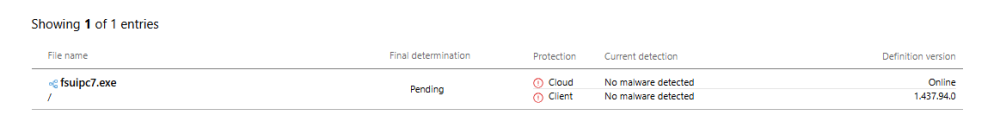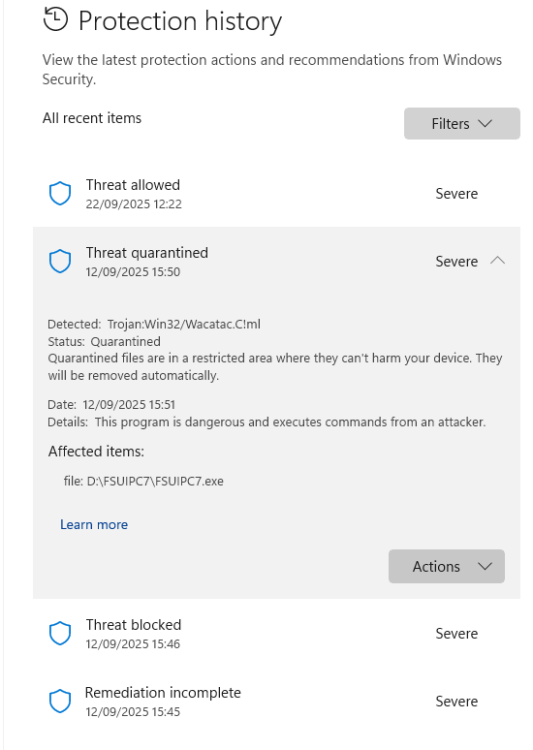John Dowson
Members-
Posts
13,780 -
Joined
-
Last visited
-
Days Won
288
Content Type
Profiles
Forums
Events
Gallery
Downloads
Everything posted by John Dowson
-
writing a value to an offset
John Dowson replied to NicHer's topic in FSUIPC Support Pete Dowson Modules
Its not that difficult - and I gave you detailed instructions. What don't you understand? No I don't - I don't have the time for this. John -
Looks like the latest security intelligence update (1.437.99.0) fixed this issue. John
-
Good to know, thanks. As this issue was only affecting assignments to virtual buttons, there is probably a better way I could have done this (as I do for standard buttons). I will look into this at some point. If I do change this, I will provide you with another exe to test, but it won't be for a while. John
-
-
-
You have to go into protection history and restore from there.
-
The uncompressed exe is also now getting flagged/blocked. I have reported to Microsoft. John
-
Allow it - its a false positive, as always....
-
Thats a better log and does show an issue.. When you profile is initially loaded, the input event is not known. The inputs events are received after the profile is loaded, but the loaded profile isn't updated - it is only updated here: and so after this, the assignment to the input event works. I am not sure what caused the profile to be reloaded here, but they are reloaded when you open/close the assignment panels, so that may be it. This also explains the double entries in the menu. When you see this, the input events are loaded (hence visible), but the input event is not linked to the button assignment, so another entry is added. Previously I was reloading assignments when input events are received from MSFS, but this was disabled as it could occasionally write an empty assignments section (basically removing all assignments), so ?i removed this. I have reenabled this in the attached version, and tried to correct the writing of an empty section. So please try this version, but also please take a back-up of your ini file(s), just in case (although you should have a back-up in your backup-ini folder, as inis are now backed-up on re-installation). Like standard events, some aircraft continually emit some inout events. You can ignore these by adding the following to your [Profile.C172_Carenado] section in your FSUIPC7.ini: DontLogTheseIE=VARIABLE_AMBIENT_LIGHT_UPDATE Let me know how it goes with this version, John FSUIPC7.exe
-
You are getting these '' Cannot execute empty Input Event' messages as you are trying to use them before they have been found/received by FSUIPC7. I can't tell from your log when the input events are initially found/received as these messages are not in your log for some reason, e.g. from my log: Not sure why you haven't got his logged - did you set Input Event logging later, after starting FSUIPC7? You will get this message if you try to use an input event before it is known/has been received by FSUIPC7. I just think you need to give it more time before you try and use Input Events - and you can only ever use these (in the assignments window) when an aircraft is loaded and ready )i.e. not when in the menu system). Not sure why there are two entries. I will look into this at some point, but this is low priority I currently have more pressing things to do. I will look into this when time permits. I would like to understand why you aren't getting the other log messages about input events though. If you are getting a 'received' message, this indicates that the input event was found, but this isn't being logged for some reason. John
-
iFly 737 MAX8 in MSFS 2024 - Flaps axis calibration using FSUIPC
John Dowson replied to WebMaximus's topic in FSUIPC7 MSFS
Its the xml plugin I am using in the installer - it doesn't add new lines for some reason. Not much I can do about it without removing this plugin and doing it another way, which I just don't have time for.- there is always something more important to be done! John -
Thats strange, but a screenshot is no use - I believe you. I would need to see your log file, generated with logging for Input Events enabled. If you close an open the Assignment window, is it then ok? If so, its something strange happening with the pop-up menu population and the log file is probably of no use. No, I don't think this can be the cause. When you get this error, try listing the available Input Events - is it there?
-
iFly 737 MAX8 in MSFS 2024 - Flaps axis calibration using FSUIPC
John Dowson replied to WebMaximus's topic in FSUIPC7 MSFS
But it looks to be there -- this line: No line feeds are added by FSUIPC, so its all on one line. Thats fine - its Windows-1252, as that is what is defined in the xml file header. John -
iFly 737 MAX8 in MSFS 2024 - Flaps axis calibration using FSUIPC
John Dowson replied to WebMaximus's topic in FSUIPC7 MSFS
@WebMaximus I have taken a look at this and it is nothing todo with the contents of the file, its the encoding. Your EXE.xml file is in UTF-8 BOM encoding for some reason. and not standard UTF-8. The BOM encoding (Byte Order Mark) adds 3 bytes to the start of the text stream, and is NOT recommended by the Unicode standard. This is confusing the xml parser which will not load such an encoded file. I suggest you change the file encoding to standard UTF-8. You can do this in Notepad++ if you have this - just load the file, change the encoding vie the Encoding menu, and then save it. Not sure why your file is UTF-8 BOM encoded though. I will ad this information to the Installation and Registration guide. John -
iFly 737 MAX8 in MSFS 2024 - Flaps axis calibration using FSUIPC
John Dowson replied to WebMaximus's topic in FSUIPC7 MSFS
Yes, most probably. But I can test and hopefully rectify this with the EXE.xml file you kindly shared. But I am busy at the moment - will take me some time before I can look into this. I will let you know - although I have a suspicion its the long file/path lengths that means the closing xml statement is not being read, hence invalidating the xml, but we'll see.... Cheers, John -
iFly 737 MAX8 in MSFS 2024 - Flaps axis calibration using FSUIPC
John Dowson replied to WebMaximus's topic in FSUIPC7 MSFS
Useful for me to see why it failed. Looks ok/valid on a first look, so not sure why its failing. May help me to improve the install process if its failing on a valid xml file. I will look into it further when time permits. Cheers, John -
With MSFS2024? Note that there are a lot of issues with the latest SU update that can cause issues - maybe its due to these and the latest APL update is trying to correct for this... Strange...there must be something different. But I really can't comment much without seeing your FSUIPC7.log file. Try saving a copy when it works, and when it fails send me the latest one as well as the working one and I can check for differences. John
-
iFly 737 MAX8 in MSFS 2024 - Flaps axis calibration using FSUIPC
John Dowson replied to WebMaximus's topic in FSUIPC7 MSFS
FSUIPC checks its a properly formatted xml document - if not, it doesn't update. If its not properly formatted, its usually due to another add-on corrupting it. If you can attached the EXE.xml, here, I cab take a look. Other add-ons probably just treat it as a text file - which is also why it gets corrupted! Great! No problem. You will automatically get a discount when you purchase/check-out if you have bought previous versions. Cheers, John -
iFly 737 MAX8 in MSFS 2024 - Flaps axis calibration using FSUIPC
John Dowson replied to WebMaximus's topic in FSUIPC7 MSFS
Look at or show me your InstallFSUIPC7.log file - that should indicate the issue. Usually, if its not updated, it is due to the current EXE.xml being invalid. No - it should always install what is selected. John -
iFly 737 MAX8 in MSFS 2024 - Flaps axis calibration using FSUIPC
John Dowson replied to WebMaximus's topic in FSUIPC7 MSFS
Oops - looks like I forgot to update it this month. Its done now - try downloading again. John -
FSUIPC not accepting axis assignments from PFC C2 Professional
John Dowson replied to paddler's topic in FSUIPC7 MSFS
Looks like you can also assign the axes in FSUIPC - from the PFC documentation: But FSUIPC needs, of course, to be able to see these axes first....you won't be able to do anything until you get an 'Okay!' next to the Throttle quadrant operation in the PFC Control Connection Check box. Note that I do not have any PFC devices, com or hid, so I can only give advice based upon the documentation. I suggest you read this! John -
FSUIPC not accepting axis assignments from PFC C2 Professional
John Dowson replied to paddler's topic in FSUIPC7 MSFS
Also, if is a com device and you are using a com-to-usb adapter cable (in which case you use the com driver), the cable should be used with a driver that maps the USB to a com port and you need to determine which and configure this correctly. If its a pure USB device, you need the hid driver (as I said), but I am not sure if your device is supported. Was this PFC device previously working with FSUIPC, and if so, how? -
FSUIPC not accepting axis assignments from PFC C2 Professional
John Dowson replied to paddler's topic in FSUIPC7 MSFS
If it is a com device, then you also need to configure the com port being used and the controls check should say what is available, i.e. what does it say next to 'Throttle Quadrant operation'? And I think you configure your throttle in the Quadrant tab of the PFC driver window (available from the FSUIPC Add-ons menu), not in the FSUIPC axes assignment panel. Please see the PFC driver documentation. -
FSUIPC not accepting axis assignments from PFC C2 Professional
John Dowson replied to paddler's topic in FSUIPC7 MSFS
Why are you exiting and then restarting? Just leave it running. I only said to run first (before starting MSFS) and exit so that you could set the logging so that this would be active when FSUIPC7 is auto-started by MSFS. As this is now set, you can just If its a USB/HID connection, why are you using the com driver? Have you tried with the USB/HID driver (PFChid64.dll)? When this was working, were you using a com port (with the com driver)? -
How to access specific 'lighter than air aircraft' controls?
John Dowson replied to kaha's topic in FSUIPC7 MSFS
As I previously said, this is a false positive and is always happening, but it is transient and usually fixed with a subsequent Security Intelligence update. I have checked with the latest version (1.437.710, automatically updated this morning) and that exe has no issues. So when this occurs, you need to wait for a subsequent virus definition update to fix this, or add an exception to allow the exe. Thee is no point in reporting this to me - I will just give you the same advice every time. If the exe gets blocked, I also notice this here. And if it isn't fixed within a day or two, I report it to Microsoft. John