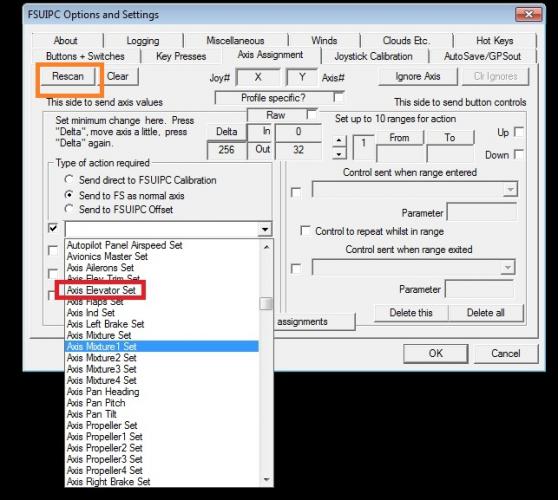-
Posts
1,227 -
Joined
-
Last visited
-
Days Won
1
Content Type
Profiles
Forums
Events
Gallery
Downloads
Everything posted by Andydigital
-
And also make sure you are updated to the latest version from the thread below. http://forums.simflight.com/viewtopic.php?f=54&t=74352
-

Cannot make FSUIPC work
Andydigital replied to Tregarth's topic in FSUIPC Support Pete Dowson Modules
You are using the wrong options, search for the options with names that begin with AXIS. Keep pressing the rescan button which is highlighted in the above image while moving your rudder pedals back and forth until you eventually see the rudder axis appear. -

Error on FS9 startup after Fsuipc 3.98 install
Andydigital replied to alvarado's topic in FSUIPC Support Pete Dowson Modules
Try changing whatever you use for the default startup flight (change airport), it may be corrupted, also change to the default C172 as well. If that doesn't help backup then delete the FS9.cfg and let FS create a new one the next time it starts. -

FSUIPC3 into new PC won't work
Andydigital replied to steveb's topic in FSUIPC Support Pete Dowson Modules
Check your system time, if the PC's date is set to a time before you purchased the key then it won't work. -

FSUIPC forcing PC shutdown
Andydigital replied to Andydigital's topic in FSUIPC Support Pete Dowson Modules
Hi Pete just a quick message to say thanks and to confirm that the problem is fixed here too. -

FSUIPC forcing PC shutdown
Andydigital replied to Andydigital's topic in FSUIPC Support Pete Dowson Modules
Good news Pete I'm glad it was an easy fix, I'll keep my eye out for the update and try to keep abreast of your updates too so as to find any bugs as soon as possible in future. -

FSUIPC forcing PC shutdown
Andydigital replied to Andydigital's topic in FSUIPC Support Pete Dowson Modules
I don't know why but sometimes I can't get it to cancel, I'm probably not as quick off the mark as you :D I'm glad you can repro it though. -

Elevator trim problems
Andydigital replied to piperpilot12w's topic in FSUIPC Support Pete Dowson Modules
Copy the FSUIPC.ini file to a safe location then delete the ini file in the modules folder and start again as Pete suggested to rule out any dual assignments in the ini, you can always copy the safely stored version back again later if you wish. It does sound like an aircraft specific profile overriding general assignments to me too and doing the above will help make sure you rule this out. -

FSUIPC forcing PC shutdown
Andydigital replied to Andydigital's topic in FSUIPC Support Pete Dowson Modules
Unfortunately not Pete, I've hardly been near my FS PC due to other commitments and I'd not been too well over the last few weeks either, plus everything in FSUIPC had been working fine for me too so I didn't feel the need to update. It was only because I saw a fix for the M-panel that I bothered updating today. No rush Pete I've dropped back to 4602 for now as it worked fine for me anyway. Here is some my FSUIPC4.ini [General] UpdatedByVersion=4615 History=CDGKY6778FAZU9GVULF06 MouseWheelTrim=No MouseWheelTrimSpeed=1 FixControlAccel=Yes FixMachSpeedBug=Yes VisibilityOptions=No OneCloudLayer=No CloudTurbulence=No CloudIcing=No GenerateCirrus=Yes SuppressCloudTurbulence=No MaxIce=-4 MinIce=-4 UpperWindGusts=No SuppressWindTurbulence=No SuppressWindVariance=Yes WindTurbulence=No TurbulenceRate=0.5,2.5 TurbulenceDivisor=40,40,80,80 SuppressAllGusts=No MaxSurfaceWind=0 WindLimitLevel=200 WindDiscardLevel=400 WindAjustAltitude=No WindAjustAltitudeBy=2000 SmoothBySimTime=Yes WindSmoothing=Yes WindSmoothness=-2 WindSmoothAirborneOnly=No PressureSmoothness=20 TemperatureSmoothness=100 DisconnTrimForAP=No ZeroElevForAPAlt=No ThrottleSyncAll=No WhiteMessages=No ShowPMcontrols=No SpoilerIncrement=512 MagicBattery=Yes RudderSpikeRemoval=No ElevatorSpikeRemoval=No AileronSpikeRemoval=No ReversedElevatorTrim=No ClockSync=No ClockSyncMins=5 ClearWeatherDynamics=No OwnWeatherChanges=No TimeForSelect=30 LoadFlightMenu=No LoadPlanMenu=No PauseAfterCrash=No SaveDataWithFlights=No ZapSound=firework ShortAircraftNameOk=Substring UseProfiles=Yes TCASid=Flight TCASrange=60 AxisCalibration=No DirectAxesToCalibs=No ShowMultilineWindow=Yes SuppressSingleline=No SuppressMultilineFS=No AxisIntercepts=No WeatherReadFactor=1 WeatherRewriteSeconds=1 CustomWeatherModify=No SimConnectStallTime=1 Console=No SetSimSpeedX1=223,8 SetStdBaroKey=222,8 BrakeReleaseThreshold=50 DontResetAxes=No JoystickTimeout=20 Debug=Please PollGFTQ6=Yes BlankDisplays=No ConsoleWindow=513,64,1876,893 GetNearestAirports=No [VRInsight] 1=COM3,COM21 2=COM4,COM23 3=COM5,COM25 [VRInsight.MPanl] Lua=VRI_SetBaro DriverWrites=Filter WrFilter.1=BAR? DriverReads=Filter RdFilter.1=BAR?+ [Programs] Run1=READY,CLOSE,C:\Program Files (x86)\SerialFP2\SerialFP2.exe Run2=READY,CLOSE,C:\Program Files (x86)\SerialFP2\SerialFP2.exe Run3=READY,CLOSE,C:\Program Files (x86)\SerialFP2\SerialFP2.exe [ClientNames] 1=ANDY-NETBOOK //Not being used during tests Pete [Monitor] [LuaFiles] 1=display vals 2=liar 3=ComLoop 4=MenuDemo 5=TripleUse 6=VRIinput 7=VRI_SetMach 8=VRI_SetBaro 9=F1_Mustang 10=log lvars [MacroFiles] 1=md11 2=FSFK 3=J41 4=135LR 5=Mustang [AutoSave] AutoSaveEnabled=Yes Interval=300 Files=10 SaveOnGround=No Next=10 1=Mon 102038 2=Mon 102538 3=Mon 133408 4=Mon 133907 5=Mon 134407 6=Mon 134906 7=Mon 141709 8=Mon 142208 9=Wed 164932 10=Mon 101539 AlsoManage1=PMDG\MD11\PanelState\*.FLT.0.rte AlsoManage2=PMDG\MD11\PanelState\*.FLT.0.slv.rte AlsoManage3=PMDG\MD11\PanelState\*.FLT.1.rte AlsoManage4=PMDG\MD11\PanelState\*.FLT.sav AlsoManage5=PMDG\MD11\PanelState\*.FLT.2.rte AlsoManage6=PMDG\MD11\PanelState\*.FLT.2.slv.rte AlsoManage7=PMDG\MD11\PanelState\*.FLT.3.rte [GPSout] GPSoutEnabled=No Port=COM3 Speed=4800 Interval=2000 PosTo6Decimal=No Sentences= [GPSout2] GPSoutEnabled=No Port= Speed=4800 Interval=2000 PosTo6Decimal=No Sentences= [WideServer] WideFSenabled=No AdvertiseService=1 Port=8002 Port2=9002 [JoyNames] AutoAssignLetters=No I=InterLink R=Saitek Pro Flight Rudder Pedals X=Saitek X52 Pro Flight Controller 0=InterLink 0.GUID={2931FFF0-31F7-11DF-8001-444553540000} 2=Saitek Pro Flight Rudder Pedals 2.GUID={2931FFF0-31F7-11DF-8007-444553540000} 1=Controller (XBOX 360 For Windows) 1.GUID={756452B0-35C6-11DF-8001-444553540000} 3=Saitek X52 Pro Flight Controller 3.GUID={2931FFF0-31F7-11DF-8006-444553540000} I'll try it with just the MCP to see if I can recreate it. Yes the MCP on its own with the other devices disconnected and their entries removed from the FSUIPC4.ini reproduces the same error. I've posted the ini again below to show what's been disabled with comments. [General] UpdatedByVersion=4615 History=445QPXYWE6MBJY5KJA4PZ MouseWheelTrim=No MouseWheelTrimSpeed=1 FixControlAccel=Yes FixMachSpeedBug=Yes VisibilityOptions=No OneCloudLayer=No CloudTurbulence=No CloudIcing=No GenerateCirrus=Yes SuppressCloudTurbulence=No MaxIce=-4 MinIce=-4 UpperWindGusts=No SuppressWindTurbulence=No SuppressWindVariance=Yes WindTurbulence=No TurbulenceRate=0.5,2.5 TurbulenceDivisor=40,40,80,80 SuppressAllGusts=No MaxSurfaceWind=0 WindLimitLevel=200 WindDiscardLevel=400 WindAjustAltitude=No WindAjustAltitudeBy=2000 SmoothBySimTime=Yes WindSmoothing=Yes WindSmoothness=-2 WindSmoothAirborneOnly=No PressureSmoothness=20 TemperatureSmoothness=100 DisconnTrimForAP=No ZeroElevForAPAlt=No ThrottleSyncAll=No WhiteMessages=No ShowPMcontrols=No SpoilerIncrement=512 MagicBattery=Yes RudderSpikeRemoval=No ElevatorSpikeRemoval=No AileronSpikeRemoval=No ReversedElevatorTrim=No ClockSync=No ClockSyncMins=5 ClearWeatherDynamics=No OwnWeatherChanges=No TimeForSelect=30 LoadFlightMenu=No LoadPlanMenu=No PauseAfterCrash=No SaveDataWithFlights=No ZapSound=firework ShortAircraftNameOk=Substring UseProfiles=Yes TCASid=Flight TCASrange=60 AxisCalibration=No DirectAxesToCalibs=No ShowMultilineWindow=Yes SuppressSingleline=No SuppressMultilineFS=No AxisIntercepts=No WeatherReadFactor=1 WeatherRewriteSeconds=1 CustomWeatherModify=No SimConnectStallTime=1 Console=No SetSimSpeedX1=223,8 SetStdBaroKey=222,8 BrakeReleaseThreshold=50 DontResetAxes=No JoystickTimeout=20 Debug=Please PollGFTQ6=Yes BlankDisplays=No ConsoleWindow=513,64,1876,893 GetNearestAirports=No [VRInsight] 1=COM3,COM21 //2=COM4,COM23 //3=COM5,COM25 [VRInsight.MPanl] Lua=VRI_SetBaro DriverWrites=Filter WrFilter.1=BAR? DriverReads=Filter RdFilter.1=BAR?+ [Programs] Run1=READY,CLOSE,C:\Program Files (x86)\SerialFP2\SerialFP2.exe //Run2=READY,CLOSE,C:\Program Files (x86)\SerialFP2\SerialFP2.exe //Run3=READY,CLOSE,C:\Program Files (x86)\SerialFP2\SerialFP2.exe [ClientNames] 1=ANDY-NETBOOK [Monitor] [LuaFiles] 1=display vals 2=liar 3=ComLoop 4=MenuDemo 5=TripleUse 6=VRIinput 7=VRI_SetMach 8=VRI_SetBaro 9=F1_Mustang 10=log lvars [MacroFiles] 1=md11 2=FSFK 3=J41 4=135LR 5=Mustang [AutoSave] AutoSaveEnabled=Yes Interval=300 Files=10 SaveOnGround=No Next=10 1=Mon 102038 2=Mon 102538 3=Mon 133408 4=Mon 133907 5=Mon 134407 6=Mon 134906 7=Mon 141709 8=Mon 142208 9=Wed 164932 10=Mon 101539 AlsoManage1=PMDG\MD11\PanelState\*.FLT.0.rte AlsoManage2=PMDG\MD11\PanelState\*.FLT.0.slv.rte AlsoManage3=PMDG\MD11\PanelState\*.FLT.1.rte AlsoManage4=PMDG\MD11\PanelState\*.FLT.sav AlsoManage5=PMDG\MD11\PanelState\*.FLT.2.rte AlsoManage6=PMDG\MD11\PanelState\*.FLT.2.slv.rte AlsoManage7=PMDG\MD11\PanelState\*.FLT.3.rte [GPSout] GPSoutEnabled=No Port=COM3 Speed=4800 Interval=2000 PosTo6Decimal=No Sentences= [GPSout2] GPSoutEnabled=No Port= Speed=4800 Interval=2000 PosTo6Decimal=No Sentences= [WideServer] WideFSenabled=No AdvertiseService=1 Port=8002 Port2=9002 [JoyNames] AutoAssignLetters=No I=InterLink R=Saitek Pro Flight Rudder Pedals X=Saitek X52 Pro Flight Controller 0=InterLink 0.GUID={2931FFF0-31F7-11DF-8001-444553540000} 2=Saitek Pro Flight Rudder Pedals 2.GUID={2931FFF0-31F7-11DF-8007-444553540000} 1=Controller (XBOX 360 For Windows) 1.GUID={756452B0-35C6-11DF-8001-444553540000} 3=Saitek X52 Pro Flight Controller 3.GUID={2931FFF0-31F7-11DF-8006-444553540000} I also use FPS-limiter but doubt that makes any difference. -
Hi Pete, I've just upgraded to FSUIPC 4.6.1.5 from 4.6.0.2 and it seems there is a bug in the VRInsight code somewhere. When the VRInsight entries in the FSUIPC.ini are enabled and it comes time to exit FSX it also forces the PC to shutdown too. The dialogue box for Windows 7 comes up which has the drop down options to select shutdown, sleep, restart etc. If you click on the cancel button to stop the shutdown procedure it makes no difference and still shuts down the PC anyway. It's not a clean shut down either because many apps are asking me if I really want to stop them or not, things like my Anti-virus package are asking me if they really want me to close them or not. If I disable everything in the INI related to VRI then FSX closes as normal, or at least it did the second and third time I tested it to confirm my findings, in the first test FSX appeared closed except it still resided in the task manager.
-

Elevator trim problems
Andydigital replied to piperpilot12w's topic in FSUIPC Support Pete Dowson Modules
The pitch is resetting because that's what you have programmed the button to do in the second lower drop down box, in the second box you have programmed it so that trim is set to it's neutral point on release of the button, i.e. "Elevator Trim Set" with a parameter of "0" trims to the centre position. Clear the lower drop down box "Control sent when button released" with the clear button and it will function as you require. -

VRInsight GPS 5 new module and FSUIPC
Andydigital replied to flytutorial's topic in FSUIPC Support Pete Dowson Modules
Announcements are important frequently updated threads (a collection of posts) that are segregated in an area at the top of the forum, in this case the thread is called "updates and other goodies" you will find the interim updates for FSUIPC located within. -
It's a bug in the FSX trusted modules system, next time it happens just answer yes to the question and you will probably not see the error again.
-

VRInsight GPS 5 new module and FSUIPC
Andydigital replied to flytutorial's topic in FSUIPC Support Pete Dowson Modules
Thanks Pete, amazingly fast work as always from you!! I've asked people to head over here to join in the test of this interim release for FSX, unfortunately I don't have this hardware so cant join in :cry: -

VRInsight GPS 5 new module and FSUIPC
Andydigital replied to flytutorial's topic in FSUIPC Support Pete Dowson Modules
Thanks for the reply Dave, I hope I didn't make it sound like I was rushing you, being an administrator at a few forums I know this forum software (PHPBB) can be a little flaky at times and it fails to send out auto email's to users sometimes, so I thought I'd give a little nudge just to be sure :wink: -

VRInsight GPS 5 new module and FSUIPC
Andydigital replied to flytutorial's topic in FSUIPC Support Pete Dowson Modules
A wee bump for Dave as a reminder. Have you managed to test this interim update yet Dave? Any problems? I ask because I've got a few more customers over at the VRInsight forum who are chomping at the bit to get this code in FSUIPC4 too because VRI haven't supplied any keymapper at all for the GPS-5 :cry: -
Well there you go then further proof that repair doesn't work. It really is best to start all over again after you have backed up everything that you need to keep.
-

Stuck with double assignment.
Andydigital replied to flyingdog's topic in FSUIPC Support Pete Dowson Modules
I'd start another thread if I was you this GoFlight question will get lost in here and wont be answered. -
Did you really reinstall the OS or did you just do a repair install? Back up the important files you want to keep and then format the drives, do not attempt to fix things with a repair install, it wont work properly, Microsoft has never been very good at repair systems. Even now in Windows 7 I don't trust system restore, so I have it disabled and use a third party solution.
-

CH Rudder and Toe Brakes Programming
Andydigital replied to Roger C's topic in FSUIPC Support Pete Dowson Modules
Of all the things you have tested have you tried deleting the FSUIPC.ini after backing it up of course. Maybe you have some duplication somewhere. -
To be fair Mark I think it is you that is being a little over sensitive, Peter really doesn't have to answer half of the stuff that is on this forum, but he always does to the best of his ability and in a very timely manner. You have only got to look at his post count to see how helpful he really is. How's about you give the guy a break and calm down, after all this is entertainment product support we are talking about here and not a civil service.
-

CH Rudder and Toe Brakes Programming
Andydigital replied to Roger C's topic in FSUIPC Support Pete Dowson Modules
I believe this is a bug caused by a corrupt registry entry probably caused by the awful Saitek SST software, please go to the official Saitek forums and mention analogue axes acting as digital on off switches and you should get the response you need to fix the problem. -
Unfortunately not no, it's probably a good time to invest in a backup solution (external HDD and backup software) so that if you are ever in this situation again the reinstall process will be much quicker, if you are anything like me it will reduce restore times to a couple of hours instead of a couple of weeks.
-

FSUIPC v.3.98 Problem
Andydigital replied to herb reiher's topic in FSUIPC Support Pete Dowson Modules
Have you updated to a supported version like Peter asked, the last log excerpt showed you were still using 3.96. Please go to the web page below and download the latest installer. http://www.schiratti.com/dowson -

FSUIPC v.3.98 Problem
Andydigital replied to herb reiher's topic in FSUIPC Support Pete Dowson Modules
I think the bit I highlighted in red above means that you do not have the 9.1 update installed for FS2004, you might find that installing that fixes the problem too, as I think many add-ons don't work with the original release of FS2004.