-
Posts
4,066 -
Joined
-
Last visited
-
Days Won
31
Content Type
Profiles
Forums
Events
Gallery
Downloads
Posts posted by V. Heine
-
-
Hi Luc,
the changes of the FL have no influence on your saved flight plan.
We do not use this value because we do not schedule any vertical navigation.
This value is only:
1. for calculation climb, cruise, descent and fuel,
2. the FSX flight plan need this value,
3. distance arc (please read the manual, chapter 12.1 Operating modes, distance arc).
Regards,
Volker
-
But, when I try to alter that flightlevel manually, I cannot save that new flightlevel. Whenever I open the saved plan, the original FL is reinstated.
Luc Brusselmans
Hi Luc,
whenever where you open your saved plan and where you will see the wrong FL?
Regards,
Volker
-
Hi Tregarth,
you can not use your FSX in full screen mode while still running the FSCommander.
This is a Windows feature and not a problem of FSCommander.
The following text from the manual:
Important: You should bear in mind that FlightSim Commander is a stand-alone program which
will run at the same time as Flight Simulator when the two are connected. Therefore you need
Windows' multitasking capability for simultaneously running more than one program. As a
consequence, you cannot run Flight Simulator in full-screen mode (Alt-Enter) on a single monitor
if you want Flight Simulator and FlightSim Commander to be connected to each other.
Regards,
Volker
-
Hi CJordan,
Have you read the current manual, particularly chapter 16, and Natracks Pacot?
In my case, and using Natracks I get the following route:
CYVR SHARD J508 BOOTH J504 YDC J500 VLR J543 YHD J576 YXZ J596 YYB J509 SMARE J513 YMW J524 YMX J546 YQB J560 YRI J568 YGP J572 YJT YQX KOBEV 5050N 5240N 5430N 5520N RESNO NETKI NIBOG UN551 NELBO UP6 REMSI UL603 DINKU UM867 BURAM T104 WLD UM867 ABISO UY450 NERRA UL607 KEA UN132 KUMBI G400 BLT A16 CVO HECA
This route is dependending on the status of Natracks.
Alternatively, you can also use Track X or Y
Enjoy the screenshot.
Regards,
Volker
-
Hi Tregarth,
have you read the current manual, especially chapter 1.2 Installation, paragraph 3,
Important: You should bear in mind that FlightSim Commander is a stand-alone program...
Regards,
Volker
-
I am unable to connect FSX to FSC. I get an error that says 'unable to connect. Msg#(no process response).
Anyone?
I recently had been having some problems with FSX so I reinstalled. But everything was in the same locations.
Hi,
would you please read this:
and it could be that you also have to read this:
http://forum.simflight.com/topic/66198-vista-and-windows-7-users-please-read/
Regards,
Volker
-
Hi,
We can not verify your problem.
We are sure that you have created a backup so that you can test it again with the previous version
to see that the new version causes this problem or another thing is responsible.
Regards,
Volker
-
Hi all
I have just purchased the latest cycle (1101) and have updated FSC as instructed. I still cannot find the new King Shaka Airport which was supposed to have been updated in the 1005 cycle? Any advice hereon or how to get this airport data/sids and stars updated would be appreciated.
Thanks for your time,
Rory Hickson
Hi Rory,
for AiracCycle problems please contact the navigraph support:
http://forum.navigraph.com/forum/default.aspx
Regards,
Volker
-
OK, all you guys not any smarter than me.
Volker found my problem, and I am very appreciative!
Jerry
Hi Jerry,
a blind chicken finds a grain once in a while.
Regards,
Volker
-
Hi Jerry,
please send both plans, FSC9 and FSX, to my e-mail adress, which you find at the bottom on our homepage.
Regards,
Volker
-
I sent the email and have not seen a response.
Sure mis the use of FSCommander.
Hi Brad,
the e-mail to you has left my PC on 2011/01/21 at 08:46 UTC.
Regards,
Volker
-
-
Hi,
in my last post I asked you to send me two relevant flight plans. YOU DIDN'T DO THAT. What do you expect me to do. A minimum amount of cooperation is required if you expect us to help you.
Regards
Volker
BTW. please also read our announcement "everyone please read"
-
Hi,
Can someone please post a response to my problem, as shown in the pics above.
Wombat457
Hi Wombat457,
I try to answer as quickly as possible the post of our users but I'm sitting not 24 hours in front of my PC.
I hope that this response is fast enough for you even though I can not verify your problem.
Publish within your next answer a FSCommander and a FS2004 flight plan.
Volker
btw.
Why you can not use your flight simulator without a flight plan?
-
Does anyone know how to enlarge the GPS window?
The new version 9.0 is harder to read than 8.6.
Regards
Hi ?,
the size of the GPS Windows can not be changed.
Volker
-
Hi Bob,
the screenshot you sent indicates that you did not set the correct scenery
library path in the right-hand selection box. What you have selected the the
path where FSX is installed, but what needs to be selected - as the text
indicates - is the path where the scenery library file is located. Under
Win7 this is standardly C:\Program Data\Microsoft\FSX, but it may be
different for XP and other operating systems. The crucial point is that the
path needs to be selected where scenery.cfg is located, but NOT the path
where FS X is installed.
Actually the situation in your screenshot should virtually never arise. The
Database Manager checks the windows registry for the correct path and the
right-hand box becomes inactive. Since this does not happen in your case
seems to indicate that something was not correctly installed. Did you
install FS Commander as Administrator?
Regards
Sascha & Volker
-
Thanks for the responce. I made the changes but did not help the problem.
Please advise.
Hi Brad,
please read the complete thread here and following the instructions:
Regards,
Volker
-
Hi ???,
have you followed the installation instructions (install as administrator) as described in the Announcement???
When you start your PC, a message appears which operating system is running!!!
Volker
-
So I know this has to do with FSUIPC but I have reinstalled that multiple times. Reinstalled FSC 8.3 and dled the demo of FS9 and this error still comes up every time. Anyone else have any ideas? I run vista and this last retry installed everything as admin still nothing.
Hi ???,
would you please read this first:
and if you are using WIN 7 please read this, too:
http://forum.simflight.com/topic/66198-vista-and-windows-7-users-please-read/
Volker
-
Hi Toshing,
receiving your LOG files.
I can not see any problem.
The file FSCDBM_FS10.LOG shows more then 25.000 airports.
Just open the log file with an editor to watch that everything is O.K.
The airport file has also the right file size.
Maybe you were making an operating error?
Sorry but there is nothing todo, because there is no FSCommander error.
Regards,
Volker
-
Hi Toshing,
on your PC does something wrong, for all other users it works perfectly.
Anyway, to make sure that I get the latest log file, run the databasemanager again,
afterwords run the FSCommander and then send following files:
FSCDBM_FS10.LOG, FSC_Protocol.log, FSC_Info.LOG to my e-mail adress which you find
at the bottom on our homepage. Do not forget to write some ICAO code of the airports you are missing.
Regards,
Volker
-
Hi Jörg,
again and again we have answered this question in this forum.
The FSCommander need for planning more information as we can get from other sources.
Regards,
Volker
btw
Why do not you use the route string function?
-
Someone know if in a next future FSC will become compatible with X-Plane?
Thank you
Hi,
This is primarily a problem of the FSUIPC. There exist in the Internet a XUIPC. You can get information here:
http://www.tosi-online.de/First.html
Regards,
Volker
-
Hi Jerry,
the distance depends on the settings of each client and has nothing to do with the FSCommander.
Regards,
Volker


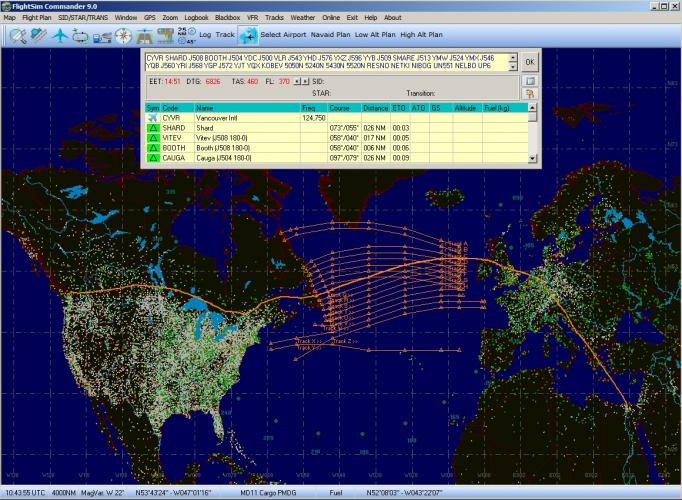
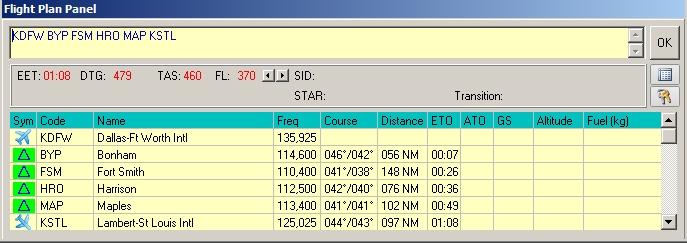
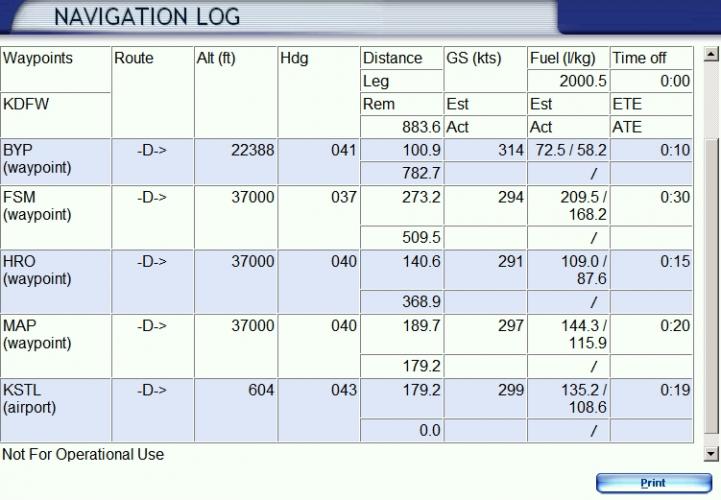
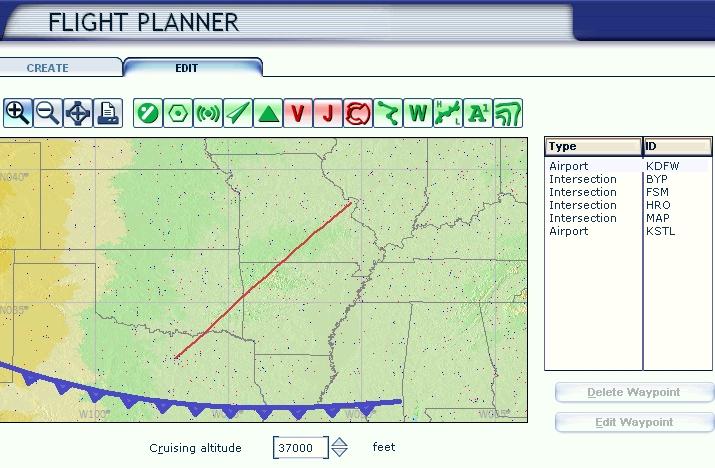
No GE connection
in (Former) FS Commander Support Forum
Posted
Hi Eytan,
are you sure have read this:
and also that you update your FSC9 and you have made all the important settings?
Volker