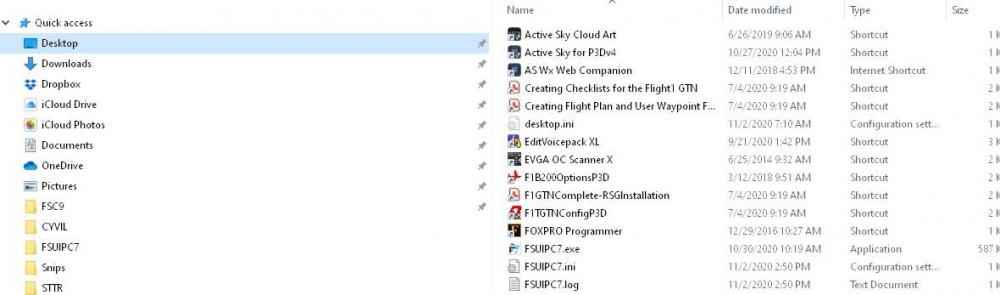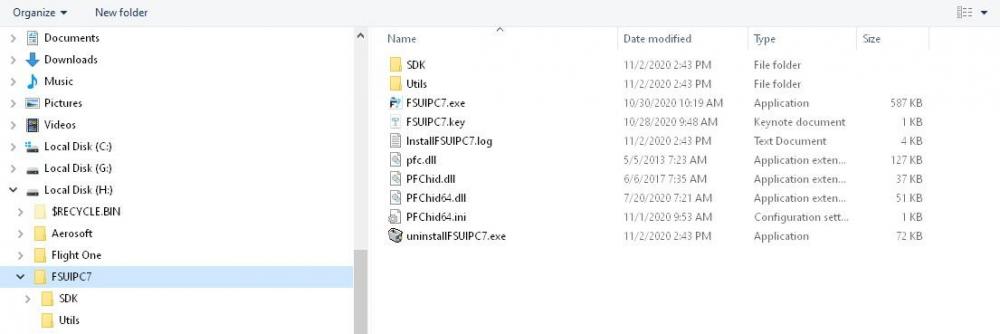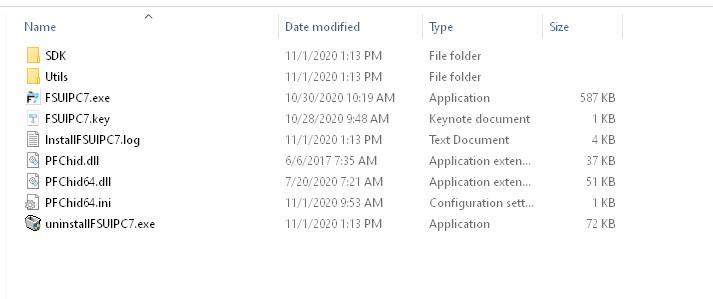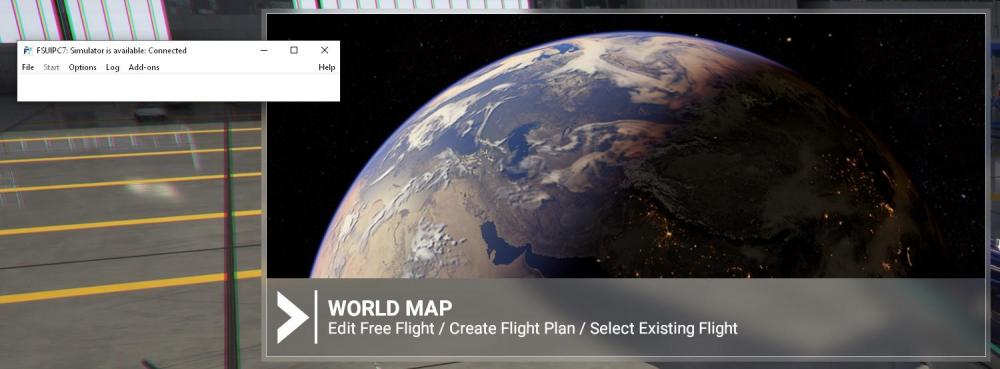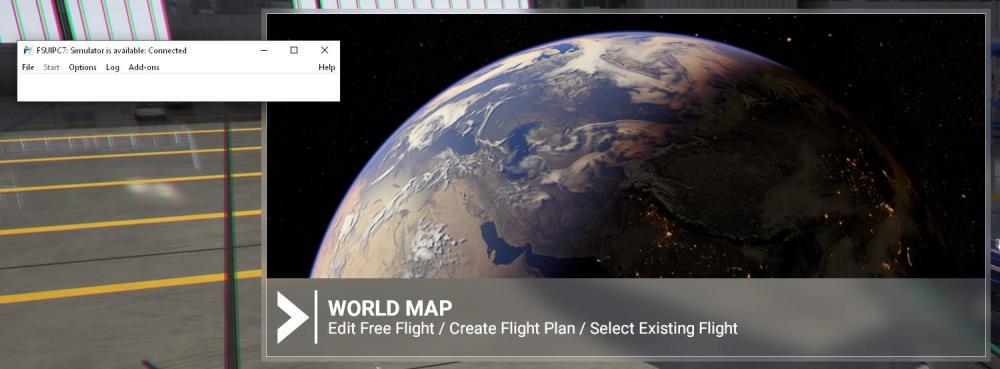N987PL
Members-
Posts
55 -
Joined
-
Last visited
Content Type
Profiles
Forums
Events
Gallery
Downloads
Everything posted by N987PL
-
One other wierd thing that's happening (current build) is that when I run the FSUIPC .exe, the .ini file and log go to my desktop - NOT the FSUIPC directory where I directed the install. Any ideas as to why that's happening? FSUIPC7.ini FSUIPC7.log
-
Will do John. I've done that all three attempts. Ran the uninstaller, made sure that Windows had also removed from programs so the registry was cleaned up. Will try again.
-
Thomas, that's exactly what I've done several times now. Still not working.
-
Cant see where to assign buttons - its dissappeared
N987PL replied to savery999's topic in FSUIPC7 MSFS
Same here. Addressed in other link. -
Hmmmm. I've done that three times now. When the key screen comes up, I have skipped, tried on one install to continue with the pre-populated info, etc. I even tried on one of the installs to put my license info from FSUIPC6 purchase in there off of SIMMarket. Maybe I'm accessing the wrong link for the latest install. Would you be so kind as to direct me to the correct download link?
-
Nope. Not the case. I uninstalled and re-installed, key file is there and still no axis assignments in the opening MSFS UI. InstallFSUIPC7.log
-
The latest installer still shows 10/31 and I can no longer see assignments in the UI. I show connected to the sim, but no assignments tab as shown in the attached.
-
FSUIPC7 intermittent disconnects: TransmitClientEvent failures
N987PL replied to roniish's topic in FSUIPC7 MSFS
Just had issue where I was able to see the axis' connected under axis, but when trying to go to Joystick calibration, the axis didn't seem to be connected. Log attached. FSUIPC7.log PFCcom64.log PFChid64.log -
FSUIPC7 intermittent disconnects: TransmitClientEvent failures
N987PL replied to roniish's topic in FSUIPC7 MSFS
John, Not sure on PFCcom and PFCHid comment above. I don't seem to have the disconnect issue with the throttle.....only the Redbird Yoke and Rudder pedals disconnecting. I'm a registered user of FSUIPC and when trying to configure PFC throttle quadrant in P3D, Pete advised me to have both in my FSUIPC Modules folder. I just assumed the same applied here. -
FSUIPC7 intermittent disconnects: TransmitClientEvent failures
N987PL replied to roniish's topic in FSUIPC7 MSFS
I'm having same issue here. Sometimes, even though axis' show up in FSUIPC, if I click on Joystick calibration for the axis I just looked at (elevator for instance), no signal is being sent to joystick calibration. It is intermittent and not dependent on peripheral. Happens to all of my USB connected controls. Most recent this morning was Redbird YK1 and RD1. ********* FSUIPC7, Version 7.0.0-Beta (28th August 2020) by John & Pete Dowson ********* Windows 10 Pro 64 Bit reported as Build 19041, Release ID: 2004 (OS 10.0) Reading options from "H:\FSUIPC7\FSUIPC7.ini" Checking the Registrations now ... User Name="MSFS Tester" User Addr="Time Limited 311020" FSUIPC7 Key is provided WIDEFS7 not user registered, or expired 265 System time = 07/09/2020 08:32:44 265 FLT path = "C:\Users\Owner\AppData\Local\Packages\Microsoft.FlightSimulator_8wekyb3d8bbwe\LocalState\" 296 ------------------------------------------------------------------- 312 Registered HotKey 'InvokeFSUIPCOptionsKey' (key=0x46, modifier=0x1) 343 FS path = "C:\Users\Owner\AppData\Local\Packages\Microsoft.FlightSimulator_8wekyb3d8bbwe\LocalCache\Packages\" 343 ---------------------- Joystick Device Scan ----------------------- 343 Product= PFC Throttle Quadrant Console 343 Manufacturer= Precision Flight Controls, Inc. 343 Vendor=0689, Product=D011 (Version 2.0) 500 GUIDs returned for product: VID_0689&PID_D011: 500 GUID= {E263CB60-206A-11E3-8001-444553540000} 500 Details: Btns=8, POVs=(0, 0, 0, 0), Cal=x00000000, Max=R1023,U1023,V1023,X1023,Y0,Z1023 500 Product= JAY Rudder 500 Manufacturer= Redbird Flight Simulations, Inc. 500 Vendor=241D, Product=FE4E (Version 0.1) 500 GUIDs returned for product: VID_241D&PID_FE4E: 500 GUID= {A2FA5800-0AD8-11E9-8001-444553540000} 500 Details: Btns=0, POVs=(0, 0, 0, 0), Cal=x00000000, Max=R0,U0,V0,X569,Y575,Z1023 515 Product= Redbird Alloy YK1 515 Manufacturer= Redbird Flight Simulations, Inc. 515 Vendor=241D, Product=FE8E (Version 0.1) 515 GUIDs returned for product: VID_241D&PID_FE8E: 515 GUID= {A2FA5800-0AD8-11E9-8002-444553540000} 515 Details: Btns=4, POVs=(0, 0, 0, 0), Cal=x00000000, Max=R0,U0,V0,X695,Y1023,Z0 515 ------------------------------------------------------------------- 515 Device acquired for use: 515 Joystick ID = 0 (Registry okay) 515 0=PFC Throttle Quadrant Console 515 0.GUID={E263CB60-206A-11E3-8001-444553540000} 515 Device acquired for use: 515 Joystick ID = 1 (Registry okay) 515 1=JAY Rudder 515 1.GUID={A2FA5800-0AD8-11E9-8001-444553540000} 515 Device acquired for use: 515 Joystick ID = 2 (Registry okay) 515 2=Redbird Alloy YK1 515 2.GUID={A2FA5800-0AD8-11E9-8002-444553540000} 515 ------------------------------------------------------------------- 625 LogOptions=00000000 00000001 687 Loaded PFCcom64.DLL okay! 1078 Loaded PFChid64.dll okay! 2245890 Simulator detected 2316796 SimConnect_Open succeeded 2316812 Running in "KittyHawk", Version: 11.0.282174.999 (SimConnect: 11.0.62651.3) 2316812 MSFS version = 11.0.282174.999 2316812 Initialising SimConnect data requests now 2322046 Aircraft loaded: running normally now ... 2327828 User Aircraft ID not supplied -- trying default 2392812 C:\Users\Owner\AppData\Local\Packages\Microsoft.FlightSimulator_8wekyb3d8bbwe\LocalCache\Packages\Community\liveries-tbm930\SimObjects\Airplanes\Asobo_TBM930\aircraft.CFG 2393109 flights\other\MainMenu.FLT 2396312 System time = 07/09/2020 09:12:40, Simulator time = 13:11:00 (14:11Z) 2396312 Aircraft="TBM 930 Blue, Cyan & Cream" 2407093 -------------------- Starting everything now ---------------------- 2408781 Attempt to set external joystick assigns refused 2580468 Sim stopped: average frame rate for last 179 secs = 58.3 fps 2580468 Max AI traffic was 1 aircraft 2580468 ------------------------------------------------------------------- 2583703 Planned flight from KSPG to KISP 2583703 C:\USERS\OWNER\APPDATA\LOCAL\PACKAGES\MICROSOFT.FLIGHTSIMULATOR_8WEKYB3D8BBWE\LOCALSTATE\MISSIONS\CUSTOM\CUSTOMFLIGHT\CUSTOMFLIGHT.PLN 2584062 C:\Users\Owner\AppData\Local\Packages\Microsoft.FlightSimulator_8wekyb3d8bbwe\LocalState\MISSIONS\Custom\CustomFlight\CustomFlight.FLT 2698625 ---------------------- Joystick Device Scan ----------------------- 2698625 Product= PFC Throttle Quadrant Console 2698640 Manufacturer= Precision Flight Controls, Inc. 2698640 Vendor=0689, Product=D011 (Version 2.0) 2698640 GUIDs returned for product: VID_0689&PID_D011: 2698640 GUID= {E263CB60-206A-11E3-8001-444553540000} 2698640 Details: Btns=8, POVs=(0, 0, 0, 0), Cal=x00000000, Max=R1023,U1023,V1023,X1023,Y0,Z1023 2698640 Product= JAY Rudder 2698640 Manufacturer= Redbird Flight Simulations, Inc. 2698640 Vendor=241D, Product=FE4E (Version 0.1) 2698640 GUIDs returned for product: VID_241D&PID_FE4E: 2698640 GUID= {A2FA5800-0AD8-11E9-8001-444553540000} 2698640 Details: Btns=0, POVs=(0, 0, 0, 0), Cal=x00000000, Max=R0,U0,V0,X569,Y575,Z1023 2698640 Product= Redbird Alloy YK1 2698640 Manufacturer= Redbird Flight Simulations, Inc. 2698640 Vendor=241D, Product=FE8E (Version 0.1) 2698640 GUIDs returned for product: VID_241D&PID_FE8E: 2698640 GUID= {A2FA5800-0AD8-11E9-8002-444553540000} 2698640 Details: Btns=4, POVs=(0, 0, 0, 0), Cal=x00000000, Max=R0,U0,V0,X695,Y1023,Z0 2698640 ------------------------------------------------------------------- 2698656 Device acquired for use: 2698656 Joystick ID = 0 (Registry okay) 2698656 0=PFC Throttle Quadrant Console 2698656 0.GUID={E263CB60-206A-11E3-8001-444553540000} 2698656 Device acquired for use: 2698656 Joystick ID = 1 (Registry okay) 2698656 1=JAY Rudder 2698656 1.GUID={A2FA5800-0AD8-11E9-8001-444553540000} 2698656 Device acquired for use: 2698656 Joystick ID = 2 (Registry okay) 2698656 2=Redbird Alloy YK1 2698656 2.GUID={A2FA5800-0AD8-11E9-8002-444553540000} 2698656 ------------------------------------------------------------------- 2744859 ---------------------- Joystick Device Scan ----------------------- 2744859 Product= PFC Throttle Quadrant Console 2744859 Manufacturer= Precision Flight Controls, Inc. 2744859 Vendor=0689, Product=D011 (Version 2.0) 2744859 GUIDs returned for product: VID_0689&PID_D011: 2744859 GUID= {E263CB60-206A-11E3-8001-444553540000} 2744859 Details: Btns=8, POVs=(0, 0, 0, 0), Cal=x00000000, Max=R1023,U1023,V1023,X1023,Y0,Z1023 2744859 Product= JAY Rudder 2744859 Manufacturer= Redbird Flight Simulations, Inc. 2744859 Vendor=241D, Product=FE4E (Version 0.1) 2744859 GUIDs returned for product: VID_241D&PID_FE4E: 2744859 GUID= {A2FA5800-0AD8-11E9-8001-444553540000} 2744859 Details: Btns=0, POVs=(0, 0, 0, 0), Cal=x00000000, Max=R0,U0,V0,X569,Y575,Z1023 2744859 Product= Redbird Alloy YK1 2744859 Manufacturer= Redbird Flight Simulations, Inc. 2744859 Vendor=241D, Product=FE8E (Version 0.1) 2744859 GUIDs returned for product: VID_241D&PID_FE8E: 2744859 GUID= {A2FA5800-0AD8-11E9-8002-444553540000} 2744859 Details: Btns=4, POVs=(0, 0, 0, 0), Cal=x00000000, Max=R0,U0,V0,X695,Y1023,Z0 2744859 ------------------------------------------------------------------- 2744875 Device acquired for use: 2744875 Joystick ID = 0 (Registry okay) 2744875 0=PFC Throttle Quadrant Console 2744875 0.GUID={E263CB60-206A-11E3-8001-444553540000} 2744875 Device acquired for use: 2744875 Joystick ID = 1 (Registry okay) 2744875 1=JAY Rudder 2744875 1.GUID={A2FA5800-0AD8-11E9-8001-444553540000} 2744875 Device acquired for use: 2744875 Joystick ID = 2 (Registry okay) 2744875 2=Redbird Alloy YK1 2744875 2.GUID={A2FA5800-0AD8-11E9-8002-444553540000} 2744875 ------------------------------------------------------------------- 2771718 Sim stopped: average frame rate for last 167 secs = 31.2 fps 2771718 Max AI traffic was 10 aircraft 2771718 ------------------------------------------------------------------- 2775484 flights\other\MainMenu.FLT 2787609 === QUIT notified! Saving "Previous Flight" ... 2791406 MSFS no longer running - trying to find... 2791406 === Calling SimConnect_Close ... 2791625 === SimConnect_Close done! 2791625 === AI slots deleted! -
Thank You Pete and John for FSUIPC7. My PFC Throttle Quadrant, Redbird Yoke and Rudder are working fine with one exception....rudder axis is SUPER sensitive. Is there a setting I can adjust in the .ini file to address?
-
Pete, ABSOLUTELY NOT rushing you, but like Aircom, I"m in the same boat with the PFC Throttle Quadrant. I'm a very satisfied customer with FSUIPC, and look forward to the update when it comes. I'm going to load MSFS 2020 tomorrow, but I guess fly it with my mouse or keyboard for throttle until we hear from you. Sincerely, Paul
-
Hi Pete. I'm seeing conflicting messages. Is PFChid64.dll available now and if so, can you reply with the link for me to get it? I have paid for the licensed version of FSUIPC5 but can't seem to find a definitive word on whether or not the file is available.
-
Pete, I just purchased FSUIPC5 and installed correctly for P3D v4. However, I'll have to wait on PFChid.dll and .ini for my Precision Flight Control Throttle Quadrant to work. I'll just keep checking back here to see when it's available. I'm assuming it will just be an update to my installation?
-
Pete, I'll just wait until PFCHID.DLL is ready for FSUIPC5. Is there a sub-forum or specific section I should monitor to see when it's ready? Again, REALLY appreciate your willingness to work on this so quickly post P3D v4 release.
-
Pete, thanks much for your help on this. Yes, I guess once you're satisfied with FSUIPC5, I'll need the PFC.dll too. Paul
-
I would like to add my ask too Pete for a new version of FSUIPC that will work in P3D v4. My Precision Flight Control Throttle Quadrant won't work without it.... :-)
-
Yes, thanks Pete. They have determined the rudder control is "fried". They are sending me a new one. I have disabled the axis for now. Everything else is working correctly now. One other note, I had a modules folder installed in the Lockheed Martin directory in addition to the one within the P3D folder. Your install of 4.958 installed correctly within the P3D directory. I'm not sure when the other modules folder (outside the P3D but within the Lockheed Martin folder) was created. I deleted that one and everything seems to be working OK. Thanks again for your help!
- 6 replies
-
- pfc throttle quadrant
- fsuipc4
-
(and 1 more)
Tagged with:
-
OH, and one other thing. I removed the PFC.dll from the modules directory and replaced with the PFCFSX.dll too.
- 6 replies
-
- pfc throttle quadrant
- fsuipc4
-
(and 1 more)
Tagged with:
-
Sorry Pete. Here's what I installed. FSUIPC4.DLL version 4.946 Also, my PFC quadrant is USB. All the other functions are configurable with FSUIPC, but FSUIPC does not recognize the rudder trim axis when I try to configure. I don't believe it's the rheostat for the rudder trim, but I suppose it could be. I just uninstalled all the PFC utilities after defining the rudder trim "not present". I guess I'm giving up. The rudder trim on the PFC throttle quadrant console worked perfectly before .... I'm sure I've messed something up but don't know what else to do.
- 6 replies
-
- pfc throttle quadrant
- fsuipc4
-
(and 1 more)
Tagged with:
-
I just installed the latest version of Prepar3D (v3.4...) and the latest version of FSUIPC. My PFC throttle quadrant is no longer working. I confirmed I have the PFC.dll file installed in the P3D modules folder along with the latest FSUIPC.dll. I can't get FSUIPC (while in P3D application) to recognize the axis' for the PFC throttle quadrant. Anyone have the same issue or is there a new PFC.dll to go along with the new versions of FSUIPC and P3D? Windows 7 Ultimate 64 bit, 32G DDR4 memory, EVGA GTX 1080, 1000W Corsair Power Supply, etc.
- 6 replies
-
- pfc throttle quadrant
- fsuipc4
-
(and 1 more)
Tagged with:
-
Propeller Feather with Precision Flight Controls
N987PL replied to N987PL's topic in FSUIPC Support Pete Dowson Modules
Ah....thanks Pete. I think it's for the noise filter on the prop calibration. I was having some jitter on the control and the filter seemed to eliminate it. Thanks MUCH!! -
Propeller Feather with Precision Flight Controls
N987PL replied to N987PL's topic in FSUIPC Support Pete Dowson Modules
Thanks for the response Reinhard. The sim is FSX, airplane is Carenado King Air C90B. I managed to delete all of the axis information, start over, with first assigning the axis for the prop 1 and prop 2, and then calibrating in direct mode all with the FSUIPC 4.9 utility. I got if resolved late last night with the settings below from my FSUIPC.ini. I'm not sure what the /8 signifies however.... PropPitch1=-16384,-129,512,16383/8 PropPitch2=-16384,512,903,16383/8