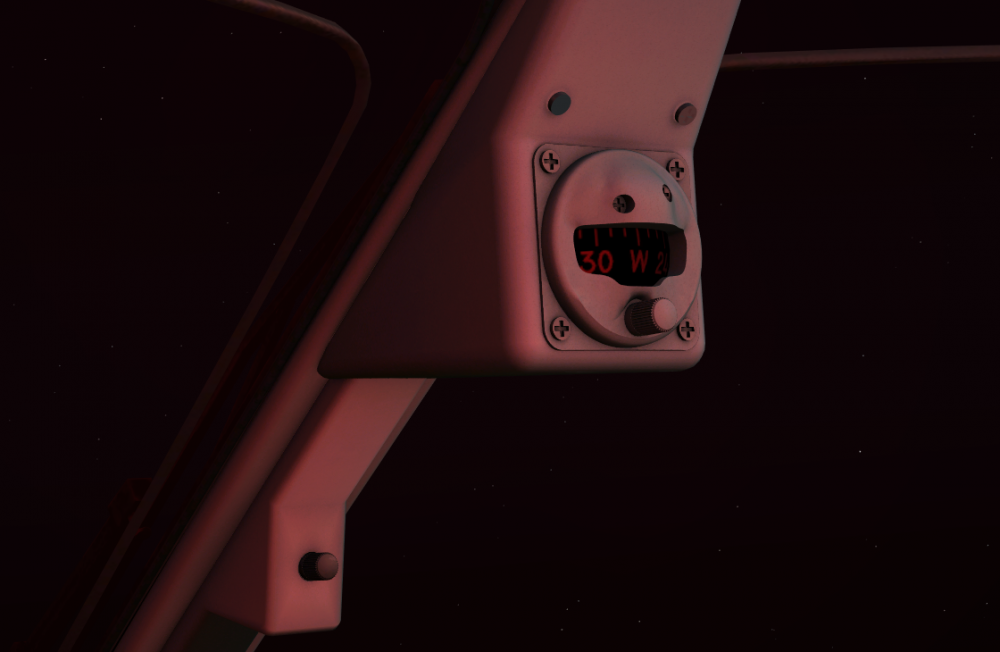C2615
Members-
Posts
95 -
Joined
-
Last visited
-
Days Won
4
Content Type
Profiles
Forums
Events
Gallery
Downloads
Everything posted by C2615
-
I found that while in approach, the AT will get speed higher in turbulence, when cruising, one enger turbulence, the AT will average the speed about 20~30kts lower.
-
You can set it on keyborad or Joystick in their setup utility
-
I don't think it's possible since nowadays most data provide by manufacturer are in their own digital format, only a few(like Flaps5 for 737 and flaps2\4 for Ejet) on paper manual as an interim backup. I'm not familiar with Emb and my company doesn't operate one. I just happen to found some manual online...
-
E170 added. I don't have data for E175/195 and (thus) not purchased them. So I could not make one for them, unless someone could provide manual/data.
-
You will need QsimPlanner (v0.4.8 as I tested) found on : https://qsimplan.wordpress.com/ This is a basic Qsimplanner v0.4.8 performance data set for Feelthere E170/E175/E190 v3 sp1 It contants: Data from E170/175/190 AOM vol.1 Flaps2 and 4 take-off performance. You can get max FLEX temp based on Field and Climb limitation for given airport, weather and weight; Mission fuel calculation data for both LRC and M0.78 profile at optimal cruise flight level; Unfactored demonstrate landing distance data for E190 Flaps5 and Full; Unfactored OPREATIONAL landing disnance for E170/175 with autobrake BUT only for 1/8 inch standing water runway It DOSE NOT contant: Vspd calculation, due to QSP limitation; Take-off data for wet runway and flaps1/3, due to lack of data; Improved climb (aka. different V2/Vs ratio) or obstacle limitation, due to both lack of data and QSP limitation; Mission fuel calculation for a given altitue due to QSP limitation; Operational landing distance for dry runway for giving autobrake, due to lack of data. Also notice: As for feelthere EjetV3's E190, the fuel flow is a bit higher than realworld data as this use, If you want better match with this dataset, edit aircraft.cfg and change "fuel_flow_scalar = 1.1" into "= 1.0" For E170 sp1, =1.0 for LRC and =1.12 for M.78 is more accurate For E175 sp2, I use "fuel_flow_scalar = 1.08" to get the most accurate result Feelthere's LRC is not accurate for 170 and 190, manually manage your speed pre AOM can give you the best tripfuel match, otherwise it's close enough though... TO data I input here are rounded to 100kg/100lb, so maybe it's not as accurate as AOM; Whiel AOM includ TO data for elevation 500/1500/2500/3500 feet, I tried some data point and found linear interpolation is good enough, so I only inputed data for 0/1000/2000/3000/4000, and let QSP do the rest; Optimal cruise flight level for E190/175/170 for route longer than 400nmi is almost all over FL350, if you plan to fly at around FL300, add 5% of trip fuel should do the trick; Due to QSP limitation OR my ignorance, I cant get both flaps or cruise profile into one aircraft profile, so there are 4 different airplane profile, E190L2 for flaps2 T/O and LRC cruise, E170M4 for flaps4 T/O and M0.78 cruise, and so on. I don't have time to double check all the numbers I typed in blindly, so if you find a typo or so (like 45.2 inputed as 35.2), please let me know. There are EJet Vspd calculator on X-plane.org and E190 Operational landing distance calculator on Appstore if you want.... INSTALLATION: Unzip "PerformanceData" floder into C:\Users\<your username>\AppData\Local\qsimplanner\0.4.8\ merge with the one already in there, it should not override any file. There should be 8 aircraft type as "E190L2""E190L4""E190M2""E190M4" "E170L2""E170L4""E170M2""E170M4" in QSP's list, choose one fits you. Added 175, and I only included "E175L2" and "E175M4" as you can simply switch type in different calculation Qsim_E190_Performancedata.zip Qsim_E170_PerformanceData.zip Qsim_E175_PerformanceData.zip
-
When doing managed descend, I noticed both speed and altitude restriction are not well followed by FMS speed: Say I have STAR with point WAP1, WAP2, WAP3, on WAP2, there is 210kts speed restriction, the airplane with speed knob in FMS mode will slow to 210 on WAP2, but after WAP2, it will speed up to 240 (or even faster if above FL100), and even if I also put 210 on WAP3, the airplane will speed up after WAP2, then slow down before WAP3, even when there is less than 10nm between them. alt: Any "Above" restriction will be treat as "At", say WAP1 and WAP2 both have 8000A and WAP3 have 8000, the airplane will just down to 8000' right at WAP1 and stay there until WAP3.
-
The E190's fuel comsunption works perfect when fuel_flow_scalar=1.0 for both LRC and .78 profile.
-
Hi, with E190 SP1, every time I manually input route in MCDU FPL (like >V23.ALINK), I got more and more blank line of "----.---" at the buttom of FPL page, While I can delete them after and doen't makes any other problem, it just seems not correct and annoying....
-
It's complicated, I'll try make an simple example. Say you are tring to take off at an airport with 8000feet runway 500feet elevation, 20C, takeoff weight is 46000k, So You first find the table for 500ft altitude, check it's the right airframe and engine, right condition and flaps. On the table column, find 8000' long runway. if you have slope or wind, the runway lenth could be adjust longer or shorter, we just keep it simple here, so just 8000, >if it's 8100' I'll just use 8000 too, but you can find the value between 8000 and 8500. now follow the column, first make sure at 20C, your MTOW is 49607, you are under it so it's a go. Then move down the line, find the weight close but higher than your actual TOW, here I got 46504 under the 40C line, and for 45C line it's 45110, so you can FLEX to 40C (or something like 41~42C if you try to be more accurate.) You can also check the table for Flaps4 (or1\3, if you have) to see if it could provide you higher FLEX, if it dose, that's better. If I was too light, then all the way up to 50C as that's all data I have here. PS: If your weight at 50C still makes you can take off at shorter runway, you should use the Vspd for your weight , if you decide not to use FLEX, you should also use the Vspd under the one fit your actual weight. BUT, it's also safe to use the Vspd under your actual Condition.
-
Read the highist TEMP that you can take off under your runway and weight, that's your FLEX FLEX is just assuming you takeoff at that temperature
-
There are SIMPLIFIED TAKEOFF ANALYSIS TABLES in AOM that could work, but it not factoring obstacle and improved climb. If I got time, I might try to put these data into QsimPlanner...
-
With more flight, it seems to me, the fuel_flow_scalar=1.12 on E170 is needed for M0.78 profile while 1.0 is good for LRC profile.....
-
When doing VPATH descend, if your speed gose too high (and many times at lower altitude it does!) pull out the speed brake , engine will instantly spoon up, prevent you to lose any speed, even if you are already 30kts above the FMC commanded speed. This problem persist from V2 version, Is this real airplane behivor? Doesn't seems like then.
-
First of all, Thanks the great effort FeelThere put in to the SP1 aerodynamic tweak, the over all aerodynamic performence turn from V2 and non-sp1's totall mess into something I think only need some final adjustment. Here is 2 small thing I noticed: 1.FMS's LRC is about 0.01~0.02 Mach slower on E190, and about 0.01 faster on E170 compare to the Manual I have, not huge difference, but somewhat noticeable. 2. I see the Fuel flow for climb and cruise is about 1.1 times higher than the chart, then I look into the Aircraft.cfg, fond there are fuel_flow_scalar=1.12 and =1.1 on E170 and E190's data, once I reset them to 1.0, the crz FF and trip fuel use is dead accurate to the realworld data, is it just some typo or last minute change forgot? Hope it get fixed.
-
Right now I use an FSL spotlight profile for Ejets V2 found on AVSIM as a "Hotfix" for this. it's Dome light could lit the cockpit up on at daylight.
-
I just noticed the "Normal" CG for this add-on seems is 50%MAC while the real aircaft would be 25%, The behaivor I saw is bacause my 3rd-part loading program load the CG to about30%, that make the airplane very nose-heavy. with normal load, it's much better, about +7 and -5, I would say it's manageable.
-
Just tried the SP1 with E190, I noticed the Throttle are changing way too fast than pitch, when initiating an FLCH climb or descend. It pushes airspeed about 15kts higher than command speed when starting a climb, or 20kts lower when starting descent. After a while, the pitch follow up and eliminate the difference, keep on speed throughout the remining FLCH phase. EDIT: I just noticed it's due to CG error, see below.
-
Better well checked than hurry then...
-
In AOM vol.1 there is a quick chart for Dry runway, but very rough and no data for Wet and obstacles But at least for Ver.2, the performance doesn't match well with realworld data.... In real life, the data is provide by airline and specific to an airport/runway/entry, Very simular to Airbus's chart. or via EFB calculation While it's not likely... hope one day Feelthere will provide an EFB...
-
Just edited it for: Make clear it's for V2 only, not V3 Texted 1506 table Added E170
- 4 replies
-
- 1
-

-
- aerodynamic
- modification
-
(and 1 more)
Tagged with:
-
For day to day use, AOM vol1 is enough. I found some "online" (metric for 190 and Imperial for 170) BUT, for feelthere's 170 and 190, the figure just not match.....