-
Posts
2,148 -
Joined
-
Last visited
-
Days Won
195
Content Type
Profiles
Forums
Events
Gallery
Downloads
Posts posted by crbascott
-
-
4 hours ago, MJKERR said:
This is one of the flaws in the program
An airport this busy would have at least three controllers (ground, arrivals and departures)I wouldn't say someone playing as a single player with too much traffic is a program flaw. There is a slider to lower the traffic density and, of course, less intense custom schedules are another option.
In reality (at least in the US) arrival and departure controllers are not part of the tower cab, but are members of the Tracon. Obviously, this is outside the feature scope of Tower!3D Pro. Also, at busy airports you'd have at least one tower controller too.
-
13 minutes ago, MJKERR said:
No, 1/12 of one hour -> 5 flights per hour
I can push it to 72 -> 6 flights per hour5/6 flights per “hour”? Thanks for confusing me even more.
But my whole point above was on a single runway. And you just remarked about using a second runway. So, you are “challenging” my numbers with an apples to oranges comparison. I’m certain one cannot get 60 arrivals in 60 minutes using a single runway.
-
 1
1
-
-
Just now, MJKERR said:
Odd, as EGLL can cope with 60 arrivals on normal operations (schedule set at 5 flights per 12 minute slot)
Would love to see a log file where you’ve been able to complete 60 arrivals in an hour. Are you saying 5 flights every 12 minutes? Help me with the math - I get 25 and not 60 in an hour.
-
Using a single arrival runway the separation between arrivals is roughly one minute and 30 seconds - as the game enforces 5nm separation between arrivals (at the initial DBRITE appearance). As a result, in my experience the maximum number of arrivals you'll see in a hour using a single arrival runway is roughly 42-45.
-
In real life, this flight RPA5837 has a callsign of Brickyard 5837. Regardless of the livery, you won’t hear “Delta” nor “American”.
In T!3DP, unfortunately it will show up (most likely) with an American livery and will park wherever you have RPA defined in the applicable terminal file - which may or may not be accurate due to the aforementioned regional airline limitations.
-
In reality, Republic Airways has only one IATA code and it is YX.
Real Traffic and Real Color have a history of data obsolescence/inaccuracy and as a result an old code of RW was used for a while. RW is actually the IATA code for Royal Air Philippines.
From a custom schedule standpoint, with T!3DP you really can't differentiate between the regional carries and their mainline affiliate liveries. With Republic and their E175 your livery will depend on what RC packs you have available and their sort order. And as mentioned, there is no Delta livery for Republic in RC. Fortunately, it appears that with T!S3 the regional livery conundrum is being addressed.
-
5 hours ago, MARCOSLECCE said:
Hi everyone I'm having problems with the graphics of the various planes inserted with the real traffic schedule.
Before I had done it with the EGKK airport, but I thought it was a problem due to who created the real traffic schedule of the EGKK airport, but now I also have the problem with Tokyo. Planes with partial livery, and planes that do not show the side and front windows.
Any solution on this?
Thank youYour issue is definitely not related to this or any custom schedule. It is related to your installation. I would suggest creating a new thread and we can tackle your issue in detail there.
-
@Mont72 Those are Real Traffic files. The six airport files are missing and more than likely got installed somewhere else.
The airport files are:
kjfk_airfield
kjfk_databases
kjfk_menu
kjfk_airfield.manifest
kjfk_databases.manifest
kjfk_menu.manifest -
Is Program Files (x86)/Feel There/Tower!3DPro where your main tower executable is located?
If so, do you have a KJFK folder directly under Airfields and if so what are the contents?
-
41 minutes ago, bcooley66 said:
How do I determine what size of airplane can park at each gate at KLAX? I'm mainly concerned, which gates can accommodate the heavy aircraft? ANy help on this would be greatly appreciate. Thanks!
With no control over the specific gates that planes are assigned, I'm confused to why this is a concern.
Nevertheless, underneath the covers each gate has a parameter which indicates the plane size it can accept. Apparently through his mod, @WildCard has decoded this parameter in the log file for us.
-
-
 1
1
-
-
@FeelThere_Vic You said "all airports we release to various platforms are going to be available for Tower! Simulator 3". So, I was wondering ...
Out of the box will MSFS and/or X-Plane custom airports be T!S3 compatible?
Or do T!S3 airports have their own unique format/design but you are able to leverage existing objects and convert "easily" to T!S3?
Or do T!S3 airports require a complete build from scratch effort?
Thanks!
-
Unfortunately? 😀
-
3 hours ago, Txpilot said:
Same issue as Otisair, except KSFO and RC KSFO purchased and installed 5/12/22. And yes to the installer direction question. 3 other airports, plus those included with 3DPro installed and running fine over the last 5-6 weeks. Running PC version on Win10. Have installed and removed 3 times using both methods provided with no luck.
Thanks
Despite the number of attempts, something is not getting installed in the correct location. The location provided by the installer may not necessarily be correct on your system (drive letter is different, main tower folder name is different, etc.).
-
 1
1
-
-
13 hours ago, cwojo23 said:
Hmm I only have one installation, have uninstalled, deleted and started over and still same result.
Your results indicate otherwise but without seeing your folder/file structures it’s only guesswork.
-
3 hours ago, jamecorbitt said:
Jame Corbett
This is a 4+ year old review not a technical support article. Where does this address the OP’s or anyone else’s issues?
-
For most, running in Admin mode is required to get sound working.
Typically, your Real Traffic issue seems to be indicative of multiple installations.
-
2 hours ago, Braf123456 said:
Like you could say u untied domestic and untied international but still use the untied call sign
The callsign was the same but the flight number was different - AAI1234 instead of AAL1234. Having to do this for every applicable airline is not optimal.
-
Agreed - I’m definitely not in favor of having to create dummy airlines. Unless it can be done “internally” and doesn’t impact what you would see or say as a controller.
-
 1
1
-
-
4 hours ago, Nirishian said:
Do I need to purchase the real color files for my airports too?
You don't necessarily need to buy RC for each airport, because the liveries for one airport can work for other airports. You should try and get a refund for the Real Color Update because it will do you no good unless you plan to create custom schedules. The liveries in this package are not included in any existing Real Traffic schedules. Sadly, the product advertisement doesn't share this bit of critical information.
-
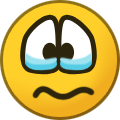 1
1
-
-
In reality development stopped 4 years ago. Saying it’s because T!S3 is under development now is an untruth.
So, it is what it is. I believe points might have been saved on the Steam version, but not the non-Steam version. If you want them bad enough and are willing to search the forum I think someone may have found the points in the registry. However, I’ve said it multiple times, the points just don’t matter.
-
7 hours ago, FeelThere_Vic said:
You will be able to do this in T!S3 You will need a free Untity 3D to edit it. Since it's a 3D simulator most of the SDK is Unity based.
Hey Vic just want to make sure I am understanding correctly. Are you saying we will need/use Unity 3D to modify/create airports? And in the scenario above, re-label terminals/gates?
-
53 minutes ago, MJKERR said:
Overall it looks like a step forward
Actually, it’s a step backward. But in this case, that’s a positive.
-
 1
1
-
-
55 minutes ago, crbascott said:
Having gates assigned to specific flight numbers doesn’t seem to make sense, but maybe having the ability to assign a gate as part of the schedule is what @EliGrim was thinking. Again, to handle the restarter conundrum.
To supplement what @MJKERR said above and to reiterate my wishlist items I’ll use KDFW as an example. Terminal E is where non-AAL airlines park and in real life they are assigned to specific gates. With T!3DP assignment can only be done at the terminal level, so being able to assign a specific gate to a specific airline is very much desired in the next version. Additionally, the handling of international arrivals is something I’d like to see addressed. Still using KDFW as an example, Terminal D is where all (except Canada) international arrivals park. This terminal is designed to “force” passengers arriving international flights to go to customs after exiting the plane. AAL flights is the big challenge as they use each terminal at KDFW. So, how do you funnel the international arrivals only to terminal D? For T!2011 I would create a cloned airline, update the schedule to use this airline for the desired flights, and then assign it to Terminal D. I’m hoping the new version has a cleaner solution for this.
I'm not sure it is totally necessary but sometimes a picture is worth a thousand words. Below is my T!2011 terminal file for KDFW. Keep in mind that its is 6-7 years old, so some of the airlines have come and gone. In the international scenario I described, airline AAI is the dummy airline I created for the American international flights and I assigned it to several gates defined as Terminal_D. Terminal_DI defined gates used by all the other international carriers with one exception. Terminal_DQ was actually only one gate (D16) where the Qantas 388 parked. As you can see I broke up Terminal_E into several areas to reflect the specific gates used by Alaska, Delta, United, Spirit, etc.
Terminal_GA: GA
Terminal_A: AAL
Terminal_B: FLG,EGF,ENY,ASH,ASQ,RPA,BTQ
Terminal_C: AAL
Terminal_D: AAI
Terminal_DI: AIJ,AMX,BAW,CAY,UAE,ETD,KLM,KAL,DLH,SCX,TAT,SKV,SLI,TAI,QTR,AVA,VIV,VOI,JAL
Terminal_DQ: QFA
Terminal_E: XXX
Terminal_EA: ASA,JBU
Terminal_ED: DAL,CPZ,TCF
Terminal_EF: FFT
Terminal_EN: NKS
Terminal_EU: UAL,SKW
Terminal_EV: SKV
Terminal_EW: WJA
Terminal_Cargo: NCA,CAL,CPA,UPS,ABX,CKK,EVA,SIA,AAR
Terminal_Cargo2: FDXBelow is my Las Vegas terminal file from T!2011. Another example of breaking up the terminals to reflect more realistic gate assignments for the airlines.
Terminal_GA: GA
Terminal_2: GA
Terminal_A: COA
Terminal_AA: AAY,OAE
Terminal_B: SWA
Terminal_BN: NKS
Terminal_C: SWA
Terminal_D_5: COA
Terminal_D_6: COA
Terminal_DA: AAL
Terminal_DD: DAL, CPZ
Terminal_DF: FFT, SCX
Terminal_DH: HAL
Terminal_DR: ACA, ROU
Terminal_DU: UAL, SKW
Terminal_E: AIJ, AMX, BAW, CFG, CFS, CMP, NAX, TCX, VIR, VOI, VRD, WJA
Terminal_EA: ASA, QXE
Terminal_EJ: JBU
Terminal_Cargo: NAC,FDX,UPS


Purchased Tower!3D Pro Real traffic.
in ATC Simulators
Posted
What Real Color pack did you get?
Also, you may want to share the contents of your ...\Tower!3D Pro\Extensions\Airplanes folder and subfolder. Something is not installed in the correct location.