-
Posts
3,123 -
Joined
-
Last visited
Content Type
Profiles
Forums
Events
Gallery
Downloads
Posts posted by GaryGB
-
-
Hee hee hee :lol: :lol: :lol:
Well, glad you enjoyed the humor, Francois! :D
Pups, that was so funny; as I was reading my way down the page, I was thinking in the back of my mind... he didn't, did he?!!!
Sure enough, he did post a picture of Pluto the wonder dog! :P
I think Pluto and Goofy were my favorite cartoons of all the Disney characters. :)
PS: Nice use of transparency with our mutual canine friend, BTW! :wink:
GaryGB
-
-
-
-
-
-
Gawd, that was a good one! :lol: :lol: :lol: :lol: :lol:
I used to watch the Dean Martin Show on TV when I was younger.
I may just invest in the remastered Dean Martin Show DVD set which came out within the last year or so, since there was so much excellent humor and hysterical improvisation going on alll the time. :D
Between Dean Martin and Jonathan Winters, I think they had some of the funniest shows on TV even to the current day! :P
GaryGB
-
That was funny! :lol: :lol: :lol:
I rather like these early bird specials from Chris; I too am sometimes up at 3:45 A.M. in the USA, and it's great to find these things here to have a laugh over! :P
GaryGB
-
That was a mighty funny post Darryl... had a few before picking up the keyboard (like me sometimes?) :lol: :lol: :lol:
PS: 999 is 666 upside down! :twisted:
GaryGB
-
Hi Pups:
I'm curious if it is still possible that the cooling requirements of your 2 adjacent modest and low heat output video cards might be adequate; could you post or PM a pic of your system taken straight on above the AGP and PCI slots in question? :roll:
GaryGB
-
Hi Pups:
Good luck with the experiments! :D
The card will probably be recognized by Win XP on your next re-boot, and it would be wise to download (in advance) any available NVidia drivers for that specific video card from the manufacturer, and expand/unzip them into a hard drive folder ready for use during installation of that card.
Windows will probably first automatically load its own stable, reduced feature set drivers during Plug N' Play detection; but I don't think Win XP has many drivers which Microsoft wrote that supported the Multi-Monitor function.
So you will have to subsequently go and "force" an update of the drivers to that video card and choose the non-default downloaded NVidia drivers during the next driver installation prompt.
My 2 main concerns will be:
1.) Is your "split memory" configuration still present in the BIOS, or did you get that cleared back to a windows default of having all RAM available for mapping when we last worked on tweaking your system? This could complicate driver function (and ultimately windows and FS functioning) by using an atypical memory mapping arrangement.
2.) Will there be an IRQ conflict between the 2 video cards, as the 1st PCI slot next to the AGP slot commonly shares the IRQ assigned to your AGP video card. (Probably it will be fine, as AGP and PCI video cards from the same manufacturer get along well via their hardware and drivers using ACPI sharing protocols).
After you reboot and the PCI card is detected, you will want to go into the Windows Device Manager to View > Resources by type and expand the various tree branches looking for evidence of any conflicts.
Let me know if I can be of any further help. :roll:
GaryGB
-
That was hilarious! :lol: :lol: :lol:
Now that's my kind of humor (Er, Uh, except yours was politically correct... unlike most of mine)! :P
GaryGB
-
As you’re the undisputed master of computer wizardry (Puppy is ever conscious that a little flattery can take one a long way in this world (he learned this trick in a blatant attempt at gaining higher marks on his exams, while it failed miserably, it did endear him to many a professor)), :P I have a question for you.
Hi Pups:
Well, certainly I'm flattered, but as a primarily VFR flyer not using more than the status line display in FS, my knowledge is somewhat fragmented in the area of FS multi-monitor display; there are likely others here who are more knowledgeable than I on this specific subject.
Besides, I think you've undergone quite a bit of "end-deerment" recently! :lol:
But, knowing that such things are "deer to your hart", I will try to answer your question from the hardware end of things. :wink:
Now that I’m having a blast with my most-awesome Acer LCD monitor (incidentally, when I booted-up FS, I couldn’t believe how much a monitor can add to one’s flight experience) a thought struck me. :idea:While my CRT monitor was a pain in the butt upon an XP re-start; it did work once I got past that solenoid problem. So, it got me to wondering what’s involved in having 2 monitors running simultaneously. I looked at the back of my video card and there’s only one attachment connector, but the one that comes with the computer (the one you’d use if you don’t add an AGP graphics card) is free and clear.
First of all, the D-sub 15 pin high-density VGA connector on your computer case from the video port embedded on your motherboard (which I'm familiar with from our many prior PM discussions regarding your system) is, like most such embedded video subsystems, only capable of running when there isn't another video card inserted into either a PCI slot or the AGP slot of the motherboard. So that will not work in conjunction with an add-in video card. In fact, most such video subsystems automatically turn themselves off when they detect the presence of an add-in card, and only a few older systems required manually disabling them in advance. Yours is, as best I can tell, a hybrid in that it can automatically disable the embedded video functions as far as image routing goes, but I believe it quite likely still keeps the split memory function allocated via the BIOS, thereby restricting you from use of a portion of your system memory (RAM) recruited into service as video memory for your embedded video subsystem on the motherboard; this RAM would otherwise be made available for use by the Windows memory manager.
The atypical memory map required by your system in order to do such things as operate with split memory is quite likely why you had problems adding RAM to your system when you had originally tried to do that before. When you are ready, you would want to remove that split memory function from the settings in your BIOS to allow more normal memory mapping to take place prior to taking on the issue of a RAM upgrade for your system, at which time you will still have to address the issue of memory sorting by your motherboard at the hardware level. That may at the worst require exactly matching memory modules, but in most cases merely needs a change in the BIOS to certain RAM parameters to allow slightly diverse memory modules to get along with one another so they can all be mapped into one big long physical memory address range by your system.
As I was flying last night I was thinking how totally awesome it would be if I could have my 2D cockpit view showing continually on a 2nd monitor while flying with an outside view on my LCD.In addition, I love my PMDG 737 and it would really make my flying experience much more realistic if I could have some of the pop-up panels displayed on the old CRT while flying with great ease, skill and most daring agility from the normal 2D view.
I had hoped to save real estate on my computer desk with this new monitor (which I’ve done), but to have two monitors running together would make me think twice and I’d gladly give-up the space to a 2nd monitor.
Pups
I am not sure about this, but I don't believe FS can adequately display BOTH the 3-D cockpit and the 2-D cockpit or spot view in a full-size separate windowed view outside that of the 2-D cockpit itself at the same time on the same video card. I know that FS9 had the ability to open a small windowed view of one's choice, but I believe to really do that best using full size windowed views without hitting one's computer with a major performance penalty, you would need to run a second copy of FS on another separate computer with its own video card using special software to coordinate the video functions between the two copies of FS?. Perhaps someone else could explain this a bit further if they have firsthand knowledge about that specific subject.
In the scenario of simply having pop-up gauges/panels showing above/on top of one's current FS view, since gauges and certain types of panels are displayed in separate "Windows", if you had a PCI video card installed and were using the multi monitor function of Windows itself (possible on most but not all types of video cards according to certain video card manufacturer and driver limitations), you could essentially drag those items off onto a second monitor with the specially-enlarged desktop of Windows itself which is engaged when using the multi monitor mode in Windows. Those gauges/panels would then be displayed with the desktop of Windows itself showing in the background; if desired, you could also change the background desktop wallpaper of Windows to a black color to make your gauges display more visibly or realistically against that background.
Now back to your question regarding running more than one monitor. First of all, it does indeed seem from what you wrote, that your CRT monitor is about to die electronically. There's a very small possibility that it simply has a loose solder connection where a power connector on the edge of a circuit board inside joins leads from either the power cord or the power cord connector on the back of the monitor's case. These sometimes work loose when a monitor is moved a lot, or if it is maintained for a long time with the cord bent at an extreme angle immediately after it emerges from the case. Alternatively if the symptoms you described are NOT a problem when you run from safe mode/DOS, it has more to do with goofy power management issues within Windows convincing the monitor that it needs to be turned off, and can simply be an OS/software driver issue with one's video card. In other cases, the BIOS power management settings are set independent of Windows and are not cooperating with what Windows is trying to do; in yet other cases there are internal power management settings in the setup screens for the monitor itself accessible from the buttons on the front of the monitor which may not be cooperating with either the BIOS or Windows!
Regardless, if you had a properly functioning second monitor that you wished to use for displaying a different view than that on your main monitor screen, you would need to feed it video from another add-in video card and/or a special multi-head video controller device such as the Matrox Triple-Header (which I believe François just reviewed recently?).
The basic concept that we're dealing with here is that you already have your NVIDIA AGP video card in place, so now you would have to purchase a PCI-based video card to put into an extra slot to use multi monitor functions in Windows and therefore with FS. If all you were going to display was panels/gauges on that second monitor, you wouldn't need an expensive or fast video card to do that, and could buy an old, slow, cheap PCI video card somewhere (one that is supported by Windows XP's default drivers so that you know it's hardware and memory functions are reasonably compatible with what Windows XP will need to do when it runs on that card).
To do something more sophisticated than that involving multiple types of non-gauge/non-panel views being displayed at the same time, then I believe you would be talking the multiple computer scenario.
Perhaps this helps to explain a few things for you from the hardware and basic software end as far as Windows itself having what it needs available in order to take advantage of the multi monitor mode. Beyond that, I suspect that there are others here who could give you more current information than I personally have yet had the time to explore regarding the various options available when using FS on multiple monitors.
Hope this helps! :D
GaryGB
-
-
Thanks Cecil... you're very kind. :oops:
I just hope I gave a few laughs to those with an open-minded sense of humor! :lol: :lol: :lol:
Now I'll have to find a way to top that last series storyline above! :P
PS: Gawd is that a funny graphic you found! (I'll make sure it doesn't go to my head though...) :twisted:
GaryGB
-
I guess you're waiting for this, Gary...
"What shaws?" :lol: :lol:
Chorus....
Why thank you... I'll have an "extra hard" (a shot of old #5 added!) mulled cider on this chilly day! :lol: :lol: :lol:
GaryGB
-
Hi Pups:
I agree with Francois on the importance of getting a "faster" refresh (pixel response speed, actually!) rate LCD/TFT flat panel. :wink:
I would also suggest you get the best visual quality monitor (more important than the viewable diagonal size!) you can afford.
In addition, I would be sure it is a dedicated PC computer monitor, and not a TV-Tuner/Monitor hybrid. If you want a tuner, you can always get a PCI or USB TV tuner addon-on later, and/or patch out of your cable TV box to your video card if it has VIVO capability. :idea:
Personally, I would hunt for a good used 21" 'Trinitron tube' Sony, Gateway, Dell, or HP CRT monitor and make room on my desk for it (already got an excellent one for $50.00!), and make sure it has a <.26 dot pitch. You'd be surprised how many good used monitors are now available at some PC shops as people trade "up" to flat panels due to issues of style and workspace limitation! :shock:
But if you insist on a flat panel, I suggest a top end Sony as your first choice for durability, color accuracy and overall quality. NEC, certain high end HP and other manufacturers might also merit consideration.
I admittedly haven't tracked flat panels much recently, as I object to their grid patterns, and they end up fatiguing my eyes much more than low dot pitch CRTs do. They are certainly stylish looking and space/energy/temperature efficient though!
Hope this helps! :D
GaryGB
-
Hi Pups:
Sounds like a good way to get back in touch with the human values that make the Holidays memorable! :D
Hey Chris:
Congratulations... and have a good time celebrating the good news! :P
(I'll tip a few back for ya' from this end too!). :wink:
Hmmm... Santa Claus... Santa 'Shaws! :lol:
Bless us, one and all! :roll:
GaryGB
-
My pleasure, Pups! :lol: :lol: :lol: :lol: :lol:
I thought that one might be a rather well received 'tale from over the top!' :P
Hopefully they’ll be more installments of this saga! :PPups
Well, lets just see what else my "highly independent thinker" brain can come up with next! :twisted:
GaryGB
-
Hooray!
3 cheers for "VisiCalc"! :lol: :lol: :lol:
http://www.bricklin.com/history/vcexecutable.htm
GaryGB
-
Hi Slaphead:
(I love that name... but wait, don't give me any more ideas; I've got more ideas than I have time to make cartoons!) :twisted:
I've been lurking here since the beginning of the EFFC, and didn't get around to registering for posting privileges until the beginning of 2006 (many here are relieved that I waited at least that long!). :P
I'm not even sure what is involved in getting a membership here (aside from eventually getting a number to use when multiplayer flying on the Emma/SimFlight server?). :?
But we must first get Fritz to take a break from drinking and banging on that old Cessna in his hangar, to then have him start banging instead on his old 4.77 MHz IBM PC-XT with the NEC V20 Chip and winchester shock-mounted RLL 10 MB "fixed disk" to get it to boot up the CPU with the monographics monitor over in his office in the clubhouse, so he can issue a membership application reply on the DOS BBS system which uses terminal emulation via a satellite uplink for E-Mail once in a blue moon.
The delay, uncertainty, virtual drinking, and humor of dubious value are all an essential part of the Emma Field ambiance and end user experience; personally, I don't know if I'd have it any other way! :roll:
Certainly the initial reaction of the newcomer to EFFC's "relaxed" administrative posture on memberships might be such as you describe; but be assured you're among friends here, many of whom usually go the extra mile to be helpful and to have fun. :wink:
Welcome to the EFFC... one of the best "FS" places to be on the internet! :D
PS: Try to look over the old posts; yep... all 90+ pages, and you'll understand us all so much better! 8)
GaryGB
-
I see... well then, a "Happy Anniversary" for your having become an "Elite Cadet" here at SimFlight 1 year ago today! :P
Have a "blast" anyway... I would! :twisted:
GaryGB
-
Hi Shamir:
If I understood correctly, today is your Birthday, and you're spending it in the forums (a good place to be part of your day!). :D
Well, President Bush read about it in the newspaper, and is sending you a present... :wink:
I hope you have a real "BLAST" of a Birthday Celebration! :lol: :lol: :lol:
Kind Regards,
GaryGB
-
At the the Emergency Room (ER) , Little Puppy was seen by the finest "un-manageable care" clinicians money could buy. The ER Doctor examined Little Puppy, and had to amputate the remnants of the severed antlers. A very traumatized Little Puppy kept asking for a set of prosthetic antlers to replace them!
The ER doctor knew something had to be done about Little Puppy's insistence at going about wearing antlers during deer hunting season in rural Washington state, and that he was likely going to be a risk to himself until he could accept the recent loss of his impressive appendages.
So, in the interest of Little Puppy's safety, he was referred to a mental health specialist to evaluate the seriousness of his commitment to wearing antlers.
Little Puppy was seen by a psychologist who apparently took lots of notes (or maybe he was just doing a crossword puzzle?); Little Puppy kept telling him that he had a tendency to experience "Time Dilation", and was promptly reassured that he was in the right place to deal with that problem now that he was seeing a "shrink"!
During an "Extwaowdinawy Competency Heawing" held for patients in the mental health ward, the presiding Wabbit concluded that for Little Puppy, wearing antlers was indeed still "too deer to his hart" to accept the separation, so the shrink committed him involuntarily for a brief period of "protective custody" until the deer hunting season was over.
While in the ward for "highly independent thinkers", the Little Puppy encountered many strange characters, and immediately recognized the carrot that Microsoft (MS) had dangled over Emma Field in an effort to lure FS users into buying Windows Vista, under the belief that DX10 was going to help them get better performance with FSX without the need for a major re-write into an optimally multi-threaded application.
Little Puppy quickly felt better as he realized that he wouldn't be there for very long when he saw that his own irrational behavior was not as out of touch with reality as that of the MS carrot!
Before long, Little Puppy was to be released from that facility and remanded to the Emma Field Infirmary to transition back to his rightful place in the supportive environment and company of the EFFC. When he was due to be released from the mental health ward, his fellow patients, thrilled, but doubtful of the stories Little Puppy told them of the wonderful animals and stutter-free, high frame-rate action which could be experienced in "FSX", threw a farewell stage performance in his honor... entitled the "Lyin' King" in a lavish production using Papier Mâchè and Crepe Paper set designs.
Returned finally to his beloved Emma Field, and placed in the infirmary to finish his recovery for a while after deer season was over, Little Puppy counted his blessings, and dozed off... in a room with bars! :mrgreen:
GaryGB


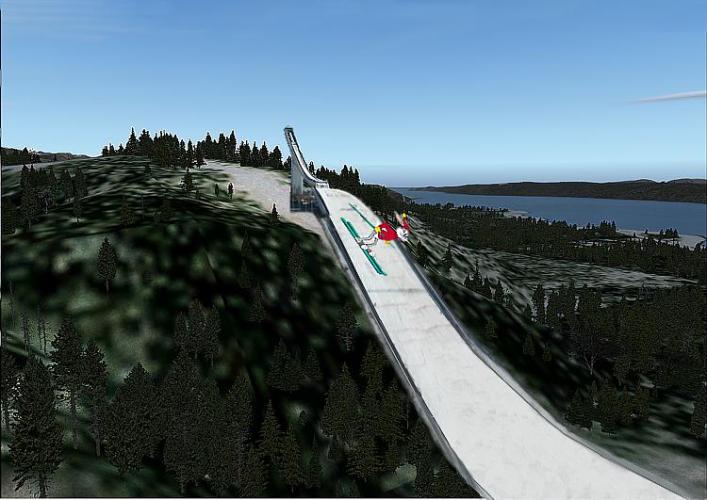
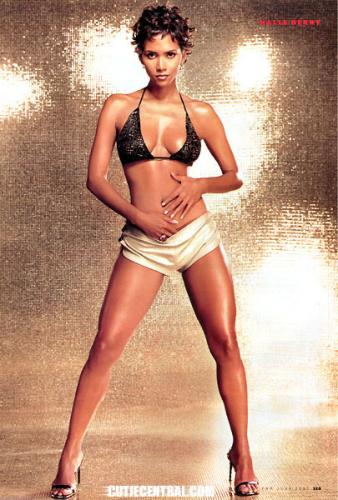


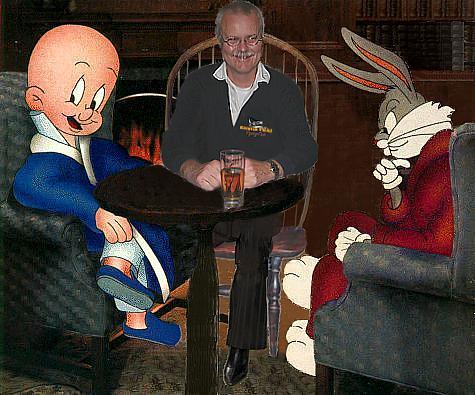


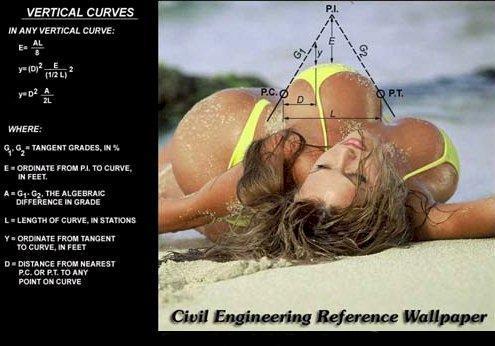
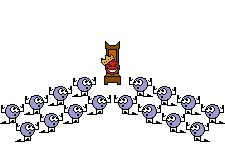




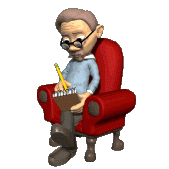

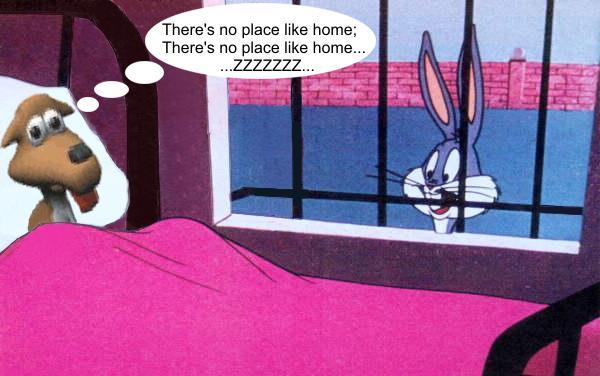
Mission report / debrief
in Emma Field Flying Club
Posted
Chris, you've been a very bad boy; time for a little discipline by... Cat Woman! :twisted:
Starring: you guessed it - Halle Berry! :wink:
PS: Almost enough to inspire a crime spree in anticipation of being "apprehended" ain't it? :roll:
GaryGB