-
Posts
3,123 -
Joined
-
Last visited
Content Type
Profiles
Forums
Events
Gallery
Downloads
Posts posted by GaryGB
-
-
CBris recently traveled through Texas on business.
While there, he paid a visit to Cecil's relatives "down on the farm", and mentioned that a "Newcomer" had been hanging around Emma Field. :wink:
The newcomer had apparently become quite taken with emulating one of Chris' avatar images as the "Quintessential Stunt Flying Ace" by wearing a leather aviation cap.
Chris recognized him as one of the half breeds that were born down on the farm after Uncle Elmer had visited there earlier this year, only a few months or so before Chris had been there. :idea:
As the story goes, during Uncle Elmer's visit down on the farm, he had been drinking again, and as he stumbled around the barnyard, bottle in hand, he encountered the farm's infamous aspiring casanova "Brewster The Rooster". He then spent some time talking and sharing his Old #5 that he brought with him on the road "for medicinal purposes only" in case of an emergency (it seems Elmer had an emergency everyday!).
Well, as he entered the mutual admiration phase in his conversation with Brewster as the well-endowed leghorn told of his own feathered type of "adventures with everything that had wings", Uncle Elmer accepted a "Good Ol' Boy" challenge from Brewster to see if he could briefly win the affections of one of the numerous local buzzards (or are they vultures?) just as Brewster had done from time to time.
Uncle Elmer of course, had always been rumored to have a very open mind about where he sought romance regardless of species, so he felt he would give it a try, after all he was out of the PNW on vacation, and Brewster's mischievous spirit and the 170 proof spirit of his Old #5 had put him into the mood for Love. :shock:
So he eventually did the deed with one of the winged locals, and the rest was history. :oops:
A few months later, a strange looking fledgling began to soar around the barn at Cecil's folks' chicken ranch. :!:
When Chris later came to visit, as Cecil's folks opened the barn to show him the old bi-plane cropduster they kept in there, he noticed the little critter's pitiful attempts at aviation.
Chris asked if the old plane still was in operating condition, and was told it "needed a little work", but he was welcome to see if he could get it back up and running.
So Chris did an overaul and modified the engine to run with a supercharger, fueled by Uncle Elmer's #5 taken from the many drums Cecil had been sneaking out of the "Special Reserve" warehouse in one of the barns near the approach to Emma Field runway 36 when he came down to visit his folks. :twisted:
Then, as he rolled the astonishingly upgraded (and stylishly repainted!) plane out of the barn, he noticed the little fledgling aviator gazing longingly at the plane, and then at Chris with a look that could only mean one thing... he wanted a ride! :roll:
So Chris strapped the little critter in the back seat, one of Cecil's folks spun the prop to get the engine started, and Chris took off on a spectacular flight of aerobatics such as had never been seen in that neck of the woods ever before. Using a combination of Uncle Elmers #5 and deep fryer fat used for frying chickens, Chris had extracted his own version of "sweet oil" to use for sky writing. And write he did, as he skillfully spelled out "Don't mess with Texas" in the southwest sky, to the delight of onlookers below. A fabulous time was had by all! :P
When Chris' visit down on the farm ended, he smiled... as he knew he had inspired yet another youngster to become an aviator! :D
Little did he know that one day soon, the young aviator would come calling at Emma Field to take more lessons! Proud to have inspired such aerobatic dedication in a young mind, Chris then taught the inquisitive youngster many of his finest flying tricks, including the "Lomcovac" which he had himself only recently learned during a visit to Colorado at "New Attitude Aerobatics"
( http://www.flyaerobatics.com/index.htm ). 8)
But, concerned that the fledgling was still a bit too young to be so far from home and his mother, Chris made a point of notifying the "next of kin" by telling Uncle Elmer. Apparently Uncle Elmer had been so drunk the whole time that he couldn't remember his trip to Texas, and thus denied the rumored inter-species affair. :?
Determined to see that the right thing was done, Chris made a point of personally notifying the folks down on the farm by paying them a visit again; besides, he wanted to take the pimped-out crop duster up for another flight anyway! :)
Shortly after his visit, the fledgling's mother arrived at Emma Field, and the Wabbit returned it to the care of its loving family. :mrgreen:
Chris wondered if his student might return again someday... perhaps to take part in another Emma Field Fly-In... and to make him very proud! :lol:
GaryGB
-
Outstanding Chris! :lol: :lol: :lol:
73.7 and 159 FPS... previously unheard of in FSX! :shock:
But easily achieved by virtue of your innovative dual core design, aided of course by strategic placement of some Uncle Elmers #5 "Powerhouse" shots in front of the air intakes of your new rig. :wink:
GaryGB
-
CBris, distraught over the meltdown of his last HAL 9000 series flight simming computer, swears not to be outdone by the new Intel Core 2 Extreme based computers flooding the market, and "consoles" himself by rebuilding his computer as "HAL 9001", a dual core design using BOTH the Flux Capacitor and the X-Capacitor!
In doing so, he scares the crap out of Uncle Elmer, and amazes the Wabbit! :mrgreen:
GaryGB
-
Hi Madaz:
One might wonder if DHCOrphan might consider writing a series of 10 guest editorial reviews in an online forum (an electronic publication), with brief personal commentary on no more than 10% of the content depicted as text or images shown for comparison in any one "article" published each as a unique "thread". :idea:
I am guessing the DHC special interest group of bush flyers for whom he is publishing might thus be legally given a chance to review the contents quoted by that author and thereafter provide their own commentary in posts as letters to the editor... wouldn't they? :wink:
GaryGB
-
Hi DHCOrphan:
A warm welcome to the EFFC! :D
An interesting personal history; some great memories of the proud DHC tradition! :shock:
When you post info related to the Caribou, you probably will have the rapt attention of Madaz... I'll bet he'd love to review more of the info you have! :wink:
GaryGB
-
Gentlemen... you are very kind! :oops:
I must admit I would need to know a bit more from catflyer regarding the parameters of the equipment in question before I could research it very far. :wink:
I would be willing to venture a guess that he is referring to a military specification triple phase power supply perhaps? :roll:
GaryGB
-
Hi Francois:
I called the Thrustmaster Support US Toll free telephone number and spoke with a representative regarding the AC adapter for the Thrustmaster Force Feedback Racing Wheel.
She said that it is a 20 VDC (volts DC) 750 MA (milliamp) center-tip-Positive type adapter.
She also said it is not easy to find an exact match, and that if you cannot find one, they do have some available; for access to more details register at: http://ts.thrustmaster.com.
From their website, I found these informative links (English):
http://ts.thrustmaster.com/eng/index.phd=33&cid=5
http://ftp.thrustmaster.com/accessoriesManual.pdf
http://ts.thrustmaster.com/eng/index.php?pg=contact
If you have unmarked AC adapters, but have a multi-tester, try to set it for your AC wall outlet's voltage range on the "AC" scale, and the current scale at 1000 MA/1 ampere (or higher... if a "bigger" AC Adapter!) to test them, gradually testing lower voltage and current scales to see if there is a meter deflection.
If limited or no response, try again from higher scales using the DC voltage and current ranges, gradually decreasing the scales until a deflection is seen.
Of course if you you have a digital auto-protecting meter/tester, the job is much easier!
Also, on the Radio Shack store website ( ...remember that catalog? :wink: ) I found these items listed:
http://www.radioshack.com/search/index.%20adapter
http://www.radioshack.com/search/index.atId=&pg=1
Hope this helps! :D
GaryGB
-
Hi All:
For those who have been following this thread, the EFFC Forum thread originated by Cruachan Posted: Wed Sep 06, 2006 12:07 am Post subject: Emma Field Won't Load! is here:
http://forums.simflight.com/viewtopic.pfield+load
The UT Forum post that Mike ("Cruachan") and Don Smith referred to regarding an immediately adjustable and fixable UT-USA feature conflict with Emma Field is here:
http://www.simforums.com/forums/forum_pEmma+Field
In reading through these links, I got into a linkfest adventure... turning up a few other valuable considerations in regards to UT-USA and UT-CA , FS-Addon sceneries, and general CTD troubleshooting; they are presented here in no particular order for your perusal as we all gather ideas on how best to compile a self-help guide for our favorite sceneries. :idea:
http://forums.simflight.com/viewtopic.pight+misty
http://forums.simflight.com/viewtopic.php?t=54583
http://forums.simflight.com/viewtopic.pight+misty
Additional ideas for a "Top FAQ Links" list would be greatly appreciated if others would also care to post on this here. :roll:
GaryGB
-
Hi Bob:
I was delighted to read of your success with getting Emma Field back up and running in FS2004.
I have had so much going on lately in the last 2 months, I was hard pressed to remember the post you mentioned.
I must admit I didn't recall the UT connection with that lower % level CTD! :shock:
I will read up on that one and refresh my memory about it, and will be watching for that error when I do my own re-installation of FS2004, UT, and my Lago sceneries (especially Emma Field!).
I'll post a few questions in another day or so to try and sort through some of the Emma reinstallation circumstances in light of the UT connection, and we'll see if we can help a few other folks out with an Emma Field Reinstallation Guide and some FAQs.
Thanks again for following up with this, Bob. :)
GaryGB
-
Hi Bob:
Just an initial quick status check to see where you are at with your 1-step Emma Field 2004 reinstallation. :)
Were you able to acquire that newer Emma Field 2004 package via download, and if so, have you taken any further steps towards reinstallation?
Also, have you taken any further action in regards to restoring your other backed up \Lago folder packages and the \VistaMare folder in your existing FS2004 installation?
And, have you considered, or already taken, any action in regards to a fresh "parallel" FS2004 installation?
Feel free to follow up on this with me here, when you have a moment. :wink:
GaryGB
-
Oops! (posting error)
-
Hi Bob:
Thank you for your kind words... :oops:
I will be out today, and in a day or so will post back here a few simple questions which hopefully might help to identify the cause of your reinstallation challenges.
Perhaps in a day or so you also might have some additional info on how things went with your reinstall using the new 1-step Emma Field 2004 installer (assuming it was something you were able to download).
This is I believe is certain: if you want to increase your chances for success even with the newest Emma Field 2004 installer, it would be best to uninstall any Emma Field entries you have in your present Control Panel > Add and Remove Programs list. Then be sure to abide by the guidelines that were so thoughtfully provided by Maurizio.
If your other Lago packages were functioning properly before your Emma challenges became manifest, I would leave them installed for the present time. Check my posts above for clarification on "copying---not moving" the backed up \VistaMare folder and \Lago folders back into the FS2004 folder before running the Emma Field uninstaller.
I suspect Francois would further recommend doing an installation into another copy of FS2004 if this new Emma Field 1-step install doesn't work in your existing FS2004. That is another viable and attractive option, and would allow one to get a fresh set of properly configured Emma Field components to keep as a back up, and to clone into your existing (malfunctioning) FS2004 Lago installation locations.
If that proves necessary, we will want to clarify a bit further what registry and \Application Data entries to backup and modify before starting another "parallel" FS2004 install.
Well, I must give my undivided attention to my girlfriend for now, and will be back in touch soon.
Take Care! :D
GaryGB
-
Thanks very much to Maurizio and François for their kind assistance with helping Bob and me sort through the Emma field 2004 reinstallation process. :D
I am hopeful we can draw some conclusions from this open and very complex dialogue that will ultimately help other users in a highly simplified tutorial such as an "Emma Field 2004 Installation Guide".
As for this lengthy thread, perhaps it is better thought of as an ongoing "research project", rather than as an immediately usable reference or post of general interest to most EFFC visitors!
I am very grateful for Maurizio taking the time to research this and post his helpful information on the VistaMare modules for future reference. :)
I also greatly appreciate his opinion on the fact that perhaps the 1-step installation of Emma field 2004 may not be subject to some of the "gotchas" that earlier purchasers of the program might encounter upgrading from the FS 2002 version. Hopefully that will be a streamlined installation for everyone who purchased that more recent release of the product installer. :roll:
Kudos as well to François for stepping up to lend a hand even when he's already very busy, to try and help a fellow in need, even going so far as to provide Bob with what we hope will be a quick resolution to his problem via the 1 step installation Emma Field 2004 package. :P
We are indeed privileged to be in the company of such fine fellows here at the EFFC Forum! :mrgreen:
Bob:
After several challenging days of working through these complexities, I would imagine you needed to take a break from this project. :shock:
I am hopeful that when you have an opportunity, you will get back in touch here in this thread to answer a few brief questions for me which would be helpful in my understanding of how this set of symptoms came about originally, so that I can integrate that knowledge into a readily usable form in the proposed "Emma Field 2004 Installation Guide". :wink:
I believe we can reasonably assume there are hundreds or perhaps thousands of Emma Field users who may have upgraded from the FS 2002 version into the FS 2004 version via the 2 or 3 step upgrade method years ago that might eventually need to reinstall for one reason or another. :shock:
And I believe it is likely that many among them also will have forgotten some of the "undocumented" things crucial to the 2 or 3-step Emma Field 2004 installation and upgrade process the way that we all have here in this thread! :!:
So, I believe it's reasonable that we proceed in some measure towards creating this guide and some sort of 'Knowledge Base" to hopefully save others the hardship and frustration of not having one of the BEST scenery packages for Flight Simulator up and running! :idea:
Thanks for going the extra distance with this Bob, and I look forward to hearing how you are doing when you get a chance.
I hope you're already enjoying some flying this weekend! 8)
GaryGB
-
Looks like Francois is having a good chuckle on this! :D
Judging by the shape and texure of the trees, it looks like Richard Goldstein's trees included in Emma Field are undergoing seasonal changes! :wink:
GaryGB
-
Hi Bob:
I can see from your description of packages already installed that you have a very significant amount of time and energy invested in this latest reinstall of FS2004, and I understand you would want to salvage it if possible; I'd probably want to do the same thing! :P
First of all, I agree with Francois, the installers for a new Emma Field 2004 will likely yield the same files you would have gotten from the 2-step install we have already tried. The 2 step install (and for many of us old timers... the 3 step install!) works properly, and we have no substantial basis for concern that there may be a problem with the installers in those 2 or 3 components used to get one back into Emma Field 2004 versus perhaps a different 1 component installer (if you were to purchase a new one). :idea:
Let me see if I've got all this history correct. From what you describe, after reinstalling FS2004, you had actually reinstalled all your 14 Lago packages (EXCEPT FSE and Emma Field) under your [FS9 install path]\Lago folder chain, and now you are at the phase of reinstalling Emma Field for 2004.
FSE may or may not be reinstalled at some future date, but definitely is not installed at this time. However it was not officially "uninstalled" from Control Panel > Add and Remove programs after you uninstalled FS2004, because its entry is still there.
Just to clarify, did you officially "uninstall" FS2004 from Control Panel > Add and Remove programs before you then "reinstalled" FS2004?
And perhaps more importantly, even if you did "uninstall" FS2004 from Control Panel > Add and Remove programs, before you then "reinstalled" FS2004, did you "rename" the top/root FS2004 folder name (default path and folder name would be C:\Program Files\Microsoft\Microsoft Games\Flight Simulator 9)?
Or did you alternatively "delete" FS2004, or "move" it to another drive letter away from where the FS2004 installer would have normally installed into it by default (unless you purposely chose to enter a custom install path) BEFORE you reinstalled FS2004 this last time?
I must also ask, since FSE was reported by you to have not been officially "uninstalled" from Control Panel > Add and Remove programs, did you also NOT officially "uninstall" all of your (previously installed) 14 Lago packages and Emma Field from Control Panel > Add and Remove programs before (or after) you last uninstalled FS2004, and BEFORE attempting to reinstall them into the newly reinstalled FS2004 (the current FS9 which we are trying to remedy at this time)?
If you did not uninstall all Lago packages officially from Control Panel > Add and Remove programs and merely tried reinstalling over them, theoretically that should have worked in Win 98 and in Win XP, but it is always possible that there could be a risk of problems.
Many (not all) programs can be over written in their install path folder locations and in their registry strings without duplication and without corruption of function, and they just are "refreshed" by the package's installer; even Windows can do this (although not always successfully).
If what you did was reinstall the Lago packages without first uninstalling them, and all 14 Lago packages were tested and shown to be working properly, I would say that is lucky for you, and it is a tribute to Lago's programmers for having kept things clean and simple.
It also could be a basis for at least some hope of being able to retain your current FS2004 installation as a base to continue building on by further reinstallation of add-on packages.
Perhaps you feel you have such a serious time investment thus far made that it will be a greater loss to sacrifice that, rather than starting over from a "truly fresh" new FS9 folder reinstallation (not into the "recycled" prior FS9 folder chain filled with residual stuff!), choosing instead to be adventurous, and gambling with the possibility of other as yet undetected conflicts or errors still showing up later. That is your own judgement call to make, of course. :roll:
Bob, the simple fact is that if Emma Field is not working properly after using the same methods many others have successfully used to install it, your FS2004 folder chain is suspect, because the ViMa*.dll files look for specific physical files in specific physical folders under the [FS9 install path]\Lago folder chain when it is time for them to do their jobs, and I do not believe that they could be confused due to anything having to do with Windows registry entries, or with information stored in C:\Documents and Settings\[profile name]\Application Data\Microsoft\FS9.
Maurizio will certainly be the authority on that issue when he has a chance to reply, but I believe this may prove correct.
I understand from your questions that you may be eager to put the \Lago folder chain and the \VistaMare folder chain back into [FS9 install path], as well as putting the "ViMaCore2004.dll", "ViMaIScn.dll" files back into [FS9 install path]\Modules.
Although they probably are the correct modules for use in FS2004, you would be wise to NOT "move" them back yet (it deletes the backups if you "move" them) until you read what Maurizio has to say, if you are really wanting to get the best shot at salvaging your current FS9 reinstallation which you already have under re-construction.
Rather, "copy" them instead, if you feel you must get flying again for a while; it's certainly wise to try and pace oneself with these mind-numbing troubleshooting projects, otherwise one can lose the enjoyment from FS for a while if one gets burnt out!.
If you are wanting to do some flying and enjoying the sim over the weekend, thats quite understandable. As long as you keep a print out of this thread handy, you will know that you can simply "copy" (not "move") the Lago folder chain and the VistaMare folder chain back into the [FS9 install path] again, and just keep the suspect ViMaSnd.dll and ViMaCore.dll files out of the [FS9 install path]\Modules folder for the mean time until we know more about them from Maurizio.
As for the Lago aircraft, they would have installed into the [FS9 install path]\Aircraft folder chain, and would still be available to any scenery flight regardless of what you do with the [FS9 install path]\Lago folder chain. As with many things from 3rd parties (and even some things from FS9 itself) when FS2004 "uninstalls", it leaves a lot of residuals behind in its folder chain when it is done.
Bob, since I believe you stated that you had not officially "uninstalled" Emma Field 2004 from Control Panel > Add and Remove programs, I would recommend you do so first before you "copy" the Lago folder chain back into the [FS9 install path] again.
Also, I had forgotten to mention the important point raised by Francois that one definitely should install the Georenders and any other Lago sceneries in chronological sequence to reduce risk of overwriting newer ViMa*.dll or other special modules or components with older ones.
I hope this helps put things into an meaningful perspective for you to consider along with what Francois wrote.
As we await further input from Maurizio, if you do make changes to your Lago installation in any way, please document them carefully so we will be able to track what is going on, and we'll be better able to help you make the big decision on whether you can simply pull out some or all Lago Packages and reinstall only that software, or if it is best instead to redo the entire FS2004 install from the ground floor in a fresh "empty" folder.
PS: I have several Megascenery packages; they do not physically interact or functionally interfere with the Lago sceneries including Emma Field, and in the case of Megascenery PNW, it co-exists nicely with Emma aside from the different textures seen at the edge of the Georender scenery area when one flys out of KEWL; there should be no problem from this. There are some layering and mesh alignment issues which can be made "workable" as described by other posts here at SimFlight in the past (do a search for Georender and Megascenery).
Hope this helps! :D
GaryGB
-
Hi Francois:
I think your idea is a very practical one which now seems like the best course to consider. :D
It may be that Bob could wait a minimum of a few days before the existing FS2004 installation is abandoned, to see if an alternate/parallel FS2004 (at least the base FS9 without the 9.1 patch to save some extra time) would work for purposes of testing "Emma 152 ENG.zip" and "EMMA Patch 2004 100.zip" installation.
Perhaps also within another day or so, Maurizio will have had an opportunity to check into the intended functionality of the ViMa*.dll modules to provide us with a reference of some sort we could use for interpreting the ViMa*.dll related and EmmaFld.dll related errors when they occur in Bob's case and for others in the future?
Francois, as for the 'lonely' scenery folder in the '\addon scenery' folder, would I be correct that you are referring to the situation where in FS9 a 3rd party landclass BGL file or terrain mesh BGL file is installed manually into a "\Scenery" folder in [FS9 install path]\Addon Scenery folder chain, and the manual installer also makes a "\Texture" folder to accompany the "\Scenery" folder (normally paired up out of otherwise good practices and habits with "other" typical scenery installations, but \Texture folders are specifically NOT supposed to accompany \Scenery folders containing landclass or mesh BGLs)?
Or might you be referring to the other perhaps more well known FS9 scenery related CTD? That one occurs when, due to an errant mouse drag or a random system hiccup, a scenery texture bitmap file inside a "\Texture" folder (required to always accompany the scenery "placement and object BGL" in the paired "\Scenery" folder) goes missing, and when FS9 goes to load the texture bitmap, we get a CTD.
I haven't experienced those types of scenery crashes personally even though I have read about them, but I am wondering if they would be expected to trigger the more specific ViMa*.dll module related error messages Bob has been having?
Hi Bob:
If you do opt for a FS2004 alternate/parallel installation, you would first need to back up ("File > Export > Export Selected Branch" in Regedit) your existing FS 2004 registry strings in the event you wish to resume work with your orginal FS2004 in the future.
Note that the Regedit "Export" process only copies your hive/tree branch into a *.Reg file, and does not delete it.
And bear in mind that one would also have to backup via Regedit "Export" some Lago entries in order to resume using the full original FS9/Emma Field installation in the future.
Although FS2004 will run without registry strings present (since after installation it is primarily a program that scans for and uses nearly everything it needs from within its own folder chain each time it loads), other programs such as the Lago installers would need the FS2004 registry strings present to know where to direct its installaion of Emma Field. :idea:
As you can see, Bob, when installations go wrong, it can quickly become a complex undertaking to repair and troubleshoot, and as Francois' considerable experience compels him to point out, it is sometimes more efficient to just reinstall troubled add-ons into a clean FS9 installation. :roll:
However, since you mentioned that you have 14 Lago packages installed, it sounds like you may be a person who also could have numerous other 3rd party add-ons elsewhere which would be a very demanding re-installation procedure if you abandoned your existing FS9.
Just ask Pups (Skinny Puppy) about the nightmare required to put a very highly complex FS9 installation back together; it can take weeks for some of these to be completed and to trouble shoot everything into proper operation. :shock:
So it is reasonable to first try a limited "parallel" re-install of FS9 and Emma Field to see if they can be made to work, while temporarily leaving your exisiting FS9 installation intact, but inactive, until needed.
[EDIT]
BTW, Bob: It just dawned on me that in order to have the FSE and other 13 Lago packages as folders in your current [FS9 install path] folder chain, even though you stated that FSE was not officially reinstalled (and I would assume the other Lago packages also were not reinstalled) after you reinstalled FS2004 itself, that suggests when you reinstalled FS2004 you must have chosen/accepted the default target path into the same [FS9 install path] folder that contained your prior installation!
This is an invitation to trouble (not your fault really, since one would reasonably expect an FS2004 uninstaller to either delete all of its own components and at best, leave unique user created data and/or 3rd party add-ins intact within all necessary subfolders where they were placed to begin with, and then rename the old folder to prevent future problems with old residuals; that way if one reinstalls the application in the future, one has a truly fresh install).
Alternatively, the FS2004 installer should itself check for old residuals when reinstalling into the target folder chain, and warn you about the potential for conflicts if you continue!.
The mistake that many uninstallers make IMHO is that they fail to rename the top/root folder when they do leave unique data or 3rd party add-ins intact within all necessary subfolders. In other words, if I had my druthers, FS2004's uninstall routine would rename the \Flight Simulator 9 top/root folder when it finishes, to allow the next reinstallation to reuse the default filename without interference by any residual old files.
Old files remaining in a target folder which receives an new installation of any program (not just FS9) literally can prove to be at least 1 of the 4 Horsemen of the Apocalypse, the bearer of bad tidings, and the delivery van for bad Karma into FS2004's next reinstalled lifetime.
If ya' wanna' make FS2004 walk the straight and narrow in the future, ya' gotta' make a clean break with the past! :!:
Rename the exisiting/residual FS2004 top/root folder even after an official automated uninstall is done, and certainly before you reinstall FS2004! You can always copy aircraft, gauges, panels, sounds, effects, flights over to a properly functioning new install from the old one later on if you wish.
If you tinker further with the existing FS2004 installation, the scenery.cfg reindexing engine may be getting confused by residual "SCENERY.dat" files left in \Addon Scenery subfolders, \Lago subfolders, and perhaps "checked" boxes for Lago package entries in the FS9 scenery library "link & layer" scenery load priority list which are stored in the [FS9 install path]\scenery.cfg file.
You need to do a search and destroy operation looking for SCENERY.dat files anywhere under your [FS9 install path]\Lago folder chain, and your [FS9 install path]\Addon Scenery folder chain, deleting those you find.
Next, you should make a "renamed" backup of the [FS9 install path]\scenery.cfg file; FS2004 should re-create that file the next time it loads.
Then you can manually add the link for the [FS9 install path]\Lago\Common folder chain and the [FS9 install path]\Lago\EmmaField folder chain into the FS9 > Settings > Scenery Library.
Let me know what you would like to do next, Bob, and I will try to assist you further if I can. :)
GaryGB
-
Hi Alex:
Yes, a 10,00 RPM speed is significant just on its own with a single drive.
But when one stripes or "interleaves" data blocks over 2 or preferably 3 or more more hard drives (even 7200 RPM drives) in a RAID 0 array (which appears to DOS, Windows and everything but special utilities as a "single" FAST drive volume), the read/write speed for certain operations (mostly loading application programs/FS/FS Flights etc.) goes up nearly a factor of 1 time per added drive. :idea:
SATA-I and SATA-II drives yield only 150 Mbps throughput on a PCI 2.0 bus; SATA-II achieves 300 Mbps throughput on a PCI-Express 1.x bus. :wink:
The upcoming PCI-Express 2.x bus promises potentially 600 Mbps throughput (if hard drive manufacturers will be able to create such an IDE interface standard!) :shock:
See: http://forums.simflight.com/viewtopic.p1&start=30
GaryGB
-
Hi Bob:
Again, all good and relevant questions that merit answers! :D
Regrettably, I am at the outer limits of my memory on the FSE location issues, due to not having used FSE in years, and by virtue of not having reinstalled it recently.
Most people would have placed their FSE (pointer) sceneries into the [FS9 install path]\Addon Scenery folder chain; where you may personally have put any would have been at your own discretion of course.
As far as FSE installation, it would have gone exclusively into a [FS9 install path]\Lago\FSE folder, and would also have installed (if not already present) the [FS9 install path]\VistaMare folder.
I do have a residual [FS9 install path]\Lago\FSE folder (with various FSE subfolders), and a [FS9 install path]\VistaMare folder.
I do not seem to have any FSE related scenery folders or BGLs for FSE in my [FS9 install path]\Addon Scenery folder chain.
For what insight may be gained, here is an excerpt from the FSE manual:
"If FSE is your ONLY installed LAGO product you can manually remove the files that could not be removed automatically due to limitations in FS2004. Please note that if you remove these files and you DO have other LAGO products uninstalled these might become inoperable. These steps can also be used to manually remove ALL LAGO software from FS2004.
1. The [fs2004maindir]\common\scenery folder will still be in your scenery.cfg and FS will complain about that. Simply remove it using the Settings – Scenery Library
2. Remove the WHOLE [fs2004maindir]\LAGO folder
3. Remove the WHOLE [fs2004maindir]\VistaMare folder (it most probably will not be there, but do check).
4. Remove the file ViMaCore2004.dll from the [fs2004maindir]\Modules folder"
Above quoted material is:
Copyright © 2003 LAGO S.R.L. All rights reserved. FSE is a trademark of LAGO S.R.L.. Microsoft Windows, Windows® 95, Windows® 98, Windows ME, Windows® NT, Windows® 2000, Windows XP and Flight Simulator are either registered trademarks or trademarks of Microsoft Corporation in the United States and/or other Countries. All trademarks and brand names are trademarks or registered trademarks of the respective owners.
Please note that this suggests that the file ViMaCore2004.dll was required for FSE; whether it was also required for Emma Field 2004 is not clear at this point; and I still am uncertain what would trigger the EmmaFld.dll error.
Also, please note that the manual suggests removing the [FS9 install path]\VistaMare folder, which I also had overlooked as an additional consideration
Try creating a folder "ViMaCore2004_FS2004_Bak-1" (on the same drive letter as FS9 but outside of the FS folder chain) and "move" the ViMaCore2004.dll file from the [FS9 install path]\Modules folder into that target folder.
Then create a folder "VistaMare_FS2004_Bak-1" (on the same drive letter as FS9 but outside of the FS folder chain) and consider "moving" the [FS9 install path]\VistaMare folder into that target folder IF the above ViMaCore2004 procedure does not alleviate the error prompts or CTDs.
Again, let me know how this works for you. :)
GaryGB
-
Hi Bob:
Thanks again to your feedback, we have identified that there may be a conflict within the scenery loading processes which I foolishly had overlooked considering.
Hi Gary,If you have the patience to continue working with me on this, I have the patience to continue with your helpful suggestions & guidance.
I have a question re/ moving the "[FS9 install path]\Lago folder chain". Under the Lago folder chain, I have 14 folders including 6 Georender & Honolulu sceneries. Did you mean for me to just move EmmaField to "FS9 Lago Bak-1" outside of FS9 but still in the same drive or move the entire LAGO folder with all of the other sceneries & folders?
Bob
I should have considered that you might have FSE and some custom add-on sceneries or sound/animation placements there which would load when you are at Emma Filed.
I believe that FSE dependent scenery/sound/animation placements would normally draw upon components inside the [FS9 install path]\Lago folder chain, and in that regard I am really going to have to test my memory, since I haven't worked with my copy of FSE in a long time.
I believe FSE wrote scenery BGLs which "pointed" at master components located in the [FS9 install path]\Lago folder chain and/or the [FS9 install path]\Addon Scenery folder chain (can't remember, and I may have part of those components missing from my residual FS9 folders, since FS9 and FSE have not yet been reinstalled on my computer).
We might be able to eliminate the FSE related error by locating the involved Emma area scenery pointer BGLs (usually placed in the [FS9 install path]\Addon Scenery folder chain) and "moving" them to yet another backup folder location.
Try creating a folder "FSE_Addon_Scenery_Bak-1" (on the same drive letter as FS9 but outside of the FS folder chain) and "move" the suspected Emma area FSE scenery/sound/animation "pointer" file(s) from the [FS9 install path]\Addon Scenery folder chain into that target folder.
PS: I'm not sure what to make of the EmmaFld.dll error yet. :shock:
Let me know how this works for you; we'll stay the course, Cap'n! :)
GaryGB
-
I am getting ready to followup with these last procedures you have suggested which would be the removal of "ViMaCore.dll" from Modules. At this point, do I do anything with "EmmaFld.DLL" because of the error message I get re/it?
Thanks again. YOU ARE APPRECIATED!!!
Bob
Thanks Bob! :D
Although my brain has been a little more frazzled than usual today, I believe that the attempted FS subsystem functions of the FS2002 ViMaCore.dll were confusing FS9 in regards to the EmmaFld.dll; I suspect that the replacement functions now located in one of Maurizio's newer modules for FS2004 may have taken over the job of interacting with EmmaFld.dll from that previously handled in FS2002 via the ViMaCore.dll file.
I would speculate that by removing the ViMaCore.dll file, that functions involving EmmaFld.dll may then work properly without further complaint by FS9.
Why don't you go ahead and see how FS works with the ViMaCore.dll removed?
I'll look forward to your reply, and hope you'll be soon be enjoying a view of Emma Field from an awe-inspiring altitude! 8)
GaryGB
-
Gary,
I've been trying to read your messages, but I must sadly admit that my time has been limited lately... yes, slap me ! :shock: :wink:
Chris would probably be the expert on this colloquialism, but I believe there is a British expression which might apply here (forgive the attempt at a phonetcally rendered accent):
"If'n ye luvs us... knock us abewt!".
Although there is implied in the saying above some measure of getting into another's space to make one's presence felt in no uncertain way, no slap is intended or needed, as there's no doubt in my mind that your limited time is a result of being an abundantly commited and hard working fellow, well beloved in the hearts and minds of many, especially here in the EFFC!
Thanks for your enthusiasm..... I suppose I don't need to ask you to come into our Emma Beta Team once the time is there, do I ? :lol: :lol: :lol:Francois, I'd be delighted to help out in an "EmmaX" Beta program if offered the opportunity! :mrgreen:
Sounds like some good things in the works! :D
This late night hardware stuff can really wear on a person, can't it? :roll:
But being dedicated (dare I say obsessed?) computer enthusiasts, we press on into the night until we doze off and hit our heads on the monitor! :shock:
Well, I figure if we can gain some insights to share with our fellow EFFC friends, it makes it well worth going the extra distance (as long as the extra distance is not several inches through the front of our monitors, and into the circuit boards in the back!).
Thanks again for your kind words of reassurance, and the offer of involvement in facilitating a possible future Emma Field. 8)
GaryGB
-
Gentlemen, your kind words of confidence are reassuring to a recently beleaguered soul. :D
And although my work has been internationally published in print media on a number of occasions over the years, and Francois was also kind enough to include a link to my EFFC Forum FSX Oshkosh pre-release demo review on the SimFlight News web page as a virtual "electronic feature article", Pups is pulling your leg about my being featured in a MaximumPC article. :wink:
In addition to the constant sytem upgrades and maintenance required for the 10 computers in one of my offices, I have been trying to make time for restructuring my (2) 2-drive RAID 0 striped array hard drive volumes into a single 4-drive RAID 0 striped array hard drive volume in pursuit of faster disk I/O on my FS computer. :idea:
Getting backup images of striped arrays written, and then restored in a successfully bootable form between 2 sizes of RAID volumes has been challenging to say the least! :shock:
I hope to make the best of less costly and presumably cooler, quieter, longer-lived 7200 RPM IDE parallel ATA/133 Mbps drives running each with their own ports and data channels on a special PCI slot RAID controller card to supplement my efforts tweaking an older AGP 4x computer I use for FSX.
My next goal of course will be a 4-drive 10,000 RPM 300 Mbps throughput IDE Serial ATA-II (SATA-II) RAID 0 running FSX on a PCI-Express motherboard for a "somewhat less expensive" alternative to more costly SCSI hard drives.
It is anticipated that I may be able to identify some cost-effective options available to others who will also be waiting a while before they upgrade their FS computers to a more powerful system to run FSX in the future.
I have been closely watching PC hardware industry developments, and scouring the FS forums for insights to formulate an idea of what is the most efficient system component features for running FSX to the best of one's computer's capacity.
I had planned to share those insights with others here in the EFFC and other SimFlight forums in the hope that it might save others the same mind-numbing research, so they can begin making incremental changes which are within their interest and budget. :)
I'll be glad to share more on these matters when I get a chance to sort through all the hardware hoopla; and sorry if I occasionally look like I am writing arcane gibberish as I try to put some of these ideas into a communicable form. :roll:
PS: Cecil... great to hear from you again! :P
GaryGB
-
Hi Bob:
Thanks for your continued patient work on this.
I must apologize for not having a completely clear memory on this (especially since I used to have a very good memory for details before I took on too many complex computer projects at one time!); it has been a while since I did my last Emma Field 2004 install, and it was done in haste at the time. :oops:
Hmmm... "Bless me Fritz, for I have sinned
Too much older data in my "biological memory cache" had to be replaced by way too much newer data; it's rather a challenge accessing the older data, de-archiving it, and loading it back into the foreground of my mind... maybe I need a brain "RAID upgrade" for faster throughput! :shock:
I "mostly" remember there being (2) Emma Field for FS2002 derived ViMa*.dll modules that were incompatible with use in FS2004, requiring either complete removal, or an upgrade to be over written onto them.
Unfortunately the long-awaited Emma Field FS2004 Patch documentation doesn't address this "gotcha", and one's memory can fade with time.
Bob, upon review of your helpful and thorough feedback, I'm now confident that "ViMaSnd" was to be excluded entirely in FS2004; the other one may well have been ViMaCore.dll.
I just can't recall for sure, and apparently neither can Maurizio (even though he's the author of the code), just to show how challenging it can be to retain even one's own well-known information when handling large volumes of diverse data on a daily basis! :)
Maurizio did kindly respond to the PM I sent him yesterday, stating that he was away, but will be home later Friday to check this out for us and post a reply on the ViMa*.dll compatibility issues with Emma Field 2004.
I'm grateful for his offer of assistance, and look forward to his reply. :P
In the mean time, I'll bet there might be some interest on the part of Bob and perhaps others in trying some further tests to see if Emma Field can be made fully functional in FS2004 by removing some ViMa*.dll files out of the FS folder chain.
In answer to your questions, Bob, based on your results and the fact that I found no "ViMaCore.dll" in my own residual FS9 Modules folder, that same file now seems likely to be the remaining culprit causing your problems; sorry I had overlooked checking on this earlier in my series of posts.
I would recommend creating a folder "ViMaCore.dll_FS2002_Module_Bak-1" (on the same drive letter as FS9 but outside of the FS folder chain) and "move" the ViMaCore.dll file from [FS9 install path]\Modules into that target folder.
Then try loading up FS9, and if possible, load a KEWL flight in Emma Field 2004.
Let me know how this goes for you, and I'll be glad to help further if needed. 8)
Kind Regards,
GaryGB
-
[ Bob: our posts apparently crossed on the server again!]
Hi Francois:
I agree... it really should be as easy as downloading a new "Emma Field for FSX " package from http://www.fsaddon.com/ and running the self-extracting executable file, entering the serial number, and starting a pleasant flight there in a matter of minutes! :D
I'm confident that all here at EFFC appreciate your ongoing efforts to bring us a new "Emma FSX" ASAP, and I believe we all look forward to further news on this as it becomes available.
Since it is evident that the FSX scenery SDK now requires a whole new level of complexity in the scenery making process, I believe we all should hope that everyones expectations about development costs will be realistic, and that the parties doing the serious scenery "grunt work" will be fairly paid for that apparently much harder work now to be required.
I also believe that we should all hope that the Emma FSX deal doesn't fall apart for lack of agreement on compensation commensurate to contributory role in both development and marketing, conservative perspective on market return rate, and patient, negotiated cooperation.
Given the added expense of paying a brand name licensing fee to Lago, I believe many of us hope that that the final purchase price can still be one compatible with abundant market success based on expectations of returns over several years of sales, rather than an anticipated immediate recoup of production costs.
If venture capital were needed to expedite the successful launch of "Emma FSX" development, I speculate that some here at EFFC might be interested in helping with that, and many might be interested in a pre-paid purchase option! :wink:
For those interested in at least trying out Emma Field 2004 (with its runway display anomalies and no sound or animation) just to have "some sort of Emma in FSX" while we await a new version: Heli showed us that if we set the FSX Mesh resolution slider at 152m, it appears to align the existing Emma scenery better with the default FS2002 and FS2004 mesh resolution on which Emma was originally built.
Francois, in case you were concerned, I would plan to condense all the complexities of the above "research project" down into a very highly simplified "cookbook" step by step guide for beginners who need the explanation, and would include an "express" version for more experienced users.
I would hope that the EFFC forum would welcome the results of the above ongoing efforts to recapture a "working knowledge" of how to re-install Emma Field 2004, since it appears likely to have been forgotten by many of us over the several years since we originally installed it.
I anticipate that we might also come up with an EFFC forum "stickie" for that process, as well as a few common errors such as hangs or crashes encountered in relation to flight at or near Emma Field with available remedies for those problems.
Basically, if we don't support Emma Field here by ourselves, who's gonna' do it? :roll:
I believe Lago set a bad example for the web entrepreneur community by just marketing and retailing a product and then not following through with technical support, sitting silently on the sidelines having already made their profit, with resultant anguish to customers as they struggled trying to install the updated product and work through occasional problems with it.
I don't think it will ever be appropriate for a software marketing entity to just sit back and say "My job is done, take your support concerns up with the developers!" :twisted:
One might wonder if it is conducive to future market response when customers receive no response to inquiries about product problems (such as has been the case with Lago nearly throughout the latter history of Emma Field).
Likewise one might wonder if involved forum participants trying to help other users (compelled by software publisher "product non-support") would be motivated to continue contributing to the EFFC forum experience for very long if they repeatedly encounter feedback which might be perceived as "non-supportive" of gradually evolving self-help efforts, still in a state of relatively early and less cosmetically presentable development?
Any work under construction usually entails some associated disarray, explorations of ideas yet to be worded into easier to follow language, ideas to be better formulated etc..
Francois, I believe this process of keeping Emma Field enthusiasts involved and able to use their product could benefit from any constructive input you would be willing to share as an experienced developer who probably knows what it is like sorting through the complexities while a project is still in its infancy.
I have observed that the intial outward appearance of a commercial work under development is generally not seen by the public until it is more "cosmetically presentable", and all asociated communication is conducted in private.
By contrast, the work of a fellow FS enthusiast (taking time out of his/her busy weekly schedule to try and help a fellow user through an individual challenge, and then endeavoring to summarize any conclusions drawn in a format eventually made available to other users for free) is of course conducted here in a public forum, with the expectation that others may offer constructive input, and hopefully some expression of encouragement or appreciation for what is being attempted.
Are there those here who would prefer that the "rough draft" and the "tentative assumptions" being worked through while trying to develop a "Emma Field Installation Guide" be conducted solely via PM, out of concern that it might allow premature inferences to be drawn by less experienced users who may not follow the entire thread through its final conclusions to be posted in a simpler, summary format?
If so, please tell me now; I'll value the fact that people at least took the time to post an opinion, regardless of whether my own opinion might be somewhat different, and I'll strive to consider other persons' viewpoints as equally important to be understood as well as my own :!:
And right about now I'd especially welcome some additional constructive EFFC forum input, as it seems possible that the "silent majority of EFFC forum visitors" may already have forgotten how to get Emma Field reinstalled into FS2004 due to the "gotchas" not mentioned in the official and included non-commercial documentation for "Emma Patch 2004 100.zip".
Additionally, I was endeavoring to share with users how to get Emma Field 2004 installed into FSX, in the event that they may wish to do so out of curiosity or a desire to have at least some vestige of Emma represented in FSX; I anticipated that others might also wish to share ideas and results of their FSX installation efforts in this thread as well.
Anybody got any helpful input or an opinion on the value of creating a "Emma Field Installation Guide" stickie?
Anybody besides Bob care that I'm putting in my limited time here for free, hoping to come up with a reference document to save others the same hardship and frustration he is going through (and which I also went through, but couldn't fully remember because it was a while ago, I was in a rush, and I didn't write down how I finally succeeded in a document for future use)?
Just curious where every one is at on this (and literally... where the hell is everyone... it's kinda' quiet around here again!) :roll:
Oh well... me, Bob and the Wabbit will just have ourselves a good time until others choose to participate... rather than just browse! :mrgreen:
GaryGB


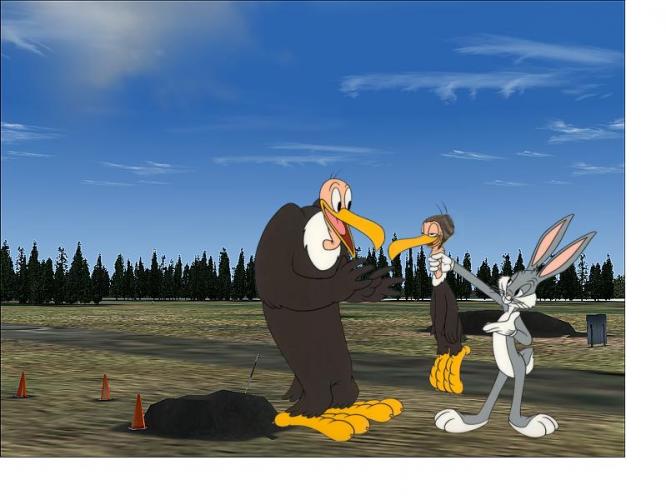

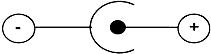
The joys of a new PC...
in Emma Field Flying Club
Posted
Hi Chris:
You rascal... ya' really had me goin' there! :lol: :lol: :lol:
OK, so the second screenie was in FS9; but anything over 30 FPS in either FS9 or FSX is still amazing... what tweaks did you implement for FSX? :roll:
Also, from what I saw at the water inlet in your first (FSX) screenie, I thought you might like to know about the recent fix for the water gradient rock textures from Dick (Rhumbaflappy) Ludowise and Luis Feliz Tirado:
see: http://forums.simflight.com/viewtopic.php?t=57445
I understand it will fix quite a few vector texture things over in Europe too, especially the water anomalies near London; I can imagine seeing CBris doing a few stunts under the Queens' nose with the famous landmarks in the background! :P
GaryGB