-
Posts
3,123 -
Joined
-
Last visited
Content Type
Profiles
Forums
Events
Gallery
Downloads
Posts posted by GaryGB
-
-
Hi Pups:
That was really funny... and actually a good item to sell at the Emma Emporium too! :D
Just think of it: a RAID drive that also eliminates "bugs" while it works! :lol: :lol: :lol:
PS: As for the 2 FPS: it sure beats what one frustrated user over in the AVSIM FSX forum with a yet-to-be-tweaked FSX installation described sarcastically as "FPM" (Frames Per Month)! :shock: :P
GaryGB
-
Hi Bob:
Congratulations on your further progress! :wink:
I would recommend creating a folder "ViMaSnd_FS2002_Module_Bak-1" (on the same drive letter as FS9 but outside of the FS folder chain) and "move" the ViMaSnd.DLL file from [FS9 install path]\Modules into that target folder.
I believe that "ViMaSnd.DLL" is the 1 file left over from the original FS2002 "Emma 152 ENG" install which was actually "incompatible" with FS9, and incurs risk for a CTD out of FS9 or a system hang.
That file is not in the remnants of my uninstalled FS9 folder chain in the [FS9 install path]\Modules folder (but all the other ViMa*.dll files are!), and Emma Field was working (minus that file) with sound and animations when I last uninstalled FS9 (although I had not tested the glider feature yet in FS9). Perhaps Maurizio could help clarify this for us? :roll:
I would then recommend browsing to:
http://www.vistamaresoft.com/page.php?a=1&p=4
and download the current ViMaCore2004.DLL version update:
http://www.vistamaresoft.com/public/ViM2_0_22.zip.
Unzip ViMaCore2004_2_0_22.zip into [FS9 install path]\Modules, allowing an overwrite of the existing ViMaCore2004.dll file.
That being done, I believe we should assume that all the ViMa*.dll files now installed to [FS9 install path]\Modules are current and compatible for use in FS9.
I would temporarily leave the other Lago scenery packages where they are outside the FS9 folder chain, ignoring for the moment all their associated scenery.cfg error prompts, until you have tested the scenery, sounds, animations, glider launch etc. for Emma Field 2004.
I would also temporarily refrain from installing the other Emma related 3rd party add-ins such as Richard Goldstein's FBO, the Lake Cushman Scenery, the Ultralight launch site etc. until you have tested the scenery, sounds, animations, glider launch etc. for Emma Field 2004.
Furthermore, I would not install any of the above Emma related 3rd party add-ins until having first "restored" the other Lago scenery packages by "copying" the entire \Lago folder and associated subfolder chain from "FS9_Lago_All_Bak-1" back into the [FS9 install path] root folder.
After all your other Lago packages have been restored to their original [FS9 install path]\Lago locations, please test the scenery, sounds, animations, glider launch etc. for Emma Field 2004.
Finally, and only if everything checks out OK for the entire Lago scenery package set (including Emma Field), I would install those Emma related 3rd party add-ins that you wish to use one at a time, testing each add-in with the scenery, sounds, animations, glider launch etc. for Emma Field 2004.
Hopefully at that point, all will be well for you... in a very KEWL place! :P
NOTE - Regarding Installing Emma Field into FSX: When I installed Emma Field into FSX, I first edited the
[HKEY_LOCAL_MACHINE\SOFTWARE\Microsoft\microsoft games\flight simulator\9.0\EXE Path]
registry key from my prior [FS9 install path] to my new [FSX install path] location, so that the Lago Emma Field installer would direct its attention and activity to that FSX folder rather than FS2004; it worked!
Please bear in mind that this did not seem to interfere with the data or function of the
[HKEY_LOCAL_MACHINE\SOFTWARE\Microsoft\microsoft games\flight simulator\10.0\SetupPath]
registry key pertaining to my new [FSX install path], which was created when FSX was installed from its DVDs.
Then I created a [FSX install path]\Modules and [FSX install path]\MTA folder so they would be there as 'target destination' folders that would not otherwise exist in an FSX installation folder chain.
I assumed that those folders might need to be there to "receive" the "ViMa*.dll" files and the "EmmaFld.MTA" file as they installed, being concerned that otherwise the FS2002 and/or FS2004 Emma Field installer might fail and quit.
However, the "Vistamare" folder and its "LTA" subfolder were apparently written succesfully into the [FSX install path] folder chain by the Lago install routines even though I had not previously created them before I installed Emma Field into FSX. :idea:
Attention other users who installed Emma Field into FSX: please share your methods and your results in this thread. :!:
Bob, please let me know how this worked for your Emma Field 2004 install. :)
GaryGB
-
Hi Madaz:
THe "FIBER_FRAME_TIME_FRACTION" fix may help, but for a real performance boost in frame rates, I recommend you consider the "X-Capacitor" listed above on Page 2 of this thread! :lol: :lol: :lol:
GaryGB
-
Hi Bob:
Your caution is wise; I wouldn't recommend most people go into the registry, but your prudent step-by-step approach is a good indicator of your safety using Regedit. :roll:
Probably the "emma" (lower case) entry in my own HKLM registry is from the prior installation of the FS2002 version "EMMA_102_ENG.zip" before the "EMMA_152_ENG_UPD.zip" was applied to that installation.
Since you began with the "full" 2002 version "Emma 152 ENG.zip" before applying the "EMMA Patch 2004 100.zip", you probably have only the [HKEY_LOCAL_MACHINE\SOFTWARE\LAGO\LAGO Emma Field 2004] registry key present in your computer's HKLM registry hive.
So it is reasonable to go ahead and delete the EMMA-only portion of these 2 HKCU keys, as described in my last post:
[HKEY_CURRENT_USER\Software\LAGO\emma]
[HKEY_CURRENT_USER\Software\LAGO\EMMA2004]
and to also delete the EMMA-only portion of the 1 HKLM key your computer has, as described in my last post:
[HKEY_LOCAL_MACHINE\SOFTWARE\LAGO\EMMA2004]
Again, please feel free to ask any further questions, as your prior ones have been quite relevant; it is far better to err on the side of caution when inside the registry! :wink:
Let me know how things go for you with this. :D
GaryGB
-
Hi Bob:
I think our posts crossed on the server update process; my latest post above updates the registry entries to be removed. :idea:
And yes, I did mean ONLY the "emma" and "EMMA" portions of the Lago registry hive/tree keys (or virtual "folder chains"), not the entire Lago registry hive/tree key (or virtual "folder chain").
In the Regedit left window pane hive/tree, click on the "+" next to Lago, select only the "Emma" folder (one at a time of course) and then on the menu bar, click on "Edit", then click on "Delete".
Don't worry about these "Emma-specific" entries needing to be backed up anywhere, as the Emma Field installer will just re-create them, and the other Lago registry entries should be left alone for the benefit of your other Lago packages.
I'll check back periodically to see if you have any further concerns before you "do the deed" again. :wink:
GaryGB
-
Hi All:
GaryGB (substituting for Pups, who has been busy rebuilding his highly complex "Gaming Computer from Hell") temporarily assumes once again the role as designated marketing consultant to the Emma Emporium.
I am pleased to announce the availability of a new multi-purpose remedy in the onsite store to complement those in Francois' online store. :!:
Attention Flight Simmers!!!
Have you been sitting far too long in front of the computer, and are now constipated?
Want to alleviate at least "perceived regularity" of system performance from sluggish throughput caused by a "FIBER_FRAME_TIME_FRACTION" deficiency in one's perceptual diet?
Need to "get things moving" on a 3-D modeling project, but still waiting for the X-Format Gamepak from Microsoft for FSX?
Attention Microsoft:
Got too many "end users" shouting at you to "SH** OR GET OFF THE POT" on a multi-core FS rendering engine overhaul, and the FSX G-Max SDK?
Well, alrighty then!!! :P
The Emma Emporium may have just the thing for you: "X-Max"... a multi-purpose product that guarantees results by 8 AM! :lol:
Relief never was (and may yet never be) so easy! 8)
How to Use:
1.) Refrain from eating any Emma Field clubhouse bar cheese for 1 day prior to use.
2.) Wear appropriate protective garment and stylish sunglasses
3.) Take 2 tablets or as otherwise directed by a certified MSFS representative
4.) Consume as many shots of Uncle Elmers #5 "Powerhouse" as possible
5.) Avoid exhaling in front of your computer's air intake to prevent a Quantum Foam chain reaction
6.) When you feel a "visceral reaction" to this product, Run Like Hell for the bathroom!
This product intended for use only by adults; for entertainment purposes only. :wink:
Items ordered through the online store will be shipped via the usual free delivery by "Elite Airways" Air Freight.
Standard EFFC Emporium Disclaimer:
< Not responsible for condition of goods at delivery due to failed parachute deployment; beware of falling bottles! > :mrgreen:
GaryGB
-
I'd be delighted to purchase an FSX update of Orcas too! :D
GaryGB
-
Hi Bob:
I'm glad to continue seeing you through on this; I anticipate that others here may eventually face this same challenge at one time or another. :roll:
I believe this is an important learning process for us all, since it is so difficult to get timely and informed replies from the Lago support forum, and since Emma Field is such a special integral part of our beloved EFFC here, I thought it best to document the best procedures to install and/or repair Emma Field 2004 in FS9.
I have not yet had time to reinstall FS9 and all my numerous add-ins (including Emma Field), so this is coming from memory for me based on installing this into FSX; I will have an official default FS9 logged Emma installation record sometime soon when I have a chance to take on that larger task.
And because Windows 98 and XP ultimately seem to corrupt themselves as often as every 6 months to 2-1/2 years on vigorously used computers in spite of good maintenance practices (Oh, for the relatively stable days of Win 95b/OSr2!), all our memories could benefit from a public review of how to do a reinstallation and/or repair of the occasional Lago package component gone bad, because eventually we may all have to do this too! :idea:
Regarding the "other" installed Lago/Georender packages... good thing you brought that up! :shock:
It was a little late in my day when I wrote my last reply to your situation. :oops:
And thank you both, Maurizio and Francois for your helpful input on this too! :D
I should have first asked if you had any other sceneries/utilties installed under the [FS9 install path]\Lago folder chain.
Since you do have quite a few, I believe it would instead be best to first "copy" (not "move") the Emma Field folder to a "FS9_Lago_Emma_Bak-1" backup folder (re-named for clarity) as described above. This will leave the original Emma Field files there so that the Emma uninstaller will still work (good uninstallers fail if they cannot find the files that are supposed to be removed!).
Then make a folder named "ViMa_FS_Modules_Bak-1" (on the same drive letter as FS9 but outside of the FS folder chain) and "copy" any ViMa*.DLL files from [FS9 install path]\Modules into that target folder.
Now run the Emma Field uninstaller to "Remove" all Emma Field entries from Control Panel > Add and Remove Programs.
Next, as Maurizio wisely suggested for testing purposes, temporarily "move" the entire [FS9 install path]\Lago folder chain into a previously created separate backup folder (on the same drive letter as FS9 but outside of the FS folder chain) named for example: FS9_Lago_All_Bak-1.
Finally, if any ViMa*.DLL files are still there in the [FS9 install path]\Modules folder after uninstalling all Emma Field entries from Control Panel > Add and Remove Programs, "move" them into the ViMa_FS_Modules_Bak-1 folder.
OK, that now being done, you can Run "Regedit" and delete the following registry keys (if one or both pairs are still there after uninstalling all Emma Field entries from Control Panel > Add and Remove Programs):
[HKEY_CURRENT_USER\Software\LAGO\emma]
[HKEY_CURRENT_USER\Software\LAGO\EMMA2004]
[HKEY_LOCAL_MACHINE\SOFTWARE\LAGO\EMMA2004]
[HKEY_LOCAL_MACHINE\SOFTWARE\LAGO\LAGO Emma Field 2004]
After deleting those registry keys, in the following sequence as previously described above in this thread, reinstall only "LAGO Emma Field 1.52" (do NOT include the "EMMA_152_ENG_UPD" update file), then immediately remove the Emma*.BGL files as also recommended above in "EMMA_Patch_2004_100 Install Guide.txt".
Now reinstall "LAGO Emma Field 2004".
Once again, lets temporarily refrain from manually adding/changing any ViMa*.DLL files that are installed by "LAGO Emma Field 2004", and add no additional/updated ViMa*.DLL files manually to the FS9 Modules folder.
(We want to test what the LAGO Emma Field 1.52 & LAGO Emma Field 2004 installers give us for this phase of the reinstallation process, so we can see how this works).
NOTE: As Francois indicated, the FS9 scenery index engine may prompt for various "Lago" scenery components missing when FS9 loads (and possibly also when one loads a flight at Emma Field).
You may freely proceed through these prompts by clicking the appropriate button (or by hitting "Enter" you will get the same result as clicking a dialog box button which has the "bold shadow" on 2 edges of the button outline).
FS9 eventually will load and should not damage the scenery.cfg file... it's just letting you know it saw things missing from the \Lago folder chain (that you temporarily moved outside the FS9 folder chain); later when you move those things back into their original location under the FS9 folder chain, the FS9 scenery index engine should no longer complain.
Let me know how this works for you.
And thanks for hanging in there, and being cautious as you have, so when we finally succeed, we will be able to create a more simplified "guide" for our fellow EFFC members on how to get Emma Field 2004 back up and running! 8)
GaryGB
-
Hi Bob:
It would seem that at this point you may have a mix of old and new files in your Lago folder chain, and we should just "move" the Lago folder chain and the (2) ViMa*.DLL files out of the FS9 Modules folder to a location (on the same drive letter as FS9 but outside of the FS folder chain) to a clearly labeled folder (named for example: FS9_Lago_Bak-1).
Into that folder move (meaning drag and drop) the [FS9 install path]\Lago folder chain; then make a folder named "Modules" and move the (2) ViMa*.DLL files from [FS9 install path]\Modules into the target folder.
I would then recommend uninstalling all Emma Field entries from Control Panel > Add and Remove Programs.
Next, assuming you presently have ony Emma Field from Lago installed and no other Lago software, I would Run "Regedit" and delete the following registry keys:
[HKEY_CURRENT_USER\Software\LAGO\emma]
[HKEY_LOCAL_MACHINE\Software\LAGO\emma]
After deleting those keys, reinstall "LAGO Emma Field 1.52" & "LAGO Emma Field 2004" in that order, as previously described above.
Then remove the Emma*.BGL files as also recommended above in "EMMA_Patch_2004_100 Install Guide.txt".
For the moment, lets refrain from adding/changing any ViMa*.DLL files that are installed by "LAGO Emma Field 2004", and add no additional/updated ViMa*.DLL files manually to the FS9 Modules folder; lets just go with what the installer gives us for this phase of the reinstallation process and see if this works.
If need be, we can always add/update the ViMa*.DLL files in the FS9 Modules folder a little later after we first try out this "default" Emma Field install.
Let me know how this works for you. :)
A little more patience, and you should be able to get Emma running again soon. :wink:
GaryGB
-
It's high-time Gary! The wabbit has been away far too long. ;-)
The wabbit doesn’t realize the danger he’s in hooking himself up to a gwavity wave.
Pups
Would you say that he doesn't realize THE GRAVITY of his situation? :lol:
GaryGB
-
Hi Bob:
No problem, it is likely the standard response that FS9 prompts with when it reads the internal file headers of DLL files from earlier versions of FS before loading them. In some cases older DLLs are truly incompatible, and can cause a CTD (crash to desktop) or a system-wide hang or freeze, but in a few cases FS2002 DLLs can still work in FS2004 (FS9); this one will probably work.
I would simply try approving the use of the DLL and see what happens; I doubt it would cause a residual system problem if you get an initially incompatible result.
However, to be cautious and verify the DLL version number first, in Windows Explorer, browse to the [FS9 Install Folder]\Lago\Emma Field\ folder and select "EmmaFld.DLL", then right-click it and choose 'Properties'.
Then select the 'Version' tab and note the 'File version'; mine version of that same file is is "1.5.0.0", and is compatible with (or perhaps inactive, yet tolerated by) FSX. I believe if yours is the same version, it should also be compatible with/tolerated by FS9.
If it is compatible with FS9, you can later edit the FS9.cfg file to stop the "potentially incompatible aircraft or software" prompt which is likely to be repeated each time FS9 goes to load that DLL in the future. :idea:
In the FS9.cfg file (anywhere on its own separate lines ex: just above [Display] ) add this:
[OLDMODULES]
EmmaFld.DLL=1
If you are unfamiliar with how to locate and edit the FS9.cfg (and FSX.cfg) files, please see:
http://forums.simflight.com/viewtopic.pinistrator
Just substitute FS9 for FSX in the above tutorial, as the concept and procedures is otherwise the same, except you are looking for the "FS9" rather than the "FSX" folder under C:\Documents and Settings\[profile name]\Application Data\Microsoft\.
You're almost there, Bob! :wink:
Let me know how you came out on this. :)
GaryGB
-
Hi Francois:
Let me guess... it was Doc's "hat" you appreciated the most? :lol: :lol: :lol:
PS: better keep the Uncle Elmer's away from the air intake of your Beta Testing machine... you never know if there will be a Quantum Foam chain reaction! :shock:
GaryGB
-
Hi All:
GaryGB (substituting for Pups, who has been busy rebuilding "The Gaming Computer from Hell") temporarily assumes the role as designated marketing consultant to the Emma Emporium; he too is pleased to announce the availability of a new item in the onsite store to complement those in Francois' online store. :!:
To assist Flight Simmers to get PC based performance on par with that reportedly available to those in the console gaming world, GaryGB has worked closely with Dr. Brown from "Back to the Future" fame, and has now successfully ported the truly astonishing "X-Capacitor" over to the PC hardware environment!
Recalling that on November 5, 1955, Doc Brown came up with the idea of the flux capacitor after slipping off his toilet and bumping his head while standing on the toilet to hang a clock, and the idea came to him in a vision he had after being knocked out, GaryGB came up with this idea after passing out under the Emma Field clubhouse bar from having too many shots of Uncle Elmers #5 "Powerhouse".
Some may recall that according to Doc Brown, in order to travel through time, the vehicle integrated with the flux capacitor needs to be travelling at 88 mph (141.6 km/h), and requires 1.21 gigawatts of power (1 210 000 000 watts), originally supplied by a plutonium-powered nuclear reactor. However, during the time machine's third trip (from 1955 back to 1985), plutonium was not available, so a lightning rod was connected directly to the flux capacitor and was used while the vehicle sustained 88 mph. Plutonium was used once again for a trip forward in time at least 30 years, and at some point thereafter the plutonium reactor was replaced by a "Mr. Fusion" home energy generator from the future that was fueled by extracting hydrogen atoms from garbage.
GaryGB, working with "singularity" of purpose has instead implemented simpler ACPI-compliant power saving features tied in with a Quantum Foam dispersal energy exchanger, requiring only the presence of vapors from a shot of Uncle Elmers #5 "Powerhouse" carefully placed in front of the air intake of one's computer case to enable a virtual CPU upgrade!
How to Use:
1.) Wear appropriate protective garment and stylish sunglasses
2.) Mount X-Capacitor inside computer near the CPU chip.
3.) Plug in white plastic Molex power connector.
4.) Start computer, load FSX up to a flight at KSEA
5.) In Windows Task Manager, assign FSX to "X-Capacitor"
6.) Set FSX Priority to "2010"
7.) Place a shot of Uncle Elmers #5 "Powerhouse" in front of the air intake of your computer case
8.) On the keyboard, hold down 'Alt' and type '2-0-1-0' on the numeric keypad
9.) Stand clear as the X-Capacitor initiates circumferential fusion and subsequent opening of a worm hole to a point 4 years from now.
10. After wormhole stabilizes, one's exisiting CPU is "transformed" into one which can actually run FSX with all its sliders maxed, and all 3rd party FS add-ons can also be loaded and run without stuttering, blurries and flashing/translucent textures.
Enjoy simming the way it was meant to be! 8)
This innovation was compelled in response to nasty rumors (or was it conspiracy theories?) that the next version of FSX would be a low-polygon port over to the X-Box, and that the next PC version would only run as medium detail aircraft with 2-D cockpits displayed inside a Internet Explorer 8 browser session with Microsoft Virtual Earth as the scenery engine. :wink:
Items ordered through the online store will be shipped via the usual free delivery by "Elite Airways" Air Freight.
Standard EFFC Emporium Disclaimer:
< Not responsible for condition of goods at delivery due to failed parachute deployment; beware of falling bottles! > :mrgreen:
GaryGB
-
-
Hi Bob:
If you read closely "EMMA_Patch_2004_100 Install Guide.txt" which I copied into Page 1 of this thread, toward the bottom and just 4 paragraphs above this credit:
" Eliot Rogers
-you will find a rather important bit of information written in a surprisingly unobtrusive manner: :idea:
"The installer will look in your FS9 folder for any
"Emma*.BGL" file and quits the installation if it found
any.
Thus, before trying to install, it is worth doing a search
of your FS9 directory for "Emma*.BGL" and remove anything
that was found."
I had to go back and refresh my own memory on that one too! :oops:
Please note in Windows explorer that ALL files in that [FS Install Folder]\Lago\Emma Field\Scenery folder are "Emma*.BGL" (all have "Emma" prefixes in their 8.3 standard format filenames, and must be deleted to stop the installer from quitting on you).
Assuming you still have the "EMMA_152_ENG.zip" still installed into FS9 on your hard drive, I believe you should do the following:
1.) Copy a backup of the [FS Install Folder]\Lago\Emma Field\Scenery folder to a backup folder "outside" the entire FS2004 folder chain
2.) Come back and delete the files inside the original [FS Install Folder]\Lago\Emma Field\Scenery folder (and ONLY in that folder; but do leave the empty folder there when you're done deleting the "Emma*.BGL" files).
NOTE: For those new to DOS/Command Mode syntax, the "*" is a wildcard, here meaning the filename "Emma (followed by any characters).BGL" would be a valid filename which when detected would cause the "EMMA Patch 2004 100" installer to crap out.
In short, any of the "Emma*.BGL" files in the [FS Install Folder]\Lago\Emma Field\Scenery folder placed there by the "EMMA_152_ENG.zip" will trigger the installer to quit, so delete 'em all first!
3.) Reinstall only the "EMMA Patch 2004 100.zip"
I suspect that you should then get a successful installation; if not, please let me know.
Hope this gets you flying! :)
GaryGB
-
Hi Pups:
(Sorry for the digression from screenies and landclass, guys... :oops: )
I read somewhere that the Human genome in digital terms was the equivalent of 6.4 GB of code! :shock:
GaryGB
-
Excellent screenies, guys!
Have you considered the fixes for landclass and textures that Garett Schmidt, Holger and others have been working on for not only the WWD (World-Wide Desert) but also for other areas?
See:
http://forums.avsim.net/dcboard.php?az=&mode=full
and:
http://forums.avsim.net/dcboard.php?az=&mode=full
and:
http://forums.avsim.net/dcboard.php?az=rch#367220
Also there's this discussion related to Europe:
http://forums.avsim.net/dcboard.php?az=ype=search
Which supposedly can be ported over to PNW sceneries:
http://www.fscloud9.com/php/products.php?lang=EN&id=166
Hope this will be of some interest! :roll:
GaryGB
-
Hi Bob:
Thanks for the update; I was curious how you were coming along. :)
I'll be checking back here regularly each day this week for status, and I'll see your post when you get a chance.
You're in the home stretch now, and it shouldn't be long until you're hearing the sounds and seeing the sights of Emma Field again! :P
GaryGB
-
Hi Bob:
Congratulations on your progress so far; it can get bewildering at times can't it? (...been there myself years ago!) :wink:
It is possible that you have either or both of 2 things going on:
1.) A duplicate AFCAD (airport information and point of presence) file referenced in the install/readme files still needs to be removed.
2.) A component of scenery needed to render the complete Emma "Flight" (such components usually begin loading at around at the 53% phase of a flight's loading sequence in FS9) is missing or damaged, and might have resulted from installing the EMMA_152_ENG_UPD.zip file on top of the full install EMMA_152_ENG.zip file.
Please note that by using the "Full install" EMMA_152_ENG.zip file, you should then go directly to installation of the Emma Patch 2004 100.zip file.
EMMA_152_ENG_UPD.zip is only to be used for upgrading the Emma 100 or 102 ENG.zip files to the EMMA_152_ENG version.
Please browse to: http://www.lagosim.com/default.asp?act=4〈=eng and familiarize yourself with the various available files.
Because you have the EMMA_152_ENG.zip "Full install" file, you can just add the Emma Patch 2004 100.zip file to upgrade to the 2004 version; don't also install the EMMA_152_ENG_UPD.zip file (UPD=UPDate).
I suggest you first remove the specified files/folders described under "*** NOTES FOR EMMA FIELD 2002 USERS ONLY! ***" above in this thread, and see if that resolves the problem.
To help locate any other duplicate AFCADS, download ScanAFD at: http://library.avsim.net/search.php?Sea&Go=Search
then run it as directed to move any duplicate AFCADS to a backup folder "outside" the entire FS2004 folder chain (many FS subfolders are scanned automatically by FS, and the duplicate AFCAD BGL would still be found if left anywhere under FS2004... even inside a LAGO folder!)
If that doesn't work, uninstall what you just installed (the uninstallers will probably work for you now), and then reinstall only the EMMA_152_ENG.zip and Emma Patch 2004 100.zip files in that order.
Please let me know how that works for you. As I mentioned, we can still clear "everything Emma" out for you if it is ultimately necessary, but we'll try this first as it should be initially quicker and easier to get you up and running.
I'll be away until tomorrow evening, so I'll check on you again then.
Hope this helps you this time around! 8)
Kind Regards,
GaryGB
-
Hi Canuck:
Glad I was of some help! :D
The UT "designed for FSX" version will no doubt be well worth the wait if you are able to temporarily make do with the improved (but not as detailed as UT for FS9) terrain rendering in FSX as compared to the old default FS9 world modeling.
Knowing Allen's (ScenerySolutions c/o Flight1) track record, he will work at maximum speed to deliver a superb product at a reasonable upgrade fee.
I thought the detailed overview might be helpful for your consideration as well as that of others who had not encountered UT yet. There were a lot of folks who also did not immediately recognize what the distinct feature differences were between an add-on mesh and what UT provided when it was originally was released, so I though I'd try to help clarify that for you and other forum visitors. :wink:
Also, the accuracy, and efficiency of control with which the roads and railroads etc. were incorporated into UT was so superior, I believe FSG announced that they will no longer update and sell their "roads" packages, deferring instead to the better implementation by UT for that part of the add-on market; they will reportedly focus on their core product line of mesh and perhaps to a lesser extent on landclass for now. :idea:
Hopefully I'll get a chance to get my FS9 and related add-ons re-installed in the next week so I'll be more up to date on the process of porting UT into FSX, and can be of further assistance then.
It sounds like your system is otherwise running rather nicely at up to 20 FPS, and your prior screenies looked pretty good, so you'll probably have plenty of fun until UT for FSX comes out!
Happy Flying... 8)
GaryGB
-
Hi Canuck:
As Francois indicated, the terrain mesh is a base onto which everything is layered and draped in the FS world. The 38.2 Meter FSG mesh you have certainly is a quality product which can greatly improve the shape of the land beyond the default mesh provided in FS9 (aka FS2004, FS2K4 etc.) without much impact on framerates or stutters. When the mesh detail slider is set at no more than 96% in FS9 we have optimum balance between detail and peformance according to Justin's prior disclosures. :idea:
Personally I use Steve Greenwood's "FS-Traveler" (FST) ( http://home.earthlink.net/~smgreenwood/welcome.shtml ) mesh products that I bought after discovering Steve's highly informative website and his freeware mesh for the Seattle and Emma areas (which as you may recall Justin Tyme of FS-Genesis recently stated to be a "virtually-identical" rendition of the "same source data" used to create such scenery components in FS, although I have "perceived" differences between that mesh on my computer and what I see in screenshots where FSG mesh has reportedly been used). But regardless of which of those 2 top quality meshes actually is used, 38.2 meter provides a good level of detail for FS.
In the case of the "new Terrain" I assume you are referring to the new compressed multi-resolution terrain mesh files intended for use in FSX rather than using one's older pre-FSX "separate" mesh files installed for FS9 along with having multiple other resolutions of the same geographic region as "buffer" mesh to allow smoother display of increasingly closer terrain details without abruptly changing landscape contours nor "tears" in the terain "fabric". The old mesh is supposed to still work compatibly, but the new mesh is supposed to be slightly more efficient, and might be slightly easier on framerates; the framerate test data is not in yet that I know of.
Ultimate Terrain (UT) provides geographically corrected shorelines, rivers, streams, roads (major and minor), railroads, landclass both traditional and "synthesized" based on road density, night lighting, bridge objects and other improvements with a high degree of controllability to toggle various options on and off according to need and preference. It aligns well with a 38.2 meter terrain mesh, and is another "must-have" for FS in my opinion, with only a slight impact on framerates in a fully active configuration, but it does not include a terrain mesh per se.
Although I am generally more a 'fanboy' for the emerging technology of "data" based scenery tiles as used in FS so one has better autogen density and alignment, I find that in some areas the Megascenery or other high quality photorealistic scenery coverage provides a delightful flying experience at average VFR altitudes, and is a worthwhile addition to FS9 (some default FS areas around certain cities are already photorealistic scenery BTW). It also looks even better in FSX due to its capacity for rendering photorealistic scenery with sharper resolution! One will simply have to plan on LONG load times with photorealistic scenery, and doing numerous system tweaks (including use of RAID 0 drives!) can help shorten those load times as well as those of FS flights and FS itself.
Data scenery and photorealistic scenery texture tiles, water polygons, roads, railroads, streams and other "lines" all drape over the terrain mesh (with in some cases an adjustable "indentation" into the mesh). Getting all the scenery layers properly stacked up on top of the terrain mesh based on their internal file layer parameters, and also based on where they are placed in the FS scenery library "layers" or positions is what makes for a good FS experience.
With UT for FS9 there were sometimes adjustments required for users with different scenery packages in order for UT to display properly. My own adjustments were with night lighting to be compatible with Megascenery titles, and the layering "sandwich" which allowed for use of the FSG landclass outside cities where UT otherwise provided its own adapted landclass and synthesized "city" landclass. As I understand it, "landclass" files contain instructions (based on known or extrapolated land use/land cover for a region) which tell FS what terrain texture scenery tiles and associated autogen (automatically generated trees, buildings etc.) to display there.
I plan to re-install FS9 soon along with UT-USA, Emma, all my Georenders etc. and will be refreshing my own memory on some of the detail, while logging my installs so I will know all that was done and where; I will then be better prepared to help you and others after that process. I also plan to then do the newly released UT "conversion" (actually a "copy to FSX" operation which leaves the original intact for use by FS9, I believe).
In the mean time, there is a great deal of helpful material available on various scenarios with different scenery/add-in packages in the UT support forum ( http://www.scenerysolutions.com/Forum.html )
and in the FSG support forum ( http://portal.fsgenesis.net/modules.phpfile=index ).
I would also be glad to help answer specific questions as they arise for you when you go about your setup and configuration of UT and your copy/convert for FSX. And I'll try to make it easy to follow as best I can (now and then I can actually put things in simple terms, believe it or not!); I have been grateful for clearly worded guidance I have received in the past from others, and hope I may be able to do the same for my fellow Emma-ites when the opportunity presents itself! :roll:
GaryGB
-
Hi Don:
Trick or Treat! :twisted:
I'll bet Emma is all dressed up for a Holloween party tonite... :wink:
GaryGB
-
Hi Maurizio:
I'm delighted to see you stopping in here again, and look forward to more of your posts (as your busy schedule permits). :D
I really admire your innovative genius, and can't wait to see what you'll come up with next! :wink:
Kind Regards,
GaryGB
-
Perhaps a Statue can be made as an Add-on for Emma Field X of a Little Girl standing in the BBQ area behind the clubhouse..
Because this is after all 'Her Airfield'
With all due respect to the honorable young lady, maybe we could eventually nickname it "The Little Barmaid" in keeping with our usual mischievous EFFC clubhouse pursuits?!!! :lol: :lol: :lol:
(Not to be confused with "The Little Mermaid") :wink:
GaryGB


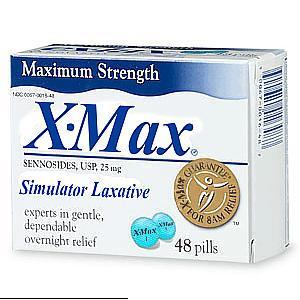


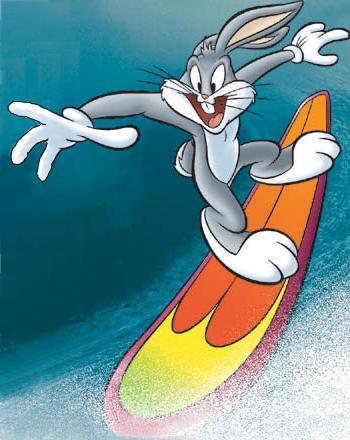
Gary ain’t got the FPS blues !!
in Emma Field Flying Club
Posted
Hi Francois:
Are you kidding? :shock:
Were you burglarized? :roll:
I hope not! :?
Are you sure it wasn't the "eX-Bored" artifical intelligence on your Vista Beta computer running FSX reaching out and "assimilating" components off of your other computer to meet its own needs? :wink:
As for the 2 FPS, that would be 1 FPS on each of the 2 remaining computers with FSX running on them, right? :idea:
But seriously, I do hope you didn't actually incur a loss by break-in... :(
Can you tell us more about this :?:
GaryGB