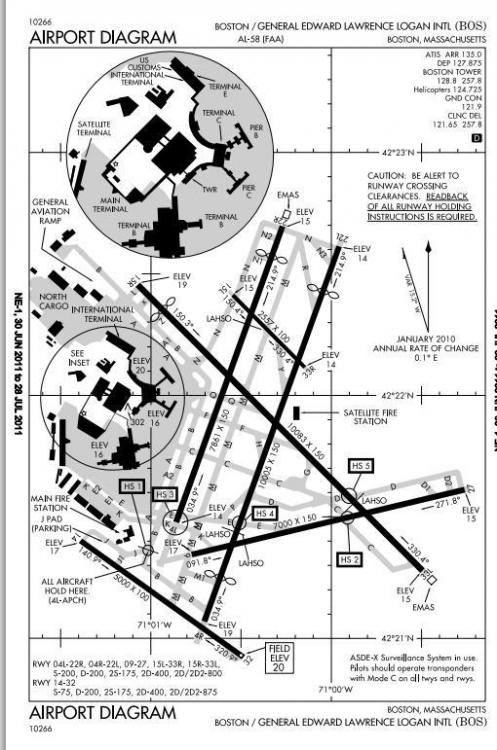HappyNUyear
Members-
Posts
61 -
Joined
-
Last visited
Content Type
Profiles
Forums
Events
Gallery
Downloads
Everything posted by HappyNUyear
-
Ok, the lower runway buttons in White. I’ll have to look at mine too.
-
Strange, because on my Tower 3DPro all the runways show in the command bar for Pushback, Runway and other functions
-
All the runways are there on my KBOS DLC 15L/33R is a short runway is 2,557 feet (no commercial a/c use) 15R/33L is 10,083 feet (All A/C) 4L/22R is 7,861 feet (All A/C - Some Heavy A/C) 4R/22L is 10,005 feet (All A/C - Some Heavy A/C) 9/27 is 7,000 feet (Most A/C) 14/32 is 5000 feet (14 used for departures only & 32 used for arrivals only by court order unless emergencies exist)
-
Been listening to a lot of KPHL lately too. Here are some of their runway configurations ARRIVALS: 9L: Most all A/C (arrivals hold short of 35, if 35 is used for Departures or Arrivals) 9R: Most all A/C DEPARTURES: 8: Small Conmuter A/C 9L: Most A/C 9R: Includes Heavys
-
Been listening to KBOS Tower lately and found this runway configuration. Arrivals 4R: All A/C 4L: Jet & Prop, also some Heavys Departures 9: Most A/C, some Heavys need to depart from 4L or 15R
-
Does it really matter? It’s a preference for some people.
-
The install in steam should have a popup box the provides choices of Tower versions. They are the suppose to install in the proper file(s) automatically
-
*Update- voices back!* Haven't played in a while, a question
HappyNUyear replied to CL30's topic in ATC Simulators
Plus wonderful Microsoft has had updates too. -
*Update- voices back!* Haven't played in a while, a question
HappyNUyear replied to CL30's topic in ATC Simulators
Try reloading the simulation, there have probably been some updates since you last played. Then reboot your pc -
KMCO is the best airport DLC thus far. I have the Steam version and no issues thus far. Remember to reload "Real Traffic" after installing KMCO and "Real Colors" for KCMO and everything should work just fine. Also those that complain they can't run Tower3D Pro on iMac, yes you can by installing Bootcamp or similar. The key is that one has an iMac that has the proper Video Card, Memory and so forth.
-
Did something change with EDDM "Real Color"? Now it prompts you to UnZip the File?
-
RC_EDDM_Virus? :: RESOLVED - false positive
HappyNUyear replied to stuch17's topic in ATC Simulators
If you guys say it's safe, okey dokey! -
Uninstalled everything on Steam and reinstalled. Appears to work at this point and time. Thanks for the update
-
I did search and found nothing related to that issue. However, I did see other issues
-
I’ve noticed with either the default airlines/aircraft when you do pushback and assign an aircraft for Rwy 10R, the aircraft does not hold short and taxis into position. This also occurs with Real Traffic & Real Color. Still gathering more information
-
Great to see the addition on the Real Color & Real Traffic packs directing where to send the file. This makes things easier It’s been awhile since I added those additions a few years ago.
-
Suggest making Real Color and Schedule available in steam too.
-
Thanks. That must be new, haven’t seen that before
-
In what file on steam platform would you load “Real Color” and Real Traffic in to? thanks
-
My late airline pilot father always said KSAN was always interesting and you had to stay on your toes at all times
-
I can't recall, but where/what file(s) should Real Color & Real Traffic files be placed after download? Thanks again, just can't recall.
-
KSAN and KJFK not available, Tower 3D PRO
HappyNUyear replied to Dash Driver's topic in ATC Simulators
I've done the same things as first poster and KSAN & KJFK. These files loaded where they were suppose to go. Yes, I loaded pro for pro version. Within the game menu screen, KSAN & KJFK only show they are available as an add-on. In addition, I have windows 10 and now voice doesn't work like it did in T3D. I do have Voice Recognition I let the software load where it shows on directory and don't manually change anything and it worked before T3DPro. IMO, Someone really needs to write instructions as to the proper location each file and/or add-on needs to properly be directed. -
When using Runway 9 @ KSAN for takeoffs, all FedEx Aircraft taxiing from the Cargo Area stop at hold-line but are unable to cross runway 9 when continue taxi is selected. You can clear said aircraft for takeoff or use line up and wait command.
-
Everything works fine now, with a few exceptions of some aircraft being white and some aircraft not moving off the runway upon landing. Thanks for the feedback too. I'll screenshot some examples
-
I wiped everything from Tower 3D off my PC and reinstalled Tower 3D Today. All Real Airline Colors are now on the A/C, except on some larger A/C. Any idea for this? Otherwise the program is working fine. I also had to reset some video card settings.