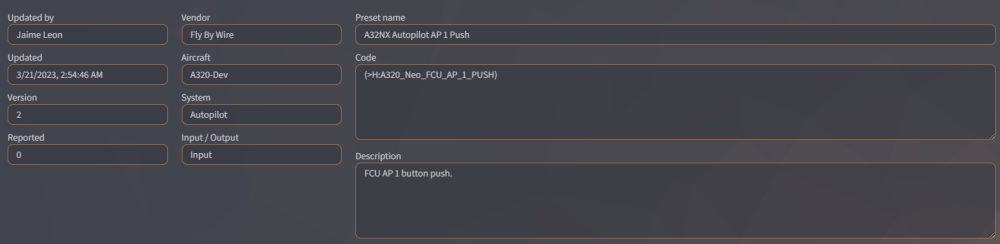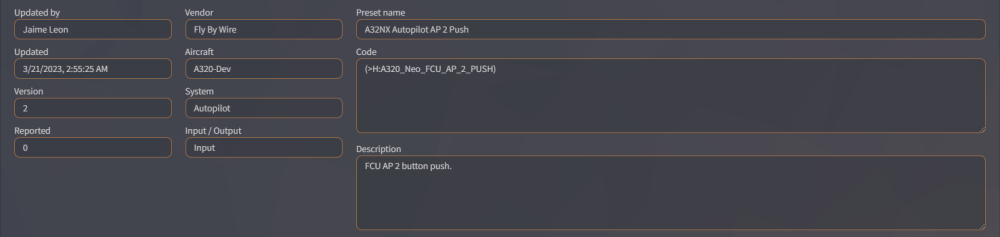John Dowson
Members-
Posts
13,780 -
Joined
-
Last visited
-
Days Won
288
Content Type
Profiles
Forums
Events
Gallery
Downloads
Everything posted by John Dowson
-
Ok, strange that caused a latency issue rather than failing to connect altogether. But glad this is now solved, and thanks for the update. Cheers, John
-
Ok - yes, as the reg profile string bksq-aircraft-analogbaron will be a substring match for the turbo folder bksq-aircraft-analogbaronturbo. The matching is on profile strings to folders, not vica-versa - sorry about that. Glad its working with that beta version - that change will be included in the next official release. Thanks for testing so promptly. Cheers, John
-
Ok, then you can assign to it directly and don't need to use the lua com library, which is always the easy path... 👍 Cheers, John
-
Don't you mean that the regular / none-turbo version picks up the turbo profile? I can't see how it can happen the other way around... This is due to the substring matching that is done on the the profile folder name to the actual folder name. There was previously a parameter to define this but this was removed some time ago, before I added the functionality to match on the aircraft folder name. However, it can be useful when using UseAirLocForProfiles=Yes, in situations like this. Can you try the attached version please where this has been re-instated - download it and use it to replace your existing FSUIPC7.exe (make sure you are using the latest release first - 7.3.19, and if not first update to that). Then add the following to the [General] section of your FSUIPC7.ini file: ShortAircraftNameOk=No I haven't tested this yet but will do this later or most probably tomorrow.. let me know if this is ok and solves your issue. Cheers, John FSUIPC7.exe
-
Note that you can also create your own presets to use lvars (plus hvars, etc) that don't already have a preset listed in the MobiFlight preset list (see https://hubhop.mobiflight.com/presets/). You can also define your own preset (using the myevents.txt file) to take a parameter if needed, otherwise it can be without, as the MF presets are defined. See the Advanced User guide (WASM section) for details. @rlw9srYour log file shows that you are using an old and unsupported version of fSUIPC7 - 7.3.11. Please update to the latest version, 7.3.19. Also, for future reference, please include your FSUIPC7.ini file for issues with assignments (as asked for). Only activate the logging required or asked for (otherwise log files can become too large and contain superfluous info) and always exit FSUIPC7 before attaching files. John
-
Yes, I know - but I was wondering if it was a joystick type HID device. If so, it would be registered in the FSUIPC4.log file under the joysticl scan section, and would be available for direct assignment via the UI as that is always the easiest methpd to assign. But I guess it isn't. 👍 Cheers, John
-
To use custom controls, you should select the <custom control> entry from the assignment drop-down menus with Select for FS control checked. No need to manually edit the ini file. If any assignment isn't working, I need to see your FSUIPC7.ini file and your FSUIPC7.log file, the latter generated with logging for Events and Buttons & Switches activated. Make sure the log file is complete (i.e. do not use the New Log feature) and exit FSUIPC7 before attaching the log file). John
-
No. you are correct to add that back in if you want to have FSUIPC7 to be restarted automatically. Looks like the GSX installer is behaving badly and replacing the exe.xml with its own, whereas it should respect what is there and add its own entry - i.e. just update it to start GSX if already present, otherwise its free to create its own. You should report this to GSX. I have had many issues previously reported about other 3rd party products doing, as well as some corrupting the existing exe.xml so that DSUIPC cannot add its entry - this issue should reveal itself in the log and is documented in the FAQ entry on auto-start. Also, rather than manually add, you can just re-install FSUIPC7. Cheers, John
-
If the joystick is recognised as a HID joystick type device by FSUIPC, you can use FSUIPCs assignment facilities. Otherwise, it would need a lua script using the com library. But if its working using Python and you are happy with this then probably no reason to switch to Lua. Cheers, John
-
The license is still available and still valid. I will not be updating it until the 3rd or 4th April. John
-
That's what I would have thought, but doesn't seem to be the case... Ok
-
MobiFlight's response: I checked in the sim with the latest FBW A320-Dev and the code for the AP 1 button is (>H:A320_Neo_FCU_AP_1_PUSH) which matches the Hubhop event. I tested with my panel and it works. Just in case, you do need to have a flight plan entered in the MCDU and be airborne for the AP buttons to activate, though. Note the part in bold - was this the case when you tested?
-
Message back from MobiFlight/Jamie Leon: "I can verify that later today. Thanks for reporting it."
-
I do not know why you would think that....if I require to see a log or ini file, I will ask for it, and usually with specific logging activated to diagnose your issue. As presets ARE working for you, your issue is with specific presets, which are provided by MobiFlight. I only provide the mechanism that allows presets to be used - I cannot help with specific presets - you need to ask about these with whoever provides the preset, as I have said.... I think that is enough on this topic - I am repeating myself here....
-
Why are you posting log files? I have nothing more to say on your issue of those presets not working. As I said, I will let you know when/if I hear anything from MobiFlight on those presets.
-
Why are you pasting a partial FSUIPC7.log file?
-
If you have downloaded the latest version, you may as well keep it....it will have the latest additions.
-
I am not sure why you want to replace this - the one included in the latest release is pretty recent and contains the preset you are using, so I don't know why you are updating. You only need to update if there a new preset has been added that you would like to use, or if an existing preset has changed. Btw, I also tested those presets here and they don't seem to work, although I don't really know that much about the A32NX....
-
Just restart FSUIPC7. I have reported the presets A32NX_Autopilot_AP_1_Push and A32NX_Autopilot_AP_2_Push not working in the MobiFlight discord channel for you. I will let you know what they say if/when I get a response. John
-
Sorry, but what does this mean? I am not saying or implying that you have changed a preset (although you can do this if you so wish - but not recommended as it will get overwritten on the next release). I include the latest preset list (events.txt file) from MobiFlight in every release. You can download and update this yourself in-between releases if you so wish. As that preset was updated on 21st March, maybe the preset was renamed? If that is the case, you will need to re-assign to the new name - you should get an error in the FSUIPC7.log file if the preset name cannot be found.
-
-
Presume you mean the presets A32NX_Autopilot_AP_1_Push and A32NX_Autopilot_AP_2_Push. I will switch to the dev version and try this later. However, if the preset mechanism is working for you (i.e. you do have a working preset), but some presets are not working, then you should report / ask about this on the MobiFlight Discord channel - preferably by tagging the author of the preset (if posible). I just provide the mechanism to implement the presets, and provide the preset file from MobiFlight (https://hubhop.mobiflight.com/presets/). John
-
No. However there is a trial license available if you would like to try it: John