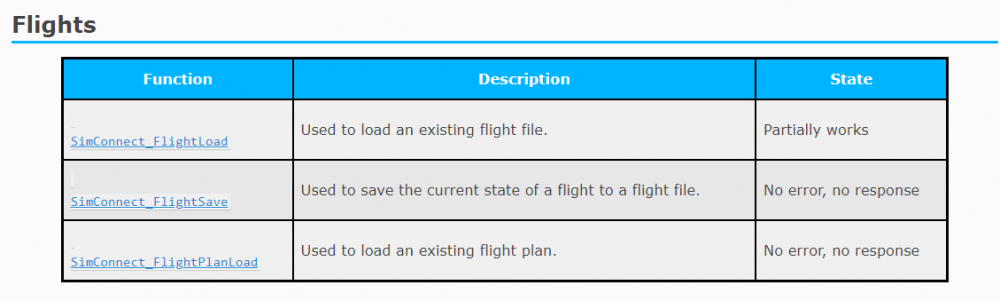John Dowson
Members-
Posts
13,780 -
Joined
-
Last visited
-
Days Won
288
Content Type
Profiles
Forums
Events
Gallery
Downloads
Everything posted by John Dowson
-
Ok, so this sounds like it was a mod interfering with the plan loading, no? Not sure how (or why) mods can do this... Maybe @n0taurius can upload/attach a valid flight plan (i.e. one that works for you) and @Greyheart can upload one that fails, and you can try each others (with and without mods) to confirm it is actually the mod causing this issue? I will also try both, and look into that mod (which I don't have or know much about!). John
- 25 replies
-
- msfs
- flightplan
-
(and 1 more)
Tagged with:
-
Yes, its strange that it is working for some and not others. I think it must be to do with the plan, aircraft or AP system used. But I'm glad its working for you at least. I'll take a look at this in more detail when I get time (hopefully this weekend), to see if and what flight plans I can load via FSUIPC7. Cheers, John
- 25 replies
-
- msfs
- flightplan
-
(and 1 more)
Tagged with:
-
Oh - and save (make a copy) of the FSUIPC WASM installed in the Community folder, if using that, as the latest version will not be compatible with your v7.2.1 (in case you want to roll back).[sorry, for @n0taurius who is using v7.2.1]
- 25 replies
-
- msfs
- flightplan
-
(and 1 more)
Tagged with:
-
Could you please try this - download and install the latest version, v7.2.9 (just released). Save a copy of your current v7.2.1 FSUIPC7.exe (make a copy somewhere) just in case. Nothing has changed in this area since the version you are using, but if its working for you in that version and not in the latest, I will look into it. John
- 25 replies
-
- msfs
- flightplan
-
(and 1 more)
Tagged with:
-
Ok, that's interesting. Maybe it works with flight plans exported from LittleNavMap then, but has issues with plans generated by MSFS? @GreyheartAre you generating your flight plans within MSFS, LittleNavMap or something else? Have you tried loading a flight plan generated from LittleNavMap? FSUIPC7 just uses the SimConnect API function to load the flight plan. If its not working, as the OP's post suggests, then its not really worth me looking into this in FSUIPC7 at the moment as the API function is not documented as Working. Cheers, John
- 25 replies
-
- msfs
- flightplan
-
(and 1 more)
Tagged with:
-
From the MSFS SimConnect SDK documentation: (see https://docs.flightsimulator.com/html/index.htm?#t=Programming_Tools%2FSimConnect%2FSimConnect_API_Reference.htm&rhsearch=file persistent storage) So flight plan load/save functions in the SimConnect SDK (which is what FUIPC uses to communicate to the sim) are not currently working. This needs to be fixed by Asobo. In the mean-time, you should use the MSFS facilities directly for loading/saving flight plans. John
- 25 replies
-
- msfs
- flightplan
-
(and 1 more)
Tagged with:
-
You could try the following hvars: H:Generic_Master_Warning_Push H:Generic_Master_Caution_Push Maybe try them out first using the Add-ons->WASM->Activate Hvar menu option.
-
V6.1.4 install not picking up current info
John Dowson replied to RCFlyer's topic in FSUIPC Support Pete Dowson Modules
Have you been manually changing your ini? This (the part in bold) needs removing: You also have various unrecognised devices: and these are the ons that you are using in your R22 profile, e.g. You need to either: - change those letters to the letter actually assigned to your device (A-F), or - delete those assignments and re-assign. Your log also shows that you were disconnecting and re-connecting your devices while FSUIPC was running. Not a good idea to do this, especially if having issues. You did this manually, or were you using UseProfiles=Files ? If you were, why is this now UseProfiles=Yes ? When you install FSUIPC updates, you just install into the same folder and change nothing, and everything should work. If you don't have your original FSUIPC6.ini, then there is not much I can do. If you were previously using Profiles as separate files, then you could switch to this again, byt as you have lost all your profile sections, you will need to manually create them again in the main FSUIPC6.ini. In summary: - correct your current ini as advised - once that is done, try swithing to profiles-as-separate files - copy your old profile files to your Profile folder (if not already there) - manually create the profile section in your FSUIPC6.ini for the remaining profile files You also need to check what device letters your profile files are using, as they may need updating if they are using those designated as missing. I don't know how you go into this mess. FSUIPC does not touch or alter your ini files in any way during installation, and certainly doesn't remove any profile sections, -
Without FSUIPC or Linda running? If so, then SetialIFP2 must be getting the input from your rotaries and changing the display. As I have said, there is no point testing this with FSUIPC without MSFS running. Is this with SerialIFP2 running AND configured properly in FSUIPC using the real and virtual com ports? If you have not tried to configure using SerialIFP + FSUIPC as described in the manuals, you should really try this before anything else.. And if using Linda, you should ask on the Linda support forums, if it is Linda that is driving the display. You should also try with other simpler/stock aircraft, and not he FBW A320 - maybe the A320 is not using the Autopilot Heading Lock Dir sim variable. Have you tried with other aircraft? You can also try logging VRI coms by adding the following to the [General] section of your ini (although I doubt this will reveal anything of use): Debug=Please LogExtras=4 Have you used this successfully with any other flight sims - FSX or P3D)? Other than that, I do not know what to advise with this. There have been no changes in this area for many years (apart from the addition of the VRIDisableCMDRST ini parameter 2.5 years ago), so I suspect it is either related to your configuration or maybe MSFS+FBW. Maybe some other VRI users can help...
-
No, as its not FSUIPC that is crashing but P3D. You could try logging VRI coms, which you can do by adding the following to the [General] section of your ini" Debug=Please LogExtras=4 Sorry, I don't have any VRI devices.. Maybe some othe VRI users can help you. There is also another VRI support request open at the moment with a different issue - see Maybe you can help each other?
-
It is MSFS that is crashing, not FSUIPC7 - from your log: Check the Asobo forums and/or raise a support ticket with them.
-
Showing messages with 3380/32FA no longer seem to work.
John Dowson replied to SWhite's topic in FSUIPC7 MSFS
You could maybe convert the them to use the Wnd library. A demo script attached. FPS_MonitorW.lua -
Showing messages with 3380/32FA no longer seem to work.
John Dowson replied to SWhite's topic in FSUIPC7 MSFS
unfortunately that is not the case - I'm just another MSFS user to Asobo. I reported this a long time ago - and have heard nothing, as usual. In fact, previously some basic functions of the SimConnect_Text function were working (sort-of) but it is broken completely since the SU5 update. I'll check to see if there is anything about this in the Asobo fotums and maybe raise again, but it IS known by Asobo - from the documentation: Page Contents (click to expand) SimConnect_Text The SimConnect_Text function is not currently available for use. Syntax N/A -
V6.1.4 install not picking up current info
John Dowson replied to RCFlyer's topic in FSUIPC Support Pete Dowson Modules
I'm sorry but I don't understand what you mean. If you already have profiles defined, you just install the new version of FSUIPC into the same folder and everything should just work - you don't need to change anything. If you install into a new folder, then you need to copy across all your files (.ini, .key, lua, macros, dlls) to the new folder. But why are you doing this? Were your profiles actually working before you did this? But were there any profiles in the ini before you made that change? Maybe show me your original ini, if you still have it, together with your new one and your log. -
First, you posted in a sub-forum which states: NOT for support requests. I have moved your post for you. Sorry, bit what do you mean? There is no installer for MakeRwys.
-
@Eduardo P Please NEVER post details of your keys - you showed these in the image you attached. I have deleted it. If you do this again, your keys will be added to the banned list. Yes, as I said. But you probably sorted this out yourself at toughly the same time. You should of added an additional post though, and not completely changed your initial post, although its not that important - just means my reply to your original post no longer makes sense! John
-
V6.1.4 install not picking up current info
John Dowson replied to RCFlyer's topic in FSUIPC Support Pete Dowson Modules
FSUIPC will use the FSUIPC6.ini located in the FSUIPC6 installation folder, and will create a new/default one if non is found. It sounds like you have re-installed in a different folder, si when you ran FSUIPC6 for the first time 9in this folder) it would have created a new/default ini, and so it would have no profiles (or assignments). So this sounds like you are looking at the old ini. Just copy this (together with any luas, macro files, dlls, etc) that you are using to your new installation folder. Alternatively, re-install but into the same folder as your previous installation (i.e. where your FSUIPC6.ini with your profiles/assignments is located) If you do not know where your installation folder is, use the 'Open Folder' button in the Logging tab. And, when installing, please take care on the selection of the installation location. If FSUIPC is already installed, it should (always) default to the same location - did you change this? Please see the Installation and Registration guide for details. John -
I think your WideFS7 order number (purchased with FSUIPC4) is 1207799. Note that your email address for WideFS7 is ecppassos@*****.com, whereas your email address for your FSUIPC6 license is ep_simp3d4@****.com. As these are different, you need to check the 'Check if using a different Name or Address for WideFS' box, and enter the WideFS Name and Address again. I've verified here and both your FSUIPC6 + WideFS7 license are validated ok, so please try that. Thanks, but you only need one license which covers 1 user, multiple seats. You only need additional licenses if there are multiple users (i.e. for commercial use). John
-
Zulu Day of Week question
John Dowson replied to Ray Proudfoot's topic in FSUIPC Support Pete Dowson Modules
👍 -
Zulu Day of Week question
John Dowson replied to Ray Proudfoot's topic in FSUIPC Support Pete Dowson Modules
Please try the following dll - Local Day of Week has been added to offset 0x026C as an unsigned byte (UB): FSUIPC6.dll -
Zulu Day of Week question
John Dowson replied to Ray Proudfoot's topic in FSUIPC Support Pete Dowson Modules
Hi Ray, there is a Local Day of Week simvar that I can add to an offset. Give me a day or two and I'll post an updated dll here for you to try (FSUIPC6). Otherwise you could look into lua functions to convert a zulu time to another timezone, then extract the day, but I'm not sure what lua API/functions you would need to do this without investigating. -
No, not at the moment - it is something I should add really. Just check the Download page in this forum occasionally, or watch/follow the download page and you will be updated when the page changes, whuch means a new version of something has been released - but not necessarily FSUIPC7. Cheers, John
-
You don't need the '0039' - that is the index number of the variable, so use: [LvarOffsets.TBM930] 1=L:Generic_Master_Warning_Active=UB0x66C0
-
Please check your FSUIPC7.log file. You will most probably see that FSUIPC7 is exiting as MSFS has crashed. If this is the case, you need to determine why MSFS is crashing and report to Asobo. There is an issue in FSUIPC7 if using the lvar-to-offsets functionality with a code of UD/SD. This has been corrected in the version posted in the following post, and will be released in the next few days:
-
Please try again - it was a http link which I have updated to https. A single click should work, if not, right-click and select 'Save as...'.