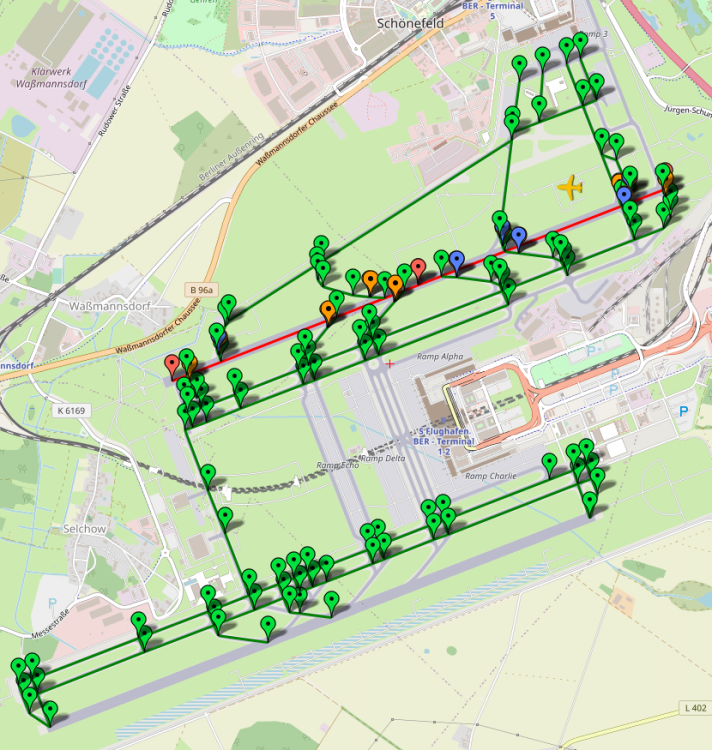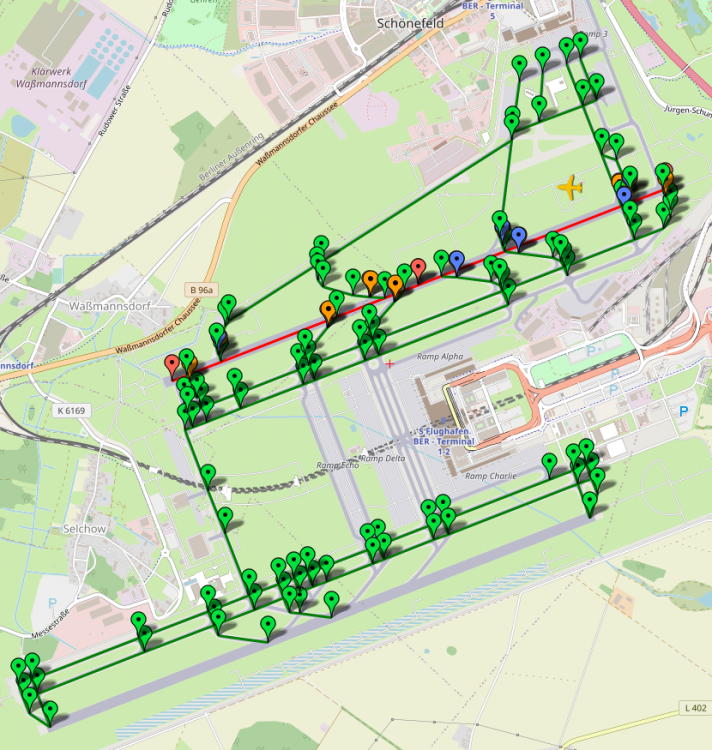-
Posts
38,265 -
Joined
-
Days Won
170
Content Type
Profiles
Forums
Events
Gallery
Downloads
Everything posted by Pete Dowson
-
Well, it should only pick up 32 (0-31 internal numbers, as used by FSUIPC and Windows internally, 1-32 in the game controllers). This is all documented, and also discussed in several other threads. For additional buttons beyond 32 you'd need a plug-in such as the example provided in the Lua Examples ZIP called "HidDemo.lua" which provides the buttons as FSUIPC "virtual buttons". Pete
-
If, indeed, that was the problem, then, yes. It works fine here in that it generates the files and closes when it's finished. I'm just concerned whether this is actually what you were reporting, as the business of multiple parameters affecting things is strange -- it is just a simple loop which works with any number of parameters here. The parameter processing happens before any attempt to create a Window, whether /+Q is specified or not. It is only the /+Q which makes it try to create this invisible window in order to process the quit. Are you saying you cannot check whether your reported problem was not just to do with the failure to terminate? You implied that the files were not produced, not that the program did not terminate. Please check again. Check the timestamp on the files. The Runways.txt (the log file really) is created at the start, all the others at the end, just before it closes (or not). If you confirm that it was the non-termination which caused the problem then I can release 5.11 in the morning. Otherwise I'd need to hold on and work out how to diagnose the problem you are really seeing. Pete
-
Found it. When I converted it from 32- to 64- bit I omitted to update the definition of the Windows function used for Quiet mode (+Q parameter). The only consequence of that is the non-termination of the program after it has finished generating the files. I've fixed that here and tested it, and will release the updated version as 5.11 in due course, but first i'd like some clarification from you about what you really have happening, because it doesn't match what I see. Perhaps in your test sequence: "<P3DRoot>\makerwys.exe" => Ok "<P3DRoot>\makerwys.exe" "/+Q" => Ok "<P3DRoot>\makerwys.exe" "/Water" => Ok "<P3DRoot>\makerwys.exe" "/Water /+Q" => Fail the first run with /+Q left a copy of MakeRwys running, and the second use of /+Q didn't run because of this? Once you confirm that you actually get the same results as me, i will make a Release. Otherwise i think I need more details -- possibly some logging would have to be added. Pete
-
Actually, i was wrong. It is running, but the hidden window the 32-bit version created isn't being created, so it isn't visible anywhere as a running app. The change in 5.1 was making it a 64-bit app. the only 'problem' I've found so far is that the invisible Window it creates (which only contains the Quit and close actions) is not being created. As a result it seems it doesn't terminate, it just sits in its message loop and has to be forcibly terminated in Task manager 'Details' tab, which does list it correctly. All the files are created correctly. The only problem is that it appears not to be running and doesn't terminate. And this is all related to the /+Q parameter -- on its own or with other parameters, it makes no difference here. Currently I don't understand why the Window doesn't get created. Working on it. Pete
-

No taxiways visible Pro Atc X
Pete Dowson replied to dwschoeneck's topic in FSUIPC Support Pete Dowson Modules
Contact me by email. petedowson@btconnect.com. I might be able to work out what is wrong with the scenery, but I’ll need complete files. Don’t post here. As I said and showed, the previous version of the scenery is fine. Don’t know where your version comes from. Pete -
I would advise compiling a Debug version and doing some interactive debugging. There must be something wrong in your code or your adaptation somewhere. Perhaps you should also explain this "But when I invoke "fsuipc open", I get mumbo jumbo (something like: ÃÂo" when FSUIPC_open merely returns an error or success code in Result. Where do you see "mumbo jumbo"? Pete
-

No taxiways visible Pro Atc X
Pete Dowson replied to dwschoeneck's topic in FSUIPC Support Pete Dowson Modules
Okay, so there are taxiways for EDDB provided. Not all of them if that's your total list from T5.csv. But assuming you've truncated the list, I think you may need ProATC/X support now. No, there's a lot more than that, else there's no gates, no ILS's , just one runway, and no other selectable runways except 7R, and the taxiways you listed for EDDB couldn't have been extracted. The main entry is the one for EDDB_AFX-OP01-BER.bgl and most everything will be there. It's a large section I assure you. the other two are iirrelevant to this. An updated version? Where do you find that? The latest i can find it the one i mentioned. Have you tried uninstalling the scenery and installing again? Either way, you probably still need to refer to ProATC/X support now. MakeRunways is working, i can see that. Pete -

No taxiways visible Pro Atc X
Pete Dowson replied to dwschoeneck's topic in FSUIPC Support Pete Dowson Modules
I just checked EDDB this morning. The version of EDDB from Aerosoft I have (and i can't find anything later from them) has taxiways -- see below where I append the relevant section from my generated T5.csv file. I also checked in Pilot2ATC (which I now use in place of ProATC/X, which I used to use) and that shows them properly. Please see pic below. So, either you have a version of EDDB which I've not seen or found, or the installation has gone wrong, OR, possibly it's a ProATC/X problem. Have you checked in the T5.csv files as I advised? If you have entries there for EDDB then you need to ask ProATC/X support about the problem. Otherwise I think you should try re-installing that scenery and re-test. If there's still a problem, with the T5.csv file then, if you supply the section for EDDB from the "runeays.txt" file I'll see why it isn't make those entries. Pete EDDB,,22.86,52.364708,13.505301,5,22.86,52.364529,13.504593,1,22.86,52.364391,13.504040,1,22.86,52.363667,13.504501,1,22.86,52.363102,13.504861,1,22.86,52.362572,13.505198,1,22.86,52.361839,13.505664,1,22.86,52.361977,13.506228,1,22.86,52.362148,13.506921,5,0.00 EDDB,,22.86,52.371330,13.520491,5,22.86,52.372204,13.521379,1,22.86,52.371502,13.522036,1,22.86,52.370960,13.521704,5,0.00 EDDB,,22.86,52.386410,13.521767,1,22.86,52.386089,13.520417,1,22.86,52.385799,13.519195,1,22.86,52.385521,13.518010,1,22.86,52.384960,13.515642,1,0.00 EDDB,,15.24,52.359970,13.484548,1,15.24,52.359467,13.482490,1,0.00 EDDB,,22.86,52.361412,13.507393,5,22.86,52.361240,13.506701,1,22.86,52.361103,13.506131,1,22.86,52.360367,13.506600,1,22.86,52.360504,13.507173,1,22.86,52.360672,13.507848,5,0.00 EDDB,,22.86,52.360634,13.511061,5,22.86,52.360195,13.511333,1,22.86,52.359859,13.511562,1,22.86,52.360149,13.512762,1,22.86,52.360439,13.513968,1,22.86,52.360725,13.515168,1,22.86,52.361446,13.518159,1,22.86,52.360668,13.518680,1,0.00 EDDB,,22.86,52.367714,13.508128,5,22.86,52.368649,13.507442,1,22.86,52.368984,13.508808,1,22.86,52.368038,13.509502,5,0.00 EDDB,,15.24,52.357342,13.486212,1,15.24,52.356800,13.484129,1,0.00 EDDB,,22.86,52.387760,13.519421,5,22.86,52.386089,13.520417,1,0.00 EDDB,,22.86,52.367966,13.500209,1,22.86,52.367020,13.500806,1,22.86,52.364807,13.502199,1,22.86,52.363998,13.502710,1,22.86,52.362755,13.503493,1,22.86,52.358555,13.506140,1,22.86,52.358891,13.507538,1,22.86,52.359554,13.510300,1,22.86,52.359859,13.511562,1,0.00 EDDB,,22.86,52.357815,13.506606,1,22.86,52.358555,13.506140,1,0.00 EDDB,,22.86,52.360325,13.509764,5,22.86,52.359898,13.510065,1,22.86,52.359554,13.510300,1,0.00 EDDB,,22.86,52.358147,13.508012,1,22.86,52.358891,13.507538,1,22.86,52.360367,13.506600,1,0.00 EDDB,,22.86,52.368286,13.501563,1,22.86,52.367352,13.502159,1,22.86,52.365856,13.503109,1,22.86,52.365135,13.503567,1,22.86,52.364391,13.504040,1,0.00 EDDB,,22.86,52.354420,13.496320,1,22.86,52.352474,13.493692,1,22.86,52.350910,13.491575,1,0.00 EDDB,,10.67,52.369701,13.515839,1,10.67,52.369919,13.515470,1,10.67,52.370075,13.515327,1,10.67,52.370613,13.515744,1,10.67,52.370899,13.516218,1,10.67,52.371605,13.517469,1,10.67,52.371792,13.517535,1,10.67,52.372036,13.517479,1,10.67,52.372578,13.519829,1,10.67,52.372803,13.520816,1,22.86,52.372204,13.521379,1,0.00 EDDB,,22.86,52.366169,13.504375,5,22.86,52.365990,13.503655,1,22.86,52.365856,13.503109,1,0.00 EDDB,,22.86,52.365448,13.504817,5,22.86,52.365269,13.504116,1,22.86,52.365135,13.503567,1,22.86,52.364807,13.502199,1,0.00 EDDB,,22.86,52.373146,13.520494,1,22.86,52.372803,13.520816,1,0.00 EDDB,,22.86,52.375320,13.527184,1,22.86,52.374504,13.527698,1,22.86,52.376003,13.530075,1,0.00 EDDB,,22.86,52.387455,13.518136,5,22.86,52.385799,13.519195,1,0.00 EDDB,,22.86,52.363384,13.500149,5,22.86,52.363998,13.502710,1,0.00 EDDB,,22.86,52.371372,13.514533,1,22.86,52.370808,13.514912,1,22.86,52.370445,13.514760,1,22.86,52.368984,13.508808,1,0.00 EDDB,,22.86,52.362877,13.506447,5,22.86,52.362705,13.505760,1,22.86,52.362572,13.505198,1,0.00 EDDB,,22.86,52.367348,13.506626,5,22.86,52.368279,13.505941,1,22.86,52.368649,13.507442,1,0.00 EDDB,,22.86,52.353928,13.504298,1,22.86,52.356457,13.507462,1,22.86,52.357319,13.508538,1,0.00 EDDB,,22.86,52.363976,13.505765,5,22.86,52.363804,13.505058,1,22.86,52.363667,13.504501,1,0.00 EDDB,,22.86,52.360912,13.512264,5,22.86,52.360477,13.512538,1,22.86,52.360149,13.512762,1,0.00 EDDB,,22.86,52.356983,13.507130,1,22.86,52.356457,13.507462,1,0.00 EDDB,,22.86,52.365318,13.482072,1,22.86,52.366337,13.481359,4,22.86,52.366379,13.481330,2,22.86,52.366749,13.481070,1,0.00 EDDB,,22.86,52.361202,13.513468,5,22.86,52.360760,13.513748,1,22.86,52.360439,13.513968,1,0.00 EDDB,,22.86,52.366760,13.495139,1,22.86,52.356617,13.501543,1,0.00 EDDB,,22.86,52.366501,13.494038,1,22.86,52.356361,13.500457,1,0.00 EDDB,,22.86,52.364197,13.484344,1,22.86,52.365059,13.483788,1,22.86,52.365650,13.483408,1,0.00 EDDB,,22.86,52.361481,13.514671,5,22.86,52.361038,13.514953,1,22.86,52.360725,13.515168,1,0.00 EDDB,,22.86,52.367352,13.502159,1,22.86,52.367020,13.500806,1,0.00 EDDB,,22.86,52.368279,13.505941,1,22.86,52.367352,13.502159,1,0.00 EDDB,,22.86,52.363102,13.504861,1,22.86,52.362755,13.503493,1,0.00 EDDB,,22.86,52.361103,13.506131,1,22.86,52.361839,13.505664,1,0.00 EDDB,A,22.86,52.360729,13.522914,1,22.86,52.360401,13.521522,1,22.86,52.357319,13.508538,1,22.86,52.356983,13.507130,1,22.86,52.355782,13.502069,1,22.86,52.355526,13.500984,1,22.86,52.354420,13.496320,1,22.86,52.354095,13.494955,1,22.86,52.353790,13.493674,1,22.86,52.353416,13.492094,1,22.86,52.352715,13.489137,1,22.86,52.351753,13.485091,1,22.86,52.350109,13.478164,1,22.86,52.347561,13.467432,1,22.86,52.347248,13.466104,1,0.00 EDDB,B,22.86,52.348122,13.465568,1,22.86,52.348431,13.466879,1,22.86,52.350964,13.477600,1,22.86,52.352596,13.484510,1,22.86,52.353561,13.488605,1,22.86,52.354252,13.491528,1,22.86,52.354630,13.493128,1,22.86,52.354942,13.494449,1,22.86,52.356361,13.500457,1,22.86,52.356617,13.501543,1,22.86,52.357815,13.506606,1,22.86,52.358147,13.508012,1,22.86,52.360668,13.518680,1,22.86,52.361225,13.521043,1,22.86,52.361546,13.522394,1,0.00 EDDB,C,22.86,52.363686,13.482195,1,22.86,52.363876,13.483001,1,22.86,52.364197,13.484344,1,22.86,52.365009,13.487759,1,22.86,52.366501,13.494038,1,22.86,52.366760,13.495139,1,22.86,52.367966,13.500209,1,22.86,52.368286,13.501563,1,22.86,52.371372,13.514533,1,0.00 EDDB,D,22.86,52.364742,13.482444,1,22.86,52.365059,13.483788,1,22.86,52.365864,13.487188,1,22.86,52.367355,13.493496,1,22.86,52.367615,13.494600,1,22.86,52.368816,13.499673,1,22.86,52.369133,13.501024,1,22.86,52.372196,13.513977,1,22.86,52.373650,13.520120,1,22.86,52.375320,13.527184,1,22.86,52.376003,13.530075,1,0.00 EDDB,H,22.86,52.385521,13.518010,1,22.86,52.382496,13.517642,1,0.00 EDDB,J,22.86,52.386410,13.521767,1,22.86,52.383862,13.523369,1,0.00 EDDB,K,22.86,52.383862,13.523369,1,22.86,52.383533,13.522025,1,22.86,52.382496,13.517642,1,22.86,52.381870,13.515013,1,0.00 EDDB,K1,22.86,52.367882,13.485839,1,22.86,52.368259,13.485608,2,22.86,52.368301,13.485582,4,22.86,52.368610,13.485396,1,22.86,52.370068,13.486212,1,22.86,52.370358,13.486600,1,22.86,52.373985,13.495876,1,22.86,52.381439,13.514924,1,0.00 EDDB,K2,22.86,52.373985,13.495876,1,22.86,52.373302,13.495388,1,22.86,52.372852,13.495499,1,22.86,52.372448,13.496019,1,22.86,52.371937,13.499001,1,22.86,52.371841,13.500632,4,22.86,52.371838,13.500706,2,22.86,52.371754,13.502171,1,0.00 EDDB,K3,22.86,52.374607,13.514191,1,22.86,52.374989,13.513977,2,22.86,52.375034,13.513953,4,22.86,52.375473,13.513708,1,22.86,52.381439,13.514924,1,22.86,52.381870,13.515013,1,22.86,52.384960,13.515642,1,0.00 EDDB,K4,22.86,52.386089,13.520417,1,22.86,52.383533,13.522025,1,22.86,52.380516,13.523926,1,22.86,52.377804,13.525633,4,22.86,52.377762,13.525659,2,22.86,52.377384,13.525897,1,0.00 EDDB,K5,22.86,52.377552,13.526613,1,22.86,52.378002,13.526686,2,22.86,52.378044,13.526693,4,22.86,52.378239,13.526724,1,22.86,52.380192,13.525397,1,22.86,52.380516,13.523926,1,0.00 EDDB,L1,22.86,52.363876,13.483001,1,22.86,52.364742,13.482444,1,22.86,52.365318,13.482072,1,0.00 EDDB,L2,22.86,52.365650,13.483408,1,22.86,52.366650,13.482677,4,22.86,52.366692,13.482646,2,22.86,52.367062,13.482375,1,0.00 EDDB,L3,22.86,52.367355,13.493496,1,22.86,52.368267,13.494187,1,0.00 EDDB,L3,22.86,52.368267,13.494187,1,22.86,52.369949,13.496475,4,22.86,52.369984,13.496522,2,22.86,52.370621,13.497388,1,0.00 EDDB,L3,22.86,52.368267,13.494187,1,22.86,52.367615,13.494600,1,0.00 EDDB,L4,22.86,52.368816,13.499673,1,22.86,52.369785,13.500611,1,0.00 EDDB,L4,22.86,52.369133,13.501024,1,22.86,52.369785,13.500611,1,0.00 EDDB,L4,22.86,52.369785,13.500611,1,22.86,52.371536,13.503159,4,22.86,52.371571,13.503207,2,22.86,52.372231,13.504166,1,0.00 EDDB,L5,22.86,52.372776,13.512836,1,22.86,52.372585,13.513718,1,22.86,52.372196,13.513977,1,22.86,52.371372,13.514533,1,0.00 EDDB,L5,22.86,52.373108,13.507874,1,22.86,52.373013,13.509292,2,22.86,52.373009,13.509365,4,22.86,52.372776,13.512836,1,0.00 EDDB,L6,22.86,52.374607,13.514191,1,22.86,52.374500,13.515548,2,22.86,52.374493,13.515621,4,22.86,52.374222,13.519016,1,0.00 EDDB,L6,22.86,52.374222,13.519016,1,22.86,52.374039,13.519832,1,22.86,52.373650,13.520120,1,22.86,52.373146,13.520494,1,0.00 EDDB,L7,22.86,52.377384,13.525897,1,22.86,52.377007,13.526136,2,22.86,52.376965,13.526162,4,22.86,52.376099,13.526711,1,0.00 EDDB,L7,22.86,52.376099,13.526711,1,22.86,52.375320,13.527184,1,0.00 EDDB,L8,22.86,52.376003,13.530075,1,22.86,52.376652,13.530777,1,22.86,52.377174,13.530758,1,0.00 EDDB,L8,22.86,52.377174,13.530758,1,22.86,52.377941,13.530289,4,22.86,52.377983,13.530264,2,22.86,52.378365,13.530032,1,0.00 EDDB,M1,22.86,52.345497,13.468750,1,22.86,52.346359,13.466628,1,22.86,52.347248,13.466104,1,22.86,52.348122,13.465568,1,0.00 EDDB,M2,22.86,52.348431,13.466879,1,22.86,52.347561,13.467432,1,22.86,52.345497,13.468750,1,0.00 EDDB,M3,22.86,52.350964,13.477600,1,22.86,52.350109,13.478164,1,0.00 EDDB,M4,22.86,52.352596,13.484510,1,22.86,52.351753,13.485091,1,22.86,52.351116,13.485531,1,22.86,52.350697,13.490514,1,0.00 EDDB,M4A,22.86,52.354252,13.491528,1,22.86,52.353416,13.492094,1,22.86,52.352558,13.492674,1,22.86,52.352474,13.493692,1,22.86,52.352215,13.496890,1,0.00 EDDB,M4B,22.86,52.354630,13.493128,1,22.86,52.353790,13.493674,1,0.00 EDDB,M4C,22.86,52.354942,13.494449,1,22.86,52.354095,13.494955,1,0.00 EDDB,M5A,22.86,52.355526,13.500984,1,22.86,52.356361,13.500457,1,0.00 EDDB,M5B,22.86,52.356617,13.501543,1,22.86,52.355782,13.502069,1,0.00 EDDB,M6A,22.86,52.357815,13.506606,1,22.86,52.356983,13.507130,1,0.00 EDDB,M6B,22.86,52.357319,13.508538,1,22.86,52.358147,13.508012,1,0.00 EDDB,M7,22.86,52.358311,13.522735,1,22.86,52.360401,13.521522,1,22.86,52.361225,13.521043,1,0.00 EDDB,M8,22.86,52.361546,13.522394,1,22.86,52.360729,13.522914,1,22.86,52.359779,13.523521,1,22.86,52.358311,13.522735,1,0.00 EDDB,P1,22.86,52.366501,13.494038,1,22.86,52.367355,13.493496,1,0.00 EDDB,P2,22.86,52.367615,13.494600,1,22.86,52.366760,13.495139,1,0.00 EDDB,Q,22.86,52.365864,13.487188,1,22.86,52.365009,13.487759,1,0.00 EDDB,T,22.86,52.352715,13.489137,1,22.86,52.353561,13.488605,1,22.86,52.357342,13.486212,1,22.86,52.359970,13.484548,1,22.86,52.363686,13.482195,1,0.00 EDDB,V1,22.86,52.368816,13.499673,1,22.86,52.367966,13.500209,1,0.00 EDDB,V2,22.86,52.368286,13.501563,1,22.86,52.369133,13.501024,1,0.00 -

FSUIPC offset for Toggle_Fuel_Valve_Engx used by Asobo A320 Neo ?
Pete Dowson replied to mermoz33's topic in FSUIPC7 MSFS
Shame. What does that master switch do -- start or stop the APU? That offset covers that. Which offset did PM use for "APU Master" in previous versions of Flight Sim, or are you a new PM user with MSFS only? Pete -
Not my steering wheel -- it has an axis for the steering itself. I don't know what an encoder of the type you must mean would be for on the force feedback side of things -- FF is a completely different matter. See what the calibration screen in Windows game controller properties shows when you rotate your encoder. It will probably be two buttons, one for each direction. As i said, you can try to use those to increment or decrement the aileron value. All i am saying is that it is nowhere near as good as using an analogue axis like one supplied by a potentiometer. It would be akin to flying using the keyboard. If you are happy with that then fine. If your racing wheel users find their steering smooth and responsive using an encoder for steering, then fair enough. I just don't think I would. Pete
-

FSUIPC offset for Toggle_Fuel_Valve_Engx used by Asobo A320 Neo ?
Pete Dowson replied to mermoz33's topic in FSUIPC7 MSFS
If those controls work, then just do as it says in the offsets list for 3110: This is really two 32-bit integers. The first contains the Control number (normally 65536 upwards), as seen in my FS Controls lists. The second integer is used for the parameter, such as the scaled axis value, where this is appropriate. Always write all 8 bytes in one IPC block if a parameter is used, as FSUIPC will fire the control when you write to 3110. Since the controls are just "Toggle" ones, there's no parameter. So it's easy -- just write the control number to 3110 as a 32-bit int (DWORD). The more usual way of operating the idle/cutoff switch in airliners and other jets is to simple set the Mixture to rich or lean. So the controls for those might be better. And not being Toggle actions are more suited to a latching switch. Pete -

No taxiways visible Pro Atc X
Pete Dowson replied to dwschoeneck's topic in FSUIPC Support Pete Dowson Modules
There's been no changes in any version of MakeRunways which would affect it's detection of taxiways in the FSX/P3D scenery format. So it sounds like some sort of error in the scenery. You need to check, first, the T5.csv file. Just search for EDDB. It's all in order of ICAO id. Then search the Runways.txt file for EDDB -- make sure you get to the last such Airport entry if there is more than one. Extract the complete section from the "Airport ..." end to the next one, ZIP that section and attach it here. You say I've got the scenery too, but it's been installed for over two years now, since Aerosoft released the Pro version for P3Dv4. I've not noticed any problems. Are you saying Aerosoft have updated it? My version is AS_MEGA-AIRPORT-BERLIN-BRANDENBURG-PROF_P3DV4_V1020.zip (3 GB) and dates back to 2018. Anyway, my cockpit is shut down for the weekend now, but I can look at it tomorrow. Pete -
Encoders normally act as a pair of buttons -- turning one on and off when turned one way, and a different button the other. They aren't axes as such and not really suited to flight controls like ailerons. You could try the INC and DEC controls for it though. My Arduino needs a COM program written in Lua as a plug-in to allow use in my sim. Has your Arduino a normal Joystick interface? If not then FSUIPC won't be able to use it directly. Pete
-
All FSUIPC can do is present, via the offsets, the values of defined SimConnect variables (SIMVARS). These are defined in the P3D SDK (the documentation for the MSFS SDK is lacking, but the SimVars are basically the same if they were also in FSX, which they were). Below are the original names and the total description provided. I append the tank list as well. I don't know why there are the three entries. I suspect they operate similarly. Best thing you can do is use the offset logging to log the state of each, then use the fuel selector switch in assorted aircraft and see which offset changes. Pete FUEL TANK SELECTOR:index Which tank is selected. See fuel tank list. RECIP ENG FUEL TANK SELECTOR:index Fuel tank selected for engine. See fuel tank list. TURB ENG TANK SELECTOR:index Fuel tank selected for engine. See fuel tank list. Fuel Tank Selection Number Description 0 Off 1 All 2 Left 3 Right 4 Left auxiliary 5 Right auxiliary 6 Center 7 Center2 8 Center3 9 External1 10 External2 11 Right tip 12 Left tip 13 Crossfeed 14 Crossfeed left to right 15 Crossfeed right to left 16 Both 17 External 18 Isolate 19 Left main 20 Right main
-

VRI MCP Combi - Display output
Pete Dowson replied to grigna's topic in FSUIPC Support Pete Dowson Modules
I'm afraid the VRI support dates 10 years back and I really cannot help more than the documentation and the two example plug-ins (in the Lua examples ZIP file). I would need to study those and experiment just as you need to. I haven't had any access to VRI devices for those 10 years. I had thought they'd improved their software enough by now not to need re-programming by users. However, referring to the VRI_SetMach.lua example should help you. Yes, to write to a COM device you use com.write. Not sure what other way you'd expect. I think many VRI users theses days use LINDA, but I'm not even sure about that. Might be worth you taking a look if you are not keen on delving into programming with Lua. Pete -
Yes, it is very odd! Turned out to be a bad return from a standard Windows function. The 32-bit version (used in FSUIPC4) returns a different result to the 64-bit version (in FSUIPC5, 6 and 7) for exactly the same file and same parameters. There is an alternative way of doing the same thing so we will implement that. Pete
-

Still at bit confused installing/running WideFS
Pete Dowson replied to SonjaDC's topic in FSUIPC7 MSFS
Did you also register WideFS in the FSUIPC7 installer, using your WideFS7 key? Check your WideFs is properly registered using the WideFS entry in the FSUIPC7 menu, Yes, you only need the WideClient.exe running on your client PC. If the server is registered (as above) then it should hopefully connect automatically. However there are some provisos for auto connection to work: 1. Both PC's need to be in the same Windows workgroup. 2. There must be no firewall preventing WideClient's access to the server PC. You might need to allow it through explicitly. 3. The IP address Windows provides does need to be the real one for your Server. Sometimes routers interfere with this somehow and provide the wrong IP address. Items 1 and 3 can be dealt with by adding Server details to the Wideclient.IN file. You need two parameters -- the server name or IP address and the Protocol to be used. All this is explained in the User Guide, in a section imploring you to read it in larger red text. Pete -
That's odd. I don't know of any reason off-hand why you can't have multiple entries. I get the same. The documentation isn't explicit n this, but then it doesn't say it's any different from other macro files. The only restriction should be that, whilst you can have multi-line macros, you can't mix L:Var actions with other types. The L:Var name is the macro name (preceded as usual by the .mcro file name). {LATER] I experimented and found a workaround. Strangely, if you have just one non-LVar macro included in the Macro file, all the LVar entries are listed too. So you could add a real non-LVar macro, or just invent one you'd never use and does nothing (eg 3=XXXX=C0000). What is strange is that this oddity has not been reported before. So I tried it in FSX with FSUIPC4: it works fine there! So it's a relatively new bug! Though it is the same in FSUIPC5, so the bug has presumably existed since P3D4 was released. Pete
-

Solved: Got a key - how do get FSUIPC7 to ask for it?
Pete Dowson replied to dwilliams's topic in FSUIPC7 MSFS
When you downloaded FSUIPC7, whether via the SimMarket link, the FSUIPC.com site, or the Download Links subforum here, the ZIP you downloaded had an Installer which contained FSUIPC7. It also contained an Installation guide which tells you all you need to know about this. If you've lost your downloaded ZIP, please download it again. This is the entry in the Download Links -- Updated Modules thread: FOR MSFS Install FSUIPC version 7.0.1: Install FSUIPC7 Pete -
Yes, thank you. If, when more time permits (stabilised MSFS? 😉 ), if an easier way can be worked out, such a change would be considered. It's one of those things that when you first implement something you don't see coming. And, in fact, the Lua and Macro facilities were bolted onto a previous design, so the original limitation dates back a long long time. Talking of which, I assume you do also know that macros can be used to set L:Var values? Not read them though. See page 39 (or thereabouts) in the Advanced User's guide. There's the 127 limit on the number of macros too, of course, but they can be more efficient than plug-ins unless the latter are pre-loaded and operated by events. And of course Mouse Macros are very useful for operating buttons and switches not accessible by normal (or <custom>) controls. The panel with the switch does not have to be visible at the time, and they are probably more efficient than both of the other two methods, not requiring any disk access or thread switching. Pete