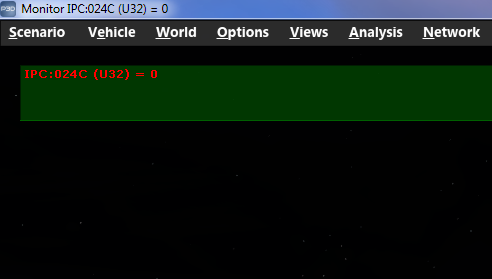-
Posts
380 -
Joined
-
Last visited
Content Type
Profiles
Forums
Events
Gallery
Downloads
Everything posted by Luke Kolin
-

Prepar3D v4.2 SimConnect and FSUIPC 5.123c
Luke Kolin replied to Luke Kolin's topic in FSUIPC Support Pete Dowson Modules
To confirm (and to help Pete when he returns) 5.122 appears to work fine with P3D4.2. Cheers! Luke -

Prepar3D v4.2 SimConnect and FSUIPC 5.123c
Luke Kolin replied to Luke Kolin's topic in FSUIPC Support Pete Dowson Modules
That matches my experience, Wispy. I think the constant SimConnect reconnections is what is causing it. Cheers! Luke -

Prepar3D v4.2 SimConnect and FSUIPC 5.123c
Luke Kolin replied to Luke Kolin's topic in FSUIPC Support Pete Dowson Modules
There's 5.123c, but I am suspicious. Tried a reinstall with the same issue. I then tried setting SimConnectStallTime to 2 in the FSUIPC.INI, but the log still shows the stall condition every 1000ms. I wish I had kept a copy of 122 around. :( Cheers! Luke -

FSUIPC Window not visible
Luke Kolin replied to mickwilliams36's topic in FSUIPC Support Pete Dowson Modules
I've seen this before, and can duplicate it right now. 5.123c with Prepar3D 4.1.7.22841. Cheers! -
Certain payware aircraft (PMDG + LDS) allow one to read the transponder mode via their SDK. I would check the iFly documentation to see if it is the same. Cheers!
-

Offset 024C in Prepar3D v3
Luke Kolin replied to Luke Kolin's topic in FSUIPC Support Pete Dowson Modules
Thanks Pete, you are correct I had it disabled. Thomas, thank you for the screen shot. The challenge I had with the earlier log entry was that it just showed the P3D version and not the offset data. Cheers! -

Offset 024C in Prepar3D v3
Luke Kolin replied to Luke Kolin's topic in FSUIPC Support Pete Dowson Modules
-
Pete, is offset 024C functional in Prepar3D v3? I am getting a zero in this area, both programatically and via an offset monitor. I understand it returns zero in v4, but is it expected to work in the 32-bit simulators? Cheers!
-
You went away on vacation, and even extended your absence from the forum, and P3D v4.2 still isn't out. LM clearly isn't holding up their end of the bargain. Just so I'm clear, are you saying it's a documentation only change and the existing P3D versions will work correctly once we have the right offsets? Cheers!
-

PMDG 744v2 SDK integration
Luke Kolin replied to Luke Kolin's topic in FSUIPC Support Pete Dowson Modules
I think it looks good from this end. Cheers! Luke -
Do you have the function name capitalized properly? Cheers!
- 4 replies
-
- captainsim
- fsx
-
(and 2 more)
Tagged with:
-

PMDG 744v2 SDK integration
Luke Kolin replied to Luke Kolin's topic in FSUIPC Support Pete Dowson Modules
Welcome back (when you read this).... just got feedback that correcting for the mis-sized offset fixes things. You can make the change. Cheers! -

The good old Fsuipc freezing problem - solved
Luke Kolin replied to Wingedawe's topic in FSUIPC Support Pete Dowson Modules
Unfortunately, this isn't a fact. I get reports of freezing with unregistered versions of FSUIPC, and I have a registered version that works flawlessly with PMDG 737 and 777 aircraft on flights of up to 16 hours. There's definitely something related to flight saving, but I'm pretty certain that it's not FSUIPC that is the cause, merely the trigger. Cheers! Luke -

PMDG 744v2 SDK integration
Luke Kolin replied to Luke Kolin's topic in FSUIPC Support Pete Dowson Modules
I believe the SimConnect structs are all "packed", ie. not aligned on a WORD/DWORD boundary, but it's been a few years since I last poked at it. I have some calls out for feedback, we'll see what they say. Cheers! Luke -

PMDG 744v2 SDK integration
Luke Kolin replied to Luke Kolin's topic in FSUIPC Support Pete Dowson Modules
I'll give this a try. Because I'm slow this afternoon, everything after 65ED should be +2? Cheers! Luke -

PMDG 744v2 SDK integration
Luke Kolin replied to Luke Kolin's topic in FSUIPC Support Pete Dowson Modules
That's my point. The header file included with the SDK has this: // Rain Protection unsigned char WIPERS_Selector[2]; // left/right 0: OFF 1: INT 2: LOW 3:HIGH; INT applies only to 747-8 bool WASHER_Sw[2]; // left/right MOMENTARY action bool RAIN_REP_Sw[2]; // left/right MOMENTARY action, passenger only I *think* the rest of the file is OK. I can't actually check it, I am in the same boat as yourself not owning the 744v3. If you can create a beta copy I should be able to get some rapid feedback. Cheers! Luke -

PMDG 744v2 SDK integration
Luke Kolin replied to Luke Kolin's topic in FSUIPC Support Pete Dowson Modules
I've found.... something. When comparing your docs to the PMDG SDK documentation I've found the following discrepancies: 64F8 - FSUIPC: APU_AnnunLowPressure[2], PMDG: Wipers_Select[2] 64FA - FSUIPC: APU_AnnunFault[2], PMDG: Washer_Sw[2] 64FC - FSUIPC: APU_AnnnOverspeed[2], PMDG: Rain_Rep_Sw[2] The data sizes match, but I don't see anything in the PMDG docs for those specific indicators. Might just be a typo. The real issue (I think) is in offset 65ED: It's the brake pressure needle - PMDG has it as an INT, whereas you have it as a 2-byte WORD. Are you shrinking the size internally, or is this an error? That might explain why everything farther down is off. Cheers! -
What do you mean? What error do you get? Cheers! Luke
-
Did you do what it told you to do and ran it with elevated permissions? Cheers! Luke
-

Latest Version 5.121 Not Loading
Luke Kolin replied to JPL19's topic in FSUIPC Support Pete Dowson Modules
I can confirm that 5.121 prevented P3Dv4 from loading, and 121a appears to let it load. I am enclosing both logs. FSUIPC5.log FSUIPC5_prev.log -

v5 Installer Manifest
Luke Kolin replied to Luke Kolin's topic in FSUIPC Support Pete Dowson Modules
Now you have me curious. I'll take a peek on my end and see what's going on. Cheers! Luke -
Pete, your FSUIPC4 installers have a manifest that requests escalated permissions; no need to run as admin as it will automatically request to do that. The FSUIPC5 installers do not appear to have this. Is there any chance this could be added to them? It makes running them out of the ZIP easier since I don't have to extract them from the archive. On a side note, when you do your list of changes would it be possible to list the version that each change was added? Cheers! Luke