-
Posts
4,066 -
Joined
-
Last visited
-
Days Won
31
Content Type
Profiles
Forums
Events
Gallery
Downloads
Posts posted by V. Heine
-
-
Hello Dave,
Yes and no.
All fields allow only positive values.
Only in the field MaxWeight I forgot this restriction.
It was certainly a typo from both of us.Regards,
Volker -
Hi Wil,
the FSCommander is not so intelligent that he behaves differently with you than with me.
QuoteI enter the details and then close the window
Are you sure you use the button "Close"?
Volker
btw. Regardless of this, your screenshots do not show version 9.7. They show 9.6. Rev. 9
-
Hi Dave,
I can not verify your problem.
I do not use the same AC model, but the displayed values look more realistic.
Please send me the file aircraft.fsc to my e-mail address.
You can find them in the subfolder /user of the FSCommander.
You can find my address here: www.fscommander.comVolker
-
-
An active program is always the owner of Focus. This is a property of Windows and understandable to every user
If, at the same time, several programs are executed, only the program selected by the user can have the focus except ...
Now we come after the introduction to the individual points which must be observedThere are programs of which you know that they steal the focus
This includes, for example, IVAP
Strangely, it does not matter to most users and does not pay attention
Then there are programs like the FSCommander which steal the focus.
They perform an operation such as a refresh of the map, but immediately return the focus to the flight simulator
To do this, the Focus back to Flight Simulator option must be enabled
Now it is only about how often the FSCommander steals the focusThis can influence the user, but not turn off.
Option: Disable "Move the map instead of the aircraft"
Option: Disable "Zoom with the Mouse Wheel"
Option: "Disable Online Download Settings IVAO / VatSim Autodownload"
Or AutoDownload every x minutes
If the aircraft reaches the edge of the map, the FSCommander steals the focus, refresh the map,
and unlike any other program, immediately returns the focus to the simulator.
Also this event can prevent the user by deactivating the option "Aircraft on Map".
Now only the download of the IVAO / VatSim data is responsible for the stealing of the Focus.
Here too the FSCommander immediately returns the focus.
And then there are still programs that give the mouse the possibility that the mouse steals the focus
as soon as the mouse moves over a window which is not the owner of the focusVolker
btw.
Read also this thread ...
http://forum.simflight.com/topic/60267-fsc-disappears-answered/
... and the post from @Scorpio47
-
Hi Wlliam,
No, I do not know.Volker
-
Hello Pierre,
QuoteThe HOT fix installed 2 files, one to replace FSCDbManager and the second is called FSCP3DV34 what is that file for? do I need to run it?
Have you read the following document and copied all relevant programs into the Prepar3D V4 root folder?
FlightSim Commander and Database Manager in a network environment.pdfPage 4 describes exactly what is to be done with the program FSCP3DV34.exe.
Volker
-
Hello Roland,
To ensure run the DBManager again.
After completion please send to my e-mail address the complete subfolder /SUPPORT of FSCommander.
My address is here: www.fscommander.comRegards,
Volker
-
Hello Roland,
please read here:
http://forum.simflight.com/topic/60271-important-everyone-please-read/Did you use the hotfix listed here:
http://forum.simflight.com/topic/83988-hotfix-for-version-97-correctif-pour-la-version-97-hotfix-für-version-97/Regards,
Volker -
Hello ???
Have you read page 8 in document FlightSim Commander und Database Manager Ver. 9.7 in a network environment?
In particular, the hint ... Share with, on the server, the drive (example F: \ FLY_SSD).
Compare your screenshot with the screenshot attached.
Do you recognize the difference between Your folder and My drive?Volker
-
Hello CK,
Please read here and download the HotFix
http://forum.simflight.com/topic/83988-hotfix-for-version-97-correctif-pour-la-version-97-hotfix-für-version-97/QuoteI tried to run the FSCP3DCFG_V4.exe in the same folder
What is meant by the same folder?
Very important!
Have you read the following document:
FlightSim Commander and Database Manager in a network environment.pdf
The document is part of the update or installation
Follow the explanations step by step.
Especially the information about the share of the drive.
You have not shared a drive but a folder. This is not permitted.
Compare the illustrations in the document with your settings.The file you specified is incorrect. scenerycfg.fsc <<< are created for FSX or P3D V3
Running the program FSCP3DCFG_V4 as an administrator in the right folder
creates a file scenery.cfg.fsc_V4 for the networkVolker
-
Hello Rinus,
there is no update available for version 9.6 Rev. 9.
Please contact me via e-mail with the reference to this post
You can find the e.mail adress on www.fscommander.comRegards,
Volker
-
Hi ???,
Always read first here:
http://forum.simflight.com/topic/83960-prepar3d-v4-pmdg-flight-plans/QuoteThe problem is that PMDG flight plans use .rte but the FSC 9.7 is saving it as .pln
and putting it in the incorrect directory as the path should beFor many, many years, the FlightSim Commander saved the plan in the correct format in the correct path.
Did you ever see the Save/Load Flightplan window, especially the Paths tab?
Did you read the information at the bottom of the window?
This line tells you that AddOn aircraft from various manufacturers do not need any settings for the path.
If the path settings in line 2 were made correctly, (see screenshot) then there are no problems for you.
This is how it works with all other users.Volker
-
Hello ???
Have you read the following document and copied all relevant programs into the Prepar3D V4 root folder?
FlightSim Commander and Database Manager in a network environment.pdf
Because your description of the operation is not unique, post a screenshot of the error message in your next response.Volker
-
Hello Andre,
please read always here first:
http://forum.simflight.com/topic/60271-important-everyone-please-read/
As an owner of a CD (Boxed) version, you are an Aerosoft customer.
As described in our announcement ...
http://forum.simflight.com/topic/83922-flightsim-commander-database-manager-version-97-compatible-with-prepar3d-v3-v4/
and on our website ...
http://www.fscommander.com/download.htm
you must use your Aerosoft account or this link.
http://support.aerosoft.com/index.phpVolker
-
Soon.
QuoteIt cant be a big problem to let the FSC-database-manager check the /Documents/Prepar3D v4 addons/ for as well as the conventional scenery.cfg
I have always waited for an e-mail that you offer me your knowledge and your help.
QuoteIts hard to find my way in Heathrow without FSC showing the correct taxiways.
Just follow the following car.
Volker
btw. There is still another life out there.
-
Hello Henk,
This is a "unfortunately existing" property of Windows.
Attempts to be satisfied with this workaround:
Deactivate "Move the map instead of the aircraft".Volker
-
The FlightSim Commander must never be installed under C: \ Program Files (x86).
GE Pro does not have any access to this folder. This is also the statement of the error message.
You will also find this information in the FSC subfolder /Docs:
Please read: Vista and Windows 7_8_10 users please read.pdfVolker
-
-
Hi,
The CRJ 700-900 X was just released last week by Aerosoft.
An update will surely be released in the near future.Regards,
Volker-
 2
2
-
-
Hello Rob,
QuoteI'm running 9.6 Rev 9 in a networked configuration
Since you have the version 9.6 Rev. 9 installed,
you could read the answer to this post in this document:
FlightSim Commander Update 9.6 Rev. 9 Supplement to the Manual 9.x Supplément au manuel 9.x Supplement to the manual 9.pdfHere you can read the following text:
FlightSim Commander Version 9.6 Revision 9 currently only identifies Add-On sceneries
whose installation path was correctly entered in the file scenery.cfg located in the
C:\ProgramData\Lockheed Martin\Prepar3D v4 folder.Add-On Sceneries whose installation paths have been entered into the file "add-on.xml" under
C:\...\...\Documents\Prepar3D v4 Add-ons or under another filename
in any other folder are currently not supported.QuoteAny one else spotted this ? Any known solutions out there ?
Also for this question you find the answer here:
Now I hope for some patience from your side.
Regards,
Volker
-
-
Hi ???,
Have you already read this?Please be patient!
Volker
-
Hi Rick,
QuoteIs it OK to ask why a later version doesn't do what an earlier version was able to do?
Yes you can ... but I'm sure you understand that I don't answer.
Regards,
Volker


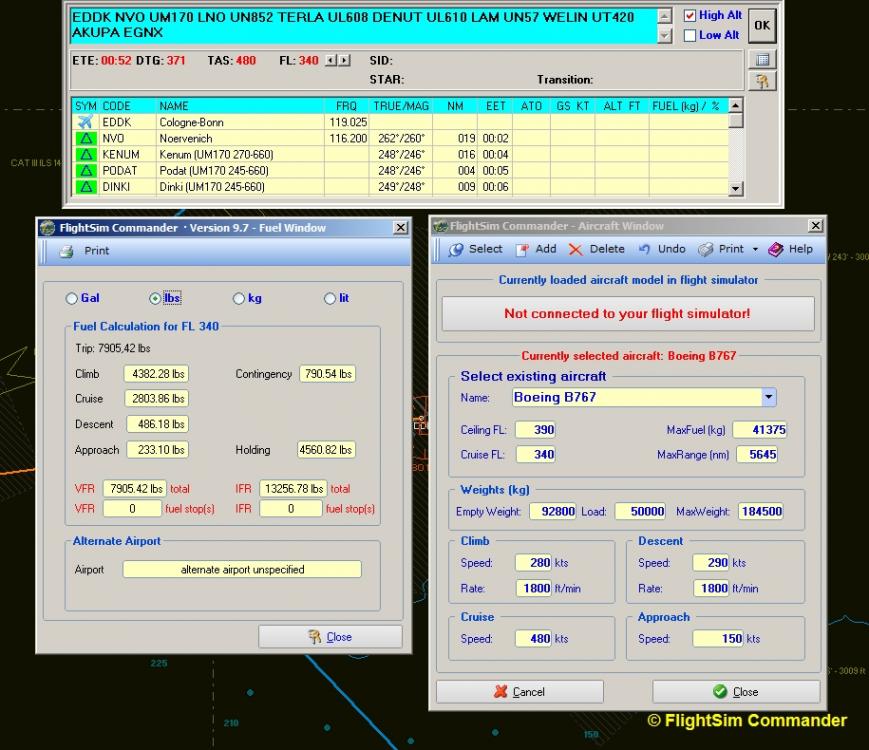
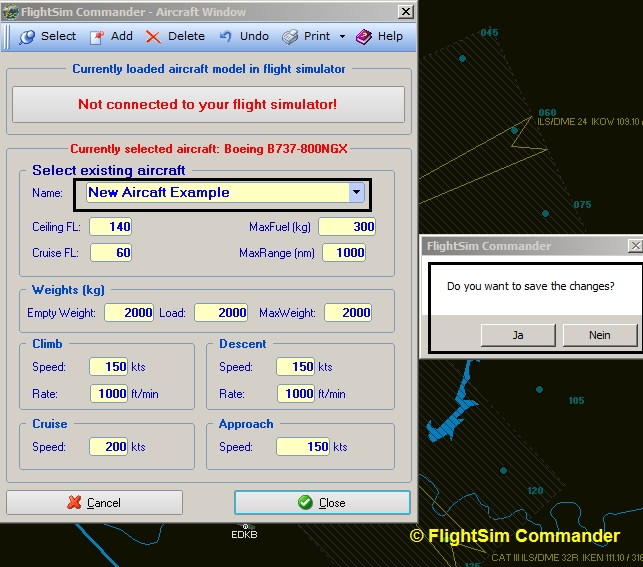
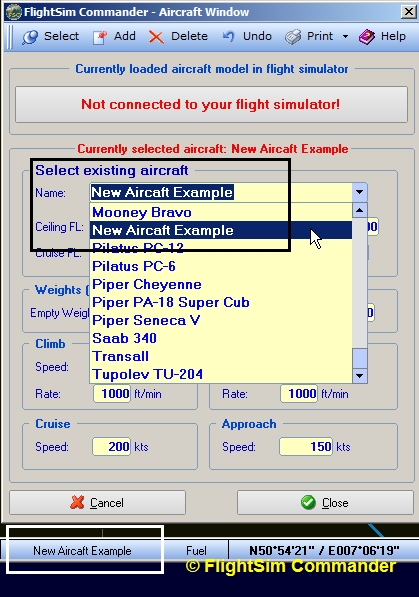
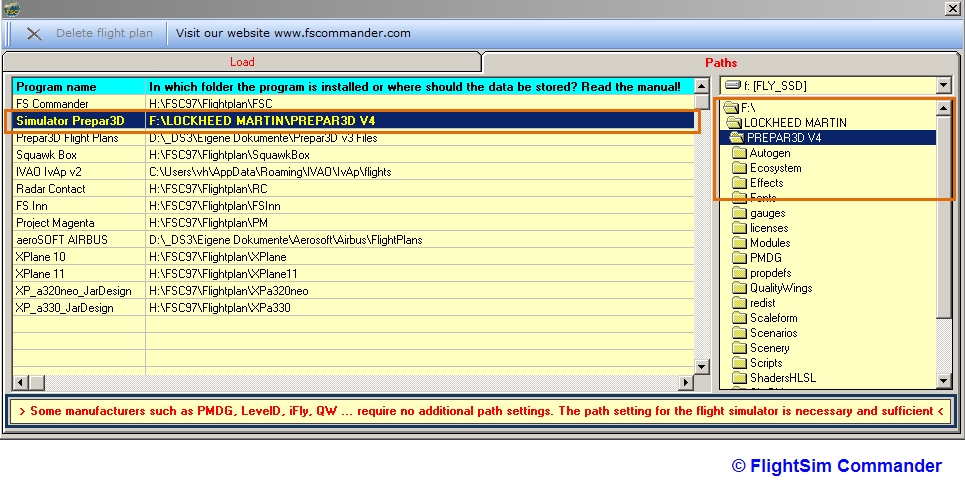
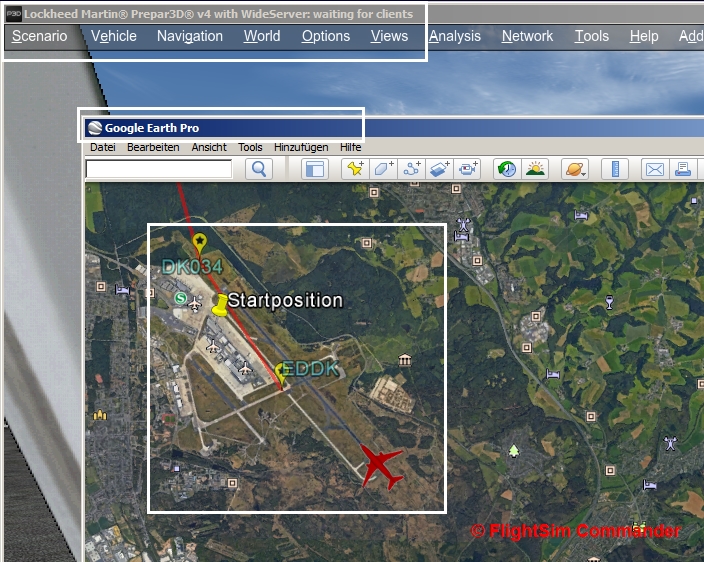
No RWY / Taxiways/ ILS - DB Manager 9.7 and ADE (answered)
in (Former) FS Commander Support Forum
Posted
Hi Daveo,
please read here:
http://forum.simflight.com/topic/84034-important-information-informations-importantes-wichtige-information-reference-databasemanager-version-97/
Regards,
Volker