-
Posts
4,066 -
Joined
-
Last visited
-
Days Won
31
Content Type
Profiles
Forums
Events
Gallery
Downloads
Posts posted by V. Heine
-
-
Hi ,
have you read this?
http://forum.simflight.com/topic/60271-important-everyone-please-read/Have you also read this?
http://forum.simflight.com/topic/83466-surprise-fscommander-96-rev8-works-with-p3dv4/Volker
-
Hi Rog,
QuoteThe other day I upgraded from REV 7 to REV 8 and now find I cannot choose the save or load folder,
it always defaults to one folder and when I select the correct folder it just ignores my choiceAs long as there is version 9.x (approx 5 years), the source for line 2 has not changed.
In line 2, only and always, without exception, the path of the FlightSimulator must be entered.
Another path is not possible because the existing FSX.EXE file is checked.
The "red" text of the last line indicates this.
In other words, there was no other possibility under revision 7.Regards,
Volker -
Hi Ron,
a commercial program (FlightSim Commander) can not use an Open Source (open street map) program for legal reasons.
Regards,
Volker -
Hi Rog,
Unfortunately, I miss the information about which program it is, whose folder can not be changed.
Volker
-
Hi gwdoc,
AeroSoft and we will ensure that the publication will take place very simultaneously.
Regards,
Volker -
Hallo gwdoc,
QuoteWhat is going wrong ?
The Internet operator was faster than the software developer.
We write an announcement in our forum when revision 9 will be published.Regards,
Volker
-
Hello gwdoc,
thanks for the hint.
You're right. In revision 8, a figure was exchanged for a placeholder.
In this case, the correct time could not be determined and the character ":" was written into the flight plan.
The problem will be fixed with the next revision 9 and will be released shortly.
To err is human and I made this mistake. Sorry.Volker
-
Hi gwdoc,
That's a good idea.
Volker
-
Hi gwdoc,
We have not changed the .sfp format for many, many years.
In particular, nothing has been changed between Revision 7 and Revision 8.
Maybe VPilot has changed something? We have no other format.
Unfortunately, I see no way to help you.Volker
-
Hi,
User JNissen has reported by mail that his problem no longer exists.
I can not verify your problem. Here the server works without errors.
We have no influence when the RouteFinder server is overloaded.Volker
-
-
Hello Rob,
It's very funny that the admin of our forum gives you the title "Newbie".
With your experience about P3D V4 at Youtube!Volker
btw. I hope very soon
-
Hello Dan,
There is currently no release date for a FlightSim Commander revision.
Volker
-
Hi Jan,
please contact me via e-mail with reference to this post.
You can find the address here: www.fscommande.comVolker
-
-
Hallo Edgar,
veröffentliche bitte einen Screenshot wie zuvor, jedoch von der "Paths" Karte.
Danke und Gruß
Volker
-
Da das von Ihnen geschilderte Problem nicht bekannt ist,
verfahren Sie wie folgt:Wenn das Problem bei Ihnen wieder auftritt,
beenden Sie die Verbindung zu P3D (Connect to FS).
Warten Sie ca. 30 Sekunden und stellen Sie die Verbindung wieder her.
Tritt das Problem bei Ihnen erneut auf,
beenden Sie die Verbindung zu P3D (Connect to FS) und beenden Sie den FlightSim Commander.
Anschliessend packen Sie den kompletten Unterordner des FlightSim Commander /SUPPORT in eine ZIP Datei
und senden diesen, mit einem Hinweis auf diesen Beitrag, an meine e-mail Adresse.
Die Adresse finden Sie hier: www.fscommander.comVolker Heine
-
Hallo Edgar,
der FlightSim Commander speichert die QW Flugpläne im Dokumenten Ordner.
Also in dem Ordner, wo auch der FSX die Flugpläne speichert bzw. öffnet.Beipsiel: C:\Benutzer\xxxxx\Eigene Dokumente\Flight Simulator X-Dateien
Volker
-
Hi Edgar,
Open the file file Aircaft.fsc in the FSCommander subfolder /user with an editor.
Here you will find the following 3 entries.
Replace the character / with a space.
## = current number
before
##,Avro RJ70/BAe 146-100,5827,350,38102,23856,5000,1800,270,1800,270,390,300,150,0, 1600
##,Avro RJ85/BAe 146-200,9360,350,42011,23173,850,1800,230,1800,230,340,320,150,0, 1510
##,Avro RJ100/BAe 146-300,5827,350,44226,25531,850,1800,290,1800,280,420,300,150,0, 1300after
##,Avro RJ70 BAe 146-100,5827,350,38102,23856,5000,1800,270,1800,270,390,300,150,0, 1600
##,Avro RJ85 BAe 146-200,9360,350,42011,23173,850,1800,230,1800,230,340,320,150,0, 1510
##,Avro RJ100 BAe 146-300,5827,350,44226,25531,850,1800,290,1800,280,420,300,150,0, 1300Do not forget to save the file.
Please excuse the inconveniences.
You can find the QW flight schedule in the folder / Documents / FSX.
Volker
btw. The FSCommander love's the QualityWings Aircrafts
-
Hello,
please read here: http://forum.simflight.com/topic/60271-important-everyone-please-read/
Volker
-
Hello Dan,
Thank you for your information.
These changes are already on our ToDo list.
Therefore also the note in our announcement.http://forum.simflight.com/topic/83466-surprise-fscommander-96-rev8-works-with-p3dv4/
Volker
-
To Gomez and to all other users
Please do not be so euphoric!
Not all functions are error-free yet.
If everything works perfectly, then and only then I provide a free revision.
Then and only then I publish an announcement here in the FlightSim Commander Forum.
Please be patient.Volker
Remember, there is still a life next to the flight simulation!
-
Hello Tom,
QuoteIs there some reason why I can't type the letter Q in the airport search boxes?
Yes, I have made a mistake checking the keyboard input.
The problem has been solved.
Please use this link: http://www.fscommander.com/files/fsc96upgrade.zip
Download the ZIP file and copy only the FSC.EXE into the FSC folder.
Exchanging the existing FSC.EXE.
Sorry for the inconvenience.Regards,
Volker -


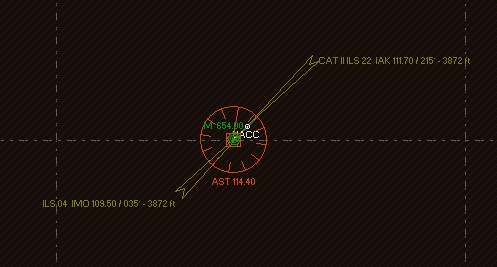
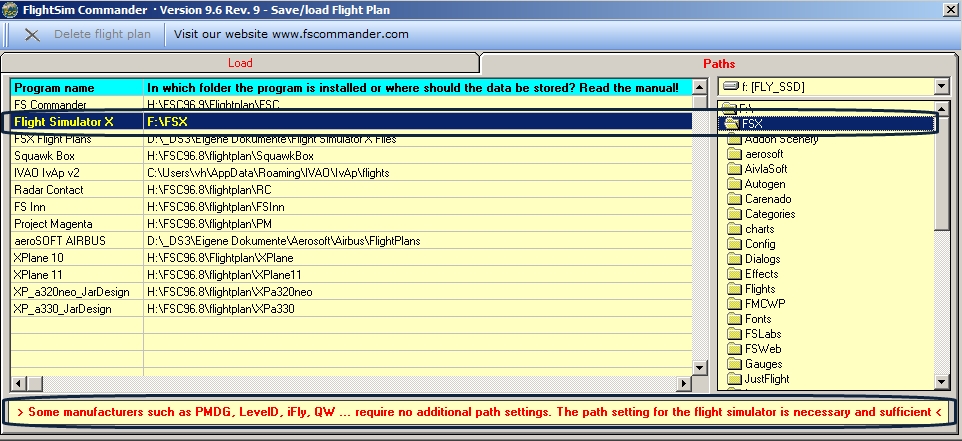
Cannot save or load flightplans to folder of choice (answered)
in (Former) FS Commander Support Forum
Posted
Hi Rog,
As I wrote it before, with Rev. 7 it does not work either.
You have certainly used in Rev.7 line 1, so it works.
Volker