-
Posts
4,066 -
Joined
-
Last visited
-
Days Won
31
Content Type
Profiles
Forums
Events
Gallery
Downloads
Posts posted by V. Heine
-
-
Hallo Ivan,
das "DU" es bist, kann ich nicht wissen.
Bei mir steht für das ILS Rwy 14 die Frq. 111.75Kontaktiere mich per e-mail.
Gruss
Volker
-
Hi ???,
Currently the FlightSim Commander supports Navigraph and NavDataPro.
Volker
-
Hello Ruedi,
QuoteIs there any solution or have I to start the FSC again?
Not in the current version.
The next update will not allow to close the flight plan panel window.
Thus, the window will no longer disappear behind the map.Thank you for your wishes. Wish you all the best.
Volker
-
Hi,
It's impossible to upgrade an Aerosoft version with a download from our website.
You can find the text below on the download website of the FlightSim CommanderATTENTION aeroSOFT users!
You can not use a full version of this Site.
You must use your account at aeroSOFT.Please read here and follow the recommendations.
http://forum.simflight.com/topic/60271-important-everyone-please-read/
Regards,Volker
-
Hi ???,
Sorry, NO!
Volker
-
Hello J M Smith
QuoteI have upgrade to FSC 9.6 v7 from a boxed version of 9.2. I backed up all the .ini & AS_Register.fsc as requested.
Where was the FSC version 9.6 Rev. 7 downloaded from?
Regards,
Volker
-
Hallo Walter,
hinsichtlich der Verwendung des FlightSim Commander ab der Version 9.x, auf Deinen persönlichen Rechnern,
hat es keine Änderungen gegenüber der Version 8.x gegeben.mfg
Volker
-
Hi Vincent,
As Tom (FS1TR) has described it correctly, an exported "alleged" FSCommander flight plan
can not be loaded into the FSCommander.The reasons for this are very complex.
The 2 attached screenshots show this very clearly.
Always the right side shows what you were expecting and the left side as it was exported.
Most of the necessary data for a proper file and record structure are not known to the "exporters" and are not accessible either.Best regards,
Volker
-
Hi Vincent,
Thanks for all the info but I miss the following:
FlightSim Commander version, revision and build.
What do you mean with the heading : Can not open exported .pln in FSC?
Did you mean:
You can not open a FSC-exported flight plan in P3D for standard or AddOn aircraft?
Was the flight plan successfully exported to PC1?
Is the flight plan visible in the correct folder of the PC1?
If so, can the flight plan be opened with an editor?Regards,
Volker
-
Hi Geoff,
There are a number of ways to create a flight plan.
This is especially true for NavAid flight plans.Automatic planning:
With or without...
... VORs and / or NDBs
... additional geographical fixes
... virtual waypoints
... User waypoints
... airports as waypoint (please read the update 9.2 Addendum to the manual version 9.0 )All waypoints on a route between Departure and Destination can be saved individually as a segment.
These segments can then be combined later in a single flight plan. (See Manual 9.0 Chapter 5.6 Route Segments)The possibilities are probably no limits.
Regards,
Volker
-
wombat457,
The complete manual for version 9.6 including all supplements up to version 9.6 revision 7 can be found here:
http://www.fscommander.com/files/fscmanual9x_english.zip
See chapter 5 paragraph 5.5 Flight plans from external sources ...Regards,
Volker -
Hi ???,
The O.K. Button has a completely different function.
Especially read the information about the use of a route string and the O.K. button.
Volker -
Hello ???,
Entering the Departure and Destination Airport and pressing the O.K. Button does nothing.
I recommend reading the manual, especially the chapter 5 Flight planning.KR,
Volker -
Hi Maw,
If necessary, the FlightSim Commander requests the current VatSim status once a day.
Other information are unknown to us.KR,
VolkerEdit:
After a last current test, the VatSim data from server # 1, # 2 and # 3 are loaded in my case without an y problem.
The selection takes place by random generator, in order not always to "over" load the same server. -
Hi Theo,
Unfortunately, you did not answer the questions in my link: http://forum.simflight.com/topic/60271-important-everyone-please-read/
So I do not know which flight simulator you use.
Regardless of whether FSX or P3D; Both airport databases are more than 10 years old.
If you do not have an AddOn Airport for VGHS installed, this airport does not exist in any Flight Simulator.
These are the facts generated by Microsoft.Regards,
Volker -
Hi Geoff,
this forum exists to answer questions.
You'r welcome.Regards,
Volker-
 1
1
-
-
Hi Geoff,
please read here: http://forum.simflight.com/topic/60271-important-everyone-please-read/
Anyway,
I can not verify your description. (See the screenshot)
Based on, current Navigraph Cycle 17.01. Rev. 1, High Alt / Low AltRegards,
Volker
Edit: Both H169 are one-way airways in the right direction YMHB
-
Hallo Bernd,
ich gehe davon aus das Du im Umkreis von Bamberg lebst und meine Sprache sprichst.
Durch ein persönliches Telefonat könnten wir sicher schneller und leichter Deine Fragen klären.
Meine e-mail Adresse findest Du hier: www.fscommander.comGruss
Volker -
Hi Theo,
... please read here ...
http://forum.simflight.com/topic/60271-important-everyone-please-read/
Are you sure you have an AddOn Scenery for Airport VGHS installed?
If "YES", from which developer or manufacturer?Regards,
Volker -
Hello Anatolie,
Have you already read or heard of this?
http://en.hungarocontrol.hu/press-room/news/hungarian-free-route-airspace
http://worldairops.com/NAT/docs/NAT_EI_AIC_2009_11_en_atWorldAirOps.com.pdf
Kind Regards,
Volker
-
 1
1
-
-
Hi Tony,
Also a happy new year,
Volker -
Hi Tony,
to examine the problem, please send me the file UserWP.txt to my e-mail address.
The file is located in the \Database\ folder.
I've recognized the problem.
Do not use a comma in the "Name" field as for example Baltinglass , Co Wicklow or New Ross , Co Wexford.
The next revision prevents the entry of a comma.
You can remove the comma in these waypoints while using the EDIT function.Regards,
Volker -
Hi Tony,
Do I understand it right?
You create a flight plan with different waypoints. This plan also includes user waypoints, generated by you and this plan is saved.
If you reopen this plan, you will receive an error message.If this error would exist, several users would have reported this issue.
Anyway.
Please create a new plan, save the plan and reopen the plan. If the error occurs, close the FSCommander.
Send the flight plan and the complete FSCommander sub folder /SUPPORT to my e-mail address.
You can find my e-mail address here: www.fscommander.comRegards,
Volker
-
Hi Jerry,
So I had expected it.
Regards,
Volker


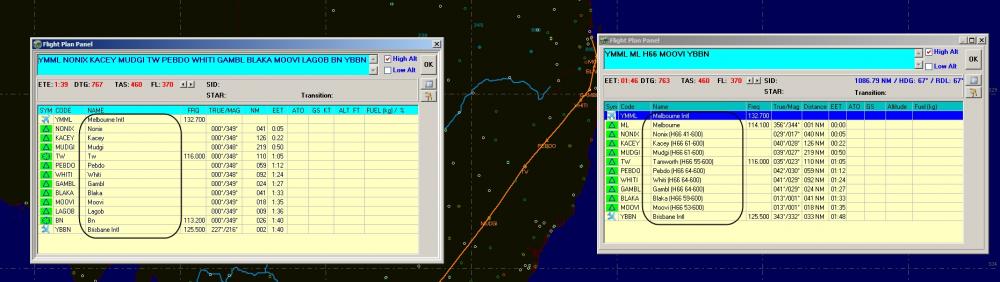
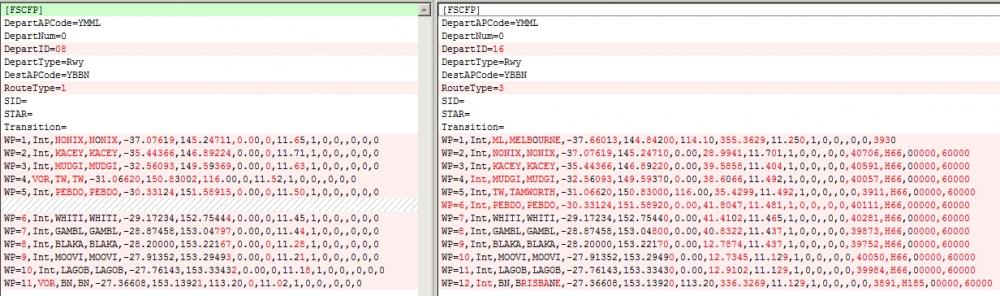
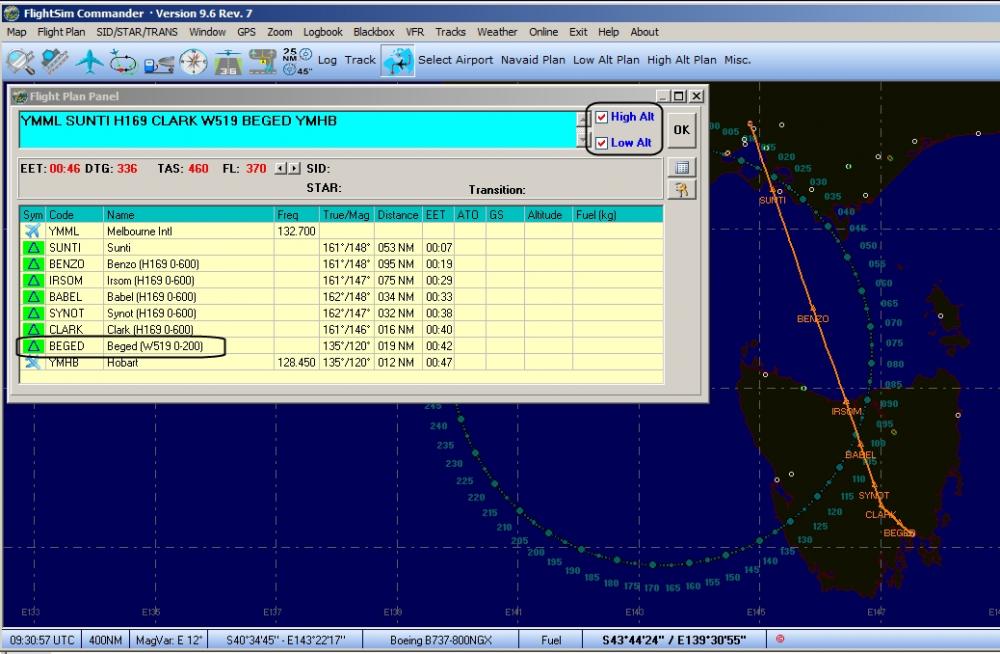
Unable to select FSX path (answered)
in (Former) FS Commander Support Forum
Posted
Hi Ega,
Unfortunately, you do not explain what happens.
Is the drive not displayed or what else?
Regards,
Volker