-
Posts
4,066 -
Joined
-
Last visited
-
Days Won
31
Content Type
Profiles
Forums
Events
Gallery
Downloads
Posts posted by V. Heine
-
-
Hi Frans,
Quotei did no change
What does your statement mean?
What you did no change?Volker
-
Hi Frans,
in this case; both, FSGRW and / or FlightSim Commander does not run at the same authorization level.
Both programs must be run as administrator.Volker
-
Hello Frans,
Have you read this document?
FlightSim Commander Update 9.6 Supplement to the Manual 9.x Supplément au manuel 9.x Nachtrag zum Handbuch 9.x.pdf
The document is part of the installation and can be found in the / DOCS folder.In this you will find, among other things, the following note:
IMPORTANT! Users must enable the following settings in the FS GRW program:
Tools / Options / General Settings Option data exchange.Regards,
Volkerbtw.
Please click below:
Is it perhaps the same problem? -
Hello Sergio,
I am a nice person, although I hoped that our manual with almost 140 pages would also be your applause.Quotehow can I change the time period or switch to manual download.
Screesnhot: 1
Quotehow can I cChange update rate or disable "move map instead of aircraft"
Screesnhot: 2
Regards,
Volker
-
Hi Frans,
As I wrote it before: Perhaps you have changed the settings for the colors for the airport?
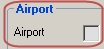
Volker
-
Hallo Toni,
kontaktiere mich bitte per e-mail.
Die Adresse findest Du hier: www.fscommander.com
Volker
-
Hallo Toni,
die von Dir veröffentliche Log Datei hilft nicht weiter.
1. Sende mir den kompletten Ordner /SUPPORT an meine e-mail Adresse (findest Du hier)QuoteYou have to run the Database Manager first!
2. Wurde der FSCDbManager als Administrator gestartet. (Steht in den deutschen PDF Dateien)
QuoteIch habe das grad mal genauso auf meinen Laptop versucht, da läd es alles in die Config rein.. :(
3. Den Satz mit der "in die Config rein..." verstehe ich nicht. Klär mich auf.
Volker
-
Hi Frans,
QuoteWhat is going on here ?
No idea!
Perhaps you have changed the settings for the colors for the airport?Volker
-
Hallo Toni,
den nachfolgenden Thread bitte lesen und vor allen Dingen die dort vorhandenen Screenshots mit Deinen vergleichen.
Ich denke das liefert Dir die Antwort auf Deine Fragen.Volker
-
Hi Sergio,
This is not a keyboard error of the FlightSim Commander.
It is a property of the operating system.
The reasons for this are as follows:Windows can only keep one window active at a time.
It is also called; the active window has the FOCUS.
If the FSCommander becomes active in the meantime, the FSC steals the focus from another window.
Cause and possible remedy
1. Too short setting of the period for downlaod of the IVAO data.
The FSC steals the focus after each download and re-drawing of the map
Change the time period or switch to manual download.2. Too short setting of the time period for "moving the map".
The FSC steals the focus after each re-drawing of the map
Change update rate or disable "move map instead of aircraft"These are my settings, when I'm using IVAO. There is more time for the typing.
Regards,
Volker
-
Hello Tony,
Because of different distribution channels, it may happen, that the most recent documents have not been attached.
The latest documents and help files can be found here
Here you will also find the additions for the manual about the modified versions and revisions.
Regards,
Volker
-
Hi Tony,
Manual chapter 5.4 Saving and loading flight plans, page 63 and especially page 64, 2nd screenshot, line 2, self explanatory.
Regards,
Volker
-
Hallo Peter,
The FSCommander does not actually need these files.
But I do not believe that the time gain is so great.
First, the DBManager is not very often used.
Secondly, the DBManager only reads the header of a file.
If it is not an airport entry, it immediately changes to the next file.Volker
-
Hi Mutz,
Please always read here first...
Post a screenshot, I must see this situation!!!
Then you are much more clever than me.
I do not know a keyboard combination for the re-establishment.
Just replace the FSC.EXE with the identical version and revision.Regards,
Volker
-
Hello Tony,
From your description, I can not necessarily recognize the correct operation.
Here are some notes:1. The Airbus aircraft always appears at the top of the list.
Regardless of changes, edit or add an aircraft.2. I always recommend creating a new aircraft model.
For this purpose, there is the Add function.Chapter below from the English manual.
Adding new aircraft
To add a new aircraft press the button Add. The text boxes will display some default values which
you can subsequently edit. Since these values are used for fuel calculations, it is absolutely crucial
that you enter the correct values. In case you are unsure what the correct values are for a given
aircraft, we suggest that you choose the values of a similar aircraft. In case you get unreasonable
fuel information, this is presumably because the values of the aircraft are incorrect.Quote5 - I don't know Airac cycle & provider - where would I see this?
FSCommander Menu -> select About -> select FSC Team
RegardsVolker
btw. Please read complete this page
-
Hi Chris,
It is very regrettable that you no longer want to look for a solution.
I'm sure the WIN10 is not the cause. I run a network under WIN10 with 3 PC.
It is also a pity that you do not publish a screenshot about the problem.
You can, of course, send some screenshots to my e-mail address.
You can find my address here: www.fscommander.com
Regards,Volker
btw.
Note the attached screenshot.
Win 10 on client. FSCDbManager connect with Server. -
Hi Chris,
Logically, the program must check whether an FSC.EXE exists or not.
The FSCFSXCFG.exe has determined that a FSX.EXE does NOT exist.
Because FSCFSXCFG.exe works worldwide to every users, you must find the problem on your computer.
Regardless, FSCFSX CFG.exe will not solve your DbManager problem.QuoteAll was well with a previous version of FSC with them all running on the three computers as well as being fully interfaced
If the previous version has worked (for whatever reason), then I recommend installing this previous version.
After successful installation, only the FSC.EXE and the FSCDBManager.EXE revision 7 have to be exchanged.
QuoteIt won't let me load any pictures greater than 20KB
Look at this thread. The screenshots x-times larger than 20 kb.
Volker -
Hi Chris,
QuoteI know there have been many questions asked about the data base manager (DTB) not recognizing the FSX path but I am now at a loss how to correct my issue. I have read all previous posts but still get the fact that the DBM is not recognizing the FSX path.
Did not find a thread about the DBManager, which was not solved.
Anyway.
A screenshot of the described situation would be very helpful.
In almost all cases, the installation was NOT performed as an administrator.
In almost all cases, the DBManager was not run as an administrator.
Have you read this document...QuoteI also dropped the FSCFSXCFG.exe file into the FSX folder but it would also not run stating that it must be run in the FSX direntory but it was in that directory.
FSCFSX CFG.exe started as administrator ???
QuoteAll was well with a previous version of FSC with them all running on the three computers as well as being fully interfaced. I recently noticed the latest upgrade included SID’s and STAR’s so I used the upgrade patch. That’s when I lost the connection with the DBM path for FSX. I then did a complete install of the FSC 9.6_v7 with the same result.
If the 9.r revision 7 would not find the path of the FSX for all users, then this would certainly be a big problem.
In 9.6 revision 7, neither the FSC.EXE nor the FSCDbManager.exe changes to find the FSX path.
If the above instructions do not show any result, I recommend the installation of the previous FSC version or the restoration of a data backup.Volker
btw.
Your FSUIPC 4 version 4.936C has expired.
The current FSUIPC4 version is 4.957c -
Hello Frank,
So I can examine the file format, I have the following request.
Send me, to my e-mail adrees, (which you can find here: www.fscommander.com)
a flight plan in .cfp format which includes all possibilities of using waypoints.
Example:
Icao Departure, SIDs, VORs, NDBs, Intersections, Fixes, Airways, NaTracks, Pacots, Stars, Transitions, Icao Destination.Regards,
Volker
-
To KLM234,
Here you can read:
Sascha and myself are only the authors of the program who have nothing to
do with the handling of sales... and...
Note also that FlightSim Commander is distributed through two sources...We have no influence on the distribution or the textual design of updates or upgrades.
Volker
Hint:
If you are always up-to-date (a version or revision number below the new update / revision),
the updates and revisions can always be down-loaded from our website. -
Updates, revisions, upgrades and full installations are always published here and at Aerosoft at the same time.
Volker
-
Hi ???,
In the majority of cases
1. the installation of the cycle was NOT executed as an administrator
2. the FlightSim Commander has not been installed as an administrator and is not running as an administrator.See also the installation instructions for Windows 7, 8 and 10
Volker
-
-
Hello ???,
Have you unloaded all your crap and trouble now?
You do not even have the courtesy of a salutation yet sign your garbage with your own name.
Please do not write another meaningless text.Volker Heine


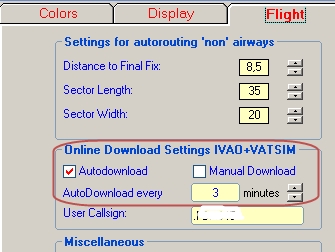
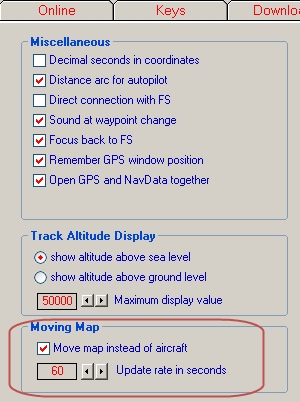
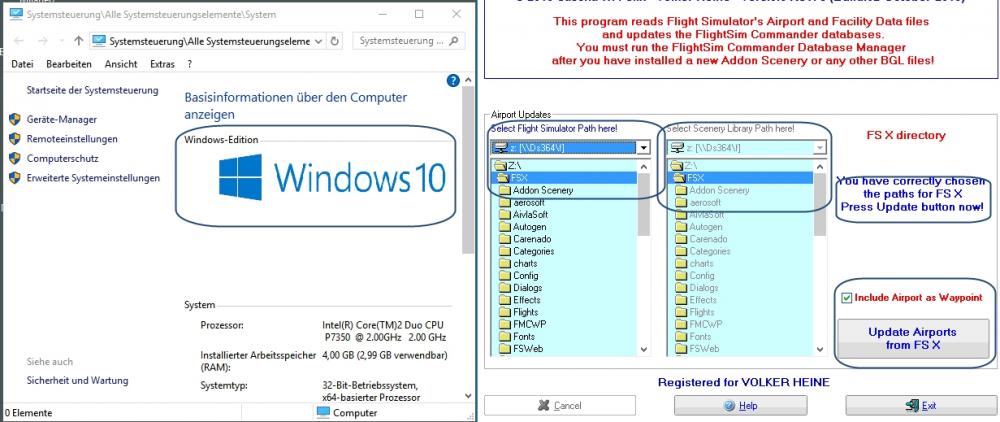
Database Manger not id P3D location in Program data (solved)
in (Former) FS Commander Support Forum
Posted
Hello,
... please read this thread ...
... and compare the screenshots with each other. The difference between the screenshots shows the solution.
Volker