
Avwriter
-
Posts
977 -
Joined
-
Last visited
-
Days Won
28
Content Type
Profiles
Forums
Events
Gallery
Downloads
Posts posted by Avwriter
-
-
As I recall, when that annoying message comes up, it tells you somewhere on there where to go to change it. Read it carefully the next time it pops up.
-
26 minutes ago, Flightsimpilot said:
I dont know how to take a screenshot of the second monitor.
I use Greenshot. Its free: getgreenshot.org
-
-
I am attaching a game log following an instance where the ADIRS window on my 2nd monitor suddenly closed without my asking it to.. When I brought up a new ADIRS window and then tried to move it to the 2nd monitor, it disappeared. I tried to restore it 2 times in a row, but each time the window momentarily took up the full screen and then disappeared. From the log, this happened at 09:06:45 and again at 09:07:31.
-
-
Okay. here is a new pair of game log and speech log. The relevant flight number id DAL 2845, which i sent to Runway 31l at KK. Hope this helps:
-
Cool. Just tried it out a JFK. Threshold landings look great now.
-
6 hours ago, FeelThere said:
Or just delete speech.log before you start this new session. It will be re-generated.
Vic
Even easier. Thank you. I will see what I can do.
-
Not doubting you, but still not seeing it here. Perhaps different customers get links to different servers, and not all have been updated yet. Will wait a bit longer and check again.
-
52 minutes ago, renhoef said:
No more sinking aircraft at KSAN, and airplanes landing at the numbers since I downloaded SP1. Thanks. Good work....
Is the SP for KSAN out? I have not seen any announcements. Just checked my download and it appears to be the same version as before.
-
Thanks. Did not realize that.
-
Okay, I will try that when i get a chance.
-
Are you referring to the speech log? If so how do I post it? The file size is larger than the forum allows. I will be happy to post another game log if needed, but as far as i can tell, every plane that is sent to take off at the KK intersection at JFK responds in this manner, and as someone else pointed out near the beginning of the thread, all other double letter or letter-digit taxiway (i.e. M8) designators at all airports do the same thing.
-
I have, but even when it is the same size as the default window, it still does this though not as badly. Resizing reshaping the ADIRS and the flight strips windows on the 2nd monitor does not cause this issue when I resize them or reshape them.
-
That is exactly what it looks like for me to, and it was the same way in Tower3D before I uninstalled it after buying Pro.
-
53 minutes ago, FeelThere said:
We just checked your log and there is nothing in that would indicate a problem.
Did you have any other window open? A chat window, a skype, etc? Looks like you didn't send voice command to the software. It wasn't the software who didn't understand; it didn't receive voice input.
Please make sure the 3D window is always active when you issue any voice command.Thank you
Vic
Thanks for checking. Very wierd. No I did not have any other programs running at the time, and yes I did try clicking in the 3D window when this was happening. This has only happened 3-4 times since I bought the game on release day, which makes it very tricky to figure out since I cannot reproduce it deliberately. The only other possibility I can think of is if my microphone itself has a loose connection or something that very rarely fails. Will have to experiment with this the next time it happens or perhaps buy a new headset.
-
1 hour ago, FeelThere said:
You mean Kilo India Lima Oscar *2?
No, I mean that the pilot pronounced the letters with their ordinary English names: "kay aye el oh" *2.
-
For a future version of SC, it would be handy if it asked the user whether the schedule was for Tower2011 or Tower3D, and then saved it automatically with the correct name format. Note this is not a big problem at all, just a friendly suggestion for something that would make the experience smoother for users, since it is frequently used to generate schedules for both programs.
-
Okay, Here is a game log for a time when I got locked out of speech recog. For the last several minutes of the game, no aircraft would respond to me. IN particular, I repeatedly gave JBU 124 pushback approval several times without ever being acknowledged. THere is also a DL flight lined up on 25R that will not respond to take of clearance, among others. I would love to inlcude the speech log as well, but it appears to be to large for the forum to handle. I was able to continue issuing commands via mouse.
-
2 hours ago, FeelThere said:
Gentlemen,
Without log (and screenshot for the graphics problem) we can't look into this.
When you report a problem please attach them.
Vic
Here is a pic of the DBRITE screen on my second monitor. There are not aircraft in the first shot, but notice the way the rings look. IN the second shot you can see how aircraft look; hard to read data blocks.
-
Nope, Speech log will not fit here.
-
2 hours ago, FeelThere said:
Please post both game.log and speech.log and tell us which plane to look for.
Here you are: game.log
Look for AVI 21, After pushback I gave it directions to RUnway 31L at KK, and the pilot responds K I L O K I L O
The speech log is too big. Will try in separate post.
-
Thank you for noting it. These are all mostly small problems. I am loving PRO! It just needs a bit more polishing, but I am still glad you released it when you did, rather than waiting :-)
-
30 minutes ago, Kl408 said:
Avwriter,
Pls tell me this easy way to fix because I get eg VOLARIS and ETIHAD spelled instead of pronounced the way it shoud be, resulting in my speech then not being recognized unless I spell the callsign too(or sometimes having to resort to mouse and command bar). Rather annoying so if you know of a way to change this (easy or difficult) I would love to hear it
Tnx
Willem
Assuming you have RT and RC installed, look in the Extensions folder of your Tower3DPro installation. Inside you will find folders for each airport. Inside each of these folder you will find a bunch of .txt files, including "airlines.txt". Open this file with wordpad and look up the problem airlines, using the three letter identifier. For example, if you search for JBU you will find the details for this airline, including its call sign. For JBU, the call sign is listed by default as JETBLUE; this is wrong, and results in the pilots spelling it out instead of pronouncing it. By adding a space so that it reads, "JET BLUE", the problem can be corrected and the pilots will pronounce it correctly. For any other airlines that are giving you trouble, you may need to experiment to figure out what works. Also note that you will need to do the same thing for the airlines.txt files of each airport that includes flights from a given airline.
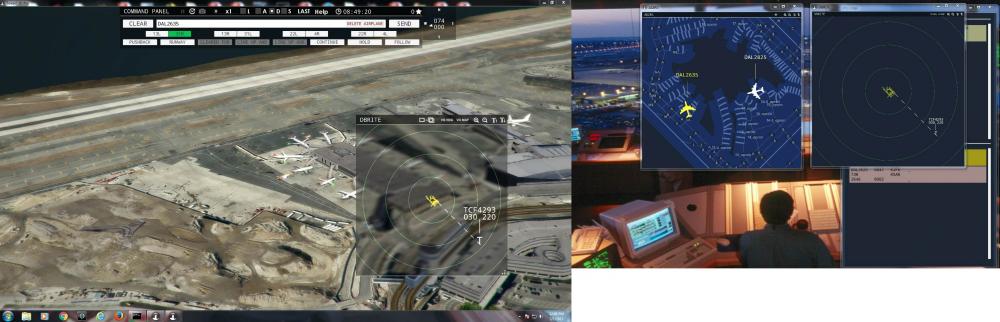
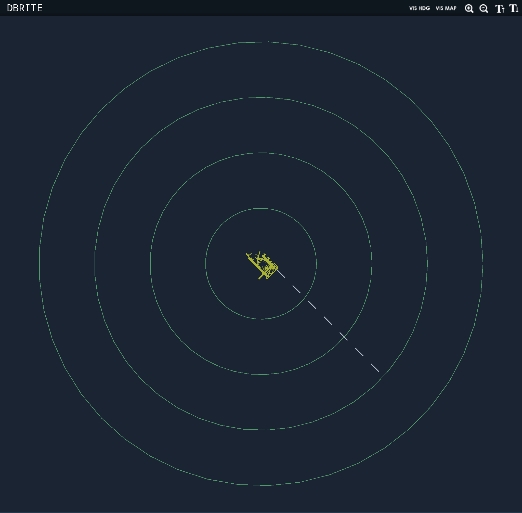
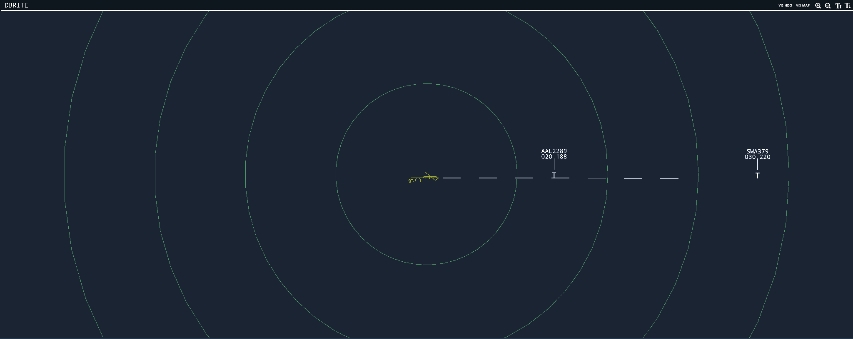
KSAN thrill ride Tower 3D Pro
in ATC Simulators
Posted
Just tried the updated KSAN. I agree its a major improvement. Arrivals now land farther down the runway, which is a big help for when I forget to give then exit instructions.