-
Posts
3,123 -
Joined
-
Last visited
Content Type
Profiles
Forums
Events
Gallery
Downloads
Posts posted by GaryGB
-
-
-
Decide for yourself in these threads: :roll:
http://forums.simflight.com/viewtopic.p9&start=30
http://forums.simflight.com/viewtopic.p604#315604
GaryGB
-
-
Mmmuuuhahaha
It was me getting you guys back for razzing me over in the "cheese thread"!!! :twisted:
Hmmm... if the thread gets to be really large, should we refer to it as "string cheese"? :oops: I guess I'd better consult Fritzois' expertise, since he is so familiar with the wide world of cheeses. Dare we call him... "The Big Cheese"? :D
Hey Canuck21a:
Perhaps just including the pix with your post using the "Add an Attachment" feature in the "Attachment Posting Control Panel" above the "Preview" and "Submit" buttons would solve the problem rather than accessing an external link?
I think lots of folks would like to see your pix; who knows, if they take a liking to the look of the lights and hangars, maybe they'll warm up to the idea of the "Cheney Memorial" runway add-on! :roll:
GaryGB
-
Hi Canuck21a:
Pretty KEWL looking screenie!
Don't worry about the electricity, even though Uncle Elmer is "missing in action", his deal with the privately owned powerhouse folks on Lilliwaup creek is good as long as Fritz keeps "delivering the goods" to the engineers there on Elmer's behalf :wink:
I should think we might be more concerned about the cost of them new enamel and stainless steel "outhouses" we might have to set up over at Cheney Memorial! And not to mention the cost of Fritz's golf cart so he can get back to the clubhouse in time to watch Dr. Phil on satellite TV after cleanin' them johns several times a day (y'know how them hollywood jetsetter types that patronize Bill's Red Carpet Express service are about havin' clean bathrooms available).
"The Stars" probably won't want to put up with the foul drafts and flies comin' up out of the ground like the rest of us here at Emma, so we'll have to put in a fancy "flushing" septic system; good thing Fritz has a cousin who installs and services septics for a livin'! :lol:
GaryGB
-
Well Pups, I am inclined to agree with Madaz that all who consume Uncle Elmer's Hooch must also eat the cheese to offset some of the undesirable effects of that ill-advised libation. :?
However, it would seem that the "cure" for the effects of the hooch has its own drawbacks too.
As I intimated here ( http://forums.simflight.com/viewtopic.pmicroburst ) the cheese culture keeps producing gas on its way through the gut, and puts us at risk for "turbulence". :oops:
Since everyone looked a little sheepish at the clubhouse, I submit that they had all contributed to the "atmosphere" there at one time or another! :roll:
As for the appearance of the cheese, I think Fritz has been trying out his new "Ginzu" knife set he bought off the Home Shopping Network channel on Satellite TV. I thought I heard him muttering something about how those new runway lights will help him balace the food budget because they were attracting wild game, and now he can try out Uncle Elmer's "PNW Gourmet Cookbook" recipes for "Wabbit Stew with Cawwots" and "Fiwet of Duck Bordewaise"! :lol: :lol: :lol:
PS: see the dialog from one of Uncle Elmer's more memorable hunting adventures here: http://www.imdb.com/title/tt0043953/quotes
GaryGB
-
Sorry CBris! I figured the L&M Forces really needed the target practice with something airborne, since they have only been shooting rabbits and squirrels so far! :roll: Besides, Fritz really needed the J-3 Cub to bang on now and then! :twisted:
And then Chris, there's the uncertainty of whether you will ever bring a certain well-endowed Grumman "Duck" to Emma for our shooting gallery! :lol:
Madaz: I forgot that the Air Force One flyby was actually not just V.P. Cheney, but also President Bush still looking for Weapons of Mass Destruction; he got a "reliable" tip from "British Intelligence" that there might be a laboratory in those ominous long trailers that keep moving around our glider field. :?
As reported by roving sentinel Don Smith, apparently the G-Men that "mooched our Hooch" smelled something very toxic wafting from the direction of the glider field and clubhouse that made them very suspicious. Little did they know that it was the Limburger cheese left out at the clubhouse bar after the "Air America" video party. Thank heavens Fritz finally got some new cheese to replace it, so Emma doesn't get subjected to further scrutiny! 8)
GaryGB
-
Hey Den:
...Not to mention the reaction we get from people around us when we are seen sitting in front of a computer by ourselves laughing! :lol:
BTW, I noticed you are from Sausalito, CA. I got interested in the SF area from Flight Unlimited II as a fast-loading photorealistic scenery integrated into Flight Unlimited III, the latter being based in the Seattle area of the PNW. Still a great Flight Simulator even today, and MSFS is only now catching up to it in some ways. :wink:
Now I use MegaCity SF with MegaScenery Northern CA in FS 2004 to experience the joys of flying the SF area. My 2 favorite SF area points of departure are Commodore Center Seaplane base (near Sausalito), and Half Moon Bay Airport. Great fun flying around there! I plan to enhance those sceneries sometime to further heighten the simming experience. Fun, when not at Emma in the PNW (as inconceivable as it may be to fly outside the PNW!) :shock:
I like to fly either John L. Woodward's Lake Renegade 2004 ( http://library.avsim.net/download.php?DLID=34716 ) or Joe Binka's Widgeon Radial ( http://library.avsim.net/download.php?DLID=59683) out of those locations and take in the sights. It's great to skim an amphibian across the Crystal Springs reservoirs (in the mountainous 'San Andreas fault zone' above the Bay area), then do a night landing coming in over the Bay to SF International with the sequential landing guidelights out in the water. Very cool...! 8) It will be even cooler when Bill Lyons' Mallard Twin Turbo is released (see: http://forums.simflight.com/viewtopic.php?t=50694 and http://forums.simflight.com/viewtopic.php?t=51264 )
Well, maybe when I get some time to learn Multiplayer Flying under the kind offer of instruction by Jack 'Don l.' Donnelly (aka Bushsimmer aka Timmissartok), we can all do some flying around SF?
Cheers!
GaryGB
-
Hi All!
Here's the solution to my problem of not being able to see the pictures linked to URLs outside the EFFC forum/SimFlight servers; this was discovered in responding to the PM I was sent by Francois. I hope it helps enhance someone elses browsing experience too...
From: GaryGB
To: Francois Dumas
Posted: Wed Apr 12, 2006 5:37 pm
Subject: Re: The other photos
Hi Francois:
A hilarious post indeed!!! :lol: :lol: :lol:
I especially liked the "squirrely" ending! :D
Thanks for following up; sorry for getting caught up in writing the Blonde Joke before I responded to your other PM question. I did not have HTML enabled, but after I enabled it in my user profile, it did not seem to change anything, and I still did not see any Pix other than Cecil's in that thread.
But I appreciate you sending the Pix via PM so I could enjoy them too.
:!:
I just decided to try this thread in MS Internet Explorer (which I usually avoid unless I have a gun to my head) and the images were all there!!! :!:
I just remembered that I always use Firefox 1.x with the Tools>Options>Web Features checkboxes checked to "Load Images" "for the originating website only"( to reduce display of ads etc.). When I unchecked the "for the originating website only" checkbox and refreshed the page, Voila!... the images were all there!!! :shock:
No wonder I've been missing out on all the great graphics I remembered from browsing EFFC forum in the past! Guess I've been a bit over-wrought recently in forgetting about this (as if you couldn't tell from all the comedy relief I'm seeking?) :oops:
Thanks again for all your help! 8)
GaryGB
-
Hey Pupster:
My colleague and I always avoid flying over Monroe, Wisconsin when we're out RW Flying in the Lake Amphibian, because Monroe is the only place in North America which makes that particular Weapon of Mass Destruction (aka cheese). :idea:
Interestingly, there is a stringent regulation for it's manufacture: it is illegal to manufacture this cheese in Wisconsin without a "Master Cheesemaker's Certification". A certificate of dubious value when used for braggin' rights at the single's bars I should think! One might almost say that an individual of such a professional aspiration would have to be "certifiable" to get in on the ground floor. :?
Speaking of the ground floor, maybe that is actually the type of cheese which Dexter has been providing to the patrons who "order their 'powerhouse' under the counter", because by the time they are impaired enough to start ordering the Fritz family hooch, they have no sense of smell (...or any sense at all, for that matter)! :lol:
Now 'ya know why I've been asking Fritz to switch to a cheese different from Dexter's for the bar in the Emma clubhouse!!! :roll:
GaryGB
-
And now for THE SAGA OF FRITZ'S DAUGHTER! (...She's named "Mindy", according to Fritz.)
Part Deux (Blonde Joke) can be found at: http://forums.simflight.com/viewtopic.p8&start=15 :twisted:
Part 3 can be found at: http://forums.simflight.com/viewtopic.php?t=51526 (Her "early warning signs" are seen on Page 2)
GaryGB
-
Hi Francois:
Don't worry about the holiday... we'll find a way to keep 'em entertained in the mean time! :D
PS: Hey Den, don't forget to also check out the Emma History project/Tales of Fritz and his daughter in the other posts. :wink:
This one packs a double whammy! see: http://forums.simflight.com/viewtopic.p8&start=15
GaryGB
-
Hi Jeroen:
I believe the Emma "Fat 'N' Sassy" (F'N'S) forces interpreted NOTAM as: "Not On The Agenda, Man"!!! :lol: :lol: :lol:
Remember, its an option, not a requirement... :roll:
GaryGB
-
Hi Cecil:
Hee Hee Hee, and I thought bananas were just for smokin' the peels!!! :lol: :lol: :lol:
Well, Francois is working on a solution via PM. He sent me one link which revealed a bunch of guys slingin' wheels of cheese around on a sled hung from straps on their shoulders. I would have put a cheese wheel on each corner and rolled the sled around, but the important thing is we have some initial progress! :D
Hmmm... in country-fied Texan, blind is pronounced "blonde"... Well, its time to up the ante again!
THE SAGA OF FRITZ'S DAUGHTER, PART DEUX (Blonde Joke)
Fritz's daughter (who is reportedly blonde and blue-eyed, BTW) was out driving between Shelton and Lilliwaup in the old pickup truck. It was late, and the weather was getting uncomfortably cool, so she was in a rush to get home after being soaked at a "Wet T-Shirt" and drinking contest at Dexters. She was getting "chafed" on the soggy rough inner surface of her silkscreened "Springwater Tavern" T-Shirt, so she was speeding, and got pulled over by the same cop that nailed Fritzois for cruisin' Highway 101 (at 101 mph) on his BMW "Chrome Pony" (apologies to Bushsimmer aka Timmissartok aka Liebnitz' anorectic Monad; c'mon git yer appetite for EFFC back!).
So the blonde, blue-eyed female police officer (who also looked strangely like a distant relative of Fritz) walks up to the pickup truck and says: "May I see your license and registration please?"
Fritz's daughter got a little "flustered" what with being an "undocumented" driver that was "home schooled" and probably unknown to the DMV of the great state of Washington, and she briefly fumbled around in her purse. Finally she got the gumption to say: "What does the driver's license look like?"
The lady police officer replied: "Its a flat, rectangular 2 x 3-1/2 inch thing with your picture on it."
So Fritz's daughter, figuring "it takes one to know one", fumbles a little more and decides to "go for it": she tries just handing her compact makeup mirror to the lady police officer; her gamble pays off...
The lady police officer looks curiously at the compact makeup mirror for a few moments, shrugs, preens her hair, and hands it back to Fritz's daughter. She then says: "I'm releasing you as a professional courtesy, because I see that you're a law enforcement officer also!!! :lol: :lol: :lol:
GaryGB
-
Hi Madaz:
I got it from "All Nodes Are Busy.com" (flightsim.com). It is a Mike Stone creation, filename: sb747sp.zip with a repaint filename: af1_pac.zip.
I was gonna use the posky 747-400 (filename: posvc25a.zip) but that model crashed FS2004 repeatedly just by "selecting" that plane in the picklist (bummer!).
Actually, with all the recent Hispanic immigration law demonstrations and the politicians kissing up to the "undocumented" future voter base, one might wonder if they aren't going to re-name the jet "Air Force Juan"!!! :lol: :lol: :lol:
GaryGB
-
Hi Fritzois:
Thanks for following up.
I can only see the picture posted by Cecil in this thread. In your post there is only blank spaces where I am assuming you intended to put someting?
Francois wrote:
"Especially the (we Dutch think of it as 'flavor-less' stuff) Swiss Emmenthal (NOT EMMAthal !!) cheese seems to have a special attraction to the 'locals'.
It looks like this:"
"They are difficult to get a glimpse of, but I've managed to get a shot from our local Emma Star Photographer (more on that later), and so I can present you with the REAL PROBLEM at Emma at this moment...."
"NOW you understand the problem !!??
Fritz recently bought this stuff:"
I am assuming you intended to put something in the blank spaces I am seeing? Thanks for your help with this. :)
BTW, Not being able to see anything, I am concerned about just what it is that is "Not too bad, and it goes well on soft buns....."!!! :oops:
GaryGB
-
Hi all:
Here's a copy of my last PM to wtoles:
From: GaryGB
To: wtoles
Posted: Wed Apr 12, 2006 10:22 am
Subject: Re: Howdy, check my PS addendum on the "Mega-Post"!
You're a fast typer.. should have this figured out before too long! :shock:
I have to re-install Orcas on my own machine after upgrading into Win XP Pro SP2, I'll monitor/log the install directories and Registry changes with some software I use for before/after comparisons, and will keep it for possible use in helping folks like yourself in the future.
I encourage you to persevere with this, as I believe you will find a solution eventually. I have observed some strange scenarios in forum posts about the Orcas installer in the past, mostly with mutiple copies getting installed or FS scenery layer placement issues, but never a scenario like this. No discourtesy intended to your machine, but this is strongly suggestive of a windows specific problem on your machine. :cry:
Interesting and frustrating both, isn't it? I just went through something like this for HOURS yesterday with Intuit 1st and 2nd tier tech support, unsuccessfully trying to re-install TurboTax 2003 on my Win XP machine. I finally got disgusted and tried it on another Win XP machine I had available here, and it worked like a charm. You might want to try that if you have another system available to test it out on. I don't think Orcas will try to activate itself with a machine hash over the net, so you should be OK testing that theory. :roll:
Kind Regards,
GaryGB
-
Hi wtoles:
I sympathize with your frustration over challenging installations; been there myself at various times with various programs. I can promise you that your experiences with flying at Orcas will ultimately prove well worth a little extra effort to temporarily accomodate the installer before resuming use of your less frequently seen, but quite understandable networked My Documents configuration! :)
I agree with milesteg/Stuart that, based on the little information you have provided so far, you likely have mapped a network drive letter in the Windows shell to an "external" location for My Documents. It appears that the Orcas installer is unable to access your current reassigned My Documents folder location so it can create the My Documents\Flight Simulator Files folder. The Orcas installer (as currently programmed) may:
a.) not be programmed to resolve the atypical My Documents reassigned network location due to it not being at the default (in Win9x at C:\My Documents, or in Win 2000/XP at C:\Documents and Settings\Administrator\My Documents)
b.) be able to resolve the atypical My Documents network location, but NOT the atypical name of "OUR DOCUMENTS" (due to it not being at the default in Win9x at [network drive letter:]\My Documents, or in Win 2000/XP at [network drive letter:]\Documents and Settings\Administrator\My Documents)
c.) not have been allowed a long enough timeout for it to resolve over the windows network browse feature, which sometimes can be slow
d.) your My Documents (reassigned as "OUR DOCUMENTS") network drive location may not currently be accessible due to network hardware/driver connectivity issues, windows networking/server file sharing access permission for a "write" rather than just a "read" operation, or firewall hardware/software access permissions issues.
So, you can see there are a number of mind-numbing variables which might apply. Rather than get frustrated testing all these theories, I would TRY THE FOLLOWING:
1.) On the machine you want to install Orcas onto, in "My Computer" on the desktop, browse your C: drive to be sure you have a physical My Documents folder (in Win9x - C:\My Documents, or in Win 2000/XP - C:\Documents and Settings\Administrator\My Documents).
2.) If a physical "My Documents" folder isn't there, create that folder in My Computer/Windows Explorer by clicking on File>New>Folder in the top pull-down menu, and creating the My Documents folder in the location appropriate for your version of the operating system on the computer you are installing Orcas onto.
3.) In the (Windows XP) Windows Explorer left pane, right click the "My Documents" object, and click "Properties" on the menu
4.) In the resulting "My Documents Properties" tabbed dialog box "Target" Tab, click the "Find Target" button.
5.) In the resulting Windows Explorer view, Click on the "down arrow" at the far right of the "Address" text field to choose My Computer and browse to your local C: drive
6.) Browse down to find your physical My Documents folder (in Win9x - C:\My Documents, or in Win 2000/XP - C:\Documents and Settings\Administrator\My Documents) and double click it to select it
7.) As the physical My Documents folder now opens, it's path should now have been conveyed to the Windows shell "My Documents Target", so just click on the "X" at the top right corner of the browse window viewing that My Documents folder to close it.
8.) You should be back at the "My Documents Properties" tabbed dialog box "Target" Tab; just click the "OK" button to finish your My Documents target folder reassignment process.
9.) As this reassignment should have written into the registry and windows shell environment immediately without a reboot, try your Orcas reinstall now.
10. Assuming you were successful with your Orcas install, if you now need to re-centralize your documents in the networked drive location "H:\Our Documents\Flight Simulator Files" (notice the correct "\" backslash syntax windows needs to resolve paths on local physical drives and networks rather than DNS internet addresses or URL's), you can repeat steps 3,4,5 above except now you would choose "My Network Places" rather than My Computer.
11.) In the next browse window that comes up, double click on "Entire Network", then double click on "Microsoft Windows Network", then double click on your "workgroup" name, then double click on the network computer which contains your desired "OUR DOCUMENTS" folder.
12.) Browse to the physical location of your aliased "OUR DOCUMENTS" shared folder name on that networked machine to find your physical My Documents folder (in Win9x - C:\My Documents, or in Win 2000/XP - C:\Documents and Settings\Administrator\My Documents) and double click it to select it. Or if you actually renamed the Physical My Documents folder on that machine to "OUR DOCUMENTS", find it and double click it to select it. Follow above steps 7 and 8 again.
<'Yer done!>
You should have reassigned your "My Documents" target path back to the former location you had it on before your headaches began. You are now a graduate of the 12 Step Program "Orca-holics Anonymous", and now you should have Orcas installed and ready for some fun!
Any further problems, feel free to send me a PM by clicking on the "Send PM" button at the bottom of this (my) post and I'd be glad to help further if I can. Hope this wasn't too bewildering for you; we're all learning as we go along, including Microsoft, so these bumps in the road are something we all have to tolerate now and then. But FS relieves stress (when it works!) :lol:
Welcome to the wonderful world of FS-Addons, and don't forget to put your gear down for a visit to Emma Field! :D
PS: (To verify the Windows Shell Path to My Documents currently being obeyed by Windows, run regedit and (carefully!) go to: HKEY_CURRENT-USER\SOFTWARE\MICROSOFT\WINDOWS \CURRENTVERSION\EXPLORER \SHELLFOLDERS. I tried monitoring the path at both this key in regedit and in the My Documents Find target text field; my security software prompted me, I allowed the change of path to a new My Documents location, but canceled out when I was prompted by windows about moving my documents to the new location, but the path field was still changed in spite of my having canceled out of the reassignment process. Probably a windows bug, but a possible mismatch here could be the basis for your error messages. Good Luck!)
GaryGB
-
Hi Francois!
Great story... saved me from having to do the Monty Python cheese store sketch for a while! :lol: :lol: :lol:
PS: can you still edit in your Pix or provide a link to them? ( I can't see them from where I am, and didn't want to miss out on the full post!) Thanks. :oops:
GaryGB
-
WOW!!! :shock:
You just made an amphibian flyer's day... FANTASTIC! :D
You've raised the bar again, Bill! :wink:
GaryGB
-
Hi Cecil:
At last someone else addressed the issue of the bar cheese... Thank You! :roll:
Perhaps now we can prevail on Fritz to pick up a different type from that served at Dexters; with your knowledgeable assistance as a local of course! :wink:
GaryGB
-
-
Hi Don:
Thanks for the heads up; we'd better be careful for a while what with all the other goings-on around here! :roll:
Nothin' like a G-Man to "mooch our hooch"! :lol:
Great scenery "add-on"! :!:
GaryGB
-
Well, the "Lean & Mean" Emma Forces finally woke up this morning and will start doing some target practice with their new anti-aircraft guns. :shock:
They decided to use that damn plane that always monopolizes the first space over in Fritz's parking area, since Fritz wouldn't part with the one he is always hammering on over in the Emma "Service" hangar! :lol:
GaryGB





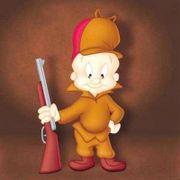
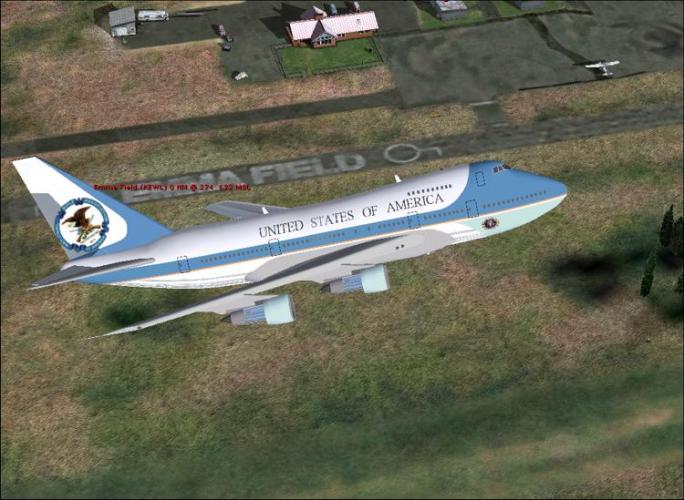

Them molehills isn't molehills
in Emma Field Flying Club
Posted
"Ahhh, Spwing... and a young man's mind turns to Wuve!"
( Even Elmer used to enjoy the Saturday night festivities at Emma Field! ) :wink:
"Oops... I better think twice, or there's gonna' be wotsa' half bweeds hoppin' awound here soon!" :oops:
GaryGB