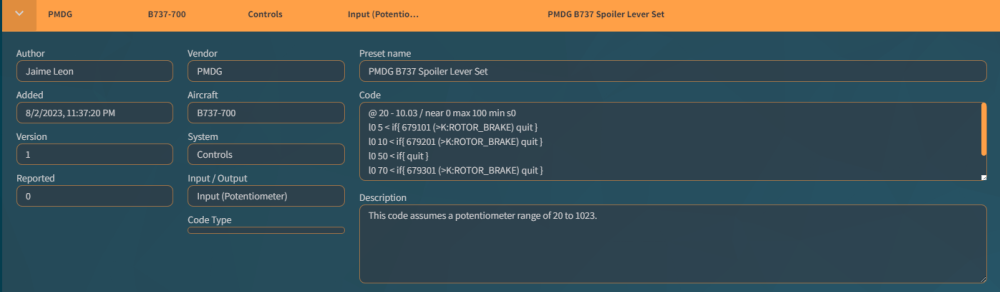John Dowson
Members-
Posts
13,775 -
Joined
-
Last visited
-
Days Won
288
Content Type
Profiles
Forums
Events
Gallery
Downloads
Everything posted by John Dowson
-
PMDG 737 MSFS 2020: Climb rate reduced when FSUIPC7 running
John Dowson replied to GuyNeild's topic in FSUIPC7 MSFS
To be clear, if you have a standard axis range of -16383/4 -to +16383, then the preset would be: My PMDG B737 Spoiler Lever Set#@ 16383 + 32.768 / near 0 max 100 min s0 l0 5 < if{ 679101 (>K:ROTOR_BRAKE) quit } l0 10 < if{ 679201 (>K:ROTOR_BRAKE) quit} l0 50 < if{ quit } l0 70 < if{ 679301 (>K:ROTOR_BRAKE) quit } l0 95 < if{ 679401 (>K:ROTOR_BRAKE) quit } 679501 (>K:ROTOR_BRAKE) Adjust as needed. -
PMDG 737 MSFS 2020: Climb rate reduced when FSUIPC7 running
John Dowson replied to GuyNeild's topic in FSUIPC7 MSFS
You need to use logging to see what is happening (i.e. controls being sent)... Best to do this in real-time with the logging console window open. But I suspect that this is becaue you are using the standard spoiler control. I don't think this is 100% reliable for the PMDG 737. Looking on HubHop, there is a potentiometer preset for the spoilers: PMDG B737 Spoiler Lever Set As indicated in the comments, this is for an axis range of 20 to 1023. You should copy this preset definition, change to your axis range, and add the preset to your myevents.txt file and use/assign to this instead of the standard spoilers control. Also please remove/reset any calibration on the spoilers you have in the FSUIPC calibration panel. If the spoilers aren't properly stowed, could this be the cause of the lack of airspeed? -
This software may be interfering. Better to not run this, or use any specific drivers. First try without that software running, and also try uninstalling any specific drivers you have installed and and let windows install default drivers. You have activated logging for lua plugins - this is not needed (at the moment) and is adding a lot of noise to the logs so please disable. You have set logging in the lua script itself which is good and sufficient for the time being. This should be enough to determine what the lua script is seeing/doing, if anything, when you press a button on your panel. From what I see, it is not recognising any button presses at the moment, but this may be due to the additional software running. Note that the script also handles axes/potentiometers. If you have no axes on your panel, best to remove these parts to simplify the script. At least you now have the lua script running and it is detecting your device... It is very strange that you only see this when you disable lua logging...not sure what that data logged is, but it doesn't seem to be related to button presses that the script recognises. This may be due to the software/drivers you are using. John
-
Sending flight controls to FSUIPC
John Dowson replied to Edoradar's topic in FSUIPC Support Pete Dowson Modules
🫰😎 -
PMDG 737 MSFS 2020: Climb rate reduced when FSUIPC7 running
John Dowson replied to GuyNeild's topic in FSUIPC7 MSFS
I have not seen this before....! Do you know what these are? I also see '(Unused)' in some of your axes range assignments... I will check this... Ok - Unused is an option in axes assignment when assigning direct to FSUIPC calibration. I guess this is used when there is no assignment to the axes itself, but when you have button control assignments to axes ranges. So this is nothing to worry about. -
PMDG 737 MSFS 2020: Climb rate reduced when FSUIPC7 running
John Dowson replied to GuyNeild's topic in FSUIPC7 MSFS
This is all very interesting.... It may be worth adding logging for various offsets for values that affect the speed - throttle/N1, flaps, spoilers, trim... so that we can see what these values are, If you again exit FSUIPC and the speed increases, if you then restart FSUIPC and the a/c looses speed we can see how/if these values change. A few other points: 1. you have some strange assignments in your PMDG profile: I have not seen this before....! Do you know what these are? I also see '(Unused)' in some of your axes range assignments... I will check this... 2. Maybe also worth adding logging for axes values and repeating the tests with this logging added, but the log files will be pretty large. 3. Many folks have issues with FSUIPC calibration with PMDG aircraft due to priority levels. Maybe try switching your axes assignments to using 'Send to FS as normal axis' and removing/resetting any calibration in FSUIPC to see if this makes a difference. Will do! Ok. I don't have much time today, but I will look into this further when I can. Please keep me updated on anything you find... John -
Lua scripts are not started until you have an aircraft loaded and ready to fly. The log you pasted shows that FSUIPC was not even connected to MSFS, and ends after 11 seconds. It will NOT show up there - that is a scan of HID joystick type devices ONLY. When the script is running, it will map the buttons of your device to virtual buttons, which you should see when activated in the button assignments panel.
-
Cant get FSUIPC to recognize my Virpil Throttle CM3 anymore
John Dowson replied to Strikkflypilot's topic in FSUIPC7 MSFS
Not really - but the title says 'anymore' - does this mean that it was previously recognised? If so, what has changed? Can you also please attach your FSUIPC7.log and FSUIPC7.ini files and I will take a look. So you previously had working assignments in FSUIPC7? Are your axes/buttons on the throttle seen by FSUIPC7? i.e. can you see them in the assignments windows when moved/pressed? If so, I would suspect that there has been change in the registry which means that the name or GUIDs of your device have changed and the device has been recognised as a new device. Your files would help determine if this is the issue or not and if so it is easily corrected. Otherwise, please download the HidScanner tool, available from the Download Links -> Useful Additional Programs section of this forum. Run this and send me the output (together with your .ini and .log files). Also worth checking the power management settings both on the device and on your USB Hubs - make sure power management is disabled. P.S. I moved your post to the correct support forum for FSUIPC7 -
PMDG 737 MSFS 2020: Climb rate reduced when FSUIPC7 running
John Dowson replied to GuyNeild's topic in FSUIPC7 MSFS
See my last post - I suggested that you try this, and I don't think this will make any difference. FSUIPC allows you to control the aircraft, it does not affect the aircraft model. You need to determine what could be the cause of this loss of power. Please do, but I don't think this will make a difference.... John -
PMDG 737 MSFS 2020: Climb rate reduced when FSUIPC7 running
John Dowson replied to GuyNeild's topic in FSUIPC7 MSFS
But the initial report from the OP looks to have been caused by flaps being accidentally deployed, slowing the aircraft. If the flaps are up and the speed brake stowed, then I have no idea what could be causing a power reduction. However, I cannot see how this cannot be anything that FSUIPC is doing, as it only controls the aircraft model through the assignments you have made. You can test/check this by pausing the sim when you are configured and climbing, exit FSUIPC7, then un-pause the sim. The aircraft should continue climbing at the same rate. I can only assume that this must somehow be due to the aircraft set-up/configuration. I am no expert in the 737, so maybe better to ask about this on the PMDG forums. Your log file shows nothing unusual. John -
You also need to start the lua. You do this by adding it to the [Auto] section (which you can add if not already there), i.e. John
-
PMDG 737 MSFS 2020: Climb rate reduced when FSUIPC7 running
John Dowson replied to GuyNeild's topic in FSUIPC7 MSFS
Better to explain your issue - is it that you have reduced speed while climbing? The OPs problem is that he had flaps deployed - have you checked the position of your flaps and spoilers when you perceive this lack of power? Your throttle calibration in your B737PMDG profile also looks strange: This looks like you have calibrated with a reverse zone but are not using a reverse zone. Better to calibrate with no reverse zone. I also need to see your FSUIPC7.log file showing your issue. Set logging for Buttons & Switches and Events for the first test, Also, please update to 7.4.2, the latest and only supported version of FSUIPC7. John -
FSUIPC will only recognise buttons on HID joystick type devices. If this is a non-joystick type HID device, then you have to use the lua com library instead. There are various methods of doing this, but the easiest to start with would be to use the provided HidDemo.lua script, available in the Example Lua plugins.zip file which will be installed in your FSUIPC documents folder. This script converts HID button presses to virtual button presses, to which you can then assign in the Buttons & Switches assignment panel. You will need to edit the script to give the correct vendor and product ids for your device, and have the script auto-started from your FSUIPC ini file. John
-
[AUTO] scripts not ended when going back to the Main Menu
John Dowson replied to kaha's topic in FSUIPC7 MSFS
It doesn't - it is reporting dev/com threads still running, and this is before the terminate message for that script, so probably not closed yet. I wouldn't worry about this until it fails, i.e. does not stop the script. Then send me the logs. -
FSUIPC7 intercepting keystrokes sent from SPAD to MSFS
John Dowson replied to Coast_Flyer's topic in FSUIPC7 MSFS
i have looked into this further and have found some strange interactions between FSUIPC7 and Spad.Next w.r.t sending key presses, but not exactly as you describe. How have you assigned in Spad.Next? Are you sending to the active window or to the FS? The latter is preferable. Not 100% sure what the issue is yet (it looks like Spad.Next is sending the key presses/releases to FSUIPC7 instead of MSFS), but I will look into this further and contact Spad.Next to see if anything can be done about this. -
[AUTO] scripts not ended when going back to the Main Menu
John Dowson replied to kaha's topic in FSUIPC7 MSFS
Not necessarily...best to just look at the scripts and see if they are opening any com ports, and if so close them in a terminate function. However, that log extract shows everything closing/being killed ok. Why would i need this? Just check the script and add some lines to close the coms in a terminate event. Looks like it may already have such a function, as 'LUA.11: HidSwitch ends.......' is reported.... -
Sending flight controls to FSUIPC
John Dowson replied to Edoradar's topic in FSUIPC Support Pete Dowson Modules
Then it looks like that aircraft is not using (or respecting) that simvar. Instead of using the aileron simvar offset, you could try sending the AXIS_AILERONS_SET control/event instead. To use this, you need to write the value/parameter to offset 0x3114 as a 4-byte int, then write the control number, which is 65763 for AXIS_AILERONS_SET, to 0x3110 as a 4-byte int. You can also write all 8 bytes in one go if you prefer. -
Those errors are reported soon after 'Requesting Input Events...' is logged. This is just a timing issue as the input events that are activated/initialised are received from the aircraft before the actual input event list is beinf received. You can safely ignore these. I will look into removing the logging of this messafe if the input event list has not been received. This should not prevent anything working though... Please do not 'log luas separately' - remove this logging option, and send me a full FSUIPC7.log file showing this issue.
-
Sending flight controls to FSUIPC
John Dowson replied to Edoradar's topic in FSUIPC Support Pete Dowson Modules
Also, what aircraft are you using? Your full log file would tell me this....if using an add-on, maybe try with another (default) aircraft to see if you get the same issue. -
[AUTO] scripts not ended when going back to the Main Menu
John Dowson replied to kaha's topic in FSUIPC7 MSFS
I have checked this now and all luas are terminated correctly here: If your lua scripts are using the com library (or is using any other open handles), then it is a good idea to close these in an event.terminate function, as this can prevent scripts from being terminated. Otherwise, please show me your FSUIPC7.log and FSUIPC7.ini files when you experience this issue -
Sending flight controls to FSUIPC
John Dowson replied to Edoradar's topic in FSUIPC Support Pete Dowson Modules
You attached a continuation log again... This is what I see when I assign a button to change/set this offset: i.e. the button press correctly updates the simvar AILERON POSITION and the yoke moves to the position set. This is also happening on your system but something is then sending an AXIS_AILERONS_SET control/event with a parameter of 0 directly afterwards. We need to find out what is sending this. Can you repeat the last test please, when updating the offset assigned to a key, but this time also activate logging for Buttons & Keys and Events, and show me the full log file, NOT a continuation log, and also attach your FSUIPC6.ini file. Please also remove the offset monitoring for offset 2EF8. If the log file is large, you can zip/compress it. -
[AUTO] scripts not ended when going back to the Main Menu
John Dowson replied to kaha's topic in FSUIPC7 MSFS
I did remove what I thought was some unnecessary code recently with regards to lua script starting/terminating...maybe I removed too much... I will check this and get back to you. But you say only sometimes....does this mean that they are usually stopped/killed, but occasionally not? Do you see anything in your logs that indicate that it failed to terminate a lua script? -
FSUIPC.ini Start program with additions
John Dowson replied to pemartin's topic in FSUIPC Support Pete Dowson Modules
Try with each argument in double quotes, and also around the program if the path contains spaces. i.e. Run6=Kill,C:\FS\peroLoadsheet2Hoppie\peroLoadsheet2Hoppie.exe "/p3d" Run7=Kill,"C:\Program Files\Virtual Audio Cable\audiorepeater.exe" "/Input: VAC Line 3 GSX (Virtual Audio C" "/Output: VAC Line 2 (Virtual Audio Cable" "/Autostart" You may also need to escape the back-slash, i.e. Run6=Kill,C:\FS\peroLoadsheet2Hoppie\peroLoadsheet2Hoppie.exe "//p3d" Run7=Kill,"C:\Program Files\Virtual Audio Cable\audiorepeater.exe" "//Input: VAC Line 3 GSX (Virtual Audio C" "//Output: VAC Line 2 (Virtual Audio Cable" "//Autostart" Try the first and if that doesn't work, try the second. As your audiorepeater.exe is under "Program Files", you may need to run as admin to start this. Best to re-install this in a non-windows protected folder. But see how it goes.... John P,S, Check your arguments are correct...no closing bracket after ' (Virtual Audio C' or '(Virtual Audio Cable', and why the difference? -
Keyboard NumPad entry for OBS or Heading Bug?
John Dowson replied to danewatson's topic in FSUIPC7 MSFS
The post above above by @ark1320 shows how to do this... They go in the FSUIPC7 installation folder, or you can place them in a subfolder and set the LuaPath ini parameter to define the location (see documentation for details). Be aware that many generic controls (and thus offsets) don't work with many MSFS aircraft, especially add-ons, which implement their own systems, and you may have to change to using presets or lvars or input events, etc, instead of writing to offsets to trigger generic controls or simvar updates. But you just need to try these things to see if they work and then adjust accordingly for the aircraft that you are using. John