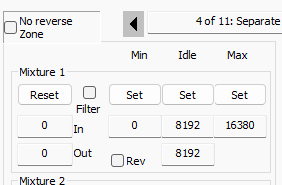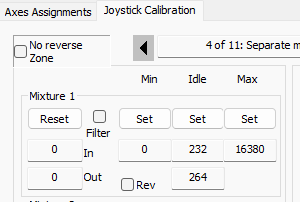John Dowson
Members-
Posts
13,780 -
Joined
-
Last visited
-
Days Won
288
Content Type
Profiles
Forums
Events
Gallery
Downloads
Everything posted by John Dowson
-
Can't see PFC menu under Add-on menu in FSUIPC7
John Dowson replied to nguindon88's topic in FSUIPC7 MSFS
This issue also posted in this topic: I haven't had time to look at this yet...once I've got the next version of FSUIPC7 released I will take a look to see what PMDG have changed and see what I can do about it... John -
👍
-
Setting Joystick Calibration Midpoint Output for Reverse Zone?
John Dowson replied to pilotjohn's topic in FSUIPC7 MSFS
Ahhh...sorry, I was missing the point here....thought you were talking about the throttle axis for some reason, not the mixture.... For the mixture, can you not just calibrate this on the 4th page of the calibration screen (and assign to mixture1, not mixture). With a reverse zone, you can set the range for the idle zone - it defaults to 8192 but you should be able to set/change this to whatever values you need....so the default would be: and you can calibrate/change to something like (for around 256): ? This is only available on the individual mixture controls - you can map the mixture control to the 4 mixture controls and calibrate there. John -
Setting Joystick Calibration Midpoint Output for Reverse Zone?
John Dowson replied to pilotjohn's topic in FSUIPC7 MSFS
But this is not the case...if you are sending an axis value to an FSUIPC offset, then there is no calibration in FSUIPC. That is up to you. You also need to determine the max/min values od the axis that you use in the lua script, as the values you read will be raw input values, that completely depend on the hardware and drivers used (e.g. for certain older devices/hardware it could be a range of -128 to +128!). The midpoint of an axis that goes from 0 to 16384 is 8192... what you seem to be asking is to calibrate your axis from 0-8192 to send 0-5000 (for example), and then the values from 8192-16384 to send 5000 - 16384. This is, in effect, two distinct calibration settings for different axes ranges If you want to do such things, then this is easily achievable using lua, but you also need to know (i.e. hard-code) the minimum/maximum axis values, as well as the midpoint. I am not going to look into adding such facilities into the UI - it is already over-complicated for most users. Not sure what 'a monitoring Lua' means ... a lua file/plugin is a lua file, and they can be ran (auto-started) as profile specific or not. -
Stream Deck Support in FSUIPC
John Dowson replied to pilotjohn's topic in FSUIPC Support Pete Dowson Modules
That is the same one as referenced in the following User Contributions topic: John -
Also see John
-
Rather than using the ;vars/hvars directly, why don't you ise a preset? There are currently 83 presets available for the HJet - see https://hubhop.mobiflight.com/presets/. You can assign to presets directly in FSUIPC7 by checking the Select for preset checkbox. If there is no preset available for the function that you would like to implement, and you know the lvar/hvar/avar/whatever that can do this, then you can define your own preset to do this using the myevents.txt file (MobiFlight presets are stored in the events.txt file). Please see the Advanced User guide for details on preset use. Otherwise, if you want to use an lvar directly, you can do this either via a macro file or add the lvar to a free FSUIPC7 offset. Both mechanisms are described in the User guide and the Advanced User guide. Just try and report if you have issues. Hvars are more complicated, but I suggest that you only use presets for hvar activation these days. John
-
Yes, the profile specific button section is always loaded. It is just that they are only recognised in the button assignment window if you manually check the profile specific checkbox, which is different from how axes assignments work. It was implemented this way (many years ago) to allow you to add general button assignments even if you are using a profile, as these are also inherited by the profile, unless overridden. However, I think it should be possible, and also preferential, to show any current profile button assignment when a profile specific assigned button is pressed. This would prevent you adding a general assignment to the same button, but I don't see that as an issue. This has actually been something I have been meaning to look into for quite a while now.... Once the support requests drop off (I am spending ALL my time on support these days ... please note @pilotjohn! 😉) and I have more free time, there are many small things like this that I would like to look into and improve.... John
-
Setting Joystick Calibration Midpoint Output for Reverse Zone?
John Dowson replied to pilotjohn's topic in FSUIPC7 MSFS
This question doesn't make sense... If you are reading the joystick axis value from an offset, this is just a raw value which you will calibrate and adjust yourself. It will not go through DSUIPC calibration. That is the whole point of doing it this way - you get the raw axis value, adjust/calibrate to your needs, and then send it the the FS. You will just get the axis value. It is up to you to know what that value is and what to do with it....you can kif the value received, to see what that is when the position is at (or around) the detent position. Certainly not! It is not just a midpoint - what you are asking is for is in effect two distinct calibration settings for different ranges on one axis. The facilities provided should be fine for most aircraft and hardware. We provide the additional functionality that allows you to do almost anything, but it up to you to implement this. -
No idea.... Can you actually tun FSUIPC7? Try running FSUIPC7 on its own, without MSFS. If it runs ok, it is nothing to do with FSUIPC7. If you get any errors, it will be because your Microsoft VC++ redistributables need updating - download and run the latest VC++ redistibutable package from Microsoft, available from here: https://learn.microsoft.com/en-us/cpp/windows/latest-supported-vc-redist?view=msvc-170 If you have any of the 2015, 2017, 2019 or 2022 redistubutables already installed, maybe a good idea to uninstall them first, using the Windows App management panel (although the installer may do that for you, not sure...). John
-
The license has been updated, valid until 1st Feb 2023. John
-
Setting Joystick Calibration Midpoint Output for Reverse Zone?
John Dowson replied to pilotjohn's topic in FSUIPC7 MSFS
It sounds like you want to calibrate the lower part of the throttle axis differently than the rest of the range...The only way you could do this would be using a lua script. You can assign your throttle axis value to an FSUIPC offset, have a lua script monitor that offset to get the value and then send on the required value to the FS. John -
PMDG recently fixed the parking brake, but this fix seems to have actually broken it for many users - see this post: I am not sure what they have done (have not had time to look into this in detail yet), but I certainly cannot change the functionality at offset 0x0BC8 as that is a general offset for all aircraft. For now, I suggest you check the PMDG forums for information about this issue. I will look into this further when time permits... John
-
It is the same offset in FSUIPC7 - 0x05C4, and is also read-only. To set the frequency, you need to use the appropriate control/event (or maybe preset, depending on avionics). Usually you would set the frequency by inc/dec of the current (standby) frequency, and the inc/dec controls should inc/dec through the 8.33KHz spacing.
-
Where can I find a list of all of the available presets?
John Dowson replied to SMN204's topic in FSUIPC7 MSFS
That is an output preset - i.e. it returns a value, and does not actually do anything. For assignments, you need to restrict to input presets. John -
Where can I find a list of all of the available presets?
John Dowson replied to SMN204's topic in FSUIPC7 MSFS
Use the MobiFlight HubHop server to search for presets: https://hubhop.mobiflight.com/presets/ This is documented in the Advanced User guide. John -
Avionics Master Offset for 1 & 2 (like 2E80)
John Dowson replied to pilotjohn's topic in FSUIPC7 MSFS
Well, it can be made available, by looking at the value of 3 simvars: CIRCUIT SWITCH ON, BUS LOOKUP INDEX and BUS CONNECTION ON. If needed, you can add them to free offsets, and use a lua script to update a fourth/fifth offset with the actual avionics master 1/2 state when any of those change. John -
Avionics Master Offset for 1 & 2 (like 2E80)
John Dowson replied to pilotjohn's topic in FSUIPC7 MSFS
This will almost certainly depend on the aircraft that you are using, i.e. will be different for each aircraft (use profiles). Try searching for a preset for separate avionics on https://hubhop.mobiflight.com/presets/ for the aircraft you are using, and you can then assign to these by checking the Select for preset checkbox. If you look at the code for the preset, this should indicate the lvar which holds the individual avionics states, and you can add these lvars to an FSUIPC offset if you want to read the state. John -
You can use the mouse-click parameters instead - a left/right click should inc/dec. Otherwise there is also probably a preset available for this - you can search for available presets on https://hubhop.mobiflight.com/presets/, and presets are available for assignment by checking the Select for preset checkbox. John
-
Yes, I have checked further and it shouldn't present any issues. However, it will increase the time taken to read the buttons section, although this shouldn't be an issue. I may move this setting to an ini parameter if I get time - I will let you know if I do this before release. John
-
Yes, if it isn't causing any issues....
-
WideClient with 2 network cards
John Dowson replied to Rick S.'s topic in FSUIPC Support Pete Dowson Modules
You say it works fine with MSFS - is that running on a different machine (i.e. not on FSXCOMPUTER)? Your problem looks like a firewall issue blocking the connection on port 8002 (or something else is using that port). But if that is the case, I don't understand how you got that successful connection I showed you in an earlier post. Can you please try with all firewalls disabled (client, server and also on any routers) to check this and rule this out. Also please check all PCs are in the same windows workgroup. What version of windows are you running an your various PCs? John -
P3D version 4 , Problem Fsuipc
John Dowson replied to Marcel Brazil's topic in FSUIPC Support Pete Dowson Modules
That is a very old version of P3D and is no longer supported by FSUIPC. You need to update P3Dv4 to a later version. The minim version for FSUIPC6 is 4.3 (i.e. latest version only) and the minimum version for FSUIPC5 is 4.1. John -
Thanks Ray - presume that is this post: https://www.avsim.com/forums/topic/628812-installing-rcv4-on-my-new-build-computer-running-p3d-v53. There doesn't seem to be a solution posted there, and the OP said ' with instructions which I have tried but with no luck'. The dll and instructions are available here: https://appuals.com/how-to-fix-msstdfmt-dll-is-missing-error/ Maybe @Jlinckecould post his solution, for others who have the same issue and come across this post. Thanks, John