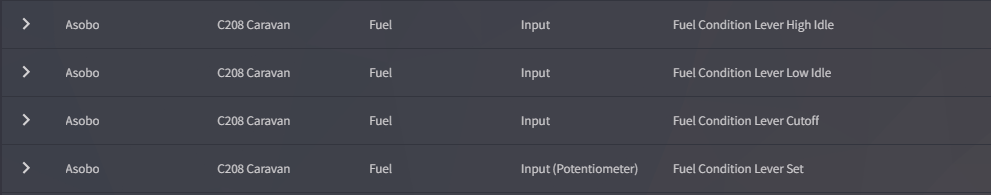John Dowson
Members-
Posts
13,780 -
Joined
-
Last visited
-
Days Won
288
Content Type
Profiles
Forums
Events
Gallery
Downloads
Everything posted by John Dowson
-
Try offset 0x0798 (Autopilot target altitude value, as metres*65536) or 0x07D4 (Autopilot constrained altitude value (limited by Flight Plan and flight profile as in SID), as metres*65536), or 0x0818 Regards, John
-
Try the provided custom controls: #define EVT_MCP_VNAV_SWITCH (THIRD_PARTY_EVENT_ID_MIN + 386) #define EVT_MCP_LNAV_SWITCH (THIRD_PARTY_EVENT_ID_MIN + 397) If you don't know how to use the custom controls, see John
- 1 reply
-
- 1
-

-
The current version of FSUIPC7 is 7.3.15, so I can only check with that (only latest version is supported), and the latest PMDG version is now 3.0.56, so I will check with that...I have also received a message from PMDG tech support informing me of this change. Looking at the latest header file, it is only the AircraftModel that has changed size, which is held in offset 6C8D, so only this offset and those after it (WeightInKg, GPWS_V1CallEnabled and GroundConnAvailable) should be affected. I will update the documentation - there shouldn't be a code change necessary, but I will check. This should be the new offset allocation if you can check: 6C8E 2 BYTE x 2 AircraftModel 6C90 1 BYTE WeightInKg 6C91 1 BYTE GPWS_V1CallEnabled 6C92 1 BYTE GroundConnAvailable 6C93 Last byte of first reserved area for PMDG 737 Note that as this change is near the end of the allocated offset area, I will shift those other 3 offsets down, rather than spoofing or moving the Aircraft Model offset. Hope thats ok. John
-
WideClient with 2 network cards
John Dowson replied to Rick S.'s topic in FSUIPC Support Pete Dowson Modules
As well as what @brybechr has said, it would be useful if you could also attach your WideClient.ini - from what your log says, it still looks like its using the server name FSXCOMPUTER, which is resolving to 192.168.1.100, and not the address. -
Logging of Buttons & Keys would help to confirm the key press/releases are being sent, as well as maybe IPC Writes... With the key press and release control (1070), the release is sent directly after the press, with no delay. It has been this way since inception, so I do not want to introduce an artificial delay between the press and release, especially without confirming this is indeed the problem, i.e. with appropriate logging showing the press/release is actually being sent and the time difference between them. I could add a delay maybe based upon a new ini parameter, but would rather not - this is why separate pres and release controls are provided after all. Then just do this! And best wishes for the New Year to you - regards, John
-
Caravan Condition Lever Triggering Between High/Low?
John Dowson replied to pilotjohn's topic in FSUIPC7 MSFS
-
fsuipc not reading joystick buttons
John Dowson replied to dragunov2020's topic in FSUIPC Support Pete Dowson Modules
Why suddenly - what has changed? Your ini only shows a throttle - in fact, the throttle is registered twice with different GUIDs: And you only have assignments to the second, with JoyID of 2. There are no other devices recognised or assigned, including your rudder which you sat is assigned and working... Check that you are not using either the software or the drivers provided by Saitek. If so, uninstall them and use the windows default drivers. Also, please change the AutoAssignLetters parameter (shown above) to Yes - this will prevent issues if/when the joystick Ids change, which can happen quite easily. If you still have issues, please provide a fuller explanation, and also attach your FSUIPC6.log file as well as your FSUIPC6.ini file. John -
Not having this aircraft, I can only advise to use the logging facilities to see if any event or lvar change is registered when you move the throttle out of cut-off, and if so try and use that,,, Note also that there are now quite a few presets available for the HJet, including HA420 Throttle 1 Set and HA420 Throttle 2 Set, so you could try those. John
-
What is this? There is no such thing for FSUIPC - it is either licensed/registered or not, and I support both versions. I can't see how FSUIPC's auto-save facility can be involved in this issue, as all it does is call the SimConnect SDK function SimConnect_FlightSave at the defined interval. However, there are still issues with this function - it does seem to work sometimes, but also many issues have been reported, and this function is still documented as: NOTE: The current status of this function is NO ERROR, NO RESPONSE. i.e. it is still not working correctly. Therefore any issues with the saving of flights need to be fixed by Asobo. If it is causing issues for you, then disable this for the time being. John
-
Ifly with FSUIPC - IflyToFsuipc
John Dowson replied to raam123's topic in FSUIPC Support Pete Dowson Modules
Do you even have FSUIPC installed and running? What version? What FS are you using? This seems to be an issue with IFLY MAX or IflyToFsuipc - I have no idea what these are, so I think you need to try the support forum for this product. I only support FSUIPC and the other products that I provide, and not products that may use FSUIPC. -
Ok, that makes sense.... However, I still can't locate that button - the only operative buttons I can see on the stick/yoke is for Paddle Switch (and a pitch/aileron trim control). Maybe you could take a screenshot to show me where this is? You can also try the general method of determining what event to use. Activate logging for Events (Log -> Events), open the logging console (Log -> Open Console) and then push the nose wheel steering switch and see if any event is logged in the console. If so, you can use that. If not, the next thing to try is lvars. Looking at the lvars for the FA-18, the following may be applicable: FA18_DDI_STEERING_SOURCE FA18_IS_STEERING_COUPLED See how the value of those lvars change when you push/toggle the nose wheel steering (using Add-ons -> WASM -> List Lvars). If one (or both) of those change, then you can try changing those to see if they can be used. First try using the Add-ons - WASM -> Set Lvar... function, and if that works, you can then use those either via a macro, a lua script or by adding them to FSUIPC offsets - I can help with this if needed. John
-
Problems with helicopter throttle and turboprop condition lever
John Dowson replied to qqwertz's topic in FSUIPC7 MSFS
👍 -
PFC Cirrus 2 Pro not recognized
John Dowson replied to jimbooo's topic in FSUIPC Support Pete Dowson Modules
Ok, glad the console is now working. I will update you about the avionics stack once we have more information from PFC. ...and best wishes for the festive season to you as well! John -
But what makes you think this has anything to do with FSUIPC? As I said, an unregistered copy of FSUIPC isn't doing much except populating offsets for use by 3rd part programs, such as GSX, and providing logging information. Furthermore, FSUIPC4 has been stable for many years, and also closed for further development for several years, so I really doubt that any of your issues are related to FSUIPC4.
-
How many "virtual" joysticks are there in FSUIPC?
John Dowson replied to pilotjohn's topic in FSUIPC7 MSFS
Sorry but I still haven't had time to look into this.... I am on holiday now, until the 3rd January, but will try and look further into this issue next week, when time permits. I will report back again once I have investigated. John -
Why do you think FSUIPC CTD'ed? The log file you attached (which has a lot of logging activated for some reason...) shows that FSUIPC exited normally. And as you are using an unregistered copy of FSUIPC4, it isn't doing much except providing support for 3rd party programs... It does sound like your issue is with GSX, so I would wait to see what they say about this. I am also now on holiday, back around the 3rd January. John
-
PFC Cirrus 2 Pro not recognized
John Dowson replied to jimbooo's topic in FSUIPC Support Pete Dowson Modules
For your Radio Stack, this is a newer version and is not currently supported by the current PFChid64 driver. We have made enquiries to PFC about this device (or these devices) to see if the decoding is the same as for the original C2AVIONICS device. If so, we should be able to update the driver with support for this. If not, then you will have to contact PFC on how to use this device. I will keep you updated. John -
Then you haven't found a way to assign a switch to "nose wheel steering"! What is your assignment? It would help if you attach your FSUIPC7.ini file as well as your FSYUPC7.log file showinf the assignment triggered (i.e. with logging for Events activated)... What exactly is your question? Is this about nose wheel steering (this axis is not available in FSUIPC7 for assignments at the moment as it has not been made available via the MSFS SDK) or about toggling the "HUD of NWS" on/off? Please clarify....and what is "NWS"? Note that I am on holiday from now until the 3rd January but I can look into this when I have some free time if you provide more information... John
-
There is another simvar available (see https://docs.flightsimulator.com/flighting/html/Programming_Tools/SimVars/Aircraft_SimVars/Aircraft_RadioNavigation_Variables.htm😞 This is not available in any offset, but can be added to a free user offset using the facilities described on page 34 of the Advanced User guide. You could try adding that to see if that holds the required value. Or check for any other simvar (or lvar) that may hold the CRS heading value that you are looking for and add that to a free/spare FSUIPC offset. John
-
PFC Cirrus 2 Pro not recognized
John Dowson replied to jimbooo's topic in FSUIPC Support Pete Dowson Modules
Are you sure your console isn't working? Your FSUIPC7.log shows the correct offsets being updated, and the correct controls being sent, which should work in the C172. I haven't tested everything, but I have tested flaps inc/dec, pitot heat on/off, and panel, nav and beacon lights and they are all working... If you are sure that, for example, the pitot heat on/off isn't working, can you try assigning a key press to Pitot Heat On and one to Pitot Heat Off and test the key presses to see if they work. Btw, there is no offset monitoring in the log (but not really needed) - you probably forgot to check the box Display to Normal log file. You also started to operate the controls a bit earlier - please wait 4-5 seconds for everything to start/load after the aircraft is ready before you try and operate it. If you have the main FSUIPC window open, you can tell when everything is ready as a message is displayed indicating the number of lvars, hvars and presets available. John -
Trying to create a Loupedeck Profile for MSFS via Midi Outputs
John Dowson replied to felixfer's topic in FSUIPC7 MSFS
A User Contribution is already available for the Loupedeck - see John -
The Honeycomb Bravo (including trim wheel) should be relatively straightforward to set-up. See the following post which has details on the trim wheel configuration using a lua script to implement fast/slow trim: John