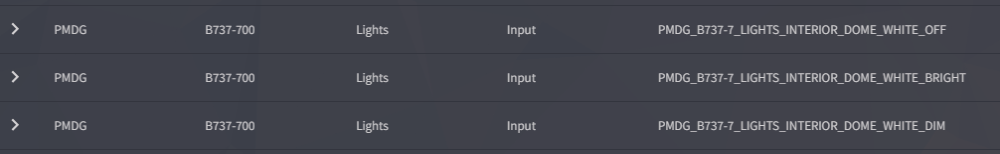John Dowson
Members-
Posts
13,780 -
Joined
-
Last visited
-
Days Won
288
Content Type
Profiles
Forums
Events
Gallery
Downloads
Everything posted by John Dowson
-
MakeRwys - Missing Airports
John Dowson replied to Dave March's topic in FSUIPC Support Pete Dowson Modules
This is that bgl from my installation which is up-to-date - it is only 516KB so zipping not required: APX46170.bgl John -
Please attach your InstallFSUIPC7.log file. This is essential for all installation issues. John
-
@Luke Kolin Attached is the latest beta, 7.3.16b, if you would like to try with this: FSUIPC7.exe I checked offset 0x6C8E here and that looks to be holding the correct value for AircraftModel (3 for the 737-700 BW). John
-
Who is "they"? Where is this version? Have you tried that with FSUIPC7? Have you tried this? What was the result? Development of what - ShowText? As I said, I currently know nothing about this - it is new to me. I took a break over Christmas/New Year, and now have quite a few support requests to look into, as well as a new version of FSUIPC7 to release. I will look into this further when time permits, but any additional information (links to new version for example?) would be useful. John
-
How to set Dome light switch to Joystick button
John Dowson replied to 737Andi's topic in FSUIPC7 MSFS
I don't think your issues will have been due to the latest FSUIPC version. And if they are, then that will need investigating. Only the latest version of FSUIPC is supported. So you should update to the new version regardless. I don't think so, but that depends on what has changed. I am not going to look into this, but you can check the provided History document to see if there are any relevant changes. John -
Yes, of course - 7.3.16 is nearly ready to go, it just got delayed due to the festive season. I have a few things I still need to check, and the documentation needs updating, but I hope to get the new version out at the weekend or early next week. John
-
Can't see PFC menu under Add-on menu in FSUIPC7
John Dowson replied to nguindon88's topic in FSUIPC7 MSFS
That is for the PFCcom64.dll driver. The hid driver has no such menu/interface. They are hardcoded. However, they can be overwritten by adding a macro to a file called PFC.mcro. This is explained in the PFChidDLL User Guide. Not sure why this is - try using FSUIPC's logging facilities to see if the correct events are being sent. If it was previously working perfectly, and now its broken, it sounds more like they have broken this than fixed it....have you asked about this on PMDG support? John -
First, you ran the installer from within the zip file: This invariable causes issues. You need to extract the contents of the zip file first, before running the installer. Then, when you install, please choose a non-windows protected folder, so not under Program Files (where you installed) and not under Documents - as I said above: Try uninstalling FSUIPC6 before installing again (after extracting!), using the uninstaller in the FSUIPC6 installation folder: C:\Program Files\FSUIPC\uninstallFSUIPC6.exe John
-
fsuipc not reading joystick buttons
John Dowson replied to dragunov2020's topic in FSUIPC Support Pete Dowson Modules
Thats good. However, looking at those files, it looks like you didn't copy/move across your files to the new installation location, so you will have lost your current assignments. You should do this before anything else (e.g. adding new ones). John -
How to set Dome light switch to Joystick button
John Dowson replied to 737Andi's topic in FSUIPC7 MSFS
Sounds strange....do you have any assignments in MSFS? Does the log show anything (with Event logging activated)? I don't have the 737-800, but I can check in the 737-700.....However, this won't be until next week now, as I have a lot of support requests to catch-up in after the holiday period. Cheers, John -
Ok, I have found it - It triggers the control/event Nose Wheel Steering Limit Set, Use with a parameter of 2048 or 6027 to turn on, and 0 to turn off. Not sure how to switch between lo/hi though.... Also, see this post: https://forums.flightsimulator.com/t/f-a-18-nose-wheel-steering/513803/4 John
-
How to set Dome light switch to Joystick button
John Dowson replied to 737Andi's topic in FSUIPC7 MSFS
Yes there is...and I quoted the appropriate section - lines 603-605: It is in the file called PMDG_NG3_SDK.h - although the FAQ does reference PMDG_NGX_SDK.h, which I will correct... Take a look in your Community\pmdg-aircraft-737\Documentation\SDK folder. Anyway, the number is given in the FAQ and I have told you what to use....I do not understand what your issue is. Look for that file, but try the numbers I have already given you...it really isn't that complicated, and the FAQ entry is provided so that I don't have to continually answer such questions on this.... John -
Something must have changed.... Check your firewalls (disable and test without to see if its a firewall issue), check your Workgroups, check if your IP addresses have changed (if you are using the address rather than name) - basically read the documentation and follow the instructions given there on connection issues. If you still can't get it to connect, please show me your WideClient.ini, WideClient.log, WideServer.log and FSUIPC?.log and FSUIPC?.ini files. John
-
fsuipc not reading joystick buttons
John Dowson replied to dragunov2020's topic in FSUIPC Support Pete Dowson Modules
Your log shows a couple of issues. First, you have installed FSUIPC under your Documents folder. This can cause issues, and I recommend that you re-install into a different folder, e.g. C:\FSUIPC6 or C:\Prepar3D v5 Add-ons\FSUIPC6. You can skip registration, and after you re-install copy across your FSUIPC6.key, FSUIPC6,ini and your *.mcro files. The second issue is a problem with the registry entries for your devices, To correct this, please disconnect your rudder, stick and throttle, open the windows regedit program and take a back-up of your registry and exit. Next download and run (i.e. double-click in Windows Explorer) the attached .reg file - this will remove the current registry entries for your devices. Then reboot your PC and then re-connect your devices. Then start P3Dv5, load an aircraft and then exit. Then show me your updated FSUIPC6.log and FSUIPC6.ini files. John removeDevices.reg -
How to set Dome light switch to Joystick button
John Dowson replied to 737Andi's topic in FSUIPC7 MSFS
What does this mean? There is no 'custom control offset'... please see that FAQ entry I referenced on how to determine the custom control number to use. Then you have misread it...you just need to know the value of THIRD_PARTY_EVENT_ID_MIN, which is defined here: i.e. THIRD_PARTY_EVENT_ID_MIN is 69632, as it says in the document. So, the control number for EVT_OH_DOME_SWITCH is 69632 + 258 = 69890. You can also use the defined presets for the PMDG Dome switch, which use the Rotor Brake control: These are available by checking Select For Preset in the assignments window. There is also a FAQ entry on using the Rotor Brake control method for the PMDG in MSFS of you want to use that instead. This is marked as deprecated as the Rotor Brake control has been deprecated by MSFS, although it can still be used. However, custom controls are preferred and are more powerful as Rotor Brake controls only provide access to mouse actions. John -
Not necessarily. It changes from an unsigned char (1 byte) to an unsigned short (2 bytes). Not only does the size increase, but 2-byte data type must be stored on a 2-byte boundary, so it can't be on 6C8D and moves to 6C8E. Did you take a look to see if the AircraftModel is held in that offset? I will check this layer... John
-
Struggling to assign L:Var to a controller button
John Dowson replied to Gehall1963's topic in FSUIPC7 MSFS
Sorry, missed your second post.... John -
How to set Dome light switch to Joystick button
John Dowson replied to 737Andi's topic in FSUIPC7 MSFS
Have you tried using the custom control: #define EVT_OH_DOME_SWITCH (THIRD_PARTY_EVENT_ID_MIN + 258) The parameter will be: 0: DIM 1: OFF 2: BRIGHT (as the value held in offset 0x6443, once the PMDG SDK broadcasts have been enabled). If you don't know how to use the PMDG custom controls, see -
Did you also install SP1 and SP2? If not, please do that....at least SP! is required... If/when using a boxed version, you usually also need to download and install the service packs.... John
-
I certainly don't have the time or resources to take on any further work.... Maybe ask about this over on avsim,com, although there may be some developers familiar with the FSUIPC SDK that may be able to help you... but not me! Regards, John
-
Let me know if that simvar is the one you are looking for.... ...and a very Happy New Year to you and your family as well. Regards, John
-
Its John, not Pete - Pete has retired. Updating FSUIPC will in no way affect any of your assignments, unless you have changed your installation folder. If that is the case, you need to copy across your FSUIPC7.ini file (where your assignments are stored) from the old location to the new one, as well as any other files you may use (*.lua, *.mcro, *.evt, *.dll, etc). Otherwise, if using profiles, it could be that you are using a variant not covered by your current profile assignment. If this is the case, then you can either add that variant to the profile, ot edit your profile section to use substrings to match all variants (see the documentation on how substring matching for profiles works). If you were using an older version of FSUIPC before updating, presets were moved to a separate drop-down om v7.3.8, now available by checking the Select for Preset button. Presets are stored in a file called events.txt, located in your FSUIPC7 installation folder. If you are still having issues after reviewing the above, please attach your FSUIPC7.ini and FSUIPC7.log files. John
-
MSFS is crashing but this has nothing to do with FSUIPC7. Check the Asobo forums - I cannot help with MSFS CTDs. John
-
Struggling to assign L:Var to a controller button
John Dowson replied to Gehall1963's topic in FSUIPC7 MSFS
First, that lvar-to-offset definition us not valid - you also need to specify the size/type. Presuming that lvar holds an integer in range 0-255 (probably just 0 or 1, no?), then add it as an unsigned byte, i.e. Then you can assign your button to Offset Byte Togglebits, giving A000 as the offset and 1 (or x1) as the parameter, as explained in the Advanced User guide. John