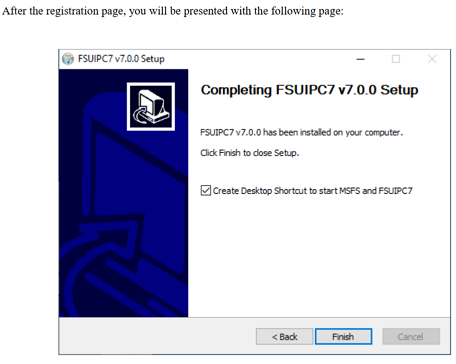John Dowson
Members-
Posts
13,780 -
Joined
-
Last visited
-
Days Won
288
Content Type
Profiles
Forums
Events
Gallery
Downloads
Everything posted by John Dowson
-
lua Do not log, a tool for the advanced user's toolbox
John Dowson replied to spokes2112's topic in User Contributions
It should be, and this has been on my list for a while, especially since the arrival of MSFS. I'll probably implement this in FSUIPC7 shortly, then later roll the changes into FSUIPC6. I may also update FSUIPC5, depending upon user request, but any such change certainly won't make it to FSUIPC4 and so Roman's solution can be used there. John -
Same as where you previously got it...I've just replaced the downloadable zip....
-
Ok, finally.... Did you read the manuals yet? Of course not. Why would you expect it to? What 'application' did you click on to start? Was it the FSUIPC7.exe? I don't think so, as if you started this you would see the FSUIPC7 splash screen. Do not use the MSFSwithFSUIPC7.bat file as this, as its name implies, will also start MSFS. In fact, if you download the latest installer (updated a few minutes ago) and re-install, this file will no longer be installed when you uncheck the checkbox to install the desktop link. Sorry, but it does and I do not understand why you are having so many issues. As I have said many times, try reading (and understanding!) the provided documentation.
-
As well as what Pere says, maybe also worth checking you have the following set in the [General] section of your ini (and if not, add): SetForegroundOnKeySend=Yes and. if you are sending the keys on button presses, you could also try setting this: KeyboardFocus=Yes But again, these changes will only set the focus to the main FS window, so not sure if the focus would go to the hrml menu window....
-
Do you have the following option set in the [General] section of your FSUIPC6.ini: LuaTrapKeyEvent=No ? If not, could you first try with that please. I don't think this is possible as FSUIPC only has access to the main window, but if the main window has focus I would have thought any input would be directed to the current active child window (i.e. the menu window).
-
I could add this if you like, but it is documented as read-only, so cannot be used to update. I guess it could be writeable but documented incorrectly - I can add this locally to test. But if it isn't, would this still be useful? Unfortunately this happens with quite a few events, i.e. you can see them when activating from the UI, but sending via SimConnect has no affect, and this varies from aircraft to aircraft. Probably worth raising a zendesk issue to Asobo ib the aircraft in question. John
-
-
@benjack There is very little difference, between the last beta version and the released version. The only later change was the addition of creating an OPTIONAL the link to start both MSFS with FSUIPC7. You do not have to install this, and you certainly don't have to use this. However, I am just repeating myself. I have explained this several times now, as has Pete, but you are either not reading what we are saying or are failing to understand. Please do the following: - re-read my posts above - read the provided Installation and Registration guide - read the provided README.txt file - delete the MSFS with FSUIPC7 desktop icon as this is obviously confusing you I see no point in continuing this discussion any further until you have done the above.
-
Starting from scratch would be the safest way. You can easily use your current assignments with the new yoke, but you don't know if the equivalent button/switch on each device will have the same number. Your axes should be ok though. You could try this and adjust from there. To do this, first make sure that you have the JoyLetters facility activated (this is the default in FSUIPC7). Connect your new device and start FSUIPC7/P3D. No need to start MSFS. Probably a good idea to open the axis assignment dialogue (to force an axes scan), then close and exit FSUIPC7/P3D. If you then open the ini file, your new devices will have been assigned a letter. Just change this letter to the letter of your old device that it is replacing, and delete the line with your old device name and letter (you've just used). Cheers, John
-
Please read my previous post. If you run just FSUIPC7.exe, it will NOT run MSFS. The batch file and desktop link is provided for convenience. Do not use it if you do not want to start MSFS with FSUIPC7. If you installed the link on your desktop by mistake, just delete/remove it. If thats the FSUIPC console window, then it has been opened. Go to the FSUIPC7 main window, and under the Log menu select Close Console. John
-
Of course! Just run the FSUIPC7.exe, instead of the link that is optionally created that allows you to start MSFS (with a splash screen) and then FSUIPC7 after a 2min delay. The link is only for convenience, you don't have to install or use it. You should really read the provided Installation and Registration FSUIPC manual. Then I have no idea what you are talking about! Please see the provided documentation. John
-
If you cannot see the Assignments menu entry, then you are using an unregistered version of FSUIPC7. You can check your registration status from the Help menu. This is usually due to not registering during the installation process. As well as entering your registration details (name, email and key), you have to click the Register button to generate your key file. When you do this, you should see a pop-up telling you if your registration was valid/accepted or not (and also a similar pop-up for the WideFS registration, if you are using that). Do you remember seeing such a pop-up during installation? If not, re-run the installer, enter your registration details when required and click the Register button. John
-
I took the batch script from the MSFS forums (https://forums.flightsimulator.com/t/a-simple-splash-screen-after-starting-msfs/284716) - I wonder if its the same. However, that doesn't use the full path either. Really, that folder should be on the path so the cmd.exe is found, but I guess I can add the full path to make it more resilient. In your case, you should definitely add it so that you don't need to run it as Admin.
-
Setting throttles PMDG dc 6 with PFC
John Dowson replied to Louis's topic in FSUIPC Support Pete Dowson Modules
That's quite old now (24/07/2019) - latest version if 5.157. You should update. Although it won't help you with your problem. I'm not familiar with that PFC driver so I'll leave that to Pete! -
I just tried the advdisplay toggle control and it does seem to work, but I need to send the control twice for some reason....but that' also happens if I use a hot key instead! Both the control and the hot key use the same underlying functionality, so it surprises me that one works for you but the other not...
-
Btw, why don't you just start with your FSUPC6.ini file if that works? Copy it to your FSUIPC7 installation folder, rename it to FSUIPC7.ini, and then edit to delete the contents of the [General] section - it will be rebuilt for FSUIPC7 when you restart..
-
Yes, we can try this first, although your ini/logs are quite confusing. As you only have assignments to your 'C' controller (TQ6), can you first try just removing al the entries in your [JoyNames] section and replacing with Start FSUIPC7 and see how it goes. Any issues, send back your new/updated .log and .ini, and I'll take a look at your Joyscan.csv file.
-
Reserved Offset Request
John Dowson replied to Chuck100's topic in FSUIPC Support Pete Dowson Modules
But maybe @Chuck100 can help - I presume the message was for him as you could not contact him by other means. -
Ok, thanks. Strange error though - looks like your Path isn't being set correctly (but it is for Admins). cmd.exe should be in c:\Windows\System32, which should be in your path....
-
FSUIPC7 fails to handle sim restarts gracefully
John Dowson replied to aurel42's topic in FSUIPC7 MSFS
It shouldn't do. But if that was what you saw in the editor, maybe it saved and overwrote the full log when it closed? I don't see why FSUIPC would stop logging - unless it has crashed. Let me know if it happens again. Btw, to view the log in real-time you can use Log -> Open Console. -
Small update for the delphi-part of the SDK
John Dowson replied to pellelil's topic in FSUIPC Support Pete Dowson Modules
Ok, thanks for the report. I'll update in the next few days (it will be included in the next release of FSUIPC6/7, and I'll update the downloadable SDK zip file). Cheers, John -
@Matthew Twomey Please try the following: FSUIPC7.exe
-
Just checked this - it works in FSUIPC6 but not in FSUIPC7. I'll investigate and get back to you. John