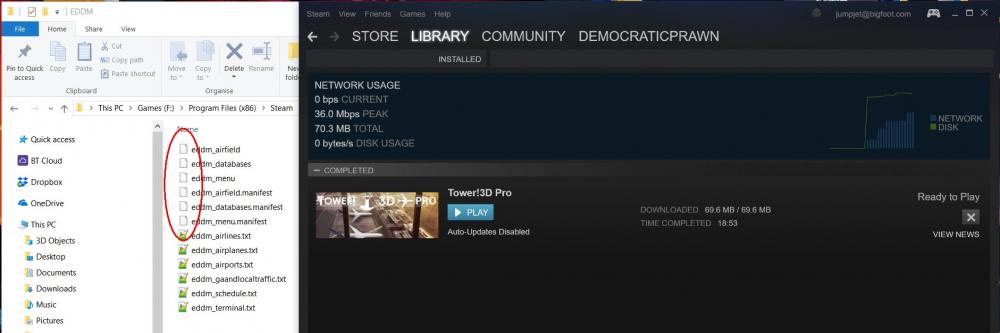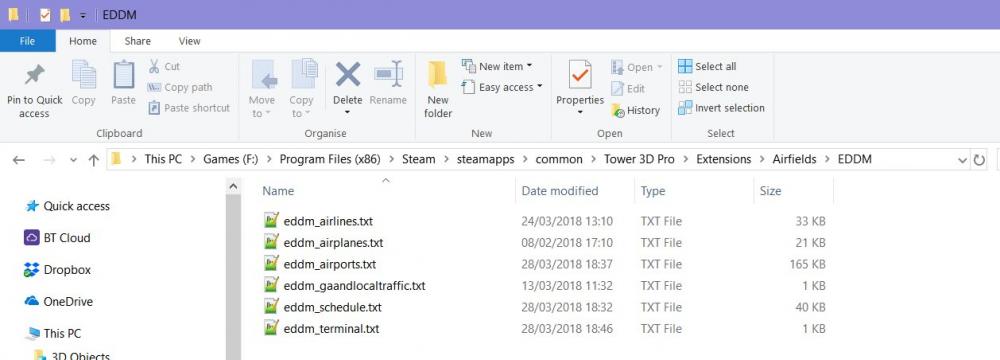jumpjet777
Members-
Posts
59 -
Joined
-
Last visited
-
Days Won
2
Content Type
Profiles
Forums
Events
Gallery
Downloads
Everything posted by jumpjet777
-
@FeelThere @FeelThere Ariel I was using the Easterly runways up to now, and just started trying out the westerly runways 26L & 26R Most take-offs were from 26L (shortened) @ taxiway B12. The aircraft are taxiing directly onto the runway without holding. Here is a very short video. I had just deleted the 2 aircraft that had already crashed into each other there, and this video is of the next 2 aircraft doing the same thing. Ignore the landing aircraft that just comes into to view at the end (behind DBRITE), I was just double checking that crashes at the intersection/runway always occur. Please note that I haven't tried other intersections, or even the full length of 26L yet. Earlier in the day I used 8L, 8L@A4, and 8L@A6 with no problems
-
Permanent loop back to post 5 ............ :P ;-)
-
@TheEdge Hi If you can't attach log files (if you have them), they are probably too big (max is 4.88 MB) and need to be compressed as a zip, rar, or 7cz file. This would be especially true if you have a speech log file, as they can get relatively large. I would recommend going to your game install and deleting (or moving elsewhere) your existing log files (game.log & speech.log). These would be in YourSteamInstallDrive:\Program Files (x86)\Steam\steamapps\common\Tower 3D Pro After deleting or moving the logs, run the game via the tower3d.bat file which should be in that same folder (just double click it). This will run the game and give you a new set of log files, which you can then compress (zip) and upload to the forum. As it seems that KJFK crashes more often than others, I would run that scenario until it crashes. Once it does, go the install folder and zip up the game.log & speech.log files and attach the zip to this thread. Delete or move those existing log files each time you want to test the game via the tower3d.bat file. Hope this helps Cheers
-
If you are worried about any file, you can use an online scanner which uses many anti-virus engines in one scan. You can still expect a couple of false positives from a few scanners, but look at the well known major names, they will give you a good idea. https://www.virustotal.com/#/home/upload
-
Thanks for the quick fix Vic and to the rest of the Staff. I can confirm that Steam is OK now Cheers
- 9 replies
-
- install fail
- eddm
-
(and 1 more)
Tagged with:
-
Ah ........ so it looks like it's been packaged incorrectly everywhere. Thanks, that's useful info :-)
- 9 replies
-
- install fail
- eddm
-
(and 1 more)
Tagged with:
-
@FeelThere Ariel @FeelThere The EDDM release on Steam of Tower3DPro contain no airport files at all. No database, airfield, or menu files and their associated manifest files. ................... zilch, nada (I do have the latest RT sp6v6 and EDDM Real Color installed) I have verified the games files, and un-installed and re-installed via Steam many times, but get nothing. Here is a short video also ..........
- 9 replies
-
- install fail
- eddm
-
(and 1 more)
Tagged with:
-
Yup, you're correct - RT_Tower3D_PRO_sp6v6 Thanks :-)
-
Hi David Initially it may be worth making sure that your game is running in 'administrator' mod first, as a starting point before doing anything else. For Steam Installs :- YourSteamInstallDrive:\Program Files (x86)\Steam\steamapps\common\Tower 3D Pro.exe If you haven't had a look at this sticky thread, I would recommend looking at it now :-
-
Hi I have just done a quick test of around 30 mins, and it is exactly the same. All of the short taxiways between 28R & 28L allow crossing of 28L without further clearance, once the aircraft is instructed to go the ramp .......... except L (and the longer diagonal taxiways T & Q) In the log below the aircraft that used these taxiways were :- SKW5712 Lima OK SWA5928 Echo Fail UAL420 Tango OK UAL810 Delta Fail VRD1510 Quebec OK SKW4933 Kilo Fail SKW4664 Romeo Fail The 'fail' means that they crossed 28L when cleared to the ramp. So the 28R exit hold point seems also to be the 28L crossing hold point, hence there appears to be an assumed clearance to cross 28L when told to go to the ramp. Yet taxiway Lima is a short taxiway, and it works correctly. logs.rar
- 11 replies
-
- 1
-

-
- ksfo
- incursions
-
(and 1 more)
Tagged with:
-
No problem, I wiped the KSFO folder too, so I am just re-installing Real Traffic and Real Colour for SFO right now.
- 11 replies
-
- ksfo
- incursions
-
(and 1 more)
Tagged with:
-
Hi Yes I did get an update from Steam. I will uninstall and re-install it if you wish. I'll do it right now .......
- 11 replies
-
- ksfo
- incursions
-
(and 1 more)
Tagged with:
-
Sorry guys, but I don't think that KSFO is fixed regarding runway incursions when taxiing to the gate. Landings are on runway 28R and take-off's on runway 28L. On most taxiways between the 2 runways (the short ones), the holding point for the aircraft exiting (left) runway 28R seems also to be the holding point for any aircraft about to cross runway 28L. The upshot of this is that any aircraft leaving 28R and instructed to taxi to the terminal WILL CROSS runway 28L without any further clearance. Really I would expect to clear an aircraft to the terminal, then it would hold almost immediately, waiting for a continue taxi instruction to allow it across runway 28L. It happens on all the short taxiways EXCEPT taxiway L. Taxiway L, interestingly acts as you would expect. So the taxiways where you have to clear the aircraft to cross runway 28L are L, T, and Q (as expected), and the taxiways that the aircraft will just cross anyway are E, K, D, and R. This maybe by design, but I don't think it's correct. Cheers. PS - The log contains about 1hr 30mins of operations. The plethora of 'hold short of runway 28R' instructions, are just there mostly to clear aircraft across runway 1L & 1R without hindrance. Game&Speech_log.zip
- 11 replies
-
- ksfo
- incursions
-
(and 1 more)
Tagged with:
-
Added info in this thread
-
I had similar thing happen to me. Steam updated with a new version roughly 10 days ago, and that was matched by a patch release thread here on the forum at the same time. However, yesterday I received a 72mb patch via Steam, and came to the forum looking for the release announcement thread, and there wasn't one. I ended up assuming that it must have been a Steam error, and it had re-patched an already patched application.
-
The answer to life, the universe, and everything perhaps? (43) :-)
-
Moonbase Alpha? Source
-
Funny, 'foxtrot one' generally get's me F2 ....... Foxone mostly get's me F1 (sometimes F)
-
Are you using DSR (Dynamic Super Resolution - Nvidia), or VSS (Virtual Super Resolution -AMD), to render your main window higher than your monitor's default resolution? If so, try it at default, probably 1080p, and see if you still have a problem. I render my main window at 4k, even though my screen is 1080p (to try and improve the textures), and I get this problem at some airports. I can't remember which ones though. I don't particularly like the storm effects (too noisy), when really I am only after strong winds to make runway choice a little more challenging. Why it was decided not to allow users to set their own weather escapes me .......
-
Another thing, which I mentioned in another post, aircraft taxiing from 10L (or 1L) to the ramp, will not automatically hold short of 10R on some taxiways, thus crossing a live take-off runway. I can't keep my score positive at KSFO with these 10R issues ..........
-
Whoops! ............... wrong link clicked. Sorry about that. Thanks for pointing that out :-) File is - KJFK_for_Tower3D_4.2a.exe
-
Yeah, I've just checked my emailed link, and the filename (right at this moment) is RC_Tower3D_KJFK_sp2.exe, which is the same as my existing download from 10 days ago. EDIT: Wrong file see posts below
-
Sorry, I don't know as I have only been trying KSFO since I bought it yesterday, so I am unaware of any changes at other airports. Having said that, in the very limited time that I have had the game (10 days) I don't think that Real Color is effected by Real Traffic (in the texture sense). A quick check of my emailed download link for Real Colour KLAX, shows that it is the same file as I downloaded on purchase, no updates. Perhaps you should try re-downloading (if necessary) and re-installing RC KLAX, and check the textures again. Cheers :) BTW Separate issue to the above, has nobody noticed aircraft taxiing from the North, after landing on 1L, and crossing runway 10R without permission? (10L is not effected) Also if using the full length of runway 10R for take off, aircraft are not holding at 10R threshold, hitting aircraft that are already lined up and waiting. In fact (and I will have to double check this), aircraft might be lining up without permission at 10R (full length) EDIT: The 10R lining up issue has been report here -
-
I downloaded it about 2 hours ago, from the link in my original Real Traffic purchase email