
blacklabelbraai
-
Posts
225 -
Joined
-
Last visited
-
Days Won
5
Content Type
Profiles
Forums
Events
Gallery
Downloads
Posts posted by blacklabelbraai
-
-
6 minutes ago, Pringle said:
So once you've entered all your data into excel, how do you convert it into a .txt file? I'm using the free online version of Excel but I don't see a way of converting.
select save as and save it as a .csv file
csv stands for Comma Separated Values
-
33 minutes ago, Pedantic G said:
Will be out tomorrow in the new format
Thank you for the incredible amount of time you put into this!
-
 1
1
-
-
Spreadsheets are kinda my thing. I still get hung up on pivot tables tho!
So, basically, expanding on my post above, each line contains info about each flight.
Let's take TIST as an example.
If you open up tist_schedule.txt you will see line 1 contains:
STX, STT, CNA, 9K, 8591, 16:12, 12:00, 1, 9K
That conforms exactly to what @hexzed was saying in his informative post.
Once you have all the flights captured that you need, export the spreadsheet as a csv file
(that stands for comma separated values)
Let me know if you get unglued! Let me warn you tho, spreadsheets for some reason are darn addictive....
BLB
-
Hey @Pringle
Like @hexzed said, you can also use open office (https://www.openoffice.org/) which is just as good as Excel.
Think of it as a set of containers, each cell (or block) containing the bit of info you need,
To use @hexzed's example, line 1 container 1 would contain LAX
Line 1, container 2 (or column 2) would contain JFK etc etc
Each line (or row) contains the info for a different flight.Spreadsheets are generally configured as rows and columns.
Use @hexzed's example above and you will soon get the hang of it!
Let me know if you have any spreadsheet questions and I'll do my best to assist.
BLB (Peter)
-
 1
1
-
-
On 7/8/2019 at 4:49 AM, Braf123456 said:
That email has nothing to do with this conversation that's another post yeah I would like to see the new version not because I hate this one it because they will allow modding that is it an he ask how he could work around it so I told him to delete the airplanes
Here's a top tip, @Braf123456, from someone who's been around the block more than a few times:
When you're in a hole, stop digging, throw away the shovel, and ask someone to bring you a ladder.
Sarcasm aside though, please do not dismiss comments from contributors to this forum AND GAME like @crbascott and @aoz. They have a wealth of knowledge, are always, together with many others on this forum, willing and ready to share their info.This forum is a treasure trove of information, once you take the time to go through old posts that generally will answer any questions that you might have.
Have a great day!
BLB (Peter)
-
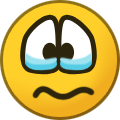 1
1
-
-
I cant believe the amount of work that all of you schedule makers do.
Thank you so much.
-
 1
1
-
-
I thought you had done that already tho?
Anyway, glad that you got it sorted.
-
Just now, Fire75 said:
Yes thank you. It seems to be working now
What was the issue?
-
1 hour ago, crbascott said:
You mean, the third bullet point?
😂 Step away from the coffee Craig!
I see a bunch of these in his game log:
"Parent of RectTransform is being set with parent property. Consider using the SetParent method instead, with the worldPositionStays argument set to false. This will retain local orientation and scale rather than world orientation and scale, which can prevent common UI scaling issues"It seems to refer to every airport he has - could that possibly be the problem, Craig?
@Fire75 have you made any progress with your MP efforts?
-
very nicely done!
-
 1
1
-
-
Thanks!
-
Hi everyone
Apologies if these have been asked and answered. I did try searching but my search-fu is weak.
So I only have RT and RC for KLAX, KPHL and TIST currently.
1. Should I bother with updating to the latest RT?
2. If yes, then is the correct procedure to uninstall and reinstall, or can I just install over the existing version?
Thanks
BLB
-
7 hours ago, Vantskruv said:
Hopefully now solved. I changed the the memory frequency from 3200 to 3000 mHz (maybe my mem-sticks are of bad quality...).
I am sorry having been creating this thread, and causing problem-solving irritation from the devs.
I wait a while and try doing some more instances of this game before marking this thread to solved.I want to thank everyone so much for their help, you seem to be very nice people here. :)
Well done on solving your issue! I would never have thought of lowering the mem frequency!
There are very excellent and helpful members on this forum, and Ariel is awesome as well.
Regards,
BLB (Peter)
-
1 hour ago, FeelThere Ariel said:
Thank you for the logs. Added it to the EGKK Buglist. 🙂
So I should hold off on purchasing EGKK unless I take a perverse pleasure in smacking my head against the keyboard.
Is that what you are implying @FeelThere Ariel?
-
In which case it might well be an excellent idea to get @nrholland to share his terminal file with us.
-
 1
1
-
-
@crbascott as an aside and not wanting to derail this thread - do developers like yourself, @hexzed @battlehawk77 etc rewrite the terminal file when creating new schedules?
-
3 hours ago, nrholland said:
I ran a 0900 block for one hour. 85% of the landings and takeoffs were EasyJet. I had 4 departures for British Airways, no landings. I had about three other airlines do a couple of landings/departures. That was the just of my traffic. No BA flight came in from Orlando, even though a 777 is supposed to land at 0925.
From your posted game log
[...]
09:25:00 alt: 6693 takeoff: False/False/-2 OWNER_TOWER r: 08R * BAW2038 => STATE CHANGE from STATE_INCOMING to STATE_INCOMING
09:25:00 alt: 6693 takeoff: False/False/-2 OWNER_TOWER r: 08R * BAW2038 => ***** no free terminal[...]
I see tons of "no free terminal" messages - but I'm going to let the others comment on that.
-
2 hours ago, Vantskruv said:
Reinstalled, didn't help. 😞
Maybe it is a hardware failure, I do not see anyone else having this problem.
Are you running Windows 10? What do event viewer logs show?
-
Fantastic Sky King!
How did you create the graphs? I use Libre Open Office so my graphs were very poor. Tried a few online versions but none were equal to the task.
Thanks again!
-
On 2/22/2019 at 7:50 PM, pete_agreatguy said:
I can't really share this one as it's a private one for a friend. I can happily record another one as a guide though if people feel it would help newbies ?
That would be a great help!
-
Yowsa! Dude that looks awesome!
-
22 minutes ago, nrholland said:
I'm going to try the permissions first. If that doesn't work, I'm going to start from scratch.
Are you running the game as administrator?
-
20 minutes ago, Sky King said:
What kind of chart do you want? What should be on the X-Axis and what on the Y-Axis. Will be happy to do the conversion and post as a PDF if you want.
Something along the lines of this:
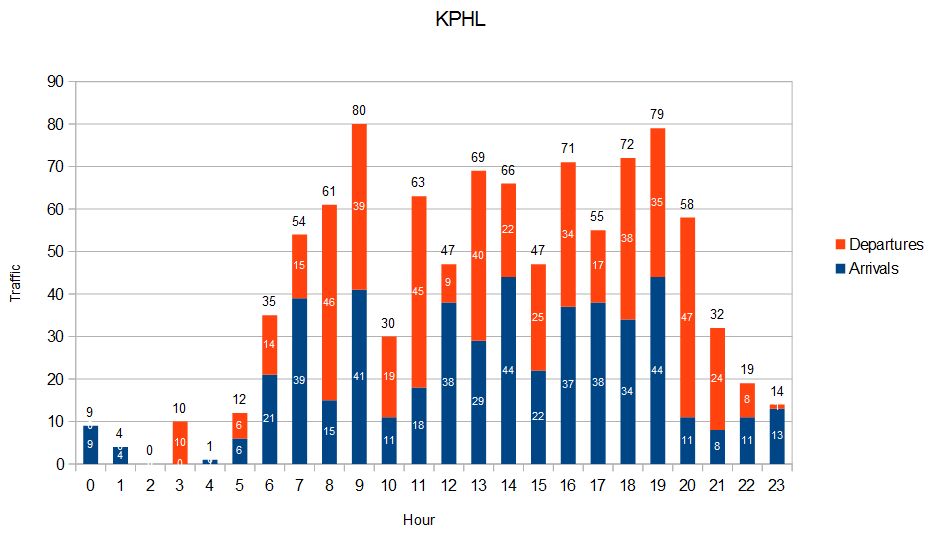
That would be awesome!
Thanks!
Peter
-
10 hours ago, crbascott said:
None of this matters if the app/user doesn't have authority to create files in the Tower!3D Pro folders/subfolders. I'm 99.9% confident that is what is going on. Change the security permissions and you'll get log files.
I agree Craig. I suspect that the easiest way for the OP to resolve this wold be to uninstall and re-install from scratch.
@nrholland are you running the game as administrator?
(right click on tower3d.exe and select Run as administrator)
Tower 3D Pro - Real Colors/Aircraft Master List by Airport
in ATC Simulators
Posted
Nice, Jason! How do we get hold of your schedule and what airport does it feature?
Have you made an hourly schedule?
Cheers,
BLB (Peter)