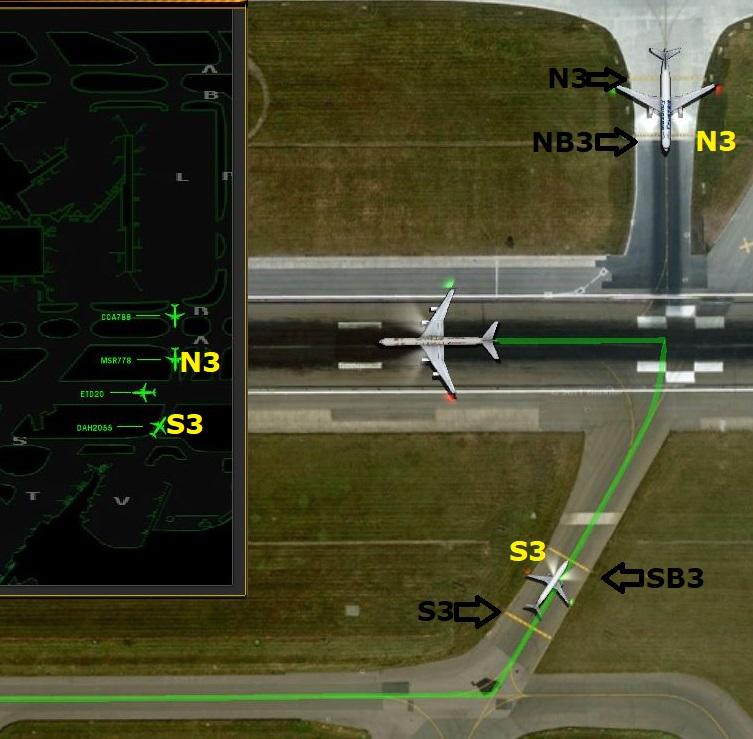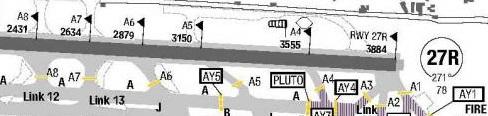-
Posts
478 -
Joined
-
Last visited
-
Days Won
7
Content Type
Profiles
Forums
Events
Gallery
Downloads
Everything posted by MJKERR
-
These are two different add-ons Real Traffic is the airport schedule Real Color (Colour) are the aircraft colours
-
Starting the game after 10:00 and noticed I kept getting aircraft at Terminal 6 (Cargo) I understood this after 13:00, as there is one arrival This is the first day I have been able to investigate this Turns out I had Kuwait Airlines as KAC included for Terminal 6, instead of Korean Air Cargo!
-
Correction to in-game intersection S3 Yellow are the in-game definitions Black are the real world definitions
-
Two steps forward, one step back I am exhaustively testing each change I make before release As you can see above the latest issue was trying to get aircraft from Terminal 4 to use the correct intersections for Runway 09R / 27L It was rather unrealistic that they would only use S1 I could not get any aircraft to use S3, but I have corrected this I also experienced an issue when starting the game at 15:00, with Avianca 120 On arrival the stand was blocked, so it could not Taxi to terminal Oddly there is what looks like an Air Canada aircraft on this stand, I am having difficulty visually identifying it, but my spreadsheet shows this should not happen I have temporarily resolved this by assigning the Avianca to a remote bus gate stand (which I do with others that also cause gate blocking) I have also started updating the schedule with some defunct airlines, as the real colours for these are available China Airlines A340 (Terminal 2) Czech Airlines A319 (Terminal 4) Still to be added DAT / Danish (unknown Terminal) Kingfisher A330 (Terminal 4) Transaero B737 (Terminal 4)
-
It looks like I had not actually used S3 Using the Airport Editor I found S3 was not actually connected to the runway, and was only connected to N3, so I have now corrected this Now that I have found this error in the runway configuration between Taxiway S and Runway 09L / 27R I will correct the others as well
-
This seems a little odd If I start the day at 07:00 intersections S3 and S4W (although in-game this is incorrectly S4) work correctly for departures If I start the day at 15:00 these do not work and all aircraft respond negative
-
What type of microphone was used on the previous specification? I had no problems on my previous computer My latest computer also swapped to a USB microphone, and it was the same as your issue I swapped back to a 3.5mm jack analogue microphone and this resolved the issue
-
What is the computer specification? OS / RAM / VRAM I had a similar problem once I had installed OMDB Assuming you installed Tower 3D, and then tested with one of the default airports (KLAX) In Windows, test the microphone If this works, then uninstall Tower, airport, traffic and colours completely Install Tower 3D only, and test again If this works, then install LFPG airport, and test again If this works, then install Real Traffic, and test again If this works, then install Real Colour, and test again If any of these stages fail then it may be required to create a new voice profile, delete the original, then you can rename the replacement profile back to default
-
What other equipment do you have? Earlier this year I purchased the following to run Tower 3D, all for about £200 the same as the cost of purchasing the software (Tower 3D, OMDB, and Real Color) - Two Lenovo 19" monitors (£30 each) Lenovo M92p i5 3470 (£75) 3 x 8GB RAM (£10 each) Gigabyte GTX 750TI 2GB (£50)
-
It looks like it is possible to have up to six aircraft lined up on Runway 27R at Heathrow A1 / A2 / A3, A4, A5, A6, A7, A8 I need to try this!
-
Latest were about the real world operations at London Heathrow
-
Runway 27L operations The Korea aircraft has lined up from either N1 or N2E The BA has lined up from NB2W (in-game this is N2W) This meets the one aircraft on runway limit that is applied
-
It is not possible to swap runway operations, just like occurs at London Heathrow The only way to do this to end the game and restart As a result I only operate the game up to 15:00, with runway 09L or 27R operations
-
That would be correct when this occurs
-
Not sure what is not true, as there is no quote to look at I know the real airport switches twice per day (sometimes more) I have seen the 14:00 / 15:00 switch, and then a few hours later another due to change in wind direction It is not possible to perform this in-game
-
Departures from Runway 30R I send Terminal 2 aircraft to N8, one Line Up and Wait (first for Take Off) Alternatively aircraft to M12A All other aircraft to M13, M14A and M15A, second Line Up and Wait (M13) and third Line Up and Wait (M15A) Alternatively aircraft to N8A, N10 and N12 The above works best with B737 / A320, then B777, then A380 I only use it when all three arrive at the same time or are starting to stack I have not tested, but should also be possible to use N6 and M9
-
http://publicapps.caa.co.uk/docs/33/CAP 797 Flight Information Service Officer Manual 21_2 28 May 2015.pdf CAA has a similar requirement 8.82 Only one departing aircraft should be holding on the runway awaiting a landed aircraft, or traffic crossing the runway, to vacate At London Heathrow this would rarely apply for departures on runway 09L / 27R, as there is no traffic crossing, and the runway is usually used exclusively for departures However this does explain why I have only ever seen one aircraft lined up on runway 09R / 27L, as traffic can cross (runway 09L / 27R arrival to Terminal 4 or Cargo)
-
Yes, this practice occurs at London Heathrow, usually up to three aircraft sitting on the runway waiting for Clear For Takeoff Now that I have Tower 2011 EGLL working I am able to recreate this I can have up to four aircraft on runway 27L or 27R all with Line Up And Wait I have also done this with Tower 3D OMDB a few times, but the limit appears to be three aircraft
-
That is pretty much what I am using, feels more sequential There are occasions where the Line Up And Wait command is issued, and it is obvious Cleared For Takeoff will not be received for some time on a single departures runway as there are two or more aircraft in front!
-
This is a command I have never used I would therefore recommend avoid using it As soon as the aircraft has visually passed, Line Up and Wait
-
Runway 27L operations I am back to trying to resolve this again I cannot find a voice command that works My sheet shows CALLSIGN - Exit at taxiway XXX However this does not work Equally, nothing in the manual for this
-
Topic title edited
-
I have never done this before As the UK is slowing down again I have some spare time I am quite happy to share my heavily modified files and test this over a shift (summer 2019) It does mean I will need to send you all the required files and you need to backup your current installation However it is real fun as near to real life (before Tower 3D) Runway 27R arrivals and Runway 27L departures Real color works best, otherwise many aircraft are white Sadly some of the latest will be white; BA A380, China and so on
-
RyanAir had requested the word Max was not used on their aircraft when they placed the order and preferred the numerical reference instead
-
I have a copy of the plans, and the current phase of construction is nearly completed The next phase is also extensive, and is basically a mirror image of the current construction to the west, which also includes Terminal demolition The final phase is Terminal 2C