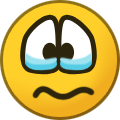-
Posts
478 -
Joined
-
Last visited
-
Days Won
7
Content Type
Profiles
Forums
Events
Gallery
Downloads
Everything posted by MJKERR
-

Problem trying to download EGLL Service Pack
MJKERR replied to YABBADABBADO's topic in ATC Simulators
I had no issues downloading the file The issue was installation Windows 10 Professional was recognising it as a program already installed I had assumed it was similar to a Windows Update where you simply run the program and then you end up with the main program and the update I then gave Windows 10 permission to overwrite, but it made no difference My next attempt will be to uninstall the original program and then reinstall -

Problem trying to download EGLL Service Pack
MJKERR replied to YABBADABBADO's topic in ATC Simulators
I now have a newly named file download However, Windows 10 Professional still aborts the installation as the file is identical It looks like it is necessary to uninstall the original and then reinstall I was not aware of this I have now run out of time, so will need to come back to this later -

Problem trying to download EGLL Service Pack
MJKERR replied to YABBADABBADO's topic in ATC Simulators
Same here Received the eMail, directed to the main EGLL purchase item at Feel There Attempted the original provided download link from FastSpring, but this returns a error Below the Fastpring download are details to access My Account However, that does not recognise my eMail address Same here, off to the Feel There Support ticket system -

Tower3D Pro: gaandlocaltraffic.txt file format tips?
MJKERR replied to koohead's topic in ATC Simulators
The only difference in framerate I have noticed is once you select an aircraft With EGLL it reduces by about half On my test files (which are usually just one aircraft type, one airline and one terminal) I have not noticed any difference (ODMB and EGLL) I also agree with reduced / minimum files The most noticeable is the airlines.txt file For each airport I have amended it for the airlines that are included only I have also amended some of the callsigns to assist / optimise the speech An obvious one is QANTAS -> KWANTAS I also revised the airplanes.txt file I placed all the aircraft in a more sequential order, whilst again removing any that were not required However again I have not noticed any difference It does make it easier to find aircraft though -

Tower3D Pro: Need help troubleshooting schedule/terminal files
MJKERR replied to koohead's topic in ATC Simulators
X -

Tower3D Pro: Need help troubleshooting schedule/terminal files
MJKERR replied to koohead's topic in ATC Simulators
X -

Tower3D Pro: Need help troubleshooting schedule/terminal files
MJKERR replied to koohead's topic in ATC Simulators
X -

Tower3D Pro: Need help troubleshooting schedule/terminal files
MJKERR replied to koohead's topic in ATC Simulators
X -

Tower3D Pro: Need help troubleshooting schedule/terminal files
MJKERR replied to koohead's topic in ATC Simulators
X -

Tower3D Pro: Need help troubleshooting schedule/terminal files
MJKERR replied to koohead's topic in ATC Simulators
WDSMP entry 133774625 -

Tower3D Pro: Need help troubleshooting schedule/terminal files
MJKERR replied to koohead's topic in ATC Simulators
WDSMP violation entry -

Tower3D Pro: Any custom KPHX schedules that stay true to RC?
MJKERR replied to koohead's topic in ATC Simulators
I have found the Real Traffic Data is a compromise It appears to take the actual data for a specific date and then removes or amends flights that cannot be included in the simulation due to overlap, rare operations, dropped, no free terminal As an example in EGLL all the Pisa flights have been removed as there are not enough stands at Terminal 3 Ironically for EGLL with some flights only operating on specific dates this results in an imbalance, where there is only the incoming or outgoing flight, which results in stand blocking -

Tower3D Pro: Need help troubleshooting schedule/terminal files
MJKERR replied to koohead's topic in ATC Simulators
X -
Could you update this to include the latest airport releases? I was going to use it with my EGLL file, but it is not included
- 85 replies
-
- 1
-

-
- timetable
- pathfinder
-
(and 5 more)
Tagged with:
-
I thought it was Hex encoded and could not be printed out Just need to edit it for printing
- 85 replies
-
- timetable
- pathfinder
-
(and 5 more)
Tagged with:
-
I searched for this list of phrases to use, but all I find is this same partial list that ends and fades out at number 22 Could you please provide this listing within the ZIP file?
- 85 replies
-
- timetable
- pathfinder
-
(and 5 more)
Tagged with:
-

Tower 3D Pro - Real Colors/Aircraft Master List by Airport
MJKERR replied to Pedantic G's topic in ATC Simulators
X- 398 replies
-
- 1
-

-
- real color
- aircraft
-
(and 2 more)
Tagged with:
-
As Alaska Airlines has now joined One World, many airlines have dual liveries; a main one and an alliance one Given the Retro livery is in the format $x We also have the Cargo liveries in the format #x What about splitting out the legacy liveries using other special characters? Alliance livery -> &x Older livery -> @# and so on It would mean updating the older packs, but I am quite sure that would be a simple process
-

Tower 3D Pro - Real Colors/Aircraft Master List by Airport
MJKERR replied to Pedantic G's topic in ATC Simulators
X- 398 replies
-
- 1
-

-
- real color
- aircraft
-
(and 2 more)
Tagged with: