No, they aren't related to the radar image. As I have said several times, the Radar.bin file is just an array of cloud vapour density values. These other values are just made available via FSUIPC's offset memory.
As I said elsewhere, the radar data is provided by a Call Back for the DLL, set by a parameter for the SetRdrarams function, which has this definition:
void (*pSetRdrParams)(long aircraftHeading, long range1, float tilt1,
long range2, float tilt2, RadarDataComplete callBack, void *pContext, long optionsFlag) = 0;
The CallBack function is defined like this:
typedef void (CALLBACK *RadarDataComplete)(long rdrSmallDimSize, void* rdrData, void* pContext);
However, the Active Sky DLL is meant to be run inside P3D (like FSUIPC). I wouldn't have thought it worked outside. But surely you should have all the information you need in any case -- didn't you say you had the AS API?
Pete


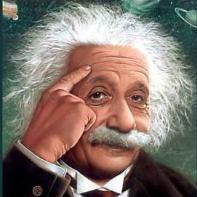
.thumb.jpg.4d8c39508e1834600f863c11d0bea3d1.jpg)
