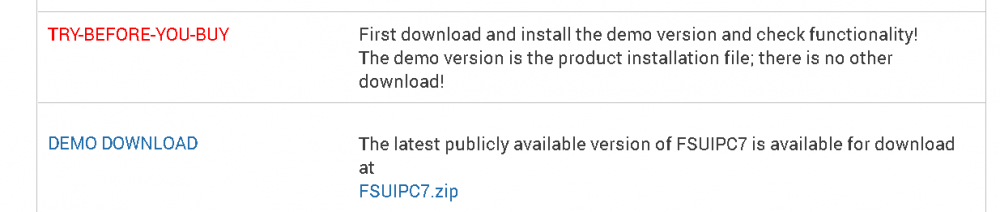-
Posts
38,265 -
Joined
-
Days Won
170
Content Type
Profiles
Forums
Events
Gallery
Downloads
Everything posted by Pete Dowson
-

Lua script to avoid GSX menus ?
Pete Dowson replied to Mikealpha2's topic in FSUIPC Support Pete Dowson Modules
Yes, there are all sorts of parameters concerning window size and so on. You might need to refer to the Lua library document for details. Yes, it should become clear enough. Pete -

Lua script to avoid GSX menus ?
Pete Dowson replied to Mikealpha2's topic in FSUIPC Support Pete Dowson Modules
Assuming you are using P3D3, 4 or 5 (you don't say), I'm afraid there's no way of suppressing the menus appearing. There's an option in P3D to suppress all the other texts. For another PC with WideFS, you can have those other texts AND the Menus appearing neatly on another screen. I do this, with a small 7" screen (mounted vertically) attached to the inside of my cockpit. The Lua plug-in I use is called AllTexts.lua and you will find it in the Example LUA plugins.zip file. It makes full use of the event.textmenu function in Lua, explained on page 31 of the Lua library document. If you read through that it will give you a good idea of what it is about. Since FSUIPC 5.142 the textmenu function has also been included in FSUIPC, so it is also possible to do all this on the same PC as P3D, but with the displays on a separate screen from your projected views. Pete -

Cockpitsonic Throttle quadrant FSUIPC info
Pete Dowson replied to Marcored's topic in FSUIPC Support Pete Dowson Modules
The document supplied by PMDG and installed in your aircraft's SDK folder is PMDG_NGX_SDK.h The first part lists the data it can supply (which FSUIPC maps to offsets as described in an FSUIPC PDF document for the NGX and NG3), but the latter part is a list of the all controls. You can assign to those via FSUIPC's <custom control> selection. You'll need to derive the control (event) number -- a matter of adding two numbers, and you need to look at the list "mouse" codes too, because the parameter to the control specifies what sort of mouse action operates the switches. You will find a lot more detail in the FAQ subforum above (always worth a look). This entry is near to top: Pete -

Illegal char in Runways.xml - MkRwy 5.11
Pete Dowson replied to pellelil's topic in FSUIPC Support Pete Dowson Modules
So a "BOM" isn't something in the header? Well when I look at text files in a hex editor (in my case either NotePad++ or more usually UEDIT), ones I created by simple "fprintf" function calls and the like, they always seem to have a one-byte to one character relationship to the text. The editor just puts dots in the positions for those it doesn't know. Same when debugging in Visual Studio, but i suppose all this depends on VS settings? I think UEDIT allows yo to change to other encodings but I leave it at default, whatever that is. Anyway, let me know what you think is needed. i've no idea where to put a bom! (Hope these exchanges aren't picked out as suspicious by the security services! 😉 Pete -

Illegal char in Runways.xml - MkRwy 5.11
Pete Dowson replied to pellelil's topic in FSUIPC Support Pete Dowson Modules
I just write them out as text files. No encoding. Should I change the header (first line)? Currently it's just <?xml version="1.0"?> Each character is one byte as far as I know. At least all those I generate are. The strings are just copied from the BGL as I said. Pete -

Illegal char in Runways.xml - MkRwy 5.11
Pete Dowson replied to pellelil's topic in FSUIPC Support Pete Dowson Modules
Sorry, I don't understand. What change do you actually want me to do? What's a BOM and where is it? I know nothing about XML I'm afraid. I just created it as a text file with the keys and data folks asked for. Pete -

Illegal char in Runways.xml - MkRwy 5.11
Pete Dowson replied to pellelil's topic in FSUIPC Support Pete Dowson Modules
Hi Pelle What should it be? What would you suggest MakeRwys do about it? If Notepad++ can read it, why can’t your program? Are XML files limited to ASCII ? For string names MakeRwys simply provides what is in the BGL. Do you want them all scanned and non ASCII replaced by . or something? Pete -
Is this with TimeForSelct=4? Sorry, I should have said -- that facility was intended to deal with this, so you probably need to test with it defaulted. If that still doesn't allow the other doors to open then it is definitely something in your system, as that certainly isn't the case here and there are no other reports. Interesting. That seems to have FSUIPC loading, when it is normally installed to run via the DLL.XML in your C:\Users\<user>\AppData\Roaming folder for P3D. How did it move to the one in the ProgramData folder? If there's a DLL.XML file there too then please show me that one., because all of the DLL's in both are loaded. I also notice another potential problem, not related to the one we are exploring, but something that could affect other addons, you installed P3D into the default folder C:\Program Files\Lockheed Martin\Prepar3D v4 This along with all of "Program Files" is protected by Windows. If you ever do a full re-install, try to put it into something like "C:\Prepar3D v4". Much safer. Pete
-
What about other doors. Door "1L" (forward pax I assume) is just the default isn't it? I'm thinking it should have been the QW787 re-installed. Might be worth a try, please. I wonder if it uses a DLL module. Could you find and show me your DLL.XML file please (in your AppData\Roaming folder for P3D)? Pete
-

Recovering old purchase?
Pete Dowson replied to mmarquardt's topic in FSUIPC Support Pete Dowson Modules
Just log on to your account on SimMarket. All your purchases and details, including registration codes, are available to you there. Pete -
Yes please. My theory now is that the spurious "ATC_MENU_CLOSE" controls, generated presumably by SimConnect, which also occur for me and don't appear to interfere with most other aircraft models, are actually stopping the particular code in the QW787. Perhaps it only waits for the next event and if it isn't a SELECT simply goes ahead and operates the default door instead. If this is the case then what we always thought was a harmless bug in SimConnect is not so harmless. I'll do some experiments here, if John agrees. But please do the test on your Airbus just in case this shows that it is some corruption (or add-on influence) particular to your set up. I don't suppose you have exchanged notes with other QW787 users, have you? Seems odd there's only this occurrrence sine the one solved by reinstall back in 2018. Pete
-

Makerunways r4.csv troubleshotings
Pete Dowson replied to janu6585's topic in FSUIPC Support Pete Dowson Modules
Okay, good. I'll update the download files to 5.12. Pete -

Makerunways r4.csv troubleshotings
Pete Dowson replied to janu6585's topic in FSUIPC Support Pete Dowson Modules
Or if you are impatient you could temporarily suspend Avast and download again. Pete -
I think then that I've no chance of working out why. It doesn't really make sense. The change I made was just an alternative method of FSUIPC doing its normal job, one not involving the Panels part of P3D so much. I think there must be something really odd going on with that QW787 Try the P3D client re-install as John suggests, but then i'm really out of ideas. It's a shame you have no default aircraft to test with, because that might suggest some interaction with another add-on. If you really don't want to reinstall the P3D content stuff so you can test with other aircraft, you could try stopping all the other add-ons. If it then works, add them back one at a time to see which is the culprit. Didn't you mention ChasePlane at one point? BTW the logs look perfect. Exactly what I get here with default aircraft. It's definitely something in the way they've done the QW787/ Pete
-
Could you try with this interim test version of FSUIPC5 please: FSUIPC5.zip Make a safety copy of the FSUIPC5.DLL in your P3D modules folder, and then put this in instead. Add this to the [General] section of your FSUIPC5.INI file: PanelEventHandling=No and test with TimeForSelect=0 and, in a separate session, TimeForSelect=4. Please let me know, with logs as beflore (just the relevant sections will do -- you can paste them into your messages). I can't guarantee this will change anything, but this option makes FSUIPC receive events via SimConnect instead of from the panel. As we cannot reproduce the problem with any of the default aircraft it must be something to do with the QW787 panels. Pete
-

bought FSUIPC7 but no place found to download en install it.
Pete Dowson replied to yellow69's topic in FSUIPC7 MSFS
-

Makerunways r4.csv troubleshotings
Pete Dowson replied to janu6585's topic in FSUIPC Support Pete Dowson Modules
No, it was fine, don't worry. I checked it through, and it looks like a typo -- but only for BGLs of this age The later ones, like the one i have for P3Dv5, didn't have the problem because it had different file layouts. The result of the typo was that the correct value was written to the primary data, but then the secondary value was written to it too, overwriting it. So, one was missing and the one provided was the wrong one. Please try the attached version (5.12) and let me know. The correct threshold value should now be written to each of primary and secondary. Pete MakeRwys.zip -

Makerunways r4.csv troubleshotings
Pete Dowson replied to janu6585's topic in FSUIPC Support Pete Dowson Modules
Got it. Thanks. i'll look at MakeRunways working on this file in the next few days. No time today. Pete -

Makerunways r4.csv troubleshotings
Pete Dowson replied to janu6585's topic in FSUIPC Support Pete Dowson Modules
It should ZIP up small enough? I'm afraid your link just opens my DropBox and shows the message: The folder ‘/LEPA/LEPA_AFX-OP01.zip’ doesn’t exist. Sorry, from your earlier post it seems to be the other way around -- the threshold of the secondary is attached to the entry for the primary. Is your LEPA the Sim-Wings one? If so I'll check my P3Dv5 version to see if it's the same. Pete -
Thanks. That's one way of doing it, but the ZIP is so small it should have been possible to attach to your message. Most other users have no prooblem. Where did you get your 1.97kb limit from? Anyway, this is the only part of interest: 267781 *** EVENT: Cntrl= 66506 (0x000103ca), Param= 5013 (0x00001395) PANEL_ID_TOGGLE 268891 *** EVENT: Cntrl= 66389 (0x00010355), Param= 0 (0x00000000) TOGGLE_AIRCRAFT_EXIT 268891 *** EVENT: Cntrl= 66514 (0x000103d2), Param= 0 (0x00000000) ATC_MENU_CLOSE 268891 *** EVENT: Cntrl= 66514 (0x000103d2), Param= 0 (0x00000000) ATC_MENU_CLOSE 268891 *** EVENT: Cntrl= 65539 (0x00010003), Param= 0 (0x00000000) SELECT_2 The problem appears to be that, rather than send the TOGGLE_AIRCRAFT_EXIT with a parameter of 2, it tries to emulate the keyboard and send the 2 separately as a SELECT 2 control. The unwanted intervening, and I assume, spurious ATC_MENU_CLOSE entries wreck the association between the two parts of the door control. The FSUIPC option "TimeForSelect" is meant to overcome that, It operates by holding off sending the first control for a short time in case there's a SELECT following in that time. The same sort of thing applies to ENGINE selection and PUSHBACK_SET. It became necessary when the advent of more sophisticated aircraft, like the PMDG ones (and I assume your QW787) operated many of their internal systems by sending a load of controls themselves, and these were getting between the two. So, theoretically, if TimeForSelect=0 then FSUIPC shouldn't be interfering -- the controls are only intercepted for logging purposes, nothing else. I see you now have the default value, TimeForSelect=4, set, but that doesn't appear to be operating correctly in your test. The main question therefore comes down to: there do those spurious ATC_MENU_CLOSE controls come from. I assume they only occur when FSUIPC is running, hence the difference? What would the sequence look like with TimeForSelect=0 set? Could you do the simple test again, with that set? I only want to see the equivalent log section -- i.e. from selecting the Panel to the SELECT, inclusive, as i have above. It is also interesting that the user "Frafty" in 2018 (the link John provided above) had exactly the same problem with the same aircraft, and solved the problem by reinstallation. That suggests that something is getting corrupted or some setting is going wrong. I'll see if i can do some experimenting here. It's a shame i don't have the QW787 to test with, but it isn't a cheap package. i'll try emulating the action, but i'm concerned that it is something aircraft-specific which is generating those spurious controls. Pete
-

FSUIPC WASM module + client-side API + lvar/hvar discussion topic
Pete Dowson replied to John Dowson's topic in FSUIPC7 MSFS
The link is in the Announcement. Pete -

Makerunways r4.csv troubleshotings
Pete Dowson replied to janu6585's topic in FSUIPC Support Pete Dowson Modules
No! Not unless you are a programmer using thge .Net Client and have a question for Paul Henty. As you must surely see, I moved your thread to the CORRECT place, the actual Support Forum! Why are you only looking at the specialised, and mostly reference, sub-Forums? 😞 Pete -

Makerunways r4.csv troubleshotings
Pete Dowson replied to janu6585's topic in FSUIPC Support Pete Dowson Modules
You started this subject in User Contributions, which is NOT for support questions, as it clearly states! I'll try and find time to check this for you, but it may not for for a few days. And in order to investigate I really need you to find a DEFAULT airport with a problem. I'm not buying add-on airports just for testing, especially not for P3Dv4 (I have plenty for P3Dv5). I do have Sim-Wings LEPA. The BGL being: Sim-wings Balearic Islands Professional V5\Mallorca\scenery\LEPA_ADEV5-OP01.bgl If you want, ZIP the BGL your P3Dv4 is using (the filename will be listed in the headings for those runway entries in the Runways.txt file) and then I can check with the same file as you. BTW I note that the 820 should apply to 24R, yet appears on the 6L entry. Pete