-
Posts
3,123 -
Joined
-
Last visited
Content Type
Profiles
Forums
Events
Gallery
Downloads
Posts posted by GaryGB
-
-
Good show... thank you so much for showing us your Legendary Team adventure at Lake Cushman and Bear Gulch, Peter! :D
PS: A couple of additional questions, if I may...
Are you using the photorealistic texture set that was included with the commercial release of Emma Field 2004 on your copy of Emma?
Also, what texture set are you using for the default scenery immediately around the area which surrounds Emma Field?
Thanks again for any further info you might share on your setup for these excellent screenies! :)
GaryGB
-
Excellent pix... looks like a fabulous trip; thanks for sharing, Lou! :D
GaryGB
-
Oustanding scenery there guys! :shock:
Glad to see you had some fun in such a great setting! :P
Francois really looks like he feels at home there doesn't he? :wink:
GaryGB
-
Thanks again, Peter, for that detailed guide to enjoying your marvellous FS creations! :D
GaryGB
-
Thanks Again, Peter... I'll look into this CFG file further. :D
Is "The Legendary Team" available for download, and can they be seen as AI traffic if the appropriate files are loaded on a user's system? :roll:
GaryGB
-
Outstanding sequence, Peter! :D
And what a delight it is seeing one of your captivating adventures featuring my favorite local scenery locations too! :wink:
I'm intrigued as to what weather settings and/or add-ins you used that allowed you to have the Olympic Mountains obscured by clouds so few miles to the West during a VFR flight?
Also, could you tell me what terrain mesh settings and terrain texture sets you were using around Emma Field and Lake Cushman in this series?
My apologies if I've missed something elsewhere, but would you tell me a bit more about the "Legendary Team", and what is planned for Wednesday?
Thanks again for sharing this, and for any reply to my inquiry above, Peter... :)
GaryGB
-
Hi Skinny
No time no see :idea: :?:
David W.
Skinny's so thin now, one can't see him any longer? :roll: :lol: :lol: :lol:
GaryGB
-
Hi JM:
There have been several such "dlgsplash.bmp" files from LAGO over the 2 versions; if the one depicted below is not the one you are referring to, please post a copy of it here (reduced to 750 pixels wide to comply with EFFC forum requirements) and we can get you an answer. These files that display at FS load time are named "DLGSPLASH.BMP", and are found in the [FS install path]\UIRES folder.
This particular one is a "V-Tail" Beechcraft Bonanza Model 35, and there have been several add-ons made of it:
http://library.avsim.net/search.php?Cathange+View
Hope this helps! :D
GaryGB
-
Excellent Pix, Bill! :P
Good to hear from you; 'yer frostbite healed from all the outdoors work ya' been doin' up North? :lol:
GaryGB
-
Fraid I've got a lot on my plate right now, but I checked back with One-Eye the other day, and he's gone quantum at the prospect of a wake next week - so much so, that he's on a veritable shaws hunt. He's also written a long list of chores, hired the "Director's" cut of Jaws and set out for distant shores with some yap poison...
Oustanding Chris... a triple-whammy!!! :lol: :lol: :lol:
GaryGB
-
Gawd, Pups! Ya got me on the floor laughing again!!!! :lol: :lol: :lol: :lol: :lol:
Your professor should release you to a curriculum of independent study for the field experience.
I can just hear it now: "You know that guy Skinny Puppy? They say "he's out standing in his field!" :P
GaryGB
-
Something that's never been done before?
Like, er, working?
Hey Chris:
Were you referring to Pups working... or the add-on? :lol: :lol: :lol:
(Just teasing, Pups!) :wink:
Hollow, Pups:Are you at liberty to disclose whether your beta project involves FS, or is it instead for one of the combat sims you mentioned having spent a greater proportion of your time with prior to discovering FS? :?:
GaryGB
Hi Gary,
I can't say too much, but I can speak in generalities.
Pups (looking for 'beta', between alpha and omega in Seattle)
Generally speaking, I personally say too much all the time, so it's a good thing someone here is reticent now and then! :twisted:
Well, Pups (a deep subject, no?) we gotta' find something to lure you back into the forum; might as well be a little ribbing to invoke some repartee! :P
Oh, BTW Pups: speaking of the apparent emptiness of the universe, just because the bowl looks empty, it's really not a good idea to do what is depicted below when using Cecil's high-tech commode! :shock:
GaryGB
-
Oops!
-
Hee hee hee! :lol: :lol: :lol:
Ain't it the truth? Fritz would tend to panic at first when we say "we just got another bill for the EFFC"! :shock:
But I am sure good old Fritz will recover and see the good side of the situation mighty quick when he sees Bill Cline elbow up to the bar at the Emma Field clubhouse for some "virtual drinking", and then plop down a big tip for him using some of that "nest egg money" his ace investor spouse tucked in his flight suit before he flew off for a vist to KEWL! :P
Oh, Bill, be careful about the bar cheese at the clubhouse... its Limberger, and for medicinal purposes only. We use it to offset the "loosening effect" from the impurities in Uncle Elmers Old #5 hooch.
Uncle Elmer himself has been advised to use the bar cheese to deal with his "post-traumatic irritable bowel syndrome" that he's had ever since he had his first terrifiying run-in with a Sasquatch out in the rural Washington woods during one of his numerous hunting trips. But regrettably, Uncle Elmer has a "dairy sensitivity" (lactose intolerance), and has to deal with his occasional "urgencies and emergencies" by other means.
Chez Fritz (Fritz' evening and weekend venture at the clubhouse dining area ever since he took that telecourse on gourmet cooking from Seattle Community College) has also introduced "Hot Wings" appetizers which could prove inconvenient to any subsequent flights for the next day or so without the binding effects of the bar cheese.
Oops! I almost forgot to mention... we have a bit of a mole problem at Emma Field too: :idea:
http://forums.simflight.com/viewtopic.p=limberger
PS: I can also get you a good deal on the Tacoma Narrows Bridge if you're interested in buying it! :wink:
GaryGB
-
Hi Bob:
Glad that "perspective" might prove helpful when the time comes to re-configure. :D
It sounds like your on-drive data is intact, and perhaps most if not all of your registry strings for FS and the 3rd-party add-ons will be in the restored registry as well. :)
I'll be glad to offer further input when you are ready and able to resume your project again. 8)
GaryGB
-
Hi JM:
The Ultralight flights refer to 2 alternate texture liveries from the Lago Ultralights package (highly recommended!):
http://secure.simmarket.com/product_infcts_id=391
As for the AF2-WADB.bgl, I am not sure as I do not have the AF2-WADB.bgl file in my installation even though I did re-install Dexterville when I re-installed FS 2004. Perhaps it is one of the secondary AFCADS created to provide AI traffic and/or fix AI traffic elevations using a method previously described by Peter McLeland, wherein a second AFCAD airport information file is allowed to be used alongside the original AFCAD as long as it includes non-conflicting instructions about that same airport. This is appparently sometimes used to get aircraft wheels up/down onto the displayed surface layer of textures of an airport etc. when more than one type of aircraft has problems at that location.
Note: I rarely install or activate AI traffic on my computer for FS (yet), so perhaps others more familiar with such considerations and the AF2-WADB.bgl file could comment here.
I get non-CTD "bump" crashes which are momentary with sparks on some airports (especially Orcas Island) now and then, but all my aircraft ultimately proceed past them with impunity as I always set my realism to avoid crash detection etc.. I'm not quite sure why those occur, but I suspect that they may have to do with my use of 3rd party terrain mesh which might place the terrain mesh-clinging photorealistic airports at a different level than the assigned internal elevation of any hidden AI traffic AFCAD tracks on taxiways and runways created to match the original developer's elevation of the airport based on the FS2004 default mesh elevation at the location in question.
Hope this helps! :D
GaryGB
-
Hollow, Pups:
At last I understand why I sometimes wake up in the morning all "spaced out" with an "empty" feeling inside. :cry:
Then, when my stomach rumbles... I realize it's time for breakfast! :mrgreen:
Good to hear from you, Pups; I've been wondering what's keeping you out of trouble lately. :roll:
Are you at liberty to disclose whether your beta project involves FS, or is it instead for one of the combat sims you mentioned having spent a greater proportion of your time with prior to discovering FS? :?:
I suppose as a Canuck with an expansive (dilated?) sense of humor, your Beta report will read like SCTV's Celebrity Farm Report, describing how something "...blowed up real good!''? :shock: :lol: :wink:
http://www.youtube.com/watch?v=nZa0j4N4Ofs
PS: Speaking of "Ex Vacuo" phenomena and blowing things up, these pix also came to mind! :P
GaryGB
-
I like the funny stuff, too. Only problem with me will be separating the truth from the whole truth and nothing but the truth.
Of course, I believe every word you said. I have heard that Emmyites never lie...
Bill
:lol: :lol: :lol:
Well, as I sometimes like to say: I believe the virtual world of Emma Field is only imaginary to non-believers! :wink:
Glad to know you'll join us in some fun then! :P
GaryGB
-
Hi Bob:
Sorry to hear about your computer failure; been there numerous times myself! :(
Everything you have described is feasible, and generally a good idea to do. :)
It would be helpful to know more about what the nature of the problem was that led to the crash, but if your tech assures you that all of your data is intact, then I would immediately ask him to not delete anything and to not re-install Windows on the machine yet.
This will allow you to access any undamaged registry files in their various locations under the existing Windows directory chain so that you can write down your add-on serial numbers and installation keys for safekeeping; you won't need a serial or key for FS9, and instead of using the original CD in the CD-ROM drive, most people use the FS9.1 no CD crack in order to protect their original (legally purchased!) CD from damage and wear.
Then, after you have safely retrieved all the information you need from the existing (original) Windows registry, and copied certain files and folders off of your existing C: drive into a safe location on your backup drive, you could then undertake the reinstallation of Windows itself onto the physical drive where you want it to be located.
When Windows is reinstalled, it usually wants to erase the entire Windows folder chain, and in doing so would delete your prior copies of the registry, so that is why it is so important to get information out of it and make backup copies of those registry component files before anything else is done to that original C: drive (if it isn't already too late). Windows reinstallation may also prompt for the opportunity to reinitialize the entire C: drive partition, which could endanger salvaging any proprietary files written by third party add-on programs and other personal user data that you may wish to keep and back up to your backup drive.
In some cases, when Windows is reinstalled it may also change or delete your Program Files folder chain, and the Documents and Settings folder chain, so it is desirable to retrieve certain information from these locations as well, prior to reinstalling Windows.
There is an alternative method of reinstalling Windows called a "refresh" installation which can be done in Windows XP similar to what could be done in Windows 98 and Windows 95.
This refresh installation does a standard XP CHKDSK drive maintenance routine without deleting any information that isn't already irretrievably mangled on your drive, recycles all your existing program installations and configuration data, only replaces older and damaged Windows system files, and then restores your system to its original functioning condition; this is fast, and only occasionally fails.
Generally speaking, some folks who have the hardware available prefer to set up one entire physical hard drive for the exclusive use of Windows and the pertinent Documents and Settings, Program Files, and My Documents folder chains.
Those same folks may then install all of their special application programs and sims, games, etc. on a separate physical hard drive.
And the particularly wise computer user also keeps yet another hard drive for the exclusive purpose of keeping backups that are quicker to restore than those one would also keep on removable CD or DVD media.
The scenario you're planning to implement appears to be a good idea, and may possibly result in a slightly faster data I/O speed for FS9 as well.
In my experience, it is not necessary to uninstall FS9 at any time for any reason unless you're having serious problems with it and/or want to reuse the disk space in which it is currently physically installed.
If you've got the disk space available to put another installation elsewhere on either the same or another physical hard drive, that is easy to do without any jeopardy to your system and without any complaints by the FS9 installer when you go to create (yet another) FS9 installation on your same system.
Assuming that you're going to be using the same installation of Windows containing the registry information for your original installation of FS9, all you have to do is open Regedit and back up the registry strings pertaining to FS9 into*.reg files, and then delete the FS9 entries. At this point, any subsequent re-installation of FS9 will not know that the other prior installation even exists (and it does not go looking for it to give you grief!).
The same would be true if you end up reinstalling FS9 into a new Windows installation; the registry is brand new, contains no entries pertinent to a prior installation of FS9, therefore the installer it assumes it's OK to make a fresh installation of FS9 wherever you tell it to do so.
In fact, after FS9 is installed, it really does not do any checking of the registry, and will still run without any registry entries present for it if you double-click the FS9.EXE file inside of any prior installation which has all of its files intact underneath its folder chain. The only programs that seem to care about whether FS9s registry entries are intact are installers for third-party add-ons!
So, feel free to reinstall FS9 wherever you wish after you have backed up pertinent information and deleted any existing FS9 information from the existing Windows registry.
In the event that you're able to salvage your existing Windows installation (and therefore the existing copy of the registry) and you wish to do this, post back here and let me know, and I'll tell you which registry strings to back up and remove; there's really only a few of them and this is very quick and easy to do.
Yes, you can copy your aircraft, sceneries etc. from your prior FS9 installation over into the new one as desired. Very few commercial add-on products do anything overly complex or insidious to your system either in terms of file or folder placements or within the Windows registry, so most of them probably would be already in a functioning mode after installation (most of them only require a serial or key in order to allow installation to proceed, and afterwards are in a passive, unlocked state) and can then be moved as desired. There may be a few though, which may require re-installation, re-registration, activation etc., and when you go to run them after copied over to your new installation of FS9, you'll discover which ones will and will not work.
Probably by now there may be a few parties here who are pulling out their hair and saying "No, no, no... do a completely fresh from the ground up installation of FS9 to get the best results!".
Certainly that's a preferred option if you have the time and energy, but I do remember that you had quite a large number of add-on sceneries and aircraft from the last time we worked on problem-solving for your system.
So I'm offering this alternative approach as a suggestion for trying to capitalize on the time and energy you have invested thus far by merely copying your existing installation over to the new hard drive location and fixing only that which is found to be broken afterwards, since FS very rarely corrupts itself or any of the add-on folders which it is linked to, and is more likely to work if it is simply relocated and its new installation path restored into the Windows registry using one of the free, legal utilities available on the Internet.
FOR BEST RESULTS:
If you have the available time, energy, and patience, and your existing Windows installation can be safely and dependably salvaged, then by all means do a completely fresh installation of FS9 and all of your add-ons.
If your installation of Windows itself is seriously and definitely in question, after backing up all of your data that you wish to keep to your separate physical backup drive, totally reinitialize and do a fresh installation of Windows on the intended operating system drive before undertaking reinstallation of all of your application programs, sims, games, etc..
Hope this helps! :D
GaryGB
-
Hi Bill:
The method for reinstalling into FS2004 will vary with the base installer version used; ultimately one will end up with "Emma Field 2004" and not the version for FS2002.
In my case, I started with Emma Field version 1.00 for FS2002, "Upgraded" that to version 1.52, and then installed Emma Field version 1.00 for FS2004.
I then had to manually remove 3 "incompatible" Emma Field for FS2002 files from certain folders before I was able to successfully load up a flight at KEWL in FS2004.
Others may have a different install package than I had, and may have started with the Emma Field "Full" version 1.52 for FS2002 before loading Emma Field version 1.00 for FS2004.
Still others may have had the "Full" install package of Emma Field for FS2004 which worked correctly for them, requiring no manual file removal operation before they were able to immediately load up a flight at KEWL.
These issues were addressed in this thread (there are several such threads over the years, but I think this one may have been more comprehensive):
http://forums.simflight.com/viewtopic.php?t=57149
PS: Let us know if your friend runs into any trouble with reinstalling the version he has. :wink:
Hope this helps! :D
GaryGB
-
Hi Bill:
I am consulting with Steve Greenwood on a way to better integrate the Emma Field 2004 scenery with a higher detail add-on terrain mesh in FS2004.
Steve is a notable maker of top-quality 3rd party add-on FS terrain mesh and numerous FS utilities, who generously provided a mesh for the Emma Field and Seattle areas back in the days of Emma Field for FS2002.
Since Richard Goldstein (then under contract with Lago) developed Emma Field for use with the same low resolution FS default terrain mesh as apparently was used by Microsoft in both FS2002 and FS2004, there may be artifacts with how his photorealistic terrain texture alignment fits the "lay of the land" when Emma Field is loaded on top of higher resolution add-on terrain mesh.
This is due to differences between how Emma Field "drapes" over a correctly geopositioned, higher resolution add-on terrain mesh compared to how it looks draped over the incorrectly positioned, lower mesh resolution FS2002/FS2004 world that was the basis for Emma Field's original development at the time it was made; these issues and links to further information about Steve's numerous contributions to the FS community are discussed in a recent thread here at the EFFC:
http://forums.simflight.com/viewtopic.php?t=60159
Stay tuned to the EFFC forum for progress reports on implementing a terrain mesh enhancement for Emma Field in FS2004! :wink:
GaryGB
-
Hey Bill:
Just in case you haven't yet stumbled onto the "sillier" side of the EFFC improvisational story telling tradition, a little history. :idea:
The Deter Family (Fritz and his Uncle Elmer before him) are running a "distillery", and his product is known as "Uncle Elmer's" aka Old #5, code named "Powerhouse" or "E-Rations", which is brewed and kept around the premises in various locations. The mash cooker is rumored to run on electricity from the Lilliwaup power station to avoid smoke which might be detected by the occasional ATF or Revenue agents ("Revenoors") snooping about the region looking for unregulated rural Washington state moonshine operations.
To keep the guys over at the Lilliwaup power company quiet about the illegal "still" and to "compensate" them for Kilowattage consumption, Fritz provides for their "consumption" by leaving some bottled stock strategically placed at pre-arranged locations (ex: the "root" cellar at the Cabin on Lake Cushman) to be picked up by Lilliwaup power company employees during "outage" inspections on Thursday afternoons every week.
The other little known fact is that there are 2 tanks beneath the ground over by Fritz' hangar, both accessible by the fuel facilities, one supplying AVGAS and the other supplying "E-Rations" for those occasions when one needs to "Tank Up" in more ways than one! :lol:
The idea may have gotten started here:
http://forums.simflight.com/viewtopic.pd&start=30
Uncle Elmer's Old # 5 has reportedly been assayed at a very high ethanol content, and is believed to contain so much potential energy that one shot packs the equivalent of 644.4229294933078 kilotons of TNT.
http://forums.simflight.com/viewtopic.pht=ethanol
http://forums.simflight.com/viewtopic.pht=ethanol
http://forums.simflight.com/viewtopic.pt&start=15
Oh, and there is also the occasional digression into Quantum Mechanics, a subject for yet another time and space in this forum (or is there actually only one space-time continuum? ...hmmm) :wink:
Here's hoping our siller side doesn't drive you away, we just like to have a little fun here now and then to shake things up in between flying adventures! 8)
GaryGB
-
Hi JM:
The Emma Field lights and other excellent Emma-related sceneries, repaints, etc. have been kept available for us EFFC enthusiasts in a special place through the generosity of Simon Stansfield (A37Gnome) at his website: :idea:
http://www.stansco.co.uk/Flight_Sim/index.html
The newest stuff is at:
http://www.stansco.co.uk/Flight_Sim/pafegory&id=7
...and most other Emma "must-haves" are at:
http://www.stansco.co.uk/Flight_Sim/pafegory&id=4
The Emma Field lights were apparently re-issued in a standard FS library BGL format and therefore would not require Lago's FlightSim Enhancer (FSE).
There are a number of nice Emma area and PNW area sceneries which were created with FSE over the last few years which are great enhancements to install. Some have just objects, others are just sounds, others have animation tracks, and others have a combination of 2 or more of these; they can be found on Simon's site and in some cases via AVSIM, Simviation, Flightsim.com etc..
FSE is another 'must have' from Lago along with the original Georenders and FSAddon Sceneries! :D
Enjoy! 8)
PS: Many thanks again to Simon, "the host with the most"! :wink:
GaryGB
-
I was a little late seeing this one...but just spit up my coffee everywhere! LOL! Too funny Gary.
Hee Hee Hee... :lol: :lol: :lol:
Well, then you might be interested in the comedy (and computer protectors!) recommended in this thread: :P
http://forums.simflight.com/viewtopic.pc&start=45
GaryGB



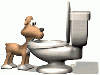
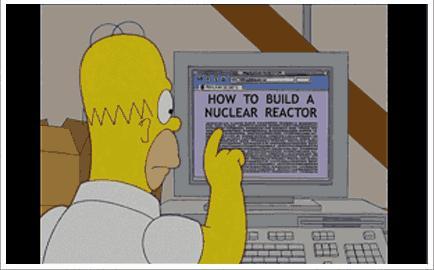

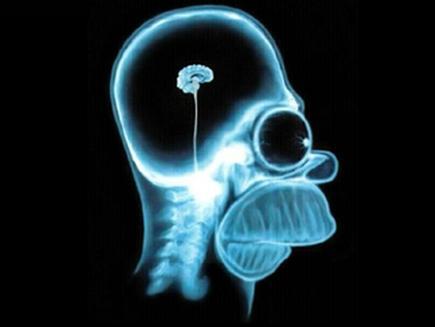
Team pass through Cushman Field...
in Emma Field Flying Club
Posted
Hi Peter:
I know what you mean about tracking the chronology and the results imparted by various add-ons both freeware and commercial... I've got a lot of that going on in my FS9 install as well! :D
I mostly had noticed the difference in the autogen trees and the rock textures in the default scenery (outside of- but near to- Emma Field's photorealistic scenery tile area), and was curious where they might be from, as they appeared different than my own configuration.
Looks nice even at the apparent lower terrain mesh complexity slider and FS9.cfg "TMVL" settings! :wink:
May I also inquire what kind of frame rates does that configuration usually allow you to get in the Lake Cushman area with your current setup (when the Legendary Team AI is not currently active)?
Thanks again! :)
GaryGB