-
Posts
3,123 -
Joined
-
Last visited
Content Type
Profiles
Forums
Events
Gallery
Downloads
Posts posted by GaryGB
-
-
Hi Peter:
[EDIT]
Sounds a bit like my setup (hard to track the cumulative changes of many add-ons)! :lol:
PS: Earlier GeoRender photorealistic textures which I am familiar with seem to cut through to the underlying global water, and would thus pick up the locally assigned FS water attributes (if any) for inland water bodies. I don't know yet if newer GeoRender sceneries changed the local class for water textures; I would consider that less likely.
So, I wouldn't be surprised if Peter Wilding had implemented a method of assigning inland water textures for FS2004 in his commercial work which you mentioned having installed in your FS9 configuration history; can't recall if he had already done that for inland water in his earlier freeware projects.
Aside from considering what variables 3rd party add-ons may have contributed, I must say I am especially intrigued to know if there were any special tweaks needed to retrofit the particular FSX water texture files mentioned into FS2004 when you tested that (understanding that the "Living Water" wave effect reportedly is not retro-compatible).
Anything you might recall specifically in regard to porting FSX water textures back to FS9? :?:
Thanks! :)
GaryGB
-
Hi Peter:
A quick question: the inland water textures in your screenies for FS2004 seem reminiscent of the color effects achieved in FSX.
Are these from Real Environment Pro? :?:
I haven't loaded it on my system as of yet, since I have thus far been working with a set of favorite freeware sets similar to those described by Holger which I didn't want to change unless I knew what I would be getting into, and the Real Environment Pro sample screenies and descriptive text at AVSIM download library did not mention any enhancements for inland waters. :roll:
Thanks for any further info you might share on this. :)
A truly excellent series; I nominate you for the "FS Travelogue of the Year Award"! :D
GaryGB
-
Well, Pups... if light waves appear too heavy of a subject, consider the Gravity Wave alternative: :lol:
http://forums.simflight.com/viewtopic.py&start=15
Amazing, some of the wild adventures we have here; MANY THANKS TO FRANCOIS FOR KEEPING THIS AVAILABLE TO US!!! 8)
GaryGB
-
Gawd, Pups, that was hilarious!!! :lol: :lol: :lol:
Well done! :P
PS: Speaking of cautionary disclaimers on products, remember these? :wink:
http://forums.simflight.com/viewtopic.pc&start=45
http://forums.simflight.com/viewtopic.pr&start=15
Pups, maybe there actually is an Empire State Building inside your water bottle that hasn't expanded yet? :roll:
GaryGB
___________________________________________________________________________________________________
(One of 260 million possibly "developmentally disabled" Americans young at heart... and still with both wits enough to use the politically correct terminology, and a shared disregard for the systematic lowering of educational standards that contributes to a perceived need for abundant cautionary disclaimers on products!) :)
-
Be still my heart... I don't have this particular scenery yet (gotta' get it, and soon!) :oops:
These adventures are so much better than the mostly text stories in some real world aviation magazines I have seen! :idea:
Thanks again, Peter (and my credit card company thanks you too... for inspiring my purchase soon!) :P
GaryGB
-
These GeoRender sequences just keep getting better and better... Thanks again for sharing them with us Peter! :D
-
Hi Bob:
I'm not surprised that they resumed working in view of the symptoms other users described in the old posts on this. :lol:
The other recurring theme appears to involve the scenery.cfg file getting out of synch somehow; this usually will not happen unless we do either of 4 things: :idea:
1. Running FS immediately after doing ANY editing (ex: movement of an entry item in the FS Scenery Library priority list up or down, adding, deleting or editing the entry's install path) in the FS Scenery Library user interface without first exiting FS and restarting FS to allow re-indexing.
2. Directly editing the FS Scenery Library Scenery.cfg file while FS is running, or doing so while FS is not running and making a mistake which FS cannot ignore.
3. Moving the folder chain of any entry in the FS Scenery Library list from its physical install location (with or without FS running!), failing to delete the "SCENERY.dat" file in each folder which has been moved, the Add-on Scenery folder "SCENERY.dat" file, and then re-naming Scenery.cfg to a *.bak or other non-"cfg" file extension, and failing to immediately go back into the FS Scenery Library user interface to subsequently re-edit and correct the path to its new physical location in your hard drive/folder setup, and then also forgetting to first exit FS and restart FS to allow re-indexing.
4. Moving the folder chain of any entry in the FS Scenery Library list from its physical install location (without FS running!) and directly editing the Scenery.cfg (with or without resulting errors inside that file), but failing to delete the "SCENERY.dat" file in each folder which has been moved, the Add-on Scenery folder "SCENERY.dat" file, and then re-naming Scenery.cfg to a *.bak or other non-"cfg" file extension.
Renaming Scenery.cfg and deleting all moved Scenery.DAT files should ordinarily force FS to re-index the Scenery Library, and properly re-configure the scenery library to place all sceneries in their assigned priority layers without the usual process of going back into the FS Scenery Library user interface to then re-edit and correct the path to its new physical location in your hard drive/folder setup.
However, there may still be some types of sceneries which are internally coded to be placed at specific regions or levels of the FS Scenery Library list above or below certain types of other scenery files, and may add further complexity to the above general considerations.
After ANY procedure in the FS Scenery Library user interface, in order to eliminate a majority of problems from occurring, I would recommend preventative use of Steve Greenwood's FSscenery Utility (involves use of only 1 file: FSTscenery.exe) which is available at:
http://home.earthlink.net/~smgreenwood/cenery.zip
I hope to soon identify freeware smoke FX files which are direct replacements for the Nova Smoke FX files that everyone can download and use for FS 2004 and FSX on their FS installations to restore their legacy sceneries to their original splendor, and will report back here when I get more info about this.
Hope this helps! :D
GaryGB
-
Speaking of "on to better times", remember this old one, Francois? :lol:
http://forums.avsim.net/dcboard.php?az=&mode=full
Yup, been researching this one all morning, and stumbled across this piece of "16% Club" nostalgia. :wink:
Excellent idea for a workaround back in those days, BTW! :)
GaryGB
-
Excellent, Bob... glad that appears to have helped thus far! :D
Thanks again to Francois with his considerably experienced perspective on- and recollection of- the history of Emma Field/Georender nuances for guiding us both to a particularly valuable and informative yield of hits using the "visualfx" query to do some data mining in the SimFlight Forums "Gold Mine"! :wink:
I have tried loading FS9 & Emma saved flights numerous times today & it has been doing so without any CTDs since I removed these 3 Nova Smoke fx files.I have not tried checking to see if there is just one of these 3 files that is causing the problem or if it is all 3 as a group. With these 3 files out, what smoke effects will you not have? What is the "ffire.fx" effects file you mention? Is it to replace these 3 effects files?
I'm not sure yet... I will research this further and let you know; I sent a PM to Joe Watson to inquire as to the status of this "ffire.fx" effect, and whether it was ever fixed and/or posted, whether it is a substitute which can be used for the Nova Smoke FX files, and if so, how to implement that.
BTW, let us know here which Nova Smoke FX file of the 3 suspected appears associated with your CTD, please! :roll:
Happy Reconfiguring! :P
GaryGB
-
Especially superb screenies in one of my other favorite sceneries... you made my day, Peter! :D
GaryGB
-
Hi Bob:
Francois has communicated a good summary of- and an important perspective on- the still "uncertain" situation with Emma Field (and other Georender Scenery) CTD's and visualfx.dll. :)
I suggest when you search at: http://forums.simflight.com/search.php that you fill in the top "Search for Keywords" field with ONLY the term "visualfx without the file extension, since the search engine here at SimFlight thinks it should also include all references to the string "DLL" in your results! :?
Additionally, I would limit your search initially in the "Forum" pick list to ONLY "Emma Field Flying Club" in order to focus on your Emma-specific results.
I went through all the EFFC visualfx search hits this morning, and they raise most often questions about seasonal display of smoke in older versions of Georender sceneries (including Emma Field), and what might be tried to work around this aside from updating all Lago sceneries, and perhaps temporarily disabling Nova_smoke_one.fx, Nova_smoke_two.fx, Nova_smoke_three.fx, and possibly Packwood_Smokedark.fx in the [FS install path]\Effects folder until FS gets some mysterious parameter in the terrain.cfg file reconfigured by the time you next run it! :roll:
If applicable, also rename GEO4_EFF.bgl to "GEO4_EFF.bgl.bak" in your Darrington [FS install path]\Lago\GeoRender4\Scenery folder; there was seasonal smoke or a campfire in one of the nearby mountainsides causing problems there.
See also:
http://forums.simflight.com/viewtopic.pight=smoke
and:
http://forums.simflight.com/viewtopic.pight=smoke
and:
http://forum.videogame.it/showthread.phEO4EFF.bgl
Incidentally, I don't see that Joe Watson ever sent a fixed "ffire.fx" effects placement BGL file to Simon (A37Gnome), since I don't see it on his "One Stop Shop" download pages, and Terry Hansen's http://www.virtualpilot.net download features are offline for now and the foreseeable future.
How's about some further Emma/GeoRender/FSE/PNW scenery download content coverage for files that we cannot get from Terry right now by having Simon host them in a special "Emma-ite Courtesy" temporary parking area in the One Stop Shop if I may be so forward as to suggest this? Or perhaps in the download area of the FS-Addon site c/o Francois? :P
http://forums.simflight.com/viewtopic.pight=smoke
( Anybody know the outcome status of this latter effects BGL file issue? )
The Emma CTDs need not deter you from copying your entire FS installation (with the Lago nested subfolders!) onto your new drive; the CTDs are likely a circumscribed problem that should be fixable easily once you find the (probably 1 file) cause through a little trial and error.
If you will be moving your 3rd party add-on sceneries located outside of FS9 in "C:\Flight Sim Sceneries" over to another hard drive or the same physical hard drive but a different extended partition logical drive letter, you must remember to immediately "Edit" the Settings > FS Scenery Library user interface entries for each add-on after you move them, or the FS Scenery Library database engine will complain about every freakin' add-on you have being missing in action! :!:
In fact, it might still do that as FS first loads after your copy and move operation; if so, don't worry... just keep clicking away the message boxes so that you can eventually get to the FS Scenery Library user interface to update your new paths in the Scenery entries to your new add-on locations. :wink:
Good Luck, and let me know how things go for you with this... 8)
GaryGB
-
Hi Bob:
Those are both valid questions... in fact this morning when I re-read my last post on this from yesterday, I saw that I had not been adequately clear in using those particular phrases before I scrolled down to see your posted reply! :D
So that I understand your info correctly, would you elaborate further your instructions of "resetting the registry strings for FS9". Is this just making sure that everything is directed to the new hard drive or is it going to be necessary to do configuring inside the Registry?It is both making sure that everything written by a 3rd-party installer or the data flow of a module from an add-on program knows where to find FS 9, and it will be necessary to do some configuring inside the registry!
Also, would you elaborate further the instruction "All you have to do is change the registry to accomodate third party applications which require that to be present when they run."Since Microsoft Flight Simulator 9 (FS9) itself does not appear to require the registry entries it created when it first installed to still be present in order to load and run a flight after installation is done, making sure the registry entries are present at all is primarily to meet the needs of 3rd-party applications which may need to know the installation location of FS 9 for various reasons (either to install themselves, or to conduct certain operations during the run time of a flight using special modules not native to FS9 that pertain only to that 3rd party add-on).
To the extent that I have noticed thus far, there are only 2 places in the Windows XP registry that FS9 writes into, and really only 1 of them might need to be edited to satisfy a 3rd party installer or module from an add-on during run-time. :idea:
The First FS9 registry section is located at:
HKEY_CURRENT_USER\Software\Microsoft\Microsoft Games\Flight Simulator\9.0.
None of the information in the right pane of Regedit should need to be edited or changed for this first section.
The Second FS9 registry section is located at:
HKEY_LOCAL_MACHINE\SOFTWARE\Microsoft\microsoft games\flight simulator\9.0.
The only information in the right pane of Regedit that should need to be edited or changed for this section is the string: "EXE Path". This should be set to the actual physical install path of the copy of FS that you are currently working with; this should meet the needs of any installers or special modules of 3rd-party software.
Before anything else, lets make backups of the FS9 registry strings using Regedit as follows:
1.) Click Start > Run, and in the resulting run dialog box, in the Open field type Regedit and then click OK. You will see a two pane window somewhat like what one sees in a Windows Explorer session accessed via My Computer when one double-clicks on a hard drive letter or folder to then "Open" it and then setting the Explorer "View" pull-down menu into the "Details" mode to display Explorer Extension and drive/root folder tree info in the left pane, and branch folder/sub folder info in the right pane.
2.) In the left window pane, click on the "+" next to HKEY_CURRENT_USER > \Software > \Microsoft\ > Microsoft Games > \Flight Simulator > \9.0. Note the entries in the right window pane change according to which registry key you have clicked on in the left window pane. Now we need to make a backup of this Key...
3.) With the HKEY_CURRENT_USER\Software\Microsoft\Microsoft Games\Flight Simulator\9.0 Key still selected in the left window pane, right-click on it and in the context menu which pops up, click on Copy Key Name to copy it into the Windows Clipboard. We are now going to make the backup of this Key.
4.) With the HKEY_CURRENT_USER\Software\Microsoft\Microsoft Games\Flight Simulator\9.0 Key still selected in the left window pane, click on File > Export. The "Export Registry" file dialog box pops up; in the File Name field of that dialog you'll notice there is a flashing "I-beam" text cursor. Now hold down the "Ctrl" key and tap the "V" key on your keyboard at the same time to "Paste" in the FS9 Key name from the Windows Clipboard; edit the File Name to read: HKCU_Software_Microsoft_MS Games_FS9_OLD (abbreviated and all slashes substituted by underscore characters), then click Save to save a copy (it goes into your My Documents folder by default).
You have now saved a backup copy of this First part of the FS9 registry into a *.reg file for future use.
Now we need to backup the Second part of the FS9 registry:
5.) In the left window pane, click on the "+" next to HKEY_LOCAL_MACHINE > \Software > \Microsoft\ > Microsoft Games > \Flight Simulator > \9.0.
6.) With the HKEY_LOCAL_MACHINE\SOFTWARE\Microsoft\microsoft games\flight simulator\9.0 Key still selected in the left window pane, right-click on it and in the context menu which pops up, click on Copy Key Name to copy it into the Windows Clipboard; it will replace the prior stored Clipboard data safely. We are now going to make the backup of this Key.
7.) With the HKEY_LOCAL_MACHINE\SOFTWARE\Microsoft\microsoft games\flight simulator\9.0 Key still selected in the left window pane, click on File > Export. The export Registry file dialog box pops up; in the File Name field of that dialog you'll notice there is a flashing "I-beam" text cursor. Now hold down the Ctrl key and tap the "V" key on your keyboard at the same time to paste in the FS9 Key name from the Windows Clipboard; edit the File Name to read: HKLM_Software_Microsoft_MS Games_FS9_OLD (abbreviated and all slashes substituted by underscore characters), then click Save.
You have now saved a backup copy of the second part of the FS9 registry into a *.reg file for future use; now we need to edit just one entry in the second part of the FS9 registry to reflect your intended new FS9 installation location:
8.) With the HKEY_LOCAL_MACHINE\SOFTWARE\Microsoft\microsoft games\flight simulator\9.0 Key still selected in the left window pane, now in the right window pane, double click on EXE Path. The "Edit String" dialog box pops up; in the Value data field of that dialog you'll notice there is a flashing "I-beam" text cursor at the end of a "selected" line of text showing your current/prior FS9 installation location path. Now just enter the corrected path to your intended new FS9 installation location, then click OK.
While we are here, we are going to make a backup of this as well:
9.) With the HKEY_LOCAL_MACHINE\SOFTWARE\Microsoft\microsoft games\flight simulator\9.0 Key still selected in the left window pane, click on File > Export. The Export Registry file dialog box pops up; in the File Name field of that dialog you'll notice there is a flashing "I-beam" text cursor. Now hold down the "Ctrl" key and tap the "V" key on your keyboard at the same time to paste in the FS9 Key name from the Windows clipboard; edit the File Name to read: HKLM_Software_Microsoft_MS Games_FS9_NEW (abbreviated and all slashes substituted by underscore characters), then click Save.
You now have backups of all of your important FS9 registry strings saved in your My Documents folder any one of which can be copied, edited, and double-clicked in order to immediately re-enter its values back into the Windows registry, overwriting only that specific key, and without the need to reboot Windows! :wink:
Now you can just use Windows Explorer to copy your entire FS installation over into the desired drive letter on your new hard drive.
FS should run properly for you after you verify and/or correct 2 more sets of information:
A.) FS9 paths to add-on sceneries installed or otherwise located outside of the Addon Scenery folder chain.
If all your add-on sceneries are installed in subfolders underneath the Addon Scenery folder chain (which we normally don't want to do in order to allow for easier control and troubleshooting purposes), they should run normally with no further intervention.
If all your add-on sceneries are installed in folders outside of the FS installation folder chain (and thereby outside of the add-on scenery folder chain), you'll need to "Edit" the scenery library entries for each of those add-on sceneries installed outside of the FS folder chain. I suggest you do this from the Scenery Library user interface in FS, rather than attempting to directly edit the scenery.cfg file itself.
When you are done editing the FS Scenery Library entries, I suggest that you run Steve Greenwood's excellent "FSTscenery" program which will sort out and properly reconfigure all entries in your scenery.CFG file to prevent future problems. Steve's FSTscenery.exe is available at:
http://home.earthlink.net/~smgreenwood/cenery.zip
Steve's website is also an outstanding resource for understanding many subjects related to FS terrain scenery technology; it is well worth visiting and bookmarking: :)
http://home.earthlink.net/~smgreenwood/welcome.shtml
B.) FS9.EXE shortcuts/links on your Desktop and in the Programs menu; let's change the shortcuts while we're at it...
1.) Click on Start > Programs > Microsoft Games > Microsoft Flight Simulator 2004 and then right-click on the link for Microsoft Flight Simulator 2004 itself; in the context menu which pops up, choose Properties.
2.) In the "Microsoft Flight Simulator 2004 Properties" dialog box on the "Shortcut Tab" for the link to Microsoft Flight Simulator 2004, edit both the Target: path and the Start in: path to FS9.EXE which is located in your intended new FS9 hard drive folder installation location, then click OK.
Repeat this procedure for any other links you may have for FS9.EXE on your "Desktop" area, or on your "Quick Launch" Toolbar in Windows.
Now you should be ready to go and test your new installation location for Microsoft Flight Simulator 2004 to confirm that it runs properly! :P
Let me know if there's anything else I might clarify further for you, Bob. :roll:
Happy Flying! 8)
GaryGB
-
Hi Bob:
On a practical basis (because I know from our prior communications that you have many add-ons which would take quite a bit of time and effort to reinstall and reconfigure), if everything but Emma is running stable in FS 9, I would personally try recycling your existing FS installation, and copying it over to your new hard drive.
You would not have to reinstall Emma Field 2004, although if it is crashing on you for software reasons rather than video driver/hardware reasons etc., uninstalling it and then using that easy new 1-step Emma installer that François was so kind as to provide you with might be the best way to resolve any possible problems that Emma may have.
The Emma Field 2004 installation routine really doesn't write all that much to your hard drive or into the registry, and after it has done so it is not normally prone to becoming damaged. As you know from our prior work together on this, it's much more likely that Emma will become damaged or mis-configured by using a multi-step installation rather than ongoing operation from day-to-day use of a 1-step install.
Yes, it's true that the ideal scenario is to uninstall and reinstall FS 9 and all of your add-ons. However, in light of your rather complex installation, it would seem desirable to first try a "copy" of your FS 9 and all add-ons from your source drive over to your new drive.
Depending upon the nature of how your various add-ons work, they may or may not write things into the registry, and/or various other locations on your hard drive(s). The complexity of chasing down just how all the various add-ons you have are installed could prove to be a significant time investment as well.
All but a very few of my own personal collection of add-ons both freeware and commercial have predictable and controllable installation routines, so from my own experience I would find it very easy to edit registry strings and nearly any other required file to redirect an existing installation into normal operation. That situation may be different for another party depending on what add-on software they're using!
But, generally speaking, I believe it would be well worth your try simply copying over your existing installation to your new drive, resetting the registry strings for FS 9 and as many of your other add-on programs as you can identify to reflect their new installation locations on your new hard drive, and see how they all run. If you can't figure out certain add-ons that subsequently won't run for you, I suggest that you then simply uninstall only those that won't work, and reinstall them so that they can reconfigure for your new intended working location on the new hard drive.
As to the Emma Field CTD issue, most Emma field CTD's are caused by interaction with 3rd-party scenery rather than corruption of Emma Field component files, so keeping thorough notes of what happens immediately before during and after such a CTD would be very helpful to deciphering where the problem is coming from. :idea:
Also, it is possible to have multiple installations of FS 9 peacefully coexisting on either the same drive or multiple drives! All you have to do is change the registry to accommodate third-party applications which require that to be present when they run. Most of these applications would be installers, but certainly there may be other programs that need to know where FS is located from strings in the registry.
However, FS 9 itself does not appear to even require a registry string to be present after it has been installed, so one could literally browse into the desired "copy" of the FS 9 folder chain on any particular drive in your computer and double-click "FS9.exe" to have it then load and run for you!
So in principle, you could have a shortcut either in your programs menu or on your desktop that points to each of those different FS 9 locations on your computer that would run either of those installations (one at a time), and upon exiting, you could just as easily switch to an entirely different physical location and run that one next without changing anything at all in the registry unless it were required by a 3rd-party program. Rather nice of Aces to keep "everything FS" operable all within one folder chain, wouldn't you say? :P
I'll be glad to help you further if you wish, Bob... just let me know! :D
GaryGB
-
Barbie thinks a bit... "Oh, just be patient, he's got to focus on the plane first."
"What, all at once?"
Those Zoom lenses sure come in handy now and then, don't they? :lol: :lol: :lol:
GaryGB
-
Well, time to resurrect another old thread for some more fun... (don't miss the preceding pages)! :P
When Barbie was flying home from L.A. after her screen test mis-adventure, she and a techie-looking guy are seated next to each other on the flight from L.A. to Seattle. She introduces herself as "Barbie", and he introduces himself as "Jeroen".
Jeroen asks Barbie if she would like to play a fun game.
Barbie, who is tired, politely declines and rolls over in her reclining Recaro Aircraft Seat to the window to catch a few winks.
Jeroen persists, and explains that the game is easy and a lot of fun.
He explains, "I ask you a question, and if you don't know the answer, you pay me $5.00, and vice-versa."
Again, she declines and tries to get some sleep.
Jeroen, now agitated, says, "Okay, if you don't know the answer you pay me $5.00, and if I don't know the answer, I will pay you $500.00."
Broke after her whirlwind trip to L.A., this finally catches Barbie's attention and, figuring also that there will be no end to this torment unless she plays, she agrees to the game.
Jeroen asks the first question. "What's the distance from the earth to the moon?"
Barbie doesn't say a word, reaches into her purse, pulls out a $5.00 bill and hands it to the lawyer.
"Okay, " Jeroen continues. "Your turn."
She asks Jeroen, "What goes up a hill with three legs and comes down with four legs?"
Jeroen, puzzled, takes out his laptop computer and searches all his references but he can't find an answer.
He taps into the air phone with his modem and searches the net and the Library of Congress, but he still has no answer.
Frustrated, he e-mails all his friends and coworkers, which turns out to be to no avail.
After an hour, he wakes Barbie, and hands her $500.00.
Barbie says, "Thank you," and turns back to get some more sleep.
Jeroen, who is more than a little miffed, wakes Barbie and asks, "Well, what's the answer?"
Without a word, Barbie reaches into her purse, hands Jeroen $5.00, and goes back to sleep. :mrgreen:
GaryGB
-
Welcome back Chris! :D
Say, how soon could we start placing orders with you for custom seats to be used in building our home Flight Simulator cockpits? :roll:
I want one with the "EagleSkinner" endorsement monogram on it too! :wink:
GaryGB
-
Great fun, Peter... thanks again! :P
GaryGB
-
Hmmm... "The Emma Twilight Zone!" :lol:
Sounds a bit like the virtual world of Flight Simulation now that you mention it! :wink:
http://tzone.the-croc.com/open.html
GaryGB
-
-
Congratulations, Shamir! :D
THe CH yoke is a good product, with or without the CH rudder pedals, and should perform well for a long time.
Happy Flying! 8)
GaryGB
-
GaryGB,
Whatever the hell it is that your sniffin', snortin' or rubbin' on your belly, JUST QUIT, ok??
You'll be a better, 'er, man for it...!!!
Hi Don:
Without the added benefit of emoticons, your post is certainly open to interpretation in a number of possible ways... care to elaborate? :shock:
BTW... I do not now, nor have I ever engaged in "sniffin', snortin' or rubbin'" things on my belly for any reason in general, or specifically related to my posts online. :idea:
If anyone here has suggestions they would like to offer to me personally for things which might be conducive to having a more fulfilling experience here at the EFFC Forum, I certainly think by now it could be said that I'm open to new ideas, as long as it doesn't involve "sniffin', snortin' or rubbin'" things on my belly (...except for maybe sun screen during a tropical vacation with my girlfriend)! :mrgreen:
PS: Trout started bitin' in Montana, or haven't they migrated back up North yet? :P
GaryGB
-
Funny One, Pups! :lol:
How's about few of these to set the ball rolling further... :wink:
A mathematician, a physicist, an engineer went to the races and laid their money down; suffice it to say that the subsequent results of the races were not equitable to all parties!
Commiserating in the bar after the race, the engineer says, "I don't understand why I lost all my money. I measured all the horses and calculated their strength and mechanical advantage and figured out how fast they could run..."
The physicist interrupted him: "...but you didn't take individual variations into account. I did a statistical analysis of their previous performances and bet on the horses with the highest probability of winning..."
"...so if you're so hot why are you broke?" asked the engineer. But before the argument can grow, the mathematician takes out his pipe and they get a glimpse of his well-fattened wallet. Obviously here was a man who knows something about horses. They both demanded to know his secret.
"Well," he says, "first I assumed all the horses were identical and spherical..." :shock:
Or how about this one:
A team of engineers were required to measure the height of a flag pole. They only had a measuring tape, and were getting quite frustrated trying to keep the tape along the pole. It kept falling down, etc.
A mathematician comes along, finds out their problem, and proceeds to remove the pole from the ground and measure it easily. When he leaves, one engineer says to the other: "Just like a mathematician! We need to know the height, and he gives us the length!" :roll:
Which sets us up for this one:
An engineer, a physicist and a mathematician find themselves in an anecdote, indeed an anecdote quite similar to many that you have no doubt already heard. After some observations and rough calculations the engineer realizes the situation and starts laughing. A few minutes later the physicist understands too, and chuckles to himself happily as he now has enough experimental evidence to publish a paper.
This leaves the mathematician somewhat perplexed, as he had observed right away that he was the subject of an anecdote, and deduced quite rapidly the presence of humor from similar anecdotes, but considers this latter anecdote to be too trivial a corollary to be significant, let alone funny! 8)
GaryGB
-
Another excellent installment in this great series, Peter! :D
Thanks for showcasing these wonderful airports for everyone... I look forward to seeing the next when you get an opportunity to post again. :wink:
GaryGB
-
Hi Peter:
Yes, I suppose the most important overall factor which contributes to a satisfactory flying experience is the "smoothness", which in FS9 is more closely associated with the frame rate. :)
So, judging by the higher FPS in the latter example screenie above, you must be enjoying a very "smooth" flying experience in your current configuration if you get those kinds of numbers while the 3 AI planes are active on screen! :shock:
It appears that even more detailed alternative non-photorealistic terrain "data" texture sets recently made available are still minimal in their impact on FPS compared to the greater known impact of AI and Autogen object density in FS9... good to know! :wink:
Thanks again, Peter! 8)
GaryGB



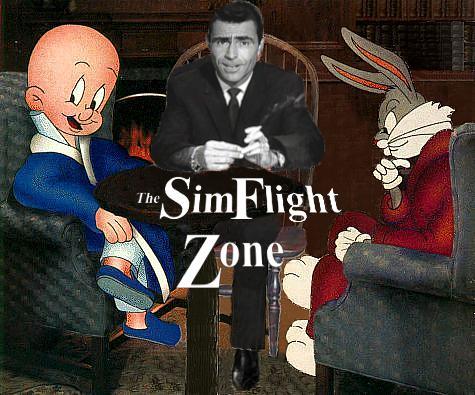

EFC scenery
in Emma Field Flying Club
Posted
Pups inspects the new Emma Field Multiplayer Server for Emma-X! :P
GaryGB