-
Posts
3,123 -
Joined
-
Last visited
Content Type
Profiles
Forums
Events
Gallery
Downloads
Posts posted by GaryGB
-
-
Hi BT:
I would like to share a discovery with you and every one else for an excellent screen capture utility which makes the process amazingly simple.
It is an improved version of another program which has been popular among Flight Simmers for some time, and it is called:
YAFSSCREEN (Yet Another 'FSScreen') in recognition of the original FSScreen program by Mathias Holzer.
It can automatically resize screen captures from the windows clipboard (captured by simply holding down "Alt" and Tapping "Print Screen"), and save them to the folder location of your choice as a JPG file ready for use on websites.
For example, in the EFFC Forum, screenshots must be gif jpeg jpg png tga or tif files (preferably JPG), and are limited to 750 pixels wide and a maximum of 300 KB each, with no more than 6 screenies per post.
( see: http://forums.simflight.com/attach_rules.php?f=19 ).
In the other SimFlight Forums (ex: FS2004 - A Century of Flight, FSX - Flight Simulator '10'), see the rules here:
http://forums.simflight.com/viewtopic.php?t=45781
One can set up YAFSScreen to automatically save screen captures into 2 separate JPG files at a time: one at 750 pixels wide by 'X' pixels high (the proper height after resizing while maintaining the original proportion of your image), the other at 800 pixels wide etc.
YAFSScreen does this simply by setting it up once, then running it in memory during a screen capture session; all you have to do is hit "Alt+Print Screen"!
In addition to writing the file into a proper compressed JPG file appropriate for use on websites, it can even automatically create an extra copy in another higher resolution file format for archiving or for better comparison of details in pictures if one wishes to do so.
Highly recommended!
Author's website: http://www.marian-aldenhoevel.de/YAFSScreen/
Download it here: http://www.marian-aldenhoevel.de/YAFSSc_Setup.exe
Hope this helps! :D
GaryGB
-
Hi Jun:
Thank you for sharing those excellent videos... they created a wonderful feeling of excitement about the FS adventures one could have in that scenery area! :D
PS: Nice to see you posting here again... hopefully we'll see you here more often! :P
GaryGB
-
Hi BT:
Please don't let my caveats about the power supply stifle your enthusiasm with getting a new card... ya gotta' have FUN with computers and FS! :D
If the computer doesn't POST, and all your power connectors are properly attached, it probably just means that you'll need that power supply upgrade.
To be assured that all is still well with your system if you don't POST with the new card installed, just remove the new card, and try the system POST again without the new card attached (be sure to remove the new card completely from the case, and detach any supplemental power cords so the card can't short to anything; it's only 12VDC, but you don't want to set the card loose on/in the case where it could touch any conductor or the metal case negative ground).
If the computer again acts normal without the new card installed, power off and try the new card again, being doubly sure all connectors are properly attached (don't attach to specially marked "FAN ONLY" power connectors; use the proper PSU connectors).
If you again can't POST, get odd POST audible "beep" sequences, or an on-screen error message is seen about power inadequacy, it's probably time to get a PSU Upgrade for the new card.
Hope all goes well, Brad... Happy Flying! 8)
GaryGB
-
Hi BT:
Certainly I wish you a happy and successful user experience, but since you are describing the use of this 640 MB video card on a system with more than 2GB of system RAM and a fairly full menu of peripherals, I am concerned about the possibility that your AMD Athlon CPU will be fighting with the NVidia GPU for power when they both try to render FSX even at modest slider settings... it is a program which is one of the most demanding on the market today for both CPUs and GPUs.
Although things will improve with newer hardware innovation by AMD in the coming months, my experience with AMD CPUs is they consume far more power and generate far more heat than one might anticipate under high loads... and FSX will definitely put a heavy load on that CPU!
Not wishing to have you see ominous clouds on the horizon :wink: , I would nonetheless be remiss in my responsibilities to you as a well-intended advisor with a fairly substantial amount of hardware geek-lihood under my belt (along with my 12 pack abs!) if I didn't alert you to please be prepared for the possibility of an eventual Power Supply Unit (PSU) failure under load if you are lucky even to get the computer to do a Power On Self Test (POST) and run for a while (days/weeks/months) on your existing 300 watt power supply with the NVidia 8800 GTS installed. I do hope I am proven wrong about this risk. :lol:
Such PSU failures (total loss of the PSU for computer use when they finally occur) almost always do not damage any other system components, but as you might know, with consumer electronics, there are no guarantees! :shock:
In preparing to go shopping, please consider along with wishful thinking, this provisional prescription for proactive budgeting and readiness for at least some brief interruption of computer usability if/when a PSU fails: :idea:
=DmAuJgHi&p_accessibility=0&p_redirect=&p_lva=&p_sp=cF9zcmNoPTEmcF9zb3J0X2J5PSZwX2dyaWRzb3J0PSZwX3
Jvd19jbnQ9MSZwX3Byb2RzPTImcF9jYXRzPTAmcF9wdj0xLjImcF9jdj0mcF9zZWFyY2hfdHlwZT1hbnN3ZXJzLnNlYXJjaF9u
bCZwX3BhZ2U9MSZwX3NlYXJjaF90ZXh0PXBvd2VyIHJlcXVpcmVtZW50IDg4MDAgR1RT&p_li=&p_topview=1
(Yes, NVidia's webmaster actually was so clueless as to use an URL that long!)
http://www.tomshardware.com/forum/23222quirements
http://support.asus.com/PowerSupplyCalcuage=en-us
I worked the info from your prior posts and the Gateway GT5432 Desktop Computer Components list page
( http://support.gateway.com/s/PC/R/100944cl3.shtml ) for your computer model on the above
ASUS PSU Wattage Calculator recommended by NVidia on their tech support site; the results are below in the attached screenie.
Best wishes for an even better FSX flying experience; let us know how things progress! 8)
PS: See ya' soon in the valley of flowers at Emma Field! :P
GaryGB
-
-
Hi BT:
Just to verify... is this the GT5432 Model? :?:
http://www.gateway.com/retail/gt5432.php
http://support.gateway.com/s/pc/R/1009464nv.shtml
http://support.gateway.com/s/PC/R/100944cl3.shtml
If so, it appears likely to be an OEM produced "e-Machines model" with hardware custom manufactured for Gateway by EliteGroup Computers Systems (ECS: a reasonably reliable off shore parts producer primarily manufacturing for e-Machines).
It should be a reasonably good performer with FSX, since it uses a full AMD Athlon 64 5000+ dual core processor instead of a 'Sempron', and you previously mentioned that you have plenty of RAM.
The ECS MCP61-P AM2 Motherboard does have 1 - X16 PCI-e slot for an add-on video card, 1 extra X1 PCI-e slot, and 1 extra standard legacy PCI 2.x slot available (empty).
Your current integrated NVidia 6150 SE graphics chipset uses a shared portion of system RAM (up to 128 MB max allocated out of your pool of system RAM) for VRAM use, and should disable itself automatically when you install a new add-in video card.
CAUTION: The systems I have seen on the web built around this mother board from e-Machines/Gateway only provide a 300 watt power supply.
NOTE: Most high-end video cards (ex: NVidia 8800 series, ATI Radeon 1950/2950 series (or NVidia '2-card' SLI / ATI '2-card' Crossfire) require having a 700 watt power supply capacity in a configuration with a mobo, 2+ GB RAM, and your usual mix of peripherals in an average desktop such as yours!
An NVidia 7800/7900 series or ATI Radeon X1800 /X1900 series would probably do OK with a 450 watt power supply installed.
Less powerful video card models MIGHT possibly get by on a good "reserve capacity capable" 300 watt power supply, but that 'reserve capacity' is usually only found in a 3rd party replacement power supply, not in a narrow retail margin mass-produced desktop computer model such as found in most stores; I would be concerned that the Gateway® GT5432 Desktop may not be adequate for any powerful upgrade video card.
So I believe it would be important for you to also plan on upgrading your power supply if you are considering buying a high performance upgrade PCI-e add-in video card.
For example, if you bought the new DX10 compatible ATI Radeon HD 2900 XT series for a good price, it would consume lots of power, and ALSO need extra cooling in your case (and in the room in which you use your computer) as with all high end video cards. So you need to make sure you have adequate cooling in your case too!
If you did not need/want a top of the line card for modest flight simming satisfaction, did not want to be able to display the DX10 visual enhancements to FSX expected to be released by ACES later this year, and you just wanted to get an immediate upgrade from your current integrated video chipset performance for a modest price, you might consider looking at the ATI X1800/X1900 series or the NVidia 7900 'GT' series ('GS' type usually has less performance even with overclocking).
So, as I see it, price and future DX10 capability would be major decision factors for you on the type of card you might wish to buy.
I'm confident you could get a good upgrade power supply to accommodate your choice of video card for around $75-$150, and extra cooling for $20-$50 if needed, depending on whether the video card has an adequate cooling system of its own (some actually do now!)
BTW, on any video card you might buy for use with FS, you should at least get 256 MB of video RAM (VRAM) preferably DDR3 type memory; but even if more than 256 MB of VRAM was provided as DDR2 memory type, it would still be an improvement with FSX over 128 MB VRAM graphics hardware.
It is not clear to me yet how much ACES will increase the "direct" use of VRAM (and the GPU chip itself) on video cards with the DX10 patch, but regardless, I believe that extra VRAM above 256 MB can still be used for special purposes by newer hardware features on recent video cards by ATI and NVidia which 'indirectly' will still benefit with rendering FSX visual effects even if ACES themselves does not directly map their code into that much VRAM in FSX.
Well, this might be a lot of new technical info to learn about all at one point in time, but I do hope it helps you plan a successful, cost-effective, and feature rich upgrade for your FSX experience when you're ready!
Kind Regards, :D
GaryGB
-
Hi BT:
I made some edits in my last post above. :idea:
Be sure to post the Model number of your computer here so we can verify that you even have an X16 speed PCI-express port available to connect an add-in video card into, and so we can also determine whether you would need to get an upgraded power supply to accommodate a higher-performance video card. :wink:
GaryGB
-
Hi BT:
I recommend you check out these recent threads: :idea:
http://forums.simflight.com/viewtopic.p92&start=0
and
http://forums.simflight.com/viewtopic.phlight=gpu
I would then suggest you take a look at these web pages to get an idea of the performance of what you previously reported having in your computer (I didn't have a chance this morning to read through it all, but here's some links): [EDIT]
http://www.techreport.com/reviews/2007qdex.x?pg=1
http://www.behardware.com/art/imprimer/653/
http://www.xbitlabs.com/articles/chipse0-gf6100.h
[Edit]
After you have an idea of the performance of your existing embedded graphics chipset "neighborhood" on your motherboard (mobo), compare it with the model of card you are considering here:
http://www.gpureview.com/show_cards.php475&card2=
NOTE: because your current graphic/video chipset is "onboard" or "embedded" on your mobo, it does not appear as a choice for comparison on the above website which apparently deals with stand-alone add-in video/graphics cards.
[Edit]
Then I would shop around to see how much bang you can get for your buck in a Minneapolis area store vs. an online purchase from a reputable vendor with a long and established history.
Please post your motherboard model by opening the case with the power off, and writing down the larger silk-screened info on the board usually near the card slots; or give us the Manufacturer and Model of your computer system so we can look it up and be sure it is PCI-Express (PCI-e) rather than AGP.
[Edit]
We'll then need to verify that it has both a PCI-e "X16" slot and a higher capacity power supply available to run a high-end video card.
Newer cards will require vast amounts of power, and you might need to upgrade your power supply also; better to check this all out before buying only to find you'll have a problem using your brand new card! :wink:
And as Francois often wisely advises, better DX10 hardware revisions (and prices) are likely to be available later in the year; personally, I will be waiting until later to buy my upgrades.
MOST IMPORTANT IMHO: Memory Bandwidth of the card
But remember, if you're reaching for better "general" FS performance: FSX is still primarily reliant on the CPU (main system chip) processing more than on the GPU (video/graphics chip), and is likely to still be that way even after the DX10 patch is released!
Hope this helps! :D
GaryGB
-
Hi All:
Been a while since last Fall... here's hoping we will hear more from Don again sometime soon. :D
In the mean time as we await "THE SECOND COMING", here's a few ideas for conversation at the Emma clubhouse bar when Don visits us again: :wink:
http://www.icecap.de/english/internet/dguage.html
GaryGB
-
Hi Pups:
Thanks for your kind review... glad you got a good laugh out of that one! :lol: :lol: :lol:
I must admit I was chuckling in anticipation the whole time I put it together! :oops: :D
Well, I do hope others here have an open mind to a bit of mischief like this now and then... its been great fun for me to take a break from my daily schedule to do these in the hopes of imparting some levity to the otherwise "serious business of Flight Simming"! :P
GaryGB
-
Hi Nick:
Good Heavens... something besides Emma Field Forum in MY spare time? :shock: :lol:
Its true though, that with what precious little spare time I have during my week, FS certainly merits a high priority, and thankfully I get opportunities during my long days to try and keep up with things on the Web. :wink:
GaryGB
-
'A-maizing' what comes out the 'cereal' port sometimes, isn't it? :roll: :lol: :lol: :lol:
That was so funny I recommend your promotion to the rank of "Kernel Pups"! :P
Uh-oh... my 'prayers' were answered: the Muse calls me again! :roll:
With a demeanor decidedly sweeter than some situations deserve, the Little Puppy is nonetheless 'packing heat on main street' ready for a showdown! :P
GaryGB
-
Gary : you guys are killing me my stomach hurts from laughing so hard yesterday my abbs went from a 6 pk to an 8 pak. :shock: :wink:
Gawd BT, that one had me laughing at my desk so hard I now have "12-pack" abs (er, well... thats how I try to explain the gut dimensions to my girlfriend!) :roll: :lol: :lol: :lol:
Looking at things now, maybe "Friday The 13th" ultimately led to some good things too! :wink:
GaryGB
-
Hi All:
GaryGB (substituting for Pups), temporarily assumes once again the role as designated marketing consultant to the Emma Emporium.
To help everyone feel like they are "In Control" of the ever-changing Virtual World, I am pleased to announce the availability of a new item in the onsite store to complement those in Francois' online store. :!:
Attention Flight Simmers!!!
Now you too can "lock a thread" whenever you arbitrarily choose to do so. :?
Just use our handy, general purpose "Liquid Thread Lock"! :o
For those who really need a commercial quality fix for 'nuts' that just don't meet our expectations after already having been screwed, we also offer the heavy-duty "Thread Lock Pro" in the easy dispenser bottle for use at the drop of a hat. :lol:
(Speaking of 'Hats', I sure miss Francois' good natured approach to forum administration right now; I think he he sets a good example for everyone including other commercial vendors!). :wink:
Items ordered through the online store will be shipped via the usual free delivery by "Elite Airways" Air Freight.
Standard EFFC Emporium Disclaimer:
< Not responsible for condition of goods at delivery due to failed parachute deployment; beware of falling bottles! > :mrgreen:
GaryGB
-
Thanks to all for Cheering me up :) :D
Uh... we're not quite done yet! :wink: :lol:
GaryGB
PS:
http://en.wikipedia.org/wiki/Jeff_Dunham
http://www.onastick.com/website/walter/walterbio.html
and
-
-
I've been wondering where Chris is lately; apparently he's been teaching his tricks to this pilot! :shock: :P
http://vids.myspace.com/index.cfm?fuseaid=4068590
GaryGB
-
Hi Brad - welcome to the house......
(pssst.... hey - no-one told him he'll be pickin' up the bar bill this weekend, did they ?? :twisted: :lol: )
Hee hee hee, that was excellent, Kevin! :lol: :lol: :lol:
GaryGB
PS: BT - ya' gotta study up on all the little inside jokes at EFFC forum now! :wink:
Many Thanks to Francois for keeping our "sordid" past threads and posts available via the SimFlight Forums "Search" function! :roll:
-
Hey BT:
This one's for you! :P
Emma Field: Our "Home on the Wange"
Oh, give me a home where the Sasquatches roam
Where ‘Little Puppy’ and Wabbit can play;
Where seldom is heard a discouraging word
And the skies are not cloudy all day!
Home, home on the range
Where the Fritzes and Elmers can play;
Where seldom is heard a discouraging word
And the skies are not cloudy all day!
How often at night when the heavens are bright
With the light from the glittering stars,
Have I stood there amazed and asked as I gazed
If their glory exceeds that of ours!
Home, home on the range
Where the Mindys and the Barbies can play;
Where seldom is heard a discouraging word
And the skies are not cloudy all day!
Where the air is so pure, the thermals so free
The breezes so balmy and light,
That I would not exchange ...my home on the range
For all of the cities so bright
Home, home on the range
Where the deer and the antelope play;
Where seldom is heard a discouraging word
And the skies are not cloudy all day!
Oh, I love those wild flow'rs in this dear land of ours
The propellers ...I love to hear scream;
And I love the white rocks and the antelope flocks
That graze on the mountaintops green!
Home, home on the range
Where the deer and the antelope play;
Where seldom is heard a discouraging word
And the skies are not cloudy all day!
Adapted from: 'Traditional' (He sure wrote a lot of stuff, didn't he?)
Written By: “Brewster” Higley
Music By: Daniel Kelley
Copyright Unknown
GaryGB :mrgreen:
-
I'm BT and will be joining you for a while :)We Get You There on BTAIR :wink: :lol: :lol: 8)
So what cha tink :?: Nice HA :idea: :roll: :roll: :P
_________________
BTAIR The Sky's the limit
Welcome BT! :D
I must say I like your idea for a slogan; in these days of air travel, any airline which can "get you there" at all, much less without delay or a crash is a good thing! :P
I just flew to and from St. Louis, and with the amount of time I had to spend at the airports, the airline should probably be paying ME for my 4 hours of time expended just to use their service for 90 minutes of flying round trip. :(
Weather or not Jim Skorna gets it, I don't know, but I do think that if I did buy a program from him, I would want to be sure that the options included the ability to have fair skies and balmy, cheerful weather (like the climate we usually have here in the EFFC forum) instead of ominous storm clouds making my day gloomy like what happened to my day after I read that original post! :?
Discretion is the better part of Valor, particularly when one is a commercial vendor administering a forum open to discussion of all matters involving flying in FSX; but we all can learn new things each day ...myself included, as my own history reveals (alas, poor Icarus!).
I don't use the explicit key phrase "FSX" every time I post in the FSX - Flight Simulator '10' forum, but I'll bet if I was an administrator I would do a quick search on a participant's user name at SimFlight and read at least the first thread started by a newbie before I made a decision on locking someone's post! :twisted:
But that's all water under the bridge, and we're glad you're here, so have fun and here's hoping when it comes to fun, BTBurgy 'gets us there' at the EFFC Forum:
"...Where seldom is heard,
a discouraging word;
and the skies are not cloudy all day"
(Unless I want them to be, which is why I use the default FS user interface or the original stand alone FS Sky World to set my weather options; my experience with real world flying has compelled me to avoid unpleasant surprises with the weather in order for my FS experience to be "AS Real As It Gets"!) :shock:
Kind Regards,
GaryGB
-
Hi Cliff:
That's an interesting scenario... seems to me I might have seen something about that in a thread at AVSIM's FSX Forum, but I can't find it now.
I'm confident that Bill Leaming (aka "n4gix") would know about this and how to fix it (on the basis of his extensive FS experience alone, and also from his affiliation with EagleSoft).
I've sent him a PM to see if he might enlighten us on this! :idea:
Kind Regards,
GaryGB
-
Hi Cliff:
Good to see you posting here at EFFC again!
In the FSX.CFG file under the [Display] section set your desired parameter display attributes to "True" as seen in my own section copied here: :idea:
[Display]
ChangeTime=4.000000
TransitionTime=4.000000
ActiveWindowTitleTextColor=255,255,255
ActiveWindowTitleBackGroundColor=0,28,140,64
NonActiveWindowTitleTextColor=255,255,255
NonActiveWindowTitleBackGroundColor=24,33,87,64
InfoUpperRightTextColor=255,0,0
InfoUpperRightBackGroundColor=0,0,0,0
InfoLowerLeftTextColor=255,255,255
InfoLowerLeftBackGroundColor=255,0,0,128
InfoLowerRightTextColor=255,255,255
InfoLowerRightBackGroundColor=255,0,0,128
InfoBrakesEnable=True
InfoParkingBrakesEnable=True
InfoPauseEnable=True
InfoSlewEnable=True
InfoStallEnable=True
InfoOverspeedEnable=True
BLOOM_EFFECTS=0
SKINNED_ANIMATIONS=0
TEXTURE_BANDWIDTH_MULT=40
UPPER_FRAMERATE_LIMIT=0
WideViewAspect=False
[Main]
Also see:
http://forums.avsim.net/dcboard.php?az=&mode=full
Hope this helps! :D
GaryGB
-
Pups Dreams of being a CAPtain and returning home.jpg
Pups leaves his "CAPs" lock key on for greater emphasis of his desire to be CAPtain, eh? :lol:
The slumbering Little Puppy was changing his dream storylines in response to overhearing the Wabbit's words! :shock: :P
Could this be the secret for inducing a speedy recovery in our beloved Little Puppy character? :idea: :roll:
It might just be possible... but first, we just HAVE to have some FUN with his apparent impressionability through the spoken 'Power of Suggestion"! :twisted:
Hmmm... what can we try out on Little Puppy's brain this time? :wink:
GaryGB
-
Continuing our Tale of Pups Peril: "Terms of End-Deerment", Pups is safely back in the Emma Infirmary, where he tries to get some much needed rest. :wink:
Unfortunately, his rest was interrupted by a need to change the linens! :oops: :P :lol:
Diagnosed with "Canis Enuresis", The Little Puppy was given a hammock to use instead of the infirmary bed; he then promptly had it customized to remind him of his imaginary adventure on a tropical beach with Officer Barbie :? :roll:
GaryGB


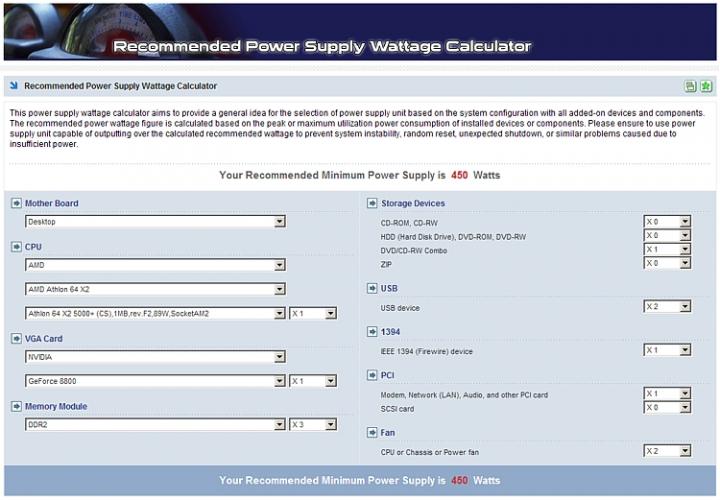
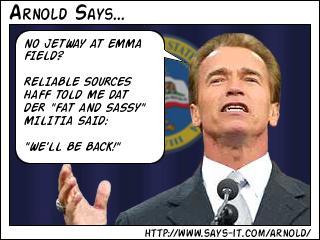
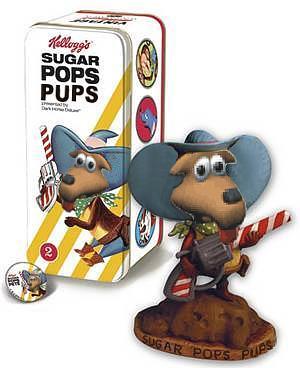


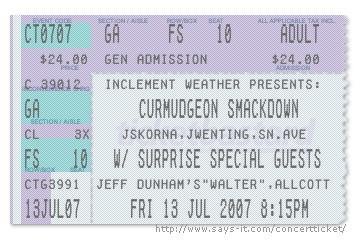
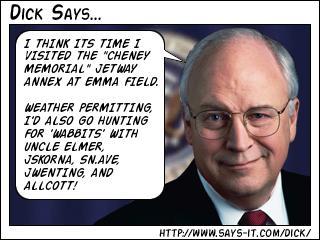
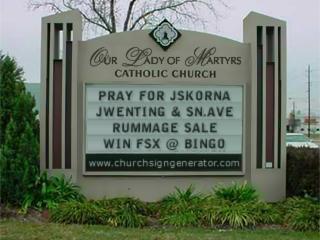

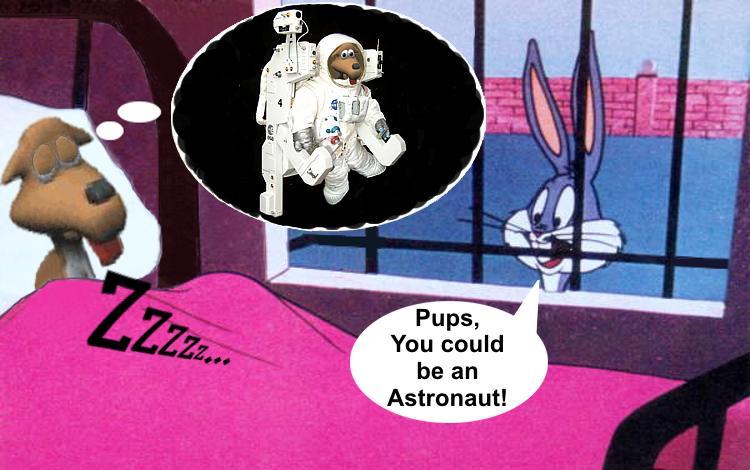
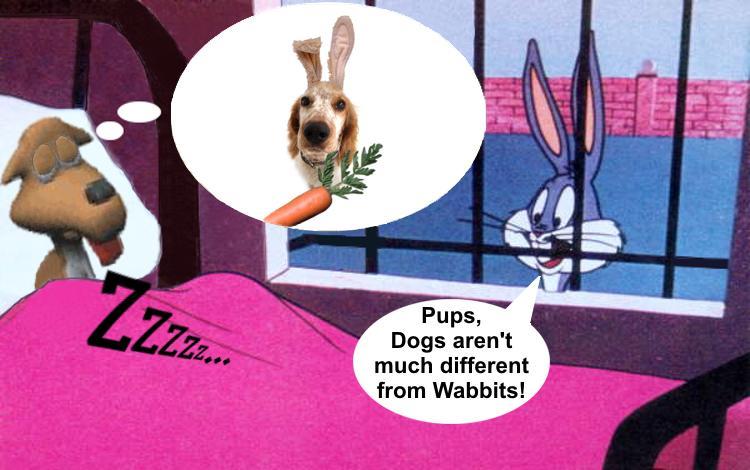
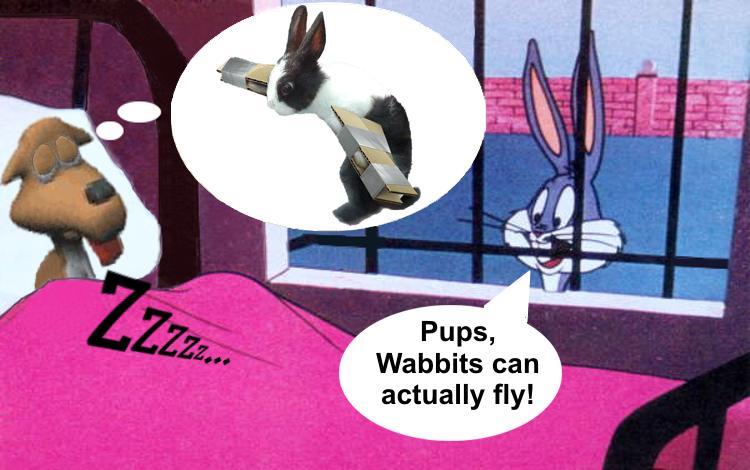
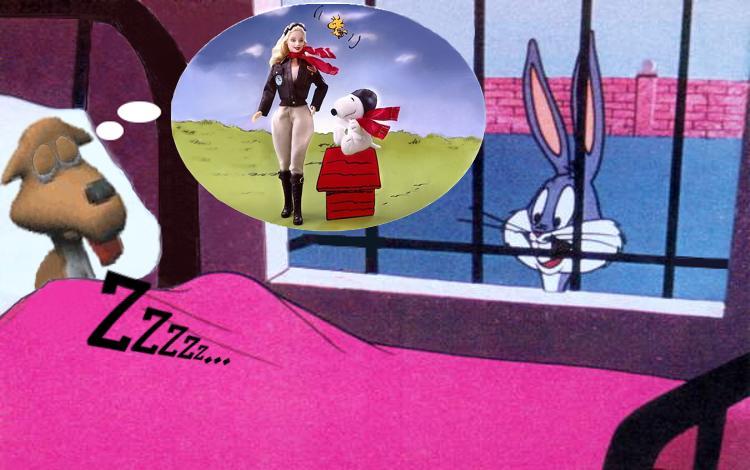




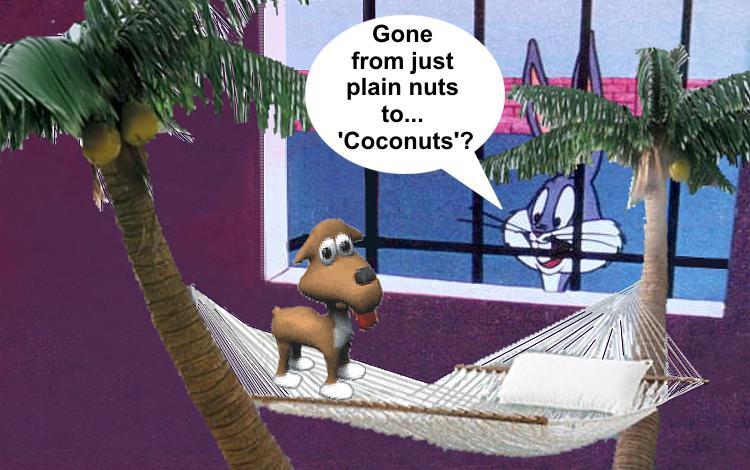
TH2GO
in Emma Field Flying Club
Posted
Hi deftl:
Nice to see you posting here again! :D
I was helping BT plan for an upgrade on his computer; right now he is using a lower power integrated chipset video output for FS, and probably could not do the screen resolution you suggested.
But I'll bet that on the basis of his PSU and video card upgrades soon, after configured for optimal use with his other existing computer system components, that he would be delighted to show off how nicely his system works, and might then be glad to try some comparison screenies with you! :wink:
Perhaps BT will let us know when he has his hardware ready to setup, then we can offer a few well-considered tips to him so he can fly into the "Power Users Hall of Fame" with his new setup! 8)
I'd be glad to lend a hand with any setup questions that might assist with the process if you and BT are interested. :)
Kind regards,
GaryGB