
ATControl -- Joe
-
Posts
351 -
Joined
-
Last visited
-
Days Won
14
Content Type
Profiles
Forums
Events
Gallery
Downloads
Posts posted by ATControl -- Joe
-
-
38 minutes ago, pete_agreatguy said:
Come across a couple of issues during a session today:
Schedule file: LIM, LAX, 772, KE, 274, 12:41, 12:00, 1, KE ... no livery for Korean Air 772 (see screenshot)
ASA1928 not working on voip commands using either Alaska or Redwood. Please fix 🙂
Schedule file: SFO, LAX, 320, AS, 1928, 15:36, 12:00, 1, AS
What you have quoted here are not MY issues.
1. A livery missing is Nygeres issue. You should contact them about it.
2. Your system not being able to recognize something you say is not my schedule issue.
-
 2
2
-
-
27 minutes ago, alaskaGuy2018 said:
why Boeing is better then airbus and airbus just got sued by Boeing and taken to court, and airbus lost can't wait to see airbus loose even more money on the A380, airlines don't want jumbo jets anymore plus now the Boeing 737 Max-10 can fly from New York to London so I can't wait to see the Boeing 737 Max -8 max-9 and Max-10 introduced into Tower 3D Pro
There is already MAX 8 in Tower.
-
1 hour ago, alaskaGuy2018 said:
one of my hacker friends said that is has to do with either the Texture.cfg file or a file that would say aircraft.cfg file one of those or even both is what would have to be changed but like I said I will back to ya'll when I am able to
It’s probably in your best interest to stop and step back from reverse engineering the game. It’s prob also in your best interest to not discuss hacking on this forum. Don’t forget...you’re bound by terms of the game when you first installed. Feelthere I’m sure has recourse action should you violate the terms.
-
1 hour ago, Braf123456 said:
please do show i would love to be able to have different liveries for the same airline
You can’t have different liveries for the same type of aircraft for the same company in this game. If you load any airport, every A319 will display 1 livery regardless of how many are packed into real color packs. This game does not utilize new age technology such as gates or arrays (that’s programming lingo).
But since you wish for everything on this forum, you can put this on your wish list for the next version of the game
-
3 hours ago, rickinbflo said:
I did and it is now loading but seems to not use your schedule. I did do the update
If you put a real traffic download in then it overrides custom. Put the custom schedule in again
-
2 hours ago, rickinbflo said:
Hey Joe,
What am I doing wrong?? I unzipped the folder and copied all 4 without the readme file to the KLAS folder and the result when I try to load is stopped at 63%. Have I forgot to do something???
Did you complete the update for LAs? Did you redownload real traffic?
-
You cannot label an airport in the strip that is not the airport in play. I.e. you cannot replace LAX w LHR. The game knows what airport should be in position
-
The terminal file has been updated and replaced in the dropbox -- both in the general file list as well as the power hour folders. Date on terminal file should be 7-24-2018
-
9 minutes ago, Dash Driver said:
I am trying to understand separation errors at KLAS for the following configuration: landing RWY 1L and 8R. Departing RWY 8L at A8 or D. It seems I get dinged (-500) when A/C is on 8L at D or A8 and another A/C is landing (on taxi roll-out) on 1L. Has anyone else experienced this or could explain to me why that would be a penalty? Thank you in advance.
The runway is active and intersects. It’s a fault of the developers when the game was built (not only at LAS). They have already said they will not fix it. Going to have to wait for the next version. Same thing happens at LaGuardia and San fran
-
8 minutes ago, hexzed said:
There's a bug in terminal f which won't allow heavies to gate. Joe will probably have to adjust internationals to terminal e.
i'm sure he knows this already, and it was an oversite 🙂
Forgot about that broken terminal. Such a shame we can’t get a hotfix update to that. Ruins the experience. I’ll make the change. Stay tuned
-
What's up everyone,
My name is Joe. Thanks for checking out my custom (REAL) traffic schedules.
You can find me at ATControl --- YouTube Home playing this game
--- If you are using this in your games/videos/posts -- please make reference to ME as the owner (direct to YT channel)
**Be sure to check out all my prior custom schedules for KLAX v1.0, KLAS, KLGA, KPHL, KLAX v2.0, KBOS, KPHX, KJFK, KMCO & KLAS v2.0! (links at the end of this post to all previous schedules)
====================================================
((CURRENT GAME SCHEDULE -- 10/2/2018))
EDIT -- 10/2/2018 -- Fixed a duplicated flight in the 1300 hour. Replaced all airline files with updated/current file. Pick up the full package of files in the Dropbox.
EDIT -- 7/24/2018 -- Terminal file updated to move all heavies out of Terminal F into Terminal E due to broken terminal. Pick up the new katl_terminal file in the Dropbox
DROPBOX -- Atlanta v1.0 Summer 2018 Custom Traffic
***YOU MUST INSTALL THE UPDATED AIRLINES FILE TO GET MAX USE OF THE SCHEDULE ***
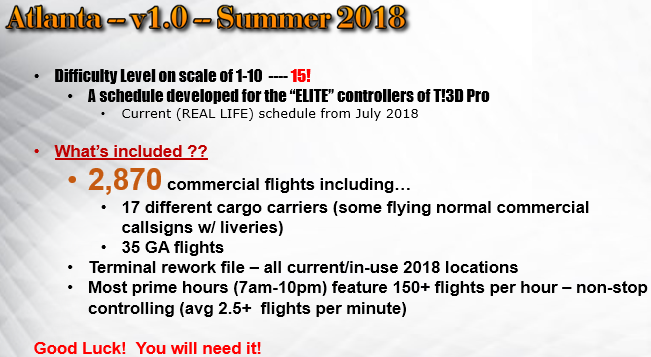
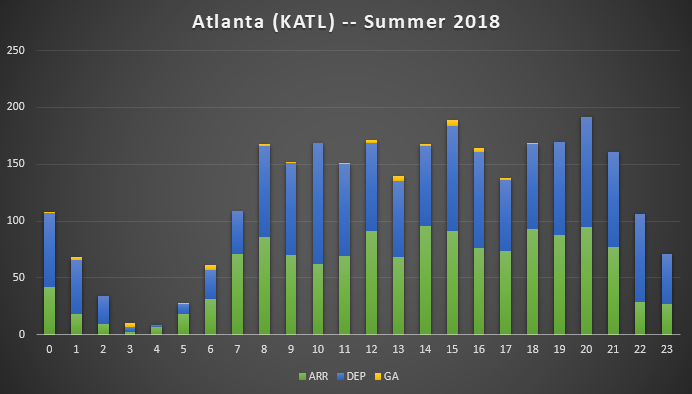
Read the READ-ME file for install directions
Quick Links to Prior Custom (REAL) Traffic Schedules
KLAX #1 - v1.0 KLAS #2 -- v1.0 KPHL #3 -- v1.0 KLGA #4 - v1.0 KLAX #5 - v2.0 KBOS #6 -v1.0 Intro 2018 KPHX #7 -- v1.0 KJFK #8 -- v1.0 KMCO #9 -- v1.0 KLAS #10 -- v2.0
HAPPY CONTROLLING !!!
-
 3
3
-
-
-
What's up everyone,
My name is Joe. Thanks for checking out my custom (REAL) traffic schedules.
You can find me at ATControl --- YouTube Home playing this game.
--- If you are using this in your games/videos/posts -- please make reference to ME as the owner (direct to YT channel)
**Be sure to check out all my prior custom schedules for KLAX v1.0, KLAS, KLGA, KPHL, KLAX v2.0, KBOS, KPHX, KJFK, & KMCO ! (links at the end of this post to all previous schedules)
CUSTOM SCHEDULE #10 -- FULL day KLAS v2.0 - Summer 2018 - featuring Vegas Fight Night GA Fly-in (250+ GA Flights)!
If you do not have the files at all -OR- need the updated files, you can visit my Dropbox and pick them up.
**Please check back for edits to these drop box files. If edits are made, notations will appear below with the date the edit was made and what was changed**
====================================================
((CURRENT GAME SCHEDULE -- 7/10/2018))
DROPBOX -- Vegas v2.0 Summer 2018 Custom Traffic
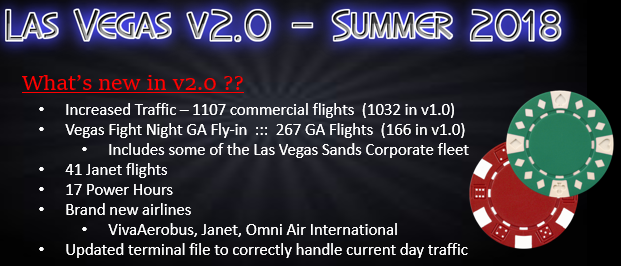
**** See the separate file for GA OPERATORS for quick reference*****
*#*#*#*#*#*#*#*#*#*#*#*#*#*#*#*#*#*#*#*#*#*#*#*#*#*#*#*#*#*
// Proper use of this CUSTOM schedule //1. ALWAYS make a folder on your computer, in an easy to find location, and COPY all files from both FEELTHERE folder
and your source folder (ex. Steam Folder). Schedules are in BOTH places and must be updated in BOTH places for it
to work.2. Once copied, Navigate to the airfields folder of BOTH tower folders. Copy all files from the zip file (except the readME file) into the LAS folder. All set!
Quick Links to Prior Custom (REAL) Traffic Schedules
KLAX #1 - v1.0 KLAS #2 -- v1.0 KPHL #3 -- v1.0 KLGA #4 - v1.0 KLAX #5 - v2.0 KBOS #6 -v1.0 Intro 2018 KPHX #7 -- v1.0 KJFK #8 -- v1.0 KMCO #9 -- v1.0
HAPPY CONTROLLING !!!
-
49 minutes ago, CL30 said:
Ariel,
I saw in another thread that LAS SP3 was released, so I downloaded it last night. Upon install, my game only loads to 63% and hangs. It's installed to the same directory as all my other downloads, and they're working correctly. Any ideas?
If you’re getting 63% then your files do not match. You need to download RT again and make sure you are putting it the right folder. You also should be doing RC again.
-
7 hours ago, AirJamaica said:
Big news! I hope in 3 years from now this game has the busiest airports worldwide. That would be amazing to choose from. 1 hour at KLAX 1 hour EHAM 1 hour VHHH!
That would be fine but in 3 years LAX won’t be that much busier as they are almost maxed out in space the way it is. And there will be another region of the world that will begin total traffic dominance in the not to distant future.
-
9-27% usually means your files are not in the correct folders -- i.e. core files needed to even start the game properly are not correct
You should probably uninstall and then re-install the entire game, all real traffic, and all real color add-on's. Something you did is not correct, and honestly trying to figure out the mess takes a lot more time then just reloading it
-
Change the line information into Cargolux details.
-
Cargolux does not run under C1 for flight tracking. They operate under CV. Please make sure you are researching real life airlines before posting as this would create other schedules from the developer and 3rd parties not to work properly if you give invalid info asking the community to alter game files
-
1 hour ago, Avwriter said:
How about KATL? Any news on that SP?
Andrew
You should enter your concerns for ATL under an ATL thread. This is a thread for LAS
-
Don't give "directions" on push back. You're forcing the system to try to do something that is not 'realistic' nor technically built into the game (and it's for a reason). Planes are not given taxi instructions when they are told to push back from the gate. They are told to push, and what direction their tail should be so that they are pointed in the right direction for taxiing. It would be useless to give a 'path' for the plane to take on pushback, because who knows what is going to be on that path by the time the plane is ready to taxi. In my gameplays, i NEVER give instructions to taxi until it's time to taxi. That is why the system works.
-
 1
1
-
-
3 hours ago, dan_b said:
I will have to replay and take shots.
Problems appear to be
Terminal 1
4, 6 , 8
Planes will push, end up in weird positions then call for taxi. The tug stays attached. After receiving instructions, the tugs keep pushing all over the place.
I had a plane push from gate 8 , circled, back and forth, through the building and out into the trees beside Q
Terminal 2
C60 C61 C62 C63 C65
Planes that park at C65 spin in circles and park backwards
Are you sure you have the most recent version of JFK installed? There was an SP a while back and all of the things you are describing do not happen post-SP.
-
2 hours ago, Braf123456 said:
im playing kphl an for some reason im not getting no departure but im getting arrivals
When you report things like this you need to provide proof. Submit a log so it can be evaluated. Otherwise it’s just guessing which is not going to necessarily fix a problem
-
4 hours ago, Kenneth Axi said:
I have found a slight problem with the KJFK custom schedule; DAL453 is duplicated in the departure and therefore it is not possible to control the second plane before the first has disappeared from the DBRITE;
Hopefully You could either fix Your schedule and re-upload or instruct how to fix this myself..?
Thanks for the heads up. The file has been fixed. Download it again from the dropbox.
Joe
-
1 hour ago, Aopapilot03 said:
I stand corrected. I did not know there was no GA traffic for KLAX and KPHL. I played TIST long enough that I finally saw some GA traffic.
If you want to play LAX and PHL with GA Traffic, you can pick up my custom schedules from the following 2 links :
LAX -- KLAX v2.0 Custom
PHL -- KPHL v1.0 Custom

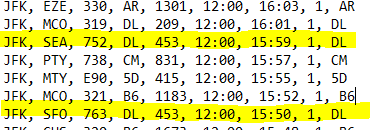
Custom (REAL) Traffic #5 -- KLAX ver 2.0!
in ATC Simulators
Posted
A. I'm not going to waste my time 'waiting' for the forum to tell me how to write my schedules. Nor will I conduct straw polls to figure out who wants what.
If you don't like the way the schedule is, no one is forcing you to play with the schedule. As referenced by winsaudi....make the changes on your own. A good controller does not need to see any "color" on an airplane to control an airplane. I write based on what is happening in the real world at that time. The same airline could fly 2 different equipment on two different days.
Unfortunately it takes an act of God to get Nyerges to commit to new liveries unless it's new DLC. I asked for an LAX update over 3 months ago, was told it was in the works and never got done. So -- if you want more liveries, complain to Nyerges and maybe things will change.