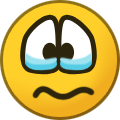-
Posts
527 -
Joined
-
Days Won
23
Content Type
Profiles
Forums
Events
Gallery
Downloads
Everything posted by pete_agreatguy
-

Tower 3D Pro Reads text string with every transmission
pete_agreatguy replied to lizardmon's topic in ATC Simulators
Are you running the exe as "administrator"? i.e. Navigate to "C:\SteamClient\steamapps\common\Tower 3D Pro" Or where ever your steam library is where you installed T3D. Right click on the "tower3d.exe" > Compatibility tab > Under "Privilege Level", tick the box "Run this program as an administrator". I would also check that you have run the Windows Voice Training Wizard: Instructions can be found here: -
KBOS or KPHL should take priority here in my opinion considering we have plenty of modern schedules already for the other airports.
-
People may want to look over the current list prior to voting ! https://charityalbumman.blogspot.com/2018/08/tower-3d-inc-pro-custom-schedules-list.html Nice work @battlehawk77, keep it up 🙂
-

LEBL - Barcelona Real Traffic Custom Schedule - Winter 2019
pete_agreatguy replied to battlehawk77's topic in ATC Simulators
Google Drive or Dropbox are free to signup for :) -

LEBL - Barcelona Real Traffic Custom Schedule - Winter 2019
pete_agreatguy replied to battlehawk77's topic in ATC Simulators
Please upload your log file: It is located here "C:\SteamClient\steamapps\common\Tower 3D Pro\tower3d_Data" Look for a file "output_log.txt" and upload it here in a post so we can figure out what is wrong. We know from the Discord discussion it isn't the following: - Is Real Traffic installed? Yes - Assuming it is up-to-date???? i.e. version sp6v12??? - Tried a snippet instead of a full day schedule. Yup - Still the same result. -

I've heard of rumours of an edited "pushback" code
pete_agreatguy replied to pete_agreatguy's topic in ATC Simulators
Place the following code into the rec file but this only works for arrivals: -

I've heard of rumours of an edited "pushback" code
pete_agreatguy replied to pete_agreatguy's topic in ATC Simulators
To get aircraft to cross a runway, just give a command of "Hold Short of taxiway XX (or runway XX)" that they will never reach :) -
Hi all, If someone knows the answer to this it would be brilliant. You know at the end when you finish a session, on the session stats screen there is a "Session Time". How is this calculated? Assuming the "in-game" means it is the total time of the session? And, the important question here; if someone had paused the session (command panel pause button), does the session time pause as well or does it include this in the session time? Query is related to the multiplayer pro challenge we have running currently as a few members are wanting to have this as a SP event as well. So I am trying to find a way to make sure that players are not "cheating" by pressing the command panel pause button. Many thanks in advance :)
-

I've heard of rumours of an edited "pushback" code
pete_agreatguy replied to pete_agreatguy's topic in ATC Simulators
Your absolutely welcome sir :) -

I've heard of rumours of an edited "pushback" code
pete_agreatguy replied to pete_agreatguy's topic in ATC Simulators
As long as each line is separate to the one above or below, there should be no issues :) -

I've heard of rumours of an edited "pushback" code
pete_agreatguy replied to pete_agreatguy's topic in ATC Simulators
Technically it can go anywhere but I kept it in similar order to the default. i.e. I kept Pushback Approved together in a section ... etc -

I've heard of rumours of an edited "pushback" code
pete_agreatguy replied to pete_agreatguy's topic in ATC Simulators
Never mind clicked on it. Code needs to be: All works now Thank you -

I've heard of rumours of an edited "pushback" code
pete_agreatguy replied to pete_agreatguy's topic in ATC Simulators
OK the only command I cannot get to work is the following: However all of the below work without issues now: How do I resolve the issues with the "Pushback Approved, expect Runway ## AT ##"? Thanks :) -

I've heard of rumours of an edited "pushback" code
pete_agreatguy replied to pete_agreatguy's topic in ATC Simulators
The following do not work ... This does: I'll try editing with what I put and re-test. -

I've heard of rumours of an edited "pushback" code
pete_agreatguy replied to pete_agreatguy's topic in ATC Simulators
Andrew, adding those lines does not seem to have worked. Is the code correct? Just I can't do any voip commands when adding the lines above. e.g. Is there meant to be a comma after "Pushback Approved"? I ask because the following default code has no comma: And e.g. Is this line missing a ";taxiway1" or is it meant to be missing? -

I've heard of rumours of an edited "pushback" code
pete_agreatguy replied to pete_agreatguy's topic in ATC Simulators
Cheers Andrew, that's exactly what I am after :) Am I correct that it doesn't matter where I put this code in the .rec file ? :) -
Hi all, I've heard from sources there is a edited pushback code which can be used for assigning runways, simply followed by a "continue taxi" command for ground. Is this true? If so, could someone please provide the code :) Many thanks :)
-

tower!3d pro Quickstart Reference Card - Voice Commands
pete_agreatguy replied to EliGrim's topic in ATC Simulators
Nice work ! -
Hi it is possible to do that by changing the code in the "[icao]_schedule.txt" file for the specific airport you want to see the diversity. You would need to look up the code from the "[icao]_airlines.txt" file. In the schedule file the code is in this format: For example: Taken from KLAS and looking up the codes in the airline.txt file you can see that WN is Southwest and OO is Skywest. I would assume that the code for the different liveries will be different but I am unsure. If it is the same airline code for each livery, then I'm afraid it will not be possible to select which livery is used and it will probably be just random. PS: Highly recommend the use of custom schedules: http://charityalbumman.blogspot.com/2018/08/tower-3d-inc-pro-custom-schedules-list.html hmmm no Ben yet - He must be a asleep :D
-
I think the new Alaska livery has been implemented from what I have been seeing in the pro challenge testing; hasn't it? I'll try to come up with a list when I find time. I'd love to see Jet2.com Holidays livery at LEBL The old Easyjet livery at LEBL / EDDM Are you wanting just liveries? Or can we list aircraft also?
-
You can find answers to those questions here: https://support.microsoft.com/en-gb/help/4100347/intel-microcode-updates-for-windows-10-version-1803-and-windows-server and https://support.microsoft.com/en-gb/help/4487017/windows-10-update-kb4487017
-
Did you try a continue taxi command? Also was there another aircraft on a taxiway behind this aircraft attempting to pushback? I know the sim struggles to push an aircraft back if the path behind is blocked (doesn't have to be the taxiway directly connected to the gate - it can sometimes be the taxiway behind if it is close enough - linked with the aircraft collision zones.
-
The good old "have you tried turning it off and on again". In your log above avast was preventing something. Glad it's resolved.