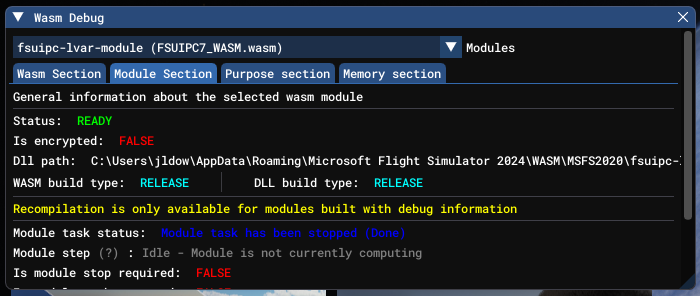John Dowson
Members-
Posts
13,780 -
Joined
-
Last visited
-
Days Won
288
Content Type
Profiles
Forums
Events
Gallery
Downloads
Everything posted by John Dowson
-
FSUIPC6 not showing my mcro files.
John Dowson replied to whamil77's topic in FSUIPC Support Pete Dowson Modules
How many macro files do you actually have? There is a fixed limit of 127 macro files - do you have more than this? Try reducing the number of macro files to a maximum of 127. You can have up to 999 macros in a macro file. You should really only need 1 per aircraft, and maybe others for systems that are common between aircraft (e.g. avionics). Try combining your macros to reduce the number. If you have more than 127 macros, the rest should be ignored, and you should see an error message logged in your FSUIPC6.log file (can you please show me / attach this file). However, from what you say it looks like having more than 127 files is causing issues. I will look into this (when I get time), but for now can you please try reducing the number of macros to see if that solves your issues. John -
To assign an axis to control an lvar, you need to use lua. You assign your axis to write its value to an offset (using 'Send to FSUIPC offset'). You then need a lua script, which should run automatically via a [Auto.xxx] section in your FSUIPC4.ini (where xxx is your profile name). The lua script monitors the offset to which you have assigned your axis, using event.offset, and in the event handling function you calibrate the axis value (given as a parameter to the handling function) to the lvar value range, and set the lvar using ipc.writeLvar. Try this and let me know if you have issues and I can help further. John
-
The FSUIPC WASM module is installed in your MSFS2024 Community folder, which is here: C:\Users\aegva\AppData\Local\Packages\Microsoft.Limitless_8wekyb3d8bbwe\LocalCache\Packages\Community\ ...or at least FSUIPC thinks it is... This looks like a strange location to me, as it is under LocalCache. What else is installed under that folder? Is there an 'fcr-embedded' folder? If not, where is that installed? Where do you think your MSFS2024 community folder is? Could you show me / attach your UserCfg.opt: C:\Users\aegva\AppData\Local\Packages\Microsoft.FlightSimulator_8wekyb3d8bbwe\LocalCache\UserCfg.opt The Community folder is taken from the InstalledPackagesPath location specified in that file. Your MSFS2020 community folder is C:\MSFS2020\Community\, which is a lot better... John
-
Also, do you see the FSUIPC WASM installed under: C:\Users\aegva\AppData\Local\Packages\Microsoft.Limitless_8wekyb3d8bbwe\LocalState\WASM\MSFS2020\fsuipc-lvar-module ?
-
So this would indicate that the FSUIPC WASM module is not running, which will be your issue. The FSUIPC_WASM.log file you attached is also very old - from 30th July. Could you please show me your InstallFSUIPC7.log file, and can you confirm that you are using an MS Store version of MSFS2024, and not Steam. John
-
Widefs is waiting for connection
John Dowson replied to marten's topic in FSUIPC Support Pete Dowson Modules
Ok, but strange - I do not understand why that would fix your connection issue as it will be the exact same version as you were using.... John -
Widefs is waiting for connection
John Dowson replied to marten's topic in FSUIPC Support Pete Dowson Modules
...and if the IPS are unique and you have specified them correctly, the ONLY reasons that it fails to connect would be either the Workgroup name or firewalls blocking the connection. Please double check that your laptop is in the same workgroup as the PC, and temporarily disable all firewalls (laptop, PC, router). If IP addresses change, you would almost certainly need to update your firewall rules to allow the connection. This is why you should disable all firewalls and see if you can connect, then once you have a connection start each one at a time to see which one is blocking the connection. -
Widefs is waiting for connection
John Dowson replied to marten's topic in FSUIPC Support Pete Dowson Modules
I need to see all your files: WideClient.log, WideClient.ini, FSUIPC7.log, WideServer.log. I need to see all these files from the same session if you have connection issues. Did you try when using ServerName instead of ServerIPAddr as I keep asking? i.e. ServerName=YB-17936 Protocol=TCP ? Sorry, you said you tried this - but please show me the files. Are you now sure your PC and laptop have unique IP addresses? What are they? -
Widefs is waiting for connection
John Dowson replied to marten's topic in FSUIPC Support Pete Dowson Modules
Just to be clear, the public/external IP addresses will/should be the same, but the private/internal ones (starting 192.) must be different. If they are the same, you need to correct this - try google, e.g. https://learn.microsoft.com/en-us/answers/questions/2752121/two-computers-on-network-with-same-ip-address John -
Maybe also try calibrating your throttle first using Windows Game Controllers...
-
Why can some programs not be auto-started with FSUIPC?
John Dowson replied to Stu Antonio's topic in FSUIPC7 MSFS
Not that I know of, as I said... -
Your logs show that FSUIPC7 is waiting for the WASM. Can you: 1. Check to see if the WASM is running. You need to enable the developer tools in MSFS to do this. Once you have enabled the MSFS developer tools, go to Debug -> Display WASM Debug menu, and then select the FSUIPC WASM module from the menu, and go to the Module Section tab. What do you see? Can you take a screenshot. It should look like this: Maybe also a screenshot of the Wasm Section tab. 2. Show me / attach your FSUIPC_WASM.log file. If you don't know where this is, take a look at the WASM section in the Advanced User guide. It may also be a good idea to set Debug level logging in the WASM (via the FSUIPC_WASM.ini file LogLevel entry), also explained in that section. John
-
Widefs is waiting for connection
John Dowson replied to marten's topic in FSUIPC Support Pete Dowson Modules
This is not possible....or shouldn't be! Every device on a network needs its own unique IP address - if the IP addresses are not unique, how can anything connect?!!! And as I said, there was an error in your ini - did you correct this? Did you try with ServerName instead of ServerIPAddr? -
Widefs is waiting for connection
John Dowson replied to marten's topic in FSUIPC Support Pete Dowson Modules
They will be in your FSUIPC7 installation folder, on your client PC. They must be there - check also that you have not set Explorer to hide the extensions of known file types. Your ini file has a mistake: That should be ServerIPAddr. Also usually better to use ServerName unless you have allocated static IP addresses. As it says in the WideClient.log: John John -
Do you know where I can download the FSX version? Found a version here: https://milviz.sharepoint.com/sites/GeneralProductSupport/Shared Documents/Forms/AllItems.aspx?id=%2Fsites%2FGeneralProductSupport%2FShared Documents%2FGeneral%2Finstallers%2Fv5%2FMV_UH1H_v2.210719.zip&parent=%2Fsites%2FGeneralProductSupport%2FShared Documents%2FGeneral%2Finstallers%2Fv5&p=true&ga=1 but that seems to only be for P3Dv4 and P3Dv5. This question was also recently asked here: https://www.avsim.com/forums/topic/682013-uh1-huey-redux-for-fsx/ John
-
Listing the lvars does just that - it lists all the local panel variables available. You then have to determine if any are relevant to the switch you are trying to control. You list the lvars two or three times, with the switch in different positions and see if any of the values change. Ok - and what switch are you looking at? As its freeware, I can install it and take a look, but it will take me a couple of days before I will have time to do this. I am just back after a couple of days away and need to catch-up on a few things first. John
-
There don't seem to be any issues with the latest update as far as I can see here. Can you please show me / attach your FSUIPC7.log file. John
-
Fenix A320 Block 2 Nosewheel Steering Issues Fix
John Dowson replied to vanislepilot's topic in FSUIPC7 MSFS
So it doesn't work with only the MSFS assignment? That is very strange. The Nose Wheel Steering control is not available for external assignments - there is no such event in the SDK. Did you try Steering Set? Also try this without calibration first (i.e. remove any steering calibration). As I don't have this aircraft, I don't know. Try the Steering Set control. If that doesn't work, list/log input events to see if there are any that control the steering tiller. Also list the lvars and show me a log file. -
Fenix A320 Block 2 Nosewheel Steering Issues Fix
John Dowson replied to vanislepilot's topic in FSUIPC7 MSFS
Did you try either the Steering Set or Axis Steering Set axes (using 'Send to FS as normal axis')? FSUIPCs SteeringTiller axis is a special axis that should only be used in conjunction with the rudder and provides blending between the rudder and tiller (see the User guide). If you are using a separate Steering Tiller axis, you should try assigning to one of the MSFS-provided steering controls. If those don't work in the fenix, then you will need to look to see if any input events or lvars are available to control this axis. I don't have the fenix so cannot look into his for you, but if you log/list the available lvars and input events and anything looks applicable I can show you how to use theses. John -
Glad you solved it. I think you got confused with the joyletter being 'C' and also with a C being used to indicate a Compound assignment, so you initial assignment 'PC...' needed to be changed to 'CP(-j2,b2)C...'... John
-
Your log file looks very strange... What state is MSFS2024 in when FSUIPC7 is started? Usually it is started while MSFS is still loading, but your log seems to indicate that an aircraft was already loaded and ready-to -fly. What happens if you exit FSUIPC7 and then restart it? Could you also please set WAPI Debug logging (Log->WAPI->Debug), and add offset logging (Log->Offsetts...) for offset 026D as U8. Then show me another log with that logging, and also exit an restart FSUIPC7 and show me a log file from that. John
-
FSUIPC7 doesn't associate (bind) the joystick.
John Dowson replied to Vitved's topic in FSUIPC7 MSFS
There are issues with your registry and some entries need removing. Can you please do the following: 1. Run regedit and take a back-up of your registry 2. Unplug the following devices: VPC MongoosT-50CM3 VPC Control Panel 3 VPC Panel #2 VPC Rudder Pedal Joystick (Razer Huntsman V2 Analog) 3. Download and run (i.e. double-click) the attached .teg file: removeDevices.reg 4. Reboot. 5. Reconnect your devices. 7. Start FSUIPC7 (no need to run MSFS), check to see what devices are recognised and then exit. 8. If you still have issues, show me those files again (except the InstallFSUIPC7.log - that is not needed). John