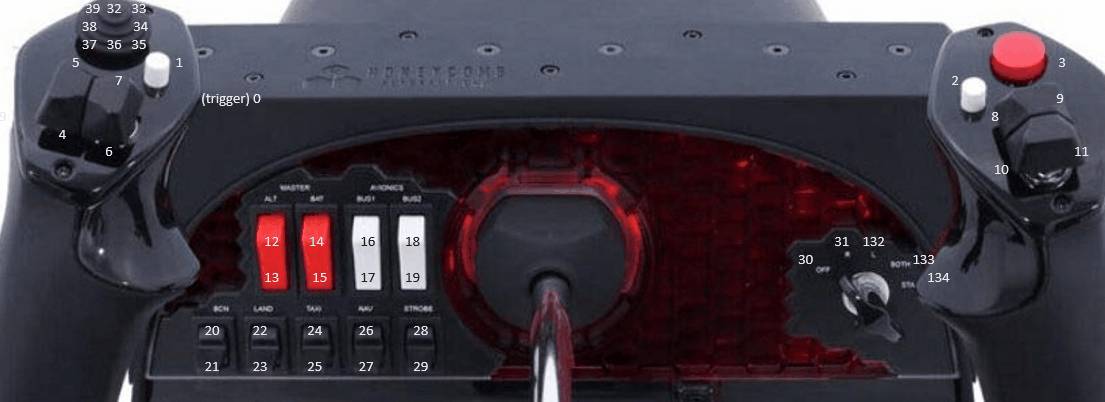John Dowson
Members-
Posts
13,780 -
Joined
-
Last visited
-
Days Won
288
Content Type
Profiles
Forums
Events
Gallery
Downloads
Everything posted by John Dowson
-
For using the Xbox One/360 controller with FSUIPC, you could look into using this for the time being (although it looks rather complicated to set-up): https://github.com/samuelgr/Xidi. I'll take a look at this on more detail when I get a chance...and this would be an interim solution (if it works) to use before I add direct support in FSUIPC.
-
FSUIPC WASM module + client-side API + lvar/hvar discussion topic
John Dowson replied to John Dowson's topic in FSUIPC7 MSFS
Sorry, I have no idea what O: variables are or how to use them. If you know how to use them, you could try in lua using the ipc.execCalcCode function. John -
As I explained in my earlier post, it depends on how your rotary functions - is it a one button or two button (each direction) type? Or is it phased? Use the appropriate method as advised, depending upon the type of your rotary. If you want to use offset 0C4E, you need to assign to the Offset Word Increment/Decrement controls using that offset and an appropriate parameter, which is the amount to increment or decrement on each 'button press', so use 1 for the slow incr/decr, and maybe 10 or so for the fast inc/dec.
-
Meaning of colours in the offsetStatus ods spreadsheet file
John Dowson replied to herve_sors's topic in FSUIPC7 MSFS
The legend is in column R, rows 6-12. This is a "temporary" document. I still need to merge this in the FSUIPC offset documentation to produce a new document for MSFS. I plan to start looking at this once the lvar functionality has been completed and released. Thanks! John -
Honeycomb Alpha button codes picture
John Dowson replied to Blake Buhlig's topic in User Contributions
-
There is only one way to install FSUIPC7, and that is by running the provided installer. Any installation issues, I need to see your InstallFSUIPC7.log file, and need to know if you have an MS Store or Steam installed version of MSFS. This doesn't make any sense. MSFS can not possibly uninstall FSUIPC when running it.
-
FSUIPC WASM module + client-side API + lvar/hvar discussion topic
John Dowson replied to John Dowson's topic in FSUIPC7 MSFS
Sorry, I really don't understand your reply. You tell me 'The Knob isn't turning' and expect me to know what you are talking about? As I said in my response, firstly this is not the topic to post such requests. This topic is for questions relating to the WASM functionality and the use of the WAPI, and its integration into FSUIPC7. It is not meant to be for control of specific functions for specific aircraft. For such issues, you need to raise a separate support requests, detailing your issue, and including at least the aircraft (and mod, if applicable), and as well as the function you are trying to assign, together with maybe any attempts you have made. If you do this, and its a default aircraft, I would look into this when I have time. If its an add-on aircraft, then an appropriate title may attract other users with that aircraft that may be able to help. -
FSUIPC WASM module + client-side API + lvar/hvar discussion topic
John Dowson replied to John Dowson's topic in FSUIPC7 MSFS
You have to do more than just activate the WASM.... What knob/aircraft/hvar/lvar are you talking about? Have you checked, if an lvar, that it is writeable? FSUIPC provides the tools for you, you have to investigate what works and how to use the lvars/hvars. I cannot possibly provide support for all lvars in all aircraft, especially in add-ons that I don't have. If you have any issues with a particular assignment, best to raise a new topic detailing you issue, and make sure you specify the aircraft that you are using. Then, someone else who has looked ath this may be able to help you, otherwise, if its an MSFS default aircraft, I may take a look for you. However, this support forum topic is for issues with the WASM and the lvar/hvar access in FSUIPC. It is not meant for specific questions on using a particular lvar/hvar in a particular aircraft. But there should be plenty of information there for advanced users who are already familiar with lvars/hvars. That is why this is currently a beta for advanced users. Even if I add more information, there won't be a 'how to use the WASM' section. That is in the background. The average user doesn't/shouldn't need to know much about the inner workings. You just need to know how to use lvars/hvars, and the documentation for this is already there in the relevant sections. We are also always open to user contributions if anyone wants to provide a more detailed tutorial. I do not have the time for this. -
FSUIPC WASM module + client-side API + lvar/hvar discussion topic
John Dowson replied to John Dowson's topic in FSUIPC7 MSFS
Ok, so its a momentary change. Yes, some lvars work this way - its really up to you to experiment to find out how these work especially for add-aircraft. Note that some lvars are also read-only, but FSUIPC has no way of knowing which. If you write to such lvars, they won't update. -
FSUIPC WASM module + client-side API + lvar/hvar discussion topic
John Dowson replied to John Dowson's topic in FSUIPC7 MSFS
I have said this several times to you now but you keep doing the same thing. The lvar name is the name of the macro. Due to this, you can only use any given lvar ONCE in any macro file (i.e. each macro name in a macro file must be unique), otherwise it will cause issues. Please stop doing this. That should work. If it doesn't, I don't know why. Does setting these values (using the WASM ->Set Lvar... menu entry) work consistently? If so, then activate debug logging (in FSUIPC7 WAPI and in the WASM) and check the correct values are being sent - maybe compare the log output from 'Set Lvar' to that produced from activating the macro. You can post your log files here and I will take a look. -
No. Will it ever be complete? I update FSUIPC7 and release on a regular basis. Check the history document. All updates to FSUIPC7 are free. Yes. There are a couple of Java SDKs for FSUIPC, but these will be for windows. Note also that usually FSUIPC clients run in the same machine aa FSUIPC7. To run FSUIPC clients on a separate PC, you need WideFS7. This is also only available for Windows. I do not know how you could run something on Android - you would need a WideFS version for Android, which doesn't exist.
-
FSUIPC7 Beta release v7.1.0: Native support for up to 128 buttons
John Dowson replied to John Dowson's topic in FSUIPC7 MSFS
This has been fixed in the latest beta, v7.1.0f, available here: The beta for the 128 update has been superceeded by a ne beta with lvar/hvar support. Sorry, I should mention that on the announcement - I will add that now. -
FSUIPC WASM module + client-side API + lvar/hvar discussion topic
John Dowson replied to John Dowson's topic in FSUIPC7 MSFS
There aren't that many steps. If you have installed the 7.1.0f beta (including the WASM), then all you have to do is enable the WASM in FSUIPC7 - you do this once, from the Add-ons -> WASM -> Enable menu entry. Once thats done, you can write your lua scripts to use lvars/hvars and assign or auto-run as required. So it basically works out-if-the-box, once enabled, although you can tune/change certain aspects if required. I have added some documentation for the WASM in the Advanced user guide, but I still need to add more, especially w.r.t hvars. I'll add more on this in the next update. -
Don't worry about this - it looks like its not updating anymore. I will look into it. Me neither, unless you are using Saitek drivers and/or software. Rather than specifying the condition as M! off and M3 off, can't you just use M2 on: 53=CP(+B,15)B,2,C65603,0 -{FLAPS_DOWN}- ?
-
WideFS7 works with FSUIPC7 (as well as FSUIPC6, FSUIPC5, FSUIPC4), so yes, it will work with FSUIPC7 + MSFS.
-
As far as FSUIPC is concerned, the mode switch is just another button. Each position is a read as a button press (held), and I don't think they emit a release (at least not in my X52). As I have said, how to use the mode switch on the X56 has been asked many times before. Its pretty straightforward - please check existing posts on this topic. Not according to the log file you attached - thats from 7.0.5a, a very old version. Please check and update if needed. Is it? But previously you said it was mainly on B, but occasionally on A: I don't understand how it can do this, unless you have installed the saitek drivers and/or software. If so, best to remove and just use the standard windows drivers (and no saitek software). The Saitek ones are known to cause issues and best not to use.
-
LUA with other products
John Dowson replied to DrDave-'s topic in FSUIPC Support Pete Dowson Modules
Yes, of course (sorry!)...but really the value doesn't matter when checking a bit, its either 0 (off) or not 0 (~=0), unless you are checking for multiple bits....! The value, of course, will depend on the bit position. -
MSFS2020 + FSUICP7 + PILOT2ATC CONNECT
John Dowson replied to Focus42's topic in FSUIPC Support Pete Dowson Modules
Was FSUIPC running - did MSFS start it ok, or did you manually start it? If it didn't start, did you get a pop-up from MSFS saying that it couldn't be started? Your EXE.xml looks fine. From what you are saying, it is not clear to me if you have FSUIPC running. Please confirm FSUIPC is actually running before you start Pilot2ATC. And doesn't Pilot2ATC have any log files? If so, what do they say? As Pete says, if FSUIPC is running ok (and connected to the FS), any problems with clients connecting are down to the client. -
Are you using one of the FSUIPc7 betas? If so, this has support for outside the 32 button range, and button 32 is shown as 132, 33 as 133, etc. If you previously useda lua to access buttons > 32, they will be using the button flags, and if still running the lua you will see two button presses (but the virual devive for the virtual buttons should be 64 or above....). I don't know why thwy aee showing as 'B', which is a normal device letter. Maybe show me your FSUIPC7.ini and an FSUIPC7.log and I'll rake a look. You don't need to do it this way. You can use compound button conditions. Please see the Advanced user manual. There are also many other support requests on using the mode switch in the X56 (and other devices) - if you have issues, try looking for one of them first.
-
LUA with other products
John Dowson replied to DrDave-'s topic in FSUIPC Support Pete Dowson Modules
ODOC is 2 bytes, so you can read the value using the lua ipc.readUW function. You can then get the value of the bit you want to test using the lua logic library. So, to check for landing lights, which is bit 2 (and 2^2=4), do something like n=ipc.readUW(0x0D0C) v=logic.And(n, 0x4) and v will hold 1 if the landing lines are on, 0 otherwise. -
FSUIPC WASM module + client-side API + lvar/hvar discussion topic
John Dowson replied to John Dowson's topic in FSUIPC7 MSFS
You shouldn't need to restart the simulator. You can issue a reload, as I said. -
FSUIPC WASM module + client-side API + lvar/hvar discussion topic
John Dowson replied to John Dowson's topic in FSUIPC7 MSFS
Thats ok, but there is no 'value' associated to an hvar, so you can just use: 1=H:A320_Neo_EICAS_2_ECAM_CHANGE_PAGE_ENG=Set 2=H:A320_Neo_EICAS_2_ECAM_CHANGE_PAGE_BLEED=Set 3=H:A320_Neo_EICAS_2_ECAM_CHANGE_PAGE_PRESS=Set (and no space between the 'H:' and the hvar name - I'm surprised it works if you have that...although white space may be removed, I'm not sure without checking the code....) If you list hvars (see the Add-ons->WASM->List Hvars... menu entry), can you see that hvar? If so, it may be that extra space after the 'H:'. Otherwise, the hvar is not know to FSUIPC7. FSUIPC7 only knows about hvars loaded from the aircraft *.hvar file, located in the FSUIPC7 WASM folder. Check that file and add it there if its not there already. If you do this when FSUIPC7 is running, issue a Reload (from the Add-ons->WASM menu) to reload the hvars (and lvars) for the current aircraft. -
We don't get any feedback from issues raised. Best to check yourself it its available or not. It was recently reported that the to/from fields are now populated: I'll check the remaining fields in the next few days and raise another support request for the missing info. John