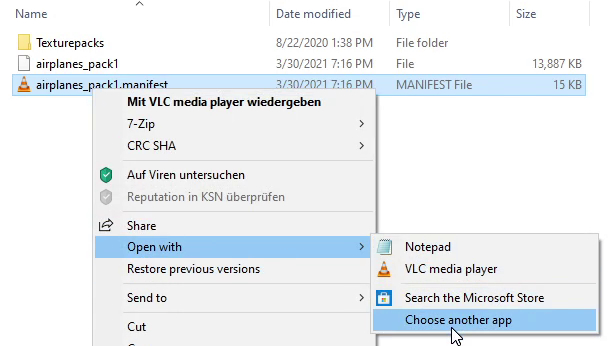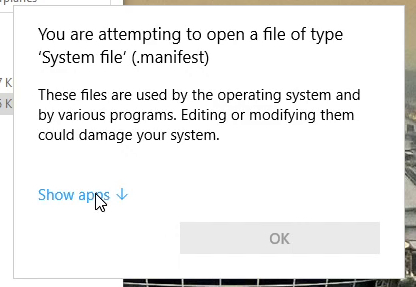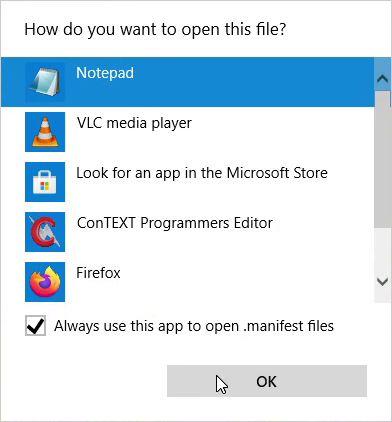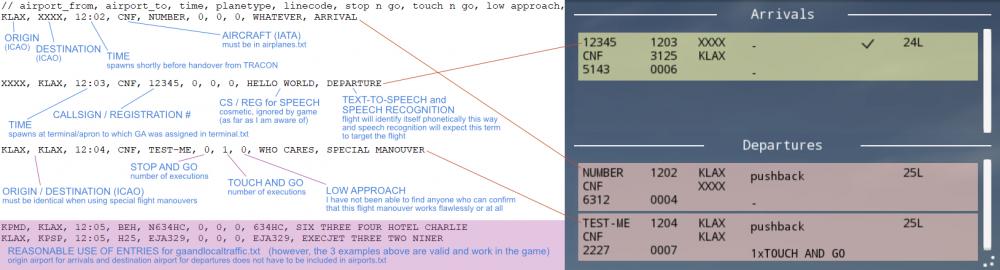-
Posts
687 -
Joined
-
Last visited
-
Days Won
60
Content Type
Profiles
Forums
Events
Gallery
Downloads
Everything posted by EliGrim
-
ASAP? Did it ever help to rush people in a forum? Once you have selected sectors from the drop-down list, you can select an existing one in the field below and move the purple points or the last added point (red) with the left mouse button pressed. For a new sector, click Add, assign a name (ID) and add points, either clockwise or counterclockwise with the right mouse button. The dashed lines are drawn automatically. Dotted lines work on the same principle, except that you select Dotted line, the placement of the points is started only after the second click, the points are more difficult to recognize and you must not forget to activate the Don't Hide checkbox. Dotted lines do not have to (cannot) be closed, meaning that the first point can not be connected to the last point, as far as I know.
-

FEELTHERE IS LOOKING FOR HELP FROM REAL TOWER CONTROLLERS
EliGrim replied to FeelThere_Vic's topic in ATC Simulators
@mikal according to the initial post, @FeelThere is to be contacted by PM if you are willing to help: https://forum.simflight.com/messenger/compose/?to=84969 -
Probably with the editing of the subkeys for Computer\HKEY_CURRENT_USER\SOFTWARE\Microsoft\Windows\CurrentVersion\Explorer\FileExts\.manifest in the Windows Registry. A bit more user-friendly is as follows: Right-click a .manifest file and choose Open with -> Choose another app. Click on Show apps. Select or search for the text editor of your choice. Tick the checkmark for Always use this app to open .manifest files. Click on OK. From now on, all .manifest files will be opened with the selected program, when double-clicking on the file name. You can view the contents of the file with your text editor. However, I strongly advise you not to make any changes to a .manifest file.
-
Files with the manifest container can be opened with any text editor. They contain plain text and are basically something like a table of contents of the files without the manifest container. These files on the other hand, the ones without the manifest container, are not supposed to be read by you (or me).
-
Although I've been using your great document for so long now, I've actually never clicked on the last tab. Shame on me! So, in fact, there is no model in the game, but: This raises the question (for me) whether it is really necessary to have a separate model for the E195 in the game. As far as I know, both the E190 and the E195 are available with and without blended winglets (in the real world, not in the game) and apart from the fact that the E195 is apparently 2m longer, which will be hard to see in the 3D view of the game, I, someone who is really not well versed in the differences between the various models, cannot visually notice any difference. The engines seem to be more efficient on the E195, but even there I can't see any particular visual difference. At least not on the photos I just looked at. If I can't tell the difference on real photos, how is anyone supposed to tell the difference on the in-game model. (But I should not be the deciding factor here. At a distance I presumably would not even be able to distinguish a Boeing from an Airbus.) It would be interesting to read from someone who knows the two models well and can say whether it actually makes sense to have a separate model in the game. @hexzed? @Pedantic G?
-
Besides EMJ_-EMJ, a rather general entry for 170/175/190/195, there is a separate entry for E195 in airplanes.txt. According to my understanding there should be a model available then. E195-E95-EMBRAER 195 -REGIONAL JET Or do you mean that a model was recycled that is not explicitely an E195?
-

Problem trying to download EGLL Service Pack
EliGrim replied to YABBADABBADO's topic in ATC Simulators
This is unlikely. Depending on the settings, Steam updates software automatically or notifies in the downloads section and updates can then be installed with a single mouse click. Of course, this assumes that the developer provides updates correctly. -

Problem trying to download EGLL Service Pack
EliGrim replied to YABBADABBADO's topic in ATC Simulators
FeelThere processes sales through FastSpring for some time now. If it is a download product and not just a key (for Steam, for example), then the download should be possible. Try to visit the following page: https://feelthere.onfastspring.com/account (At least this is the typical way I know from FastSpring. Whether it is the same with purchases from FeelThere, I can't say.) If that doesn't help, I recommend contacting FeelThere directly, since as far as I know FastSpring doesn't offer end-user support like BMT Micro does. https://feelthere.zendesk.com/hc/en-us/requests/new Alternatively, you can of course wait for an answer from FeelThere here. -

Tower3D Pro: gaandlocaltraffic.txt file format tips?
EliGrim replied to koohead's topic in ATC Simulators
Even though it often doesn't look like it (on my end) the game technically sits at 60 fps on my PC. With the tools at my disposal, I can't measure any difference either. It's good to have a second experience report, but only someone with knowledge of the source code can probably clarify it conclusively. My conclusion is based on longer loading times, the more content the addressed files have, which means for me that at least at one point the files are scanned completely. Of course, we are not talking about tens of seconds here. These are minimal differences, but they are reproducible, on my PC. The same applies to better speech recognition with reduced airlines. This is especially noticeable once I'm in the game for more than 30 or 40 minutes. Again, I can only speak for myself and the hardware and software I use, but it is reproducible as well. Whether my conclusion is the right one, though, must be confirmed or refuted by someone with more knowledge than I have. Changing the callsigns to improve speech recognition has been a working and useful method for a long time now. Personally, however, I would advise against doing it when sharing a custom schedule. When I was still posting schedules here on the forum, I quickly learned that the well-intentioned changes I made, although they worked for me, did not work for a large percentage of other players. Thanks again for your report. It's interesting to know that your experience differs from mine. -

Tower3D Pro: gaandlocaltraffic.txt file format tips?
EliGrim replied to koohead's topic in ATC Simulators
@Ron C Perhaps a final note or more of a personal thought. I prefer to have only the airlines, airports and aircraft in the files that are needed for the current schedule. Whether the game builds a database internally when loading the airport/schedule or scans the files constantly, the game becomes more performant the fewer records need to be processed. Whether this will be noticeable in the framerate, for example, I don't know. Most likely, you won't even gain a fraction of a frame per second. Nevertheless, my personal experience with the airlines file has shown that the fewer entries in the file, the better the speech recognition works, especially with callsigns like UZBEK or SICHUAN, which the speech recognition likes to have difficulties with, at least for me. Whether other players have had or are having the same experience, I can't say, though. -

Tower3D Pro: gaandlocaltraffic.txt file format tips?
EliGrim replied to koohead's topic in ATC Simulators
It varies, but usually only for the latest airport. This makes sense, because as long as the RT schedules of the old airports do not change, there is no reason to touch the text files of these airports. The Real Traffic package is extended and not RT plus (potential) custom schedules. There are many (even free) text editors and other software that can compare files and highlight differences. Apart from that, as far as I observed, Nyergesdesign adds new lines at the end and does not hide them between other lines. So it shouldn't be that hard to identify the new entries. -

Tower3D Pro: gaandlocaltraffic.txt file format tips?
EliGrim replied to koohead's topic in ATC Simulators
That is correct. The IATA codes in the drop-down list, when adding an airline, are from 1,681 combinations (A-Z, 0-9, #, *, $, +, -) that have not already been used by RT, respectively all airlines known to the Schedule Creator, and your own list. (The same applies to the 17,576 combinations for airports.) The Schedule Creator makes a random preselection, which of course can be changed. -

Tower3D Pro: gaandlocaltraffic.txt file format tips?
EliGrim replied to koohead's topic in ATC Simulators
Unfortunately, yes. I don't understand what you mean by "pair" requirement. Essentially, all flights spawn in a "magical" manner. If there are "Restarters" for GAandLocal flights, I can't tell, but I don't think so. In my schedules I usually have local flights in the main schedule, although this requires the airlines to be included in the airlines.txt, and for the GAs I make sure that arrivals depart after an appropriate time to keep the apron "clean". However, this does not mean that my approach is the most appropriate one. Theoretically, every flight can be inserted into gaandlocaltraffic.txt, but features such as flight direction after departure, (presumably) restarters, etc. are waived, and of course airlines cannot be assigned to individual terminals this way. -

tower!3d pro Schedule Creator Tool - create 100% custom schedules
EliGrim replied to EliGrim's topic in ATC Simulators
Known bug in v0.9g: Flights with single digits (e.g. DAL6) are dropped when using FlightAware data. I'm trying to make sure that the problem is fixed with the next update. -

tower!3d pro Schedule Creator Tool - create 100% custom schedules
EliGrim replied to EliGrim's topic in ATC Simulators
Folks, I need your help! DONE! With the last update the number of gates resp. a/c stands of the individual terminals or aprons are displayed in the Schedule Creator. I think especially with fantasy schedules but also for real schedules this is a helpful information. I hope you can help me and I thank you in advance for your effort. -

Tower3D Pro: Need help troubleshooting schedule/terminal files
EliGrim replied to koohead's topic in ATC Simulators
If you have a terminal with no assigned airlines and one or more airlines that are not assigned to a terminal, they will use the free terminal if there is a suitable gate for the size of the aircraft. It is more unlikely that the terminal will be used if all airlines in the schedule are assigned to other terminals. I can't say if they then will spawn at this "free" terminal, this didn't happen during my tests back then, but it can happen under certain circumstances that airlines will taxi to this terminal. To be on the safe side, it is therefore advisable to use an unused code for the terminal that is not supposed to be served. -

Tower3D Pro: Need help troubleshooting schedule/terminal files
EliGrim replied to koohead's topic in ATC Simulators
You are not mistaken. -

Tower3D Pro: Any custom KPHX schedules that stay true to RC?
EliGrim replied to koohead's topic in ATC Simulators
This is not really what the Schedule Builder is for, but yes, theoretically it is possible. I wouldn't recommend it, though, because it would involve independent blocks and you'd probably quickly run into a problem with cluttered terminals. -

Tower3D Pro: Any custom KPHX schedules that stay true to RC?
EliGrim replied to koohead's topic in ATC Simulators
As for the Schedule Builder, a large number of schedules/days/weeks were analyzed for each airport to obtain an average value for the occurrence of the different airlines. These values were applied to the airlines for which there are liveries in the respective RC pack for the airport. Based on that, the airlines were divided into 5 categories and re-evaluated on a percentage basis for each airport. What this means for the distribution of the airlines can be seen here, e.g. for KPHX: https://builder.eligrim.de/details.php?apd=kphx -

Tower3D Pro: Any custom KPHX schedules that stay true to RC?
EliGrim replied to koohead's topic in ATC Simulators
If it doesn't have to be a real schedule, the Schedule Builder is ideal for that. With it you can create your own schedule in less than 2 minutes. -

tower!3d pro Schedule Creator Tool - create 100% custom schedules
EliGrim replied to EliGrim's topic in ATC Simulators
Update v0.9g Livery Checkup added (Experimental feature to detect if a livery for used flights is included in any Real Color pack.) Selection in case of non-identification of aircraft models revised. Addition to Terminal section (Number of gates and a/c stands of the individual terminals and aprons are displayed, if known.) Text for help video is written, but I haven't found time to record video and voiceover yet. Schedule Creator Website -
Unfortunately no. The Timetable Tool is exclusively for the schedules from the Schedule Builder and no new airports are added to the Schedule Builder anymore.
- 85 replies
-
- timetable
- pathfinder
-
(and 5 more)
Tagged with:
-
I'm afraid I don't quite understand what you mean. The tower3d.rec file is included in the ZIP and can be opened with any text editor. In addition, there is the Voice Commands Reference Card as PDF in the starting post, which includes all the commands contained in the rec file.
- 85 replies
-
- timetable
- pathfinder
-
(and 5 more)
Tagged with:
-
What @Ron C said, or you can have a look here: Just have in mind that these extended commands are helpful to handle high volume schedules, but are not particularly realistic.
-

ANNOUNCING THE COMING SOON PAGE ON FEELTHERE.COM
EliGrim replied to FeelThere_Vic's topic in ATC Simulators
Far be it from me to act as a spokesman for FeelThere and certainly I will not recommend any airport, but I believe that this should not be a problem. Give the first part of the instruction, let the plane hold short and then give the next part of the instruction. I don't know what it's like in real life, but I can imagine if I were a pilot and a controller gave me a 25 taxiway instruction, I would get him or her out of the tower to drive the damn thing him or herself. 😉