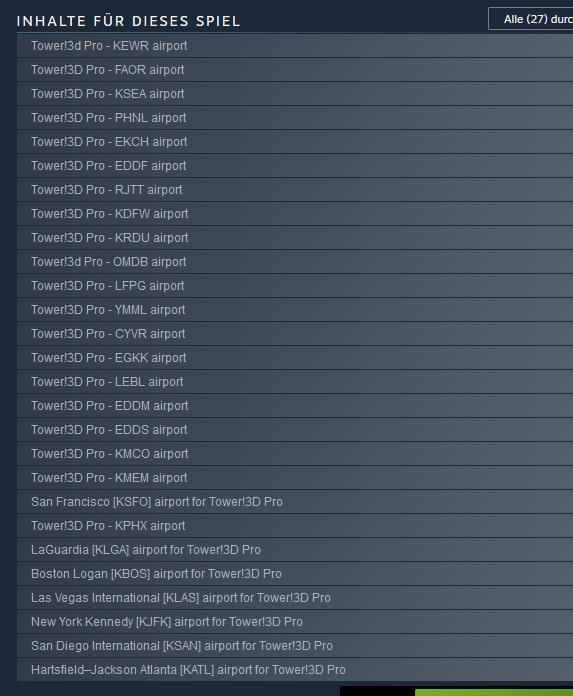-
Posts
687 -
Joined
-
Last visited
-
Days Won
60
Content Type
Profiles
Forums
Events
Gallery
Downloads
Everything posted by EliGrim
-
SE is short for Steam Edition (in this case). You need a free Steam account and must have the Steam Client installed on your computer. Steam Client: https://store.steampowered.com/about/ Currently there is an offer to get the key for Tower!2011:SE for free on the FeelThere website. https://www.feelthere.com/shop/air-traffic-control/tower-2011/tower2011se/ You can use the product key to activate the game in the Steam Client. https://support.steampowered.com/kb_article.php?ref=5414-TFBN-1352 If switching to the Steam version of the game will actually help solve your problem, I can't tell.
-

Custom schedule - only one departure works, no other planes appear
EliGrim replied to james143611's topic in ATC Simulators
I'm aware of that and I know how well you know the game. This is absolutely possible, maybe even a combination of this and the terminal file. My conclusion is based on what @james143611 described and the test I ran before responding. I just tried it again with another airport (first EGKK, now KLAX) and I can assure you that what you describe does not work on my PC. With arrivals in the schedule file and a preceding departure in the ga file, Tower starts at about 4 o'clock for me with flights that are not in the schedule and a graphics error, especially visible in the sky. However, I am not really baffled. It would not be the first time that Tower behaves differently on different PCs. I use: Window 10 Pro v20H2 Tower!3D Pro v1.2.78.946 SP3.3c (Steam version) -

Custom schedule - only one departure works, no other planes appear
EliGrim replied to james143611's topic in ATC Simulators
You need the ga file for ga flights. Flights of local airlines do not necessarily have to be in this file. Just because the ga flight was the only one that appeared correctly, I suggested to include this flight (could have been any other flight) in the schedule. I wanted to make sure that the game starts with a departure from the schedule file. If I have a 05:00 departure in the ga file and a handful of arrivals (from 05:01) then the game loads at a time with no flights (it then shows flights that are not in the schedule) and with a graphics error that sooner or later causes the game to crash. From this I conclude that the game wants to start with a departure from the schedule file and ga flights are integrated additionally somehow. Since I do not own EGLL I could not test the schedule myself and therefore did not compare the terminal files. It is quite possible that this is the problem. A log file is certainly helpful. To be honest, I don't believe in cluttered terminals. To rule this out with certainty, @james143611 could put only the flights from 04:50 to 06:59 into a schedule and see what happens. -

Custom schedule - only one departure works, no other planes appear
EliGrim replied to james143611's topic in ATC Simulators
I'm pretty sure that the flights from gaandlocaltraffic don't count as part of the actual "schedule". See what happens if you add the Bizjet flight directly to the schedule... Terminal file: Terminal_GA: GA,BZE Airlines file: BZE, B1, ZEN STAR, Bizjet, United Kingdom Schedule file: LHR,LPL,LJ6,B1, 003,04:50,12:00,1,B1 Then delete the line from the gaandlocaltraffic file or comment it out with // to avoid having two flights with the same callsign: //EGLL, EGPP, 04:50, LJ6, BZE003, 0, 0, 0, BZE003, ZEN STAR ZERO ZERO THREE -
To the best of my knowledge, this is not how Steam installations work. In addition, in most cases it is not advisable to start the Steam client with administrator rights, which someone might be tempted to do with this statement. The language of the operating system does not affect the ability to launch the game. Moreover, the game can be played even if the system is not set to US English. Just the speech recognition would not work then. Personally, with the exception of having the Windows sound settings reseted when updating to v2004, I have had no problems installing and launching the game, either with v1809, v1909, v2004, and v20H2, nor do I currently have any with the Steam version. Still, reports seem to be piling up, here and in the Steam discussions, that there are problems launching the game. Perhaps FeelThere should start offering users to report on ZenDesk and collect detailed information about the hardware and software installed on the affected systems, including driver and Steam client versions as well as the possible use of dynamic and other third party desktop themes and other processes running in the background. Assistance should also be provided regarding possible problems with directory and user rights. Even if it's just a reference to Windows or Microsoft Knowledge Base articles or a test installation of the game outside the default Steam directory and outside the default windows directories, such as the Program Files folders. This will certainly help to find the cause of the problem rather than giving standardized answers to the reports.
-
You have to write a few posts before the forum allows bigger attachments. If you can do the voice training then it should actually work in the game. Do you use any antivirus and/or firewall software? If this is the case, please make sure that both "tower3d.exe" and "\tower3d_Data\TowerSpeak\towerspeakbridge.exe" are recognized as safe applications and are not blocked. In particular, depending on your security settings, towerspeakbridge.exe may be blocked because it accesses the microphone. Especially in full-screen mode, you often don't notice the corresponding messages in the background.
-

How do you manage Touch & Gos, Low Approaches, etc.?
EliGrim replied to MTShipp's topic in ATC Simulators
If so, this post might help: All commands you need, you'll find in my Voice Commands - Reference Card as well: -
As far as I know, FastSpring does not provide phone support for buyers and in many cases refer to the seller for e.g. questions about refunds, if wrong product was delivered, etc.
-
Not only that. It would also be interesting to know what this means for all existing customers. Will they still be able to download airport, RT and RC updates from the BMT Micro servers?
-
No, you do not need to reinstall the game but the latest version of Real Traffic. If you bought the Steam version via BMT Micro, then you got a Steam code that you redeemed at Steam to install the game. Unless you have instructed Steam support in writing to delete the game from your library, it is forever linked to it and you can uninstall and reinstall it as many times as you want via the Steam client. Installed or not, you will always find it in your Steam library. Real Traffic updates with each new airport and must be downloaded and installed again if you want to use RT (and RC) for new airports. This does not happen via Steam. What @scoobflight has written, you can find here in more detail: https://steamcommunity.com/app/588190/discussions/0/1735507300809282463/#c1735507300810240926 If you no longer have the emails with the link (and product registration key) to your copies of Real Traffic, a Real Color pack and/or an airport purchased from the website (not Steam), then BMT Micro can help you and resend you the purchase emails with links and registration keys, provided you give them enough information about your purchase.
-
If purchased from FeelThere (feelthere.com or atcsuite.com), contact BMTMicro with as much purchase information as possible. https://www.bmtmicro.com/contact-us/
-
If you browse for it, it does. https://store.steampowered.com/dlc/588190/Tower3D_Pro/#browse But, at least for me, not on the main steam store page, where 99.9% of the players would buy DLCs from. https://store.steampowered.com/app/588190/Tower3D_Pro/ As of: 2020-12-13
-
-
When I was still creating custom schedules, after a certain point, I often had to deal with graphic errors and crashes. I have the impression that especially when many different schedules are used, regardless of the airport that causes problems, that the game produces quite a few temporary files that remain on the system and eventually lead to problems. At least that was the issue for me. After cleaning up the system and reinstalling RT, the problems were fixed every time. One exception: KLGA; this airport tries to burn my CPU! With the stock cooler I was using at the time, it caused a bluescreen and safety shutdown of the system after a few minutes. With new cooling now, a 1 to 2 hour session would probably be possible, but I don't do that to my CPU. Have you tried uninstalling the airport, cleaning your system and then reinstalling airport and RT? There are a few free programs that can do the cleanup, like Ashampoo WinOptimizer Free (Win 7/8/10, app will probably show promotional offers from the company) or Total PC Cleaner (Win 10 only). There are other free alternatives, but some of them seem to install malware, adware or toolbars. (I would like to add that I am not familiar with either of the programs mentioned. For regular basic cleanup, I use WashAndGo.) If that doesn't solve the problem, it could be, which I hope it doesn't, that you experience a similar phenomenon as I do with KLGA. Here, too, I seem to be the only one who has problems with the airport. Of course, it is possible that the problem may be elsewhere entirely. I am only making assumptions here!
-
FeelThere did not include it in the DLC list on the Tower!3D Pro sales page, for whatever reason. https://store.steampowered.com/app/1493500/Tower3D_Pro__EGLL_airport/ (The same goes for KIAD, by the way, which is also only accessible via a manual search in the Steam Store.)
-

tower!3d pro Schedule Builder Tool - create your own schedules
EliGrim replied to EliGrim's topic in ATC Simulators
Sneaky! 😁 No! Okay, listen... If you can get 11 people who have been registered to the forum longer than this post is old to PM me and say they really want EGLL implemented, I'll think about it. That is not a yes; not even a perhaps but I will think about it. -

Tower!3DPro: Errors loading custom schedules, etc.
EliGrim replied to MTShipp's topic in ATC Simulators
I guess the file krdu_gaandlocaltraffic.txt is empty. Open it with a text editor and if so, insert two slashes // at the beginning of the first line and save the file. Then try if the schedule will be loaded by the game. -
Server is faster (much better response time) and website seems to be better optimized. In theory, the website loads much faster. HOWEVER... Using large PNGs with 1920x1080px as preview graphics is pretty much the opposite of an optimization. Furthermore, the graphics are not cached. That means, for each (preview) graphic displayed, about one additional MB for every single graphic must be loaded on every single page, every single time. Someone with a slow Internet connection or a volume plan or limited data volume should currently give your website a wide berth!
-

Tower 3D Pro - Real Colors/Aircraft Master List by Airport
EliGrim replied to Pedantic G's topic in ATC Simulators
Only if a combination of airline and aircraft model is already included in one of the published RC packs, you can use that livery for any airport, for that aircraft type, provided you own the RC pack and make the appropriate changes in your RT text files for the airport in question. That means: For example, if an American Airlines livery for the B737-800 is included in a RC pack you own, you can use this livery for any flight, if you change the airline IATA code to AA and the aircraft IATA code to 738 (without winglets) or 73H (with winglets) for a flight in the xxxx_schedule.txt. Then you only have to make sure that the airports used for this flight are contained in the xxxx_airports.txt, the airline (in this example American Airlines) in the xxxx_airlines.txt and the aircraft model (in this example both of the B737-800) in the xxxx_airplanes.txt. Which liveries are included in the RC packs or which livery in what RC pack(s) are (plus other neat information) can be found out with the help of @Pedantic G's great Master List. What doesn't work, because it is not compatible is, if you want to display for example an American Airlines B737-800 livery (738 or 73H) on a Tuolev TU-134 (TU3). An American Airlines livery for a TU3 is not included in any pack and therefore when using the IATA codes AA and TU3 for a flight, a white TU3 without livery would be displayed in the game. Edit: My answer has basically already been given. I apologize for making this thread unnecessarily long. The forum did not show me the last 4 messages from an hour ago.- 398 replies
-
- 1
-

-
- real color
- aircraft
-
(and 2 more)
Tagged with:
-

tower!3d pro Schedule Builder Tool - create your own schedules
EliGrim replied to EliGrim's topic in ATC Simulators
I think so too. It is now changed and is listed as EDIT in the release notes for v1.03. -

tower!3d pro Schedule Builder Tool - create your own schedules
EliGrim replied to EliGrim's topic in ATC Simulators
That is correct. I was on Flightradar24 and looked at some 9X flights of the last days and all of them had a picture with the Southern Airways Express logo on the plane. So I went for 9X. Now I went back to the flight details and watched the replays, especially for N839MA and N840MA. Here the photo shows a 208B with Mokulele livery. Now the question arises: Was the first picture a generic one and the Mokulele livery is still used (which would actually make sense), or are the Mokulele photos outdated and Southern Airways Express does use their own logo on the aircraft within Hawaii? Since both liveries are included in PHNL RC, the Schedule Builder could use MW instead of 9X. I don't want to use both liveries (like before v1.03), because that would result in double the number of flights per hour for basically the same airline. What do you think? By "you" I do not only mean @hexzed but everyone else as well. -

tower!3d pro Schedule Builder Tool - create your own schedules
EliGrim replied to EliGrim's topic in ATC Simulators
Update v1.03 Bug fix: Incorrect callsign WESTERN GLOGAL has been corrected to WESTERN GLOBAL for KDFW and PHNL. Changes: Mokulele Airlines is no longer used for PHNL as Southern Airways Express is already included in RT/RC for this airport. For KLAX the callsign was renamed to FRIENDLY and the ICAO code was changed from MUL to FDY. EDIT (12/02/2020): Instead of 9X, MW is now used as IATA code for Southern Airways Express for PHNL, to show the Mokulele livery. In the airlines.txt the airline will appear as Southern Mokulele. If my information is correct, then although tickets for flights are sold under the Mokulele brand, for the airport and ATC it is 9X/FDY of the parent company. The IATA code MW seems not to be registered anymore. I was prompted to the Mokulele thing by a user who also noticed the typo in the callsign mentioned above. I can't stress enough how important it is that such things are communicated to me. It doesn't matter if it's a bug, a typo or just a slight suspicion of inconsistency. I can only check and correct things that I know about and I appreciate any and all feedback. Thanks for your help in advance. Schedule Builder Website -
In my opinion still a good source to get old data for free. For a full day schedule I would probably not spend my time clicking on every flight, but I don't know any alternative either. (To be honest, I didn't even know that you can go back that far on Flightera!)
-
@thepropilot747 I took parts of the Schedule Builder code, adapted and used them to analyze and correct/change your schedule; with the following result: Line 2, 474, 475 - blank line - corrected Line 361 - missing comma - corrected Line 159 - unknown airport - corrected (changed from QRD to QRO) Line 460 - airport not found in RT - corrected (added IDN/AYID to airports.txt) Line 374 - unknown aircraft - corrected (changed from E35 to ER3) Line 464 - discrepancy, airline no airfreight carrier or not serving airport - corrected (changed from DO102 to K4402) (note: flight number changed by hand to avoid duplicate) !!! Changes were made automatically. There is no guarantee that all errors have been detected or that the changes made are in the interest of the schedule creator. !!! The following multiple assignment of flight numbers was detected. No changes were made. Multiple use of the same flight number for the same airline may be a potential problem, but not necessarily and may be intentional. 26 duplicates found AA522 NK1972 OO3169 MQ4063 OO3190 AA2266 OO3026 DL1243 YV5778 AA1622 MQ4150 YV5783 AA1047 MQ3339 YV5781 MQ3517 YV5817 AA1006 AA1376 AA1415 AA2684 AA2406 AA1425 AA20 AA1291 AA2708 Attached are the changed and generated files. (Terminal file is created using internal parameters and does not have to correspond 100% to reality!) kdfw_auto-corrected.zip Untested! No guarantee for correctness and completeness of the generated files!
-
This is a mistake on the FAQ page. 17 is EGKK, 22 is KRDU.