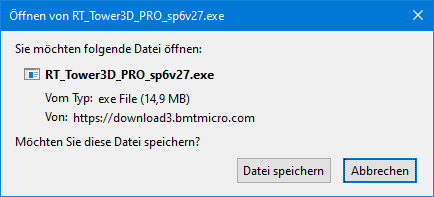-
Posts
687 -
Joined
-
Last visited
-
Days Won
60
Content Type
Profiles
Forums
Events
Gallery
Downloads
Everything posted by EliGrim
-

tower!3d pro Schedule Creator Tool - create 100% custom schedules
EliGrim replied to EliGrim's topic in ATC Simulators
Update v0.9f Latest REAL TRAFFIC airlines (25), airports (87) and aircraft (4) added Schedule Creator Website -

tower!3d pro Schedule Creator Tool - create 100% custom schedules
EliGrim replied to EliGrim's topic in ATC Simulators
Update v0.9e Compile section bug fix (The current date is now used for the name of the zip archive.) Change to Compile section (Flight duration changed from 0 to 1 in the schedule. Cosmetic - not taken into account by the game.) Addition to Terminal section (Possibility to rebuild the terminal file.) Change to Import section (Back link at the buttom of the navigation changed to preserve inserted data.) Addition to Import section (Processing FlightAware texts from an Enterprise Account. Initial setup, not yet ready to use.) Change to Project section (Aircraft ICAO code E75L is automatically turned into E175.) Placeholder for help video created. (Video not yet available, expected within the next 48 hours.) The plan is to have the help video online tonight, but could be delayed by another couple of days. Schedule Creator Website -
About three years ago, an alert should have been implented into the game to warn you if you try to start a newer airport with an outdated RT version. But now it might be a little bit too late for that. 😏 However, there could be a bit more information on the sales pages. E.g. a simple remark on the airport pages, which RT version is compatible. Ideally with an asterisk that explains how to update RT or a link to a corresponding blog or forum post. Anyway, the way it is now, at least you make sure that players visit the forum. 😉
-
@crbascott already answered it. I just want to take a moment to thank you for bringing it to my attention. Another one for the bug list. I'll change this to "1" in the Schedule Creator to avoid confusing players. Thanks a lot.
-
@crbascott definitely provided a fancier explanation than I did. 😉 I assume that Unity throws this error message because a loop with descending index values does not stop at 0. Probably the value for the loop is fetched from somewhere else and not matched with the length of the handled array. At least this is a common mistake when coding without a reasonable error management. (Happens to me from time to time as well, if I am too lazy to do it right!) 🙄 EDIT: For me coding is a hobby now, I'm allowed to have messy code. In a paid product, such errors should no longer occur in the beta at the latest. At least I think so.
-
This means that a script tries to access an array element whose index is not valid. I suspect a negative value. Your array index out of range error, I could not reproduce. But other errors were displayed. For example, you used an aircraft type 75L that does not exist, typo in terminal file, typos in airports, like LAZ instead of LAS, etc. Since every time I fixed an error, I was shown a new one, I finally decided to use the Schedule Creator and reproduce your schedule. Thereby I removed all letters from flight numbers, because there will be problems with the voice recognition. Here is the corrected schedule from the Schedule Creator. Check if you are satisfied with it by comparing your schedule with the new one. [link removed, author has received schedule] A few flights in the GA and Local File I find strange and of course I have not checked every single flight to see if the correct, aircraft model, origin, destination, etc. was always used. I was not tired yet and can sleep a few hours longer today. However, I will not do it again!!!
-
Run the game, try to load your schedule, close the game and provide your log file or have a look at it yourself to identify the problem. You will find a output_log.txt in your tower3d_Data folder.
-

tower!3d pro Schedule Creator Tool - create 100% custom schedules
EliGrim replied to EliGrim's topic in ATC Simulators
If you don't mind, I would be happy if you send me your questions via PM. Then I can answer them directly or if they might be interesting for others, make sure they are answered in the help video. Don't feel forced though, waiting for the help video is absolutely fine too. -
Link to Schedule Creator added to first post.
- 85 replies
-
- timetable
- pathfinder
-
(and 5 more)
Tagged with:
-

Trouble with KIAD Schedule - Flights Ignored
EliGrim replied to GoalieMedic's topic in ATC Simulators
If more than 12 hours for one day are used, the Schedule Creator should automatically create snippets with up to 4 hours. Have you tested if the snippets also lead to overcrowded terminals? This is not so much a help for you as for me. I may have to further reduce the maximum length of the snippets for the Schedule Creator. -

tower!3d pro Schedule Creator Tool - create 100% custom schedules
EliGrim replied to EliGrim's topic in ATC Simulators
@Ron C if you click on the arrow in front of the flight number, you can expand the aliases (or whatever it's called). The schedule creator should then recognize each line as a separate flight. Then you would just have to delete the "superfluous" flights. As for the Delta Connection issue, @crbascott's suggestion would be possible, but I won't implement it. The problem is, if I start with Delta Connection, where do I stop? I'm afraid this is where the users have to take action themselves, as it would be without the Schedule Creator. Unfortunately, I don't have the time to develop a system that detects and corrects such troublesome flights, within and outside of America. This is a task for a team of a paid product and not for a spare time project. Sorry for that. But... -
The SpeechSythesizer class uses the voices David and/or Mark (not quite sure) and Zira by default. If you can't hear a preview, you won't be able to hear the voices in the game. If this is not a settings issue or the voices are blocked by other processes, then it is likely that there is a problem with either the Speech SDK, .NET Framework (or Core) or the English US language pack itself. I would first check if uninstalling and then re-downloading and re-installing the complete language package fixes the problem. If this is not the case, the developer would have to get back to you to further isolate the problem or recommend which e.g. .NET package to (re)install.
-
Make sure you point the installers to ..\Tower!3D Pro\Extensions\Airplanes\Texturepacks. If no Texturepacks folder exists yet and you don't want to rely on the installer to create it, you can create it manually before installing the RC packs.
-
@MJKERR this has been requested (more than once) before. I doubt it'll happen.
-
As mentioned before, it's not and you don't need to switch your Windows to English. However, you must have the English (U.S.) language/speech package installed. Also make sure that no physical and virtual devices, such as gamepad, joystick, steering wheel, pedals, etc., are plugged in and active. They tend to affect (sometimes unnoticed) the sliders in the menu, in other words, to set individual ones of them to zero.
-
Yes, I can confirm that. It is the same for me. Using both the address bar and the web form, I get v27 from all 3 servers.
-
Are you sure this is intentional? I don't buy airports anymore so I can't say much about it, except that testing it before RT is updated won't be very enlightening. You may have to be patient a bit longer before you get feedback from a real buyer.
-

tower!3d pro Schedule Creator Tool - create 100% custom schedules
EliGrim replied to EliGrim's topic in ATC Simulators
Still working on some fixes. Help video is postponed by about a week. I'll look into it. -

Issue with installing Tower!3d on new laptop
EliGrim replied to Twan Trienekens's topic in ATC Simulators
@crbascott thanks for your post. I do not know how I could forget about WiFi. It's usually the first thing I suggest if reading laptop or notebook. @FeelThere have you made any progress on this issue? -

Issue with installing Tower!3d on new laptop
EliGrim replied to Twan Trienekens's topic in ATC Simulators
As @scoobflight said run the installer as admin and also try to install the game outside the Program Files directory. Either on another harddisk or partition, or you create a games folder on your C harddrive. Also make sure that no antivirus software is blocking the program. Your laptop should be more than sufficient to run Tower!3D. Your MX450 should not be the issue here. -

tower!3d pro Schedule Creator Tool - create 100% custom schedules
EliGrim replied to EliGrim's topic in ATC Simulators
No, you are totally right! @calwxman can you please send me a screenshot via PM of the Flightaware website, so I can see what the arrivals and departures looks like to you? -

tower!3d pro Schedule Creator Tool - create 100% custom schedules
EliGrim replied to EliGrim's topic in ATC Simulators
Update v0.9d Compile section bug fix Fixed an issue where the loading of the schedule stopped at 54%. (Airport to be played was not included in the airports file.) I will record the help video tomorrow and it should be displayed on the website the day after. Schedule Creator Website -

tower!3d pro Schedule Creator Tool - create 100% custom schedules
EliGrim replied to EliGrim's topic in ATC Simulators
Can you please send me a screenshot via PM of the FR24 website, including the URL, so I can see what the arrivals (or departures) looks like to you? -
I find this whole line a bit confusing. Since KLAX is included in the base game, there is no installer and the file size is difficult to compare, I assume that this is about Real Color KPHX. Then the statement is correct, because RC KPHX is significantly smaller, since RC KLAX contains way more liveries. Based on the log file, the game was installed in H:\FeelThere\Tower!3D Pro. That means, during the installation the directory "H:\FeelThere\Tower!3D Pro\Extensions\Airplanes\Texturepacks" should be selected. If, contrary to expectations, it is the airport after all, then the correct path for installation is the main directory "H:\FeelThere\Tower!3D Pro". Also from the log file I would assume that no Real Traffic update has been done for a while, but I could be wrong here.
-

tower!3d pro Schedule Creator Tool - create 100% custom schedules
EliGrim replied to EliGrim's topic in ATC Simulators
Just 21 or any other minute. It is the minute of the hour in which the flight should spawn in the game.