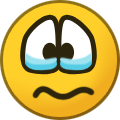-
Posts
687 -
Joined
-
Last visited
-
Days Won
60
Content Type
Profiles
Forums
Events
Gallery
Downloads
Everything posted by EliGrim
-

tower!3d pro Schedule Creator Tool - create 100% custom schedules
EliGrim replied to EliGrim's topic in ATC Simulators
Then there should not really be a problem. Maybe something went wrong when creating the project. Can you try to create a new project via START NEW PROJECT (overwrites all previous data) and see if you can then add text fields via the ADD ARRIVAL and ADD DEPARTURE buttons and remove them via the red or blue X (depending on the saving status) without the X remaining? Nothing should be entered in this (the last) field. It only serves as a hint which type the preceding fields expect as input. If you click on e.g. ADD ARRIVAL, it should look like this: -

tower!3d pro Schedule Creator Tool - create 100% custom schedules
EliGrim replied to EliGrim's topic in ATC Simulators
As @Braf123456 said, the schedule is saved because if you want to fill a whole week with flight data, for example, you probably won't do it in one session. Another way would be to generate a unique link to the schedule, but that would mean that if you lose the link, you would also lose your schedule. The user could also simply enter a name or any other string that would then be linked to the schedule but this would mean that if someone else accidentally or intentionally uses the same string, he or she would have full access to someone else's work. I have found the combination of username and password to make the most sense. This means that no known airline ICAO or IATA code was found in any hour of your schedule. Perhaps you are trying to create (compile) a schedule that does not contain any flights. Based on your last post, if this is what you see if you are in an hour of the schedule section, there may be a problem with the processing of the javascript that handles the dynamic insertion and removal of the text fields to enter flight data. What browser are you using and is JavaScript enabled? (Something that I will definitely mention in the help video is that the website was created for the current versions of Mozilla Firefox and Google Chrome browsers and was tested exclusively in those.) -

tower!3d pro Schedule Creator Tool - create 100% custom schedules
EliGrim replied to EliGrim's topic in ATC Simulators
Update v0.9c Compile section bug fix Issue solved where no or not all flights were included in the downloaded schedule if no GA and/or local flights were used. Planned for end of the month is the help video and an option to delete the terminal file, which is not really a file at that point in time, but I'm calling it such. Schedule Creator Website -

tower!3d pro Schedule Creator Tool - create 100% custom schedules
EliGrim replied to EliGrim's topic in ATC Simulators
@MJKERR I'll cover all of it in the video, thanks. The Schedule Creator expects an ICAO code (A320 in this case) for the aircraft model. If you want to use the IATA code (320), which makes sense in some cases, put an asterisk in front of it. *320 After clicking on "save allocation" you can make manual changes to the terminal file, remove ",TAP" and then save again. -

tower!3d pro Schedule Creator Tool - create 100% custom schedules
EliGrim replied to EliGrim's topic in ATC Simulators
@calwxmanThis will definitely be covered in the help video! Apart from that, there is a bug that prevents hourly snippets from being created and there is a possibility that not all flights are included in the download. Actually, the bug was already fixed, but is now back. I'll take a close look at this tomorrow. -

tower!3d pro Schedule Creator Tool - create 100% custom schedules
EliGrim replied to EliGrim's topic in ATC Simulators
After an energy-sapping 2 days, the Schedule Creator is finally ready for you to test. At first it may seem a bit confusing. Therefore, there will be a help video in the next few days that will provide an insight into the various functions. But before I record the video I would appreciate some feedback. What is incomprehensible, what can't be found, where do you need more information... This will help me immensely for the planning of the video. Once the first schedule is created, I am convinced that the operation of the Schedule Creator will be very easy for you. Even though I hope so, I'm afraid that I haven't found all the bugs. It would be great if you could report back any bug, any inconsistency, anything that seems wrong or strange. After i got your initial feedback and the help video is online, I'll revise the starting post of this thread and fill it with some useful information. Until then, have fun trying it out and thank you in advance for your feedback. Even the smallest bit of information helps! -
If you want to use the B74F, make sure the following line is in your klax_airplanes.txt: B74F-74F-BOEING 747-800F -WIDE BODY JET You will find the error message at the end of your log file:
-
On March 24 the Schedule Creator will be online. This tool is not to be confused with the Schedule Builder. This is about creating your own real world or fantasy schedules. Basically what happens here is the same as if you edit the text files of the Real Traffic AddOn - just better! 😁 I'm already informing about this, so that all interested people know about it by the time it is released, can try it out shortly after, and ideally give feedback and bug reports. This is therefore crucial, as I don't plan to work on the tool beyond March, unless there should be a serious bug discovered later on. I hope there are some people who are interested in this website and have fun with it. https://creator.eligrim.de/ Important notice: My Tower!3D (Pro) and Tower! Simulator 3 tools/websites will be discontinued in March 2024. All related content and subdomains will be removed from the servers. Access to the tools/websites will no longer be possible.
-
In @ashman99's defense: I also thought @hexzed was serious.. ..then I clicked the link!
-
Seems like it won't be long before all the airports on earth are listed here. 😉 Personally I plead for FeelThere to put all energy into the new version and not to spend any more time with airports for Tower!3D.
-
Due to cultural and linguistic similarities, Mexico is sometimes counted as part of Central America, so I guess you could get away with that. In the end, however, the fact remains that there is no continent called Central America. Central America usually includes seven countries (Belize, Costa Rica, El Salvador, Guatemala, Honduras, Nicaragua, Panama). From a historical perspective, it is considered a distinct cultural area, but geographically it belongs to the continent of North America.
-
Why not just open a new thread if it may be of interest to others?
-

tower!3d pro Schedule Builder Tool - create your own schedules
EliGrim replied to EliGrim's topic in ATC Simulators
Just did a quick test run with a LAX schedule in TRACON!2012 SE. I used the airlines, airplanes, airports, gaandlocaltraffic and schedule file generated by the Schedule Builder after deleting the klax prefixes (klax_) from the file names. Flights were planned from 07:59 to 12:58, but I didn't get any flights at 08:00. Having a quick look into the game.log I could see that TRACON!2012 changed it to 15:59 to 20:58. After setting the start time to 16:00 the flights were processed as planned, just 8 hours later. Maybe someone who has experience with the game would have to take a closer look. A dedicated TRACON option for the Schedule Builder will most likely not be implemented, unless it's a quick fix that I can realize in 1 to 2 hours - and experience shows that it never is! -
I thought the confused SWA pilot is the problem here, obviously not using a taxiway.
-
Unless this is a regular occurrence, you are probably best advised to take it as a funny glitch that the pilot got a little lost. This is said to have happened in real life as well. The developer has stopped fixing the base game years ago and will most likely not bother with this bug.
-
...which will most likely not be compatible with the new version.
-
Here's my 2 cents, at the risk of being wrong, since I'm not and was no ATC in real life: If speed adjustments are needed for seperation even after approach clearance, ATC (tower included) can issue these. It should not be done inside 5 miles or if inside the final approach point (or FAF in the US), whichever is closer to the runway, as the pilot is expected to make his own adjustments to complete approach. Since the tower's airspace usually is a 5nm radius there's no need for tower to do so - but if tower gets the flight prior reaching this radius, the controller (we in this case) should be able to issue commands for seperation on approach. About TRACON: I tested LAX with the information from Mark Hargrove's tutorials. That was quite fun. Then I tried to find corresponding, detailed information about the airspaces/sectors for other airports... I did not succeed, neither in the manuals provided by FeelThere nor on the Internet - at least not in a format comprehensible to the "regular human being" (meaning non-ATC or pilot etc.). Sending flights, without any sense or reason, from A to B, I found not very satisfying and so my Tracon!2012:SE adventure ended before it even started.
- 85 replies
-
- timetable
- pathfinder
-
(and 5 more)
Tagged with:
-
Airport building app with Steam Workshop integration!?! 😇
-
@powmia1972 you need to buy one or more Real Color Packs to get the liveries.
-

tower!3d pro Schedule Builder Tool - create your own schedules
EliGrim replied to EliGrim's topic in ATC Simulators
Update v1.04 Changes (retro only option): Based on user feedback, increased numbers of Concorde flights to be generated for KJFK, LFPG and YMML. This ensures that not just more Concorde flights are generated to see this iconic aircraft more often, but also that the Concorde is included in schedules with lower traffic volumes for these airports. Status on EGLL implementation: The 11 PMs I requested are not nearly reached and no request has been received in the last 29 days. From this I conclude that there is no general demand for the implementation of EGLL. Thus, it remains the case that no additional airports will be added to the Schedule Builder. Schedule Builder Website -

Custom schedule - only one departure works, no other planes appear
EliGrim replied to james143611's topic in ATC Simulators
I didn't mean that they should be limited to 1 hour, but that there could be a snippet for each hour that includes 2 to 3 hours of flights. 05:00 (05:00 - 08:00) 06:00 (06:00 - 09:00) etc. There are many ways to do that. One option is here: https://schedule.eligrim.de/ -
I don't want to appear sarcastic, but it probably started by the time you started getting reports from the users!
-

Custom schedule - only one departure works, no other planes appear
EliGrim replied to james143611's topic in ATC Simulators
@james143611 You could make a full day schedule with a terminal file using all terminals. Alternatively, you can provide hourly snippets that include flights up to 2 or 3 hours. Here you could use your intended terminal file. This way you can possibly prevent the terminals from being packed with flights. Take a look at @crbascott's schedule or one from @battlehawk77. -

Custom schedule - only one departure works, no other planes appear
EliGrim replied to james143611's topic in ATC Simulators
It is. For the Schedule Builder I use SBD for the fictitious Schedule Builder dummy airline.